Best productivity app for iPad of 2025
Improve your business efficiency with iOS
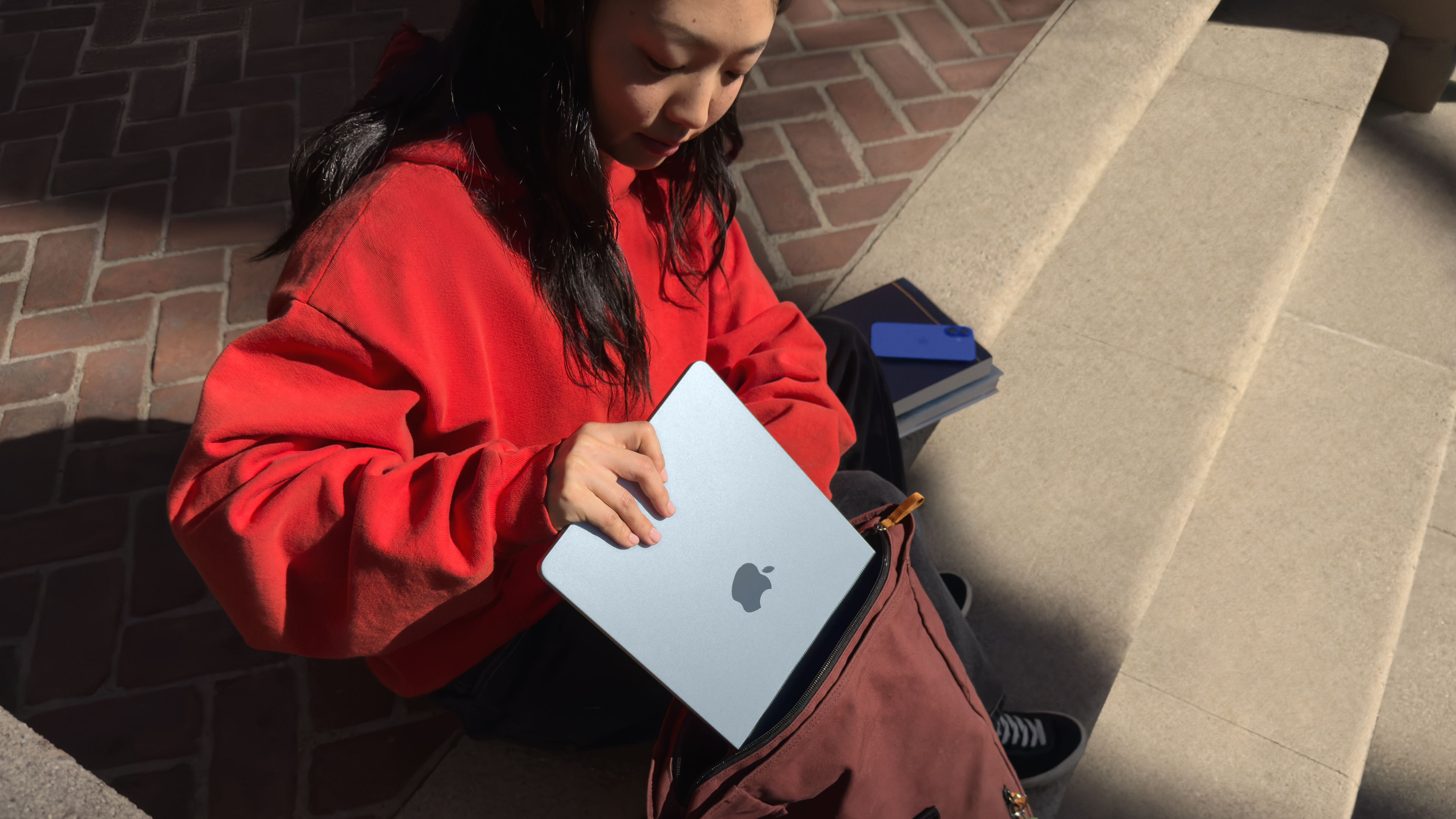
We list the best productivity apps for iPad, to make it simple and easy to to improve your business efficiency with iOS.
The iPad can be very handy when it comes to business, especially when used instead of a laptop.
Additionally, while there are a lot of iPad business apps most if not all of these are just as available for the iPhone, which means you can potentially get more use from them on the go.
However, deciding which business apps to use on the iPad can be a headache, and you want to avoid filling it up with too many apps. While there are a number of iOS apps that may need to be used according to company policy, there are additional apps worth having around to help with general productivity, as well as convenience.
With native apps and web apps for mobile devices available across the range of productivity and creativity applications, as well as easy accessibility for Software as a Service (SaaS), mobile Apple devices have established their place in the office.
Productivity suites for dealing with documents and spreadsheets still form the core of office work, plus there are a variety of related services available as apps to support that role, not least for document scanning and printing.
Here we'll feature at various handy apps to have for your iPad to help with general productivity. We'll also list the best office software apps for iOS devices.
Google Workspace : Collaboration + productivity apps
There are many different office software suites but Google Workspace formerly known as G Suite remains the original cloud one and one of the best business office suites, offering a huge range of features and functionality that rivals can't match.
Try it free for 14 days.
The best productivity apps for iPad of 2025 in full:
Why you can trust TechRadar
Best office productivity app for iPad
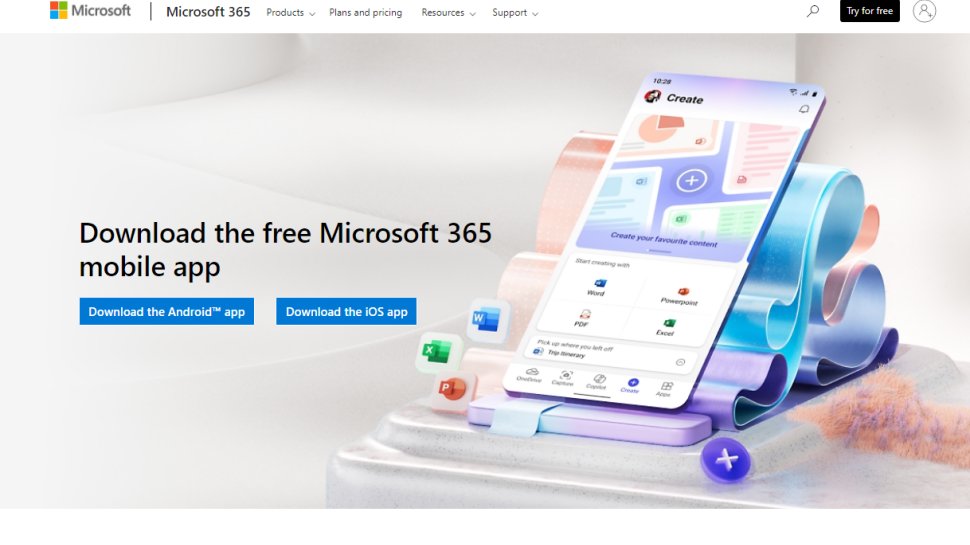
Reasons to buy
Microsoft Office remains the most ubiquitous office software on the market, and Microsoft 365 is the cloud-based version that's easy to use from your iPhone or iPad.
While there are other office suites out there, some have problems converting between their own document formats and the common Microsoft ones, such as .doc and .docx, with the result that formatting can be lost or mixed up from your documents.
The price isn't particularly expensive, either, when a lot of other productivity apps have similar costs but fewer features and functionality.
Altogether, Microsoft 365 remains the original and best when it comes to office suite software, so this is probably the first one you'll want to look at when considering your options.
Read our full Microsoft 365 review.
Best productivity app for iPad for sales
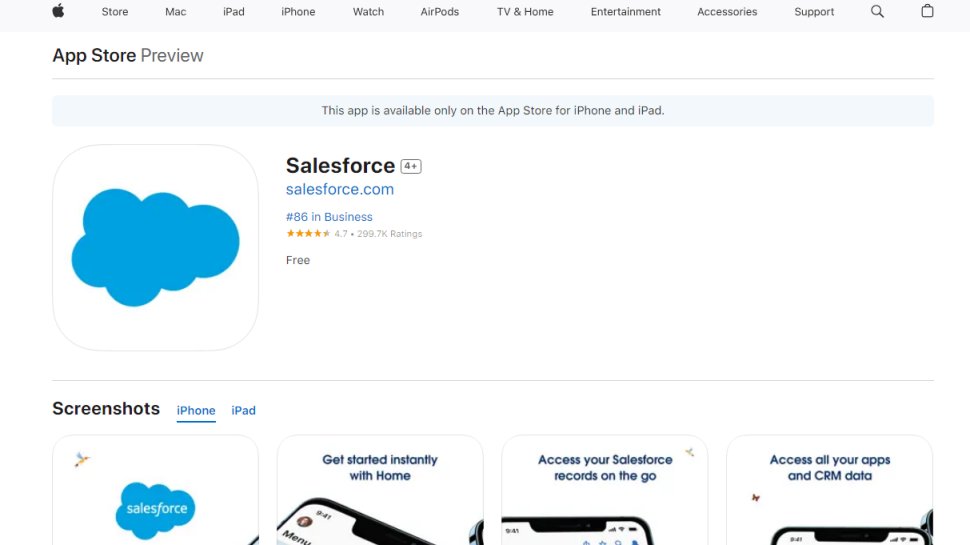
Reasons to buy
With Salesforce establishing itself as such a prominent enterprise platform, its only right they took care of business on mobile. Thankfully, for fans of the platform who like to work on the move, the Salesforce app has plenty to keep you productive outside of the office.
The service’s CRM data tools, communication tool Chatter, diary organization, and business process features can all be utilized from your iPhone or iPad. You can also receive updates from accounts on the go, tap into conference calls, access your sales actions via the publisher, log calls, create and update opportunities, and complete sales tasks.
Contextual notifications keep you up to speed wherever you are, as do report dashboards and live updates from your business. If something requires an action, the aforementioned Chatter tool enables you to start conversations with colleagues, with the ability to attach photos and files too.
For organizations that use Salesforce and encourage mobile productivity from their workers, the Salesforce app is an excellent tool to have in the software arsenal.
Read our full Salesforce review.
Best productivity app for iPad for project management
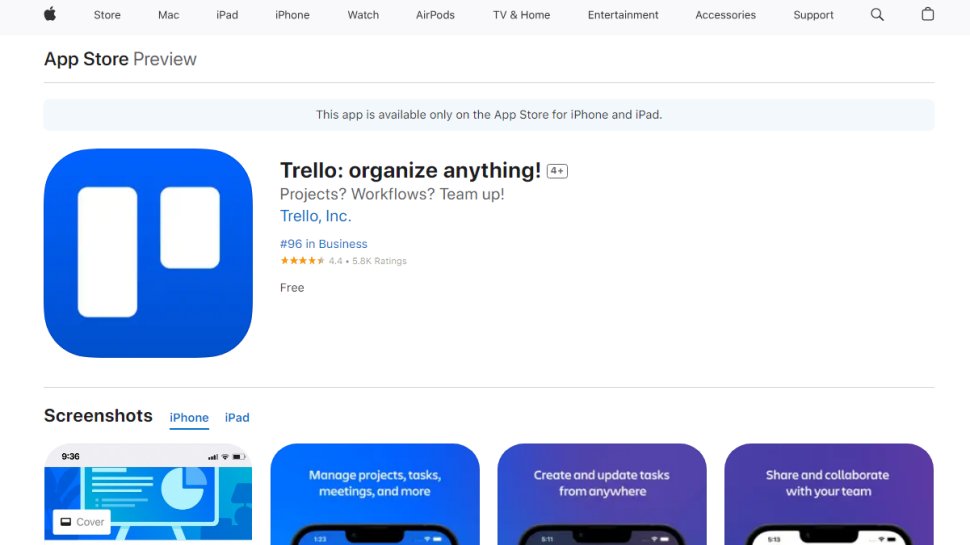
Reasons to buy
Enterprise organization and project management is always a complex, multifaceted affair, but Trello aims to ease the headache by bringing everything together on one easy-to-use platform.
The breadth of features on Trello means virtually everyone in your organization is served, from sales and marketing to HR and operations, and teams can design and customize the platform to suit their needs. It also includes over 100 integrations with productivity tools like Google Drive, Slack, and Jira.
This makes Trello an incredibly useful app to have, especially for groups who find themselves on the go, or for collaboration when working from home. Despite the number of features available, the user interface is easy to use and navigate, with clickable links in checklists and comments, plus the ability to attach and send multiple files at the same time.
For an app of this nature, Trello manages to balance features, power, and usability, and this is a very strong mobile tool for work on the move.
Read our full Trello review.
Best productivity app for iPad for schedules
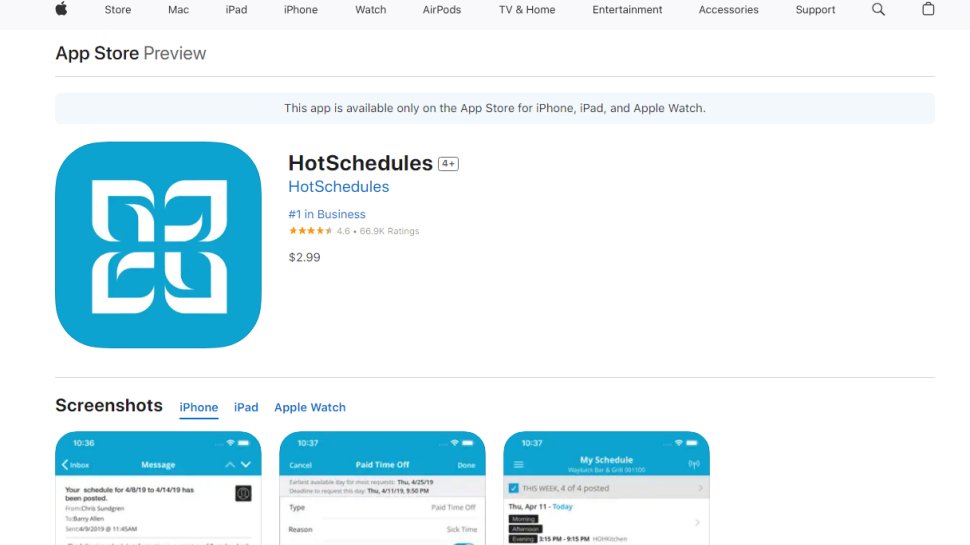
Reasons to buy
HotSchedules is dedicated to managing schedules and shifts between managers and employees. Not only does it allow managers to set shifts, but it also allows employees to swap shifts with each other.
This can provide significant time savings for managers, as all they have to do to publish a shift pattern, and workers who want more hours can claim extra shifts they need, while those who need to reduce their hours in a particular week can do so.
Managers can monitor everything as much as they need to, allowing assigned shifts to be held or swapped as required.
And, of course, employees also find it an invaluable app for helping manage their own work-life balance.
While Hot Schedule might not seem the most obvious app to include in this list, it's definitely useful to consider if you do have multiple employees.
Additionally, even with its admittedly minimal cost, it's the most popular business app in the Apple AppStore.
Read our full HotSchedules review.
Best productivity app for iPad for collaboration
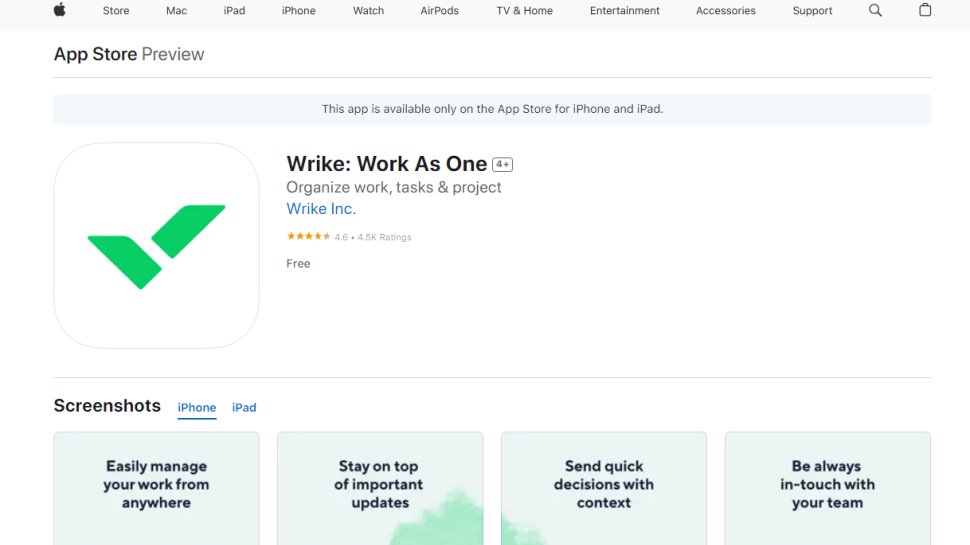
Reasons to buy
Built in the cloud, Wrike is a one-stop-shop for project management, planning and team collaboration. Adaptable to tasks both big and small, organizations ranging from SMBs right up to Fortune 500 companies are among Wrike’s purported 15,000 users.
Rather than merely serving as a mobile add-on to your Wrike account, the iOS app aims to be a standalone, multi-functional service in its own right. From creating a brand new account with Wrike to managing workflow across your business and sharing reports, virtually every phase and feature can take place in the app.
The tools include live inbox communication, access to folders, projects and tasks, assigning and scheduling work, sharing images and files, tracking time spent on tasks, accessing personal and shared dashboards, and viewing and sending performance stats to people both inside and outside of your organization.
While the iOS app is free, Wrike accounts themselves are at the more expensive end of the market, with packages for small to medium size businesses (5-200 users).
Read our full Wrike review.

Best iOS office apps
Microsoft may be the company that many Apple users love to hate, but Microsoft's Office suite remains the most widely used around the world, especially when it comes to docs, spreadsheets, and presentations. However, there are alternatives you can consider and we feature the best of those here:
Best free office app
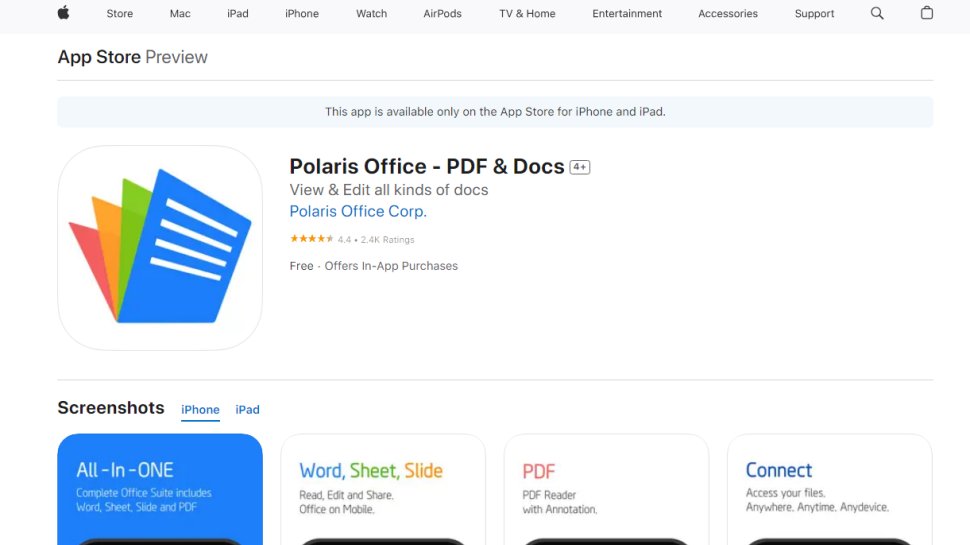
Reasons to buy
Reasons to avoid
Polaris Office is a free office suite that runs across all platforms. It also has a handy iPhone and iPad app that lets you access your documents from anywhere. Everything you need is in one handy application.
Polaris Office is fully compatible with MS Office and supports most file types such as ODT, PDF, PPT, DOC and XLS. Within the app you can open all file formats including PowerPoint and Excel. All of these formats can be opened, edited and saved through the application.
The app also supports writing with pen and the use of pointer features meaning you can draw and edit as if you were writing on actual sheets of paper.
You can view PDF's directly from your iPhone or iPad and can easily convert them into another format to edit them. There is no need to extract files with Polaris Office, you can view them through the app.
It comes with 1GB of Cloud storage of its own but you can connect your own cloud storage provider with it in order to gain more storage. Polaris also supports over 18 languages.
One of the main criticisms of the free app is the ads that can interrupt the service. However, this can easily be resolved by purchasing the remove ads option.
There are also several different price tiers that will give you access to more cloud storage and annotation on PDF. All payments are based on a recurring subscription and will automatically renew.
Read our full Polaris Office review.
Best office app for PDFs
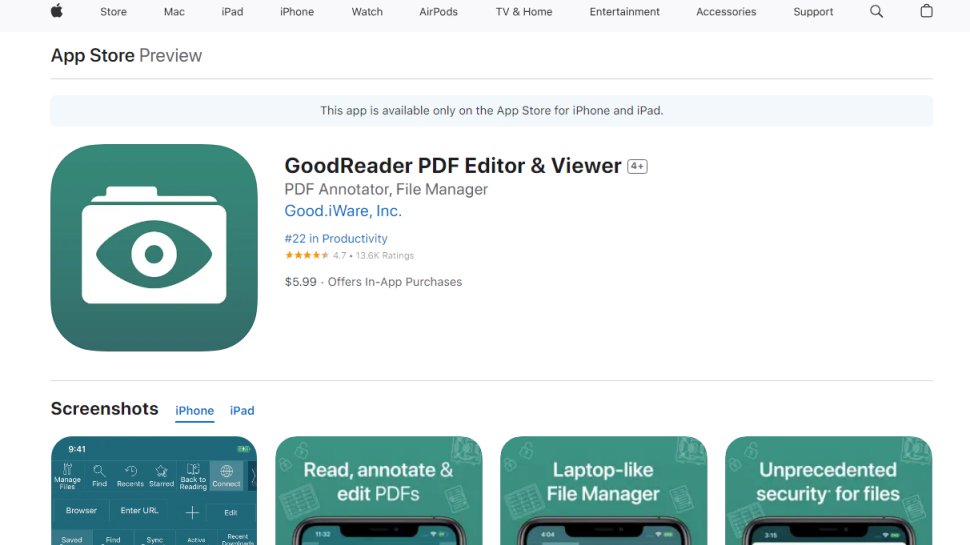
2. GoodReader
Reasons to buy
Reasons to avoid
GoodReader was developed by GoodiWare Ltd which was started by Yuri Selukoff. It was first released in 2010.
The app can read and view documents in different formats such as DOC, PDF and XLS. It is mainly a PDF reader and within it you can make changes to PDF documents.
GoodReader enables users to read, edit and sign PDF files. From here you can also make annotations within your PDF document such as highlighting and drawing. Signing PDF documents only takes three taps. The app makes everything very simple.
You can store your data simply and efficiently though cloud providers such as Dropbox and OneDrive. GoodReader also supports copy and paste along with the ability to Zip/Unzip and unRAR files and folders.
Any users of the old version can use a migration assistant that will help to move files to the new app seamlessly. Users new to GoodReader will enjoy the text-to-speech feature which supports a large number of languages.
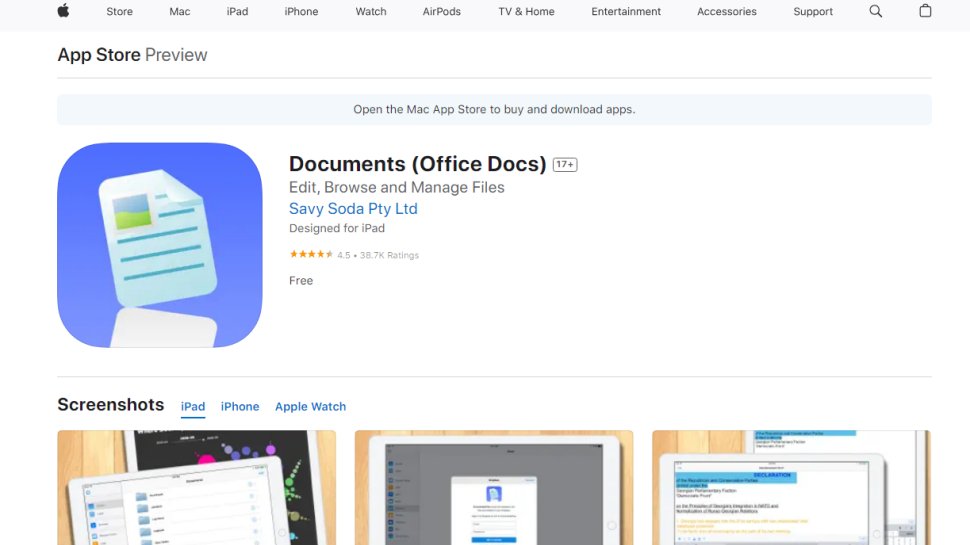
Best paid-for office app
3. Documents
Reasons to buy
Reasons to avoid
Documents for iOS is developed by Savy Soda who are located in Melbourne, Australia. Documents works with Dropbox, OneDrive and Google Drive to give users optimal storage. Editing can be done both online and offline.
The app includes a Text Editor, a spreadsheet app and a file manager. With the use of all three this gives users the ability to open all MS Office files along with full compatibility with iWorks. It fully supports all TXT and CSV files but there is limited support for DOC and XLS files through Google Docs.
Included within Documents is a Photo Album tool which helps users to manage their photos easily.
Spreadsheets are fully functional and supports all formulae, formats and basic features associated with Excel. Files that you create within the app can be opened by Notepad, OpenOffice, and Word amongst others.
This appears to be a popular app with users having very little to criticize about it. However, one of the few complaints is that there is no ability to search within a document and that it always requests you save a document whether you have made changes or not.
Best general office app

Reasons to buy
Reasons to avoid
WPS Office (Writer, Presentation and Spreadsheets) is an office suite developed by Chinese software developer Kingsoft. The suite is available on both iPhone and iPad. The app is free but ad-supported, though you can remove these by paying either a monthly or yearly subscription. The suite's comprised of WPS Writer, WPS Presentation and WPS Spreadsheet.
The WPS PDF reader has the ability to convert PDF to WPS and is able to read Adobe PDF files. The app supports a number of file types such as DOC, RTF, DOT, PPTX, TXT and HTML amongst others. All documents are fully compatible with Microsoft Office and Google Docs.
The app allows you to securely encrypt your files with passkeys and you can edit your documents without the fear of losing your work with the auto-save option. Features include the ability to track changes, comments and run spell checks.
The app can present documents straight from your iPhone/iPad to a compatible TV or projector. WPS for iOS also supports 47 different languages.
It seems that if do not purchase the premium subscription within the app then you will be plagued by intrusive ads while using the service.
Read our full WPS Office review.
Best basic office app
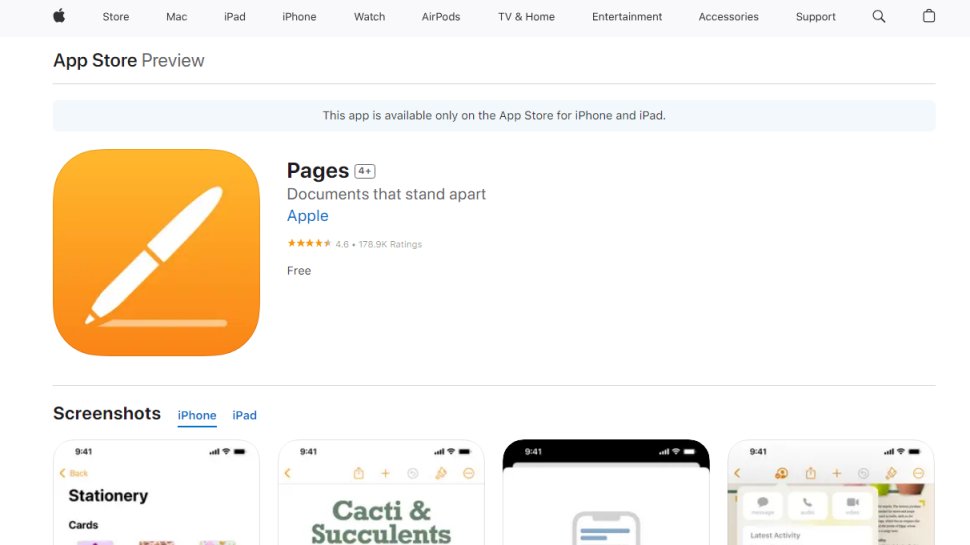
Reasons to buy
Reasons to avoid
Pages is part of the iWork productivity suite and is developed by Apple. However, the suite can not be installed in one handy app but is divided up into three separate apps: Pages (word processor), Numbers (Spreadsheet software) and Keynote (presentation software).
Pages can open DOCX, DOC, RTF and TXT files. It can export files through PDF, DOCX, RTF and EPUB. If collaborating with users of Microsoft Office, you will need to convert the file into either a PDF or DOCX file before sending as it is not fully compatible with MS Office and can cause readability issues.
You can annotate and draw within documents using the Apple Pen. This is an easy to use tool that allows you to add drawings in several different ways besides the Apple Pen e.g. 'fill tools'.
Pages also has its own Apple designed templates for letters, resumes and posters which are easy to use.
With the collaboration tool users can see exactly who is working on the document at the same time as them, can share the document publicly and can easily follow other users edits. It is also available on documents that are stored in iCloud.
The general consensus amongst users is that the app should be more compatible with MS Office. Even though you can convert documents into DOCX files, they can still appear different in MS Office.
Read our full Apple Pages app review.
We've also featured the best free cloud apps for business.
Best productivity app for iPad FAQs
Which productivity app for iPad is best for you?
When deciding which iOS productivity app to use, first consider what your actual needs are, as sometimes free apps only provide a limited service, so if you need to use advanced tools you may find a subscription is much more worthwhile. Additionally, free and budget software options can sometimes prove basic when it comes to the variety of tools available, while higher-end software can really cater for every need, so do ensure you have a good idea of which features you think you may require.
How we tested the best productivity apps for iPad
To test for the best iOS productivity apps we first set up an account with the relevant app. We then tested it to see how it could be used for a wide range of different purposes and different situations. The aim was to push each software platform to see how useful its basic tools were and also how easy it was to get to grips with any more advanced tools.
Read how we test, rate, and review products on TechRadar.
Get in touch
- Want to find out about commercial or marketing opportunities? Click here
- Out of date info, errors, complaints or broken links? Give us a nudge
- Got a suggestion for a product or service provider? Message us directly
- You've reached the end of the page. Jump back up to the top ^
Are you a pro? Subscribe to our newsletter
Sign up to the TechRadar Pro newsletter to get all the top news, opinion, features and guidance your business needs to succeed!
