Best IT management tool of 2025
Make the process of managing IT systems simpler and easier

We list the best IT management tools, to make it simple and easy to manage all of your IT systems, from customer support to diagnostics.
Any organization of this era likely has IT operations. Many business processes have gone digital, and any business can hardly survive today without adapting to this change. Large organizations usually have dedicated IT teams to handle everything about their technology infrastructure, while small businesses have one or two people assigned to this role. Either way, every type of business needs an IT management tool to make their work easier.
Information Technology (IT) management deals with monitoring the technological resources of a firm. The central objective is to generate value for the business using technology. Examples include monitoring cloud storage, corporate devices, corporate network access, biometric authentication, password management, etc.
IT managers are responsible for handling this task and usually have people working under them. It’ll be difficult for them to perform their work effectively without dedicated IT management tools. These software platforms provide the necessary features for businesses to monitor and manage their IT infrastructure and ensure everything stays in shape.
We tested different IT management platforms and identified the best ones. We narrowed our list based on important factors including pricing, performance, features, customer support, ease of use, etc. These tools have their respective advantages and disadvantages, but are, overall, effective for managing IT infrastructure.
We've also featured the best ITSM tools.
The best IT management tool of 2025 in full:
Why you can trust TechRadar
Best IT management tool overall
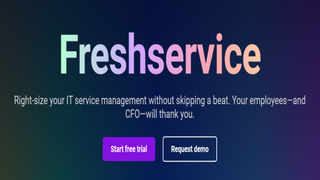
1. Freshservice
Our expert review:
Reasons to buy
Reasons to avoid
Freshservice is the product of Freshworks, an Indian software company that develops affordable alternatives to popular software tools. Freshservice allows you to manage and modernize your IT infrastructure.
Freshservice allows your staff to log any incidents and any available technician to respond to them swiftly. You can classify every incident and keep records for further review.
Freshservice enables you to keep catalogs of all your IT resources easily. You can keep logs of every hardware and software tool that’s part of your organization’s infrastructure and get alerts and notifications about them. You can manage all these assets from a single view.
Freshservice has integrations with workspace collaboration tools such as Slack and Microsoft Teams. Hence, you can use these tools as an IT service desk for your employees; they can create tickets and wait for IT staff to respond to them.
Pricing starts from $25 per user per month, which is relatively affordable. The highest tier costs $130 per user per month and unlocks access to a broad suite of IT and project management features. You can take advantage of the 21-day free trial to test the platform’s features before making your final decision.
Read our full Freshservice review.
Best IT management tool for documentation

2. NinjaOne
Reasons to buy
Reasons to avoid
NinjaOne is an IT management platform for enterprises. It makes it easy to manage every aspect of an organization's IT infrastructure. Administrators can monitor every asset connected to their network from a single dashboard. They can install and uninstall software remotely on these devices.
NinjaOne lets administrators backup data remotely on devices connected to their network. Thus, in case of data corruption or system failure, you can restore the data on a new computer. Administrators can remotely take control of an unattended or unwanted device with one click to prevent potential security issues.
A good thing about NinjaOne is its IT documentation tool. The platform provides templates for your organization to create and manage documentation about its IT infrastructure. Any employee can check this documentation when facing any issues instead of seeking direct support immediately.
NinjaOne doesn’t have standard pricing. The final bill depends on the features you choose, but you pay a fixed monthly fee. User reviews often highlight NinjaOne as offering good value for money.
Best IT management tool open-source

3. Apache Mesos
Reasons to buy
Reasons to avoid
Apache Mesos is a free and open-source IT management tool. It began as a research project at the University of California, Berkeley, and was released to the public in 2016.
Mesos makes it easy to monitor virtual machines and servers connected to your network. This tool is very scalable, so it’ll work well as your IT infrastructure grows without lagging in performance. It works on different operating systems, including Linux, Windows, and macOS.
This platform has a built-in web-based interface for monitoring machines and servers connected to your IT infrastructure. There’s also a command line interface if that’s what you prefer. You can remotely install and update the software on a connected device. Similarly, you can uninstall software remotely.
Mesos is open-source, meaning it’s very customizable; you can build your own parallel applications using C++, Python, or Java. However, this tool has a clunky and complex interface that most people will find difficult to navigate. It’s advisable to use Mesos only if you have a dedicated computer programmer willing to learn the ins and outs of a challenging platform.
Best IT management tool for ease of use

4. Genuity
Reasons to buy
Reasons to avoid
Genuity is an IT management tool that bills itself as a “platform for IT pros, by IT pros.” It enables enterprises to manage all their IT assets from one spot and for an affordable price. It costs just $29 per month per company, and this plan supports unlimited users. You can take advantage of the 30-day free trial, which doesn’t need credit card details.
Genuity gives you visibility into your organization's assets, down to every device, who owns them, and the condition they're in; you can access these metrics on a real-time dashboard. It also provides IT Help Desk software for you to manage tickets and respond to internal or external requests. This platform supports collaboration and has an intuitive interface that makes it easy for multiple IT staff to work with each other.
Genuity offers network monitoring tools; you can keep track of all the traffic, applications, and systems in your IT infrastructure. You can monitor the performance of any device connected to your IT infrastructure and take corrective action when needed.
The main drawback of this platform is that it has limited features compared to the competition.
Best IT management tool for Oracle users

5. Oracle Enterprise Manager
Reasons to buy
Reasons to avoid
Oracle is a well-known cloud and database software company. It offers many software tools, including the Oracle Enterprise Manager. This tool is best used if your organization already works with Oracle products such as database management and the Oracle Cloud computing service.
Oracle Enterprise Manager enables you to monitor the performance of devices connected to your IT network. You can measure workload and usage patterns over time to see what needs improvement. You can install and uninstall software on computers or servers remotely. This platform lets you monitor all IT assets and see how they're contributing to your overall usage and bills.
Oracle Enterprise Manager allows you to create a portal for staff to request IT services. IT administrators can also get alerts generated by any hardware or software systems connected to their network.
This platform provides broad IT management features. The major problem is that Oracle’s licenses are very expensive and, thus, only recommended for large organizations with equally large IT budgets.
We've also featured the best IT infrastructure management services.
Best IT management tool FAQs
How to choose an IT management tool
1. Cost
Cost is the first consideration before choosing any software. Check the pricing details of your desired IT management tool and ensure it’s something you can afford in the long term. Such tools usually charge a fixed monthly or annual fee for each user, so it’s easy to estimate how much you’ll pay. But always read the fine print to see if there are any hidden charges.
2. Collaboration
IT management is not a one-man job, but a job that requires collaborative effort. Ensure the tool you select makes it easy for users to collaborate and work together. It should be easy to delegate different management tasks to different people, and the manager can track their progress.
3. Scalability
Your management tool should work well as you grow your IT infrastructure. It shouldn’t sacrifice any performance as your IT infrastructure gets bigger. A tool that doesn’t scale well will become slower and less responsive and frustrate your organization.
4. Ease of use
The platform should have an intuitive interface that’s easy to understand and navigate. It should be easy to switch between different features and navigate every part of the platform. An IT management tool with a complex interface can frustrate your staff and lead to costly mistakes.
Essential features of an IT management tool
Real-time monitoring
The tool should give you real-time information about your organization's IT infrastructure. How many devices are currently on the network? From what locations are they being used? Which employee is using a specific device? This is the type of information IT managers need in real-time.
Alerts and notifications
You should get alerts and notifications regarding devices and other assets connected to the IT infrastructure. For example, you should get alerts whenever the software license for a connected device is expiring and needs to be updated, or when a specific computer or server is running out of space. The tool should let you customize the notifications you want to receive as an IT manager.
Mobile app
Almost every working person has a mobile phone. It’s easier to monitor IT infrastructure and make changes from a mobile phone than from a desktop. Hence, your IT management tool should have a mobile app for both iOS and Android. The mobile app may not give access to all the features you’ll find on the desktop interface, but you should be able to monitor the infrastructure and make a few changes from it.
How we tested the best IT management tool
We test by evaluating numerous factors. To start with, we look at the feature set, the range of tools available, and what size of businesses this would be ideal for. We consider how easy the setup is, the simplicity of the interface, and whether there's sufficient documentation and tutorials for users to utilize necessary options optimally.
We assess how well the service integrates with other relevant apps, and check the overall scalability of the service. We also analyze whether there are collaboration features for multiple users, and lastly, we judge the quality of the customer service and the different pricing plans available.
Read more on how we test, rate, and review products on TechRadar.
Get in touch
- Want to find out about commercial or marketing opportunities? Click here
- Out of date info, errors, complaints or broken links? Give us a nudge
- Got a suggestion for a product or service provider? Message us directly
- You've reached the end of the page. Jump back up to the top ^
Are you a pro? Subscribe to our newsletter
Sign up to the TechRadar Pro newsletter to get all the top news, opinion, features and guidance your business needs to succeed!
Stefan has always been a lover of tech. He graduated with an MSc in geological engineering but soon discovered he had a knack for writing instead. So he decided to combine his newfound and life-long passions to become a technology writer. As a freelance content writer, Stefan can break down complex technological topics, making them easily digestible for the lay audience.
