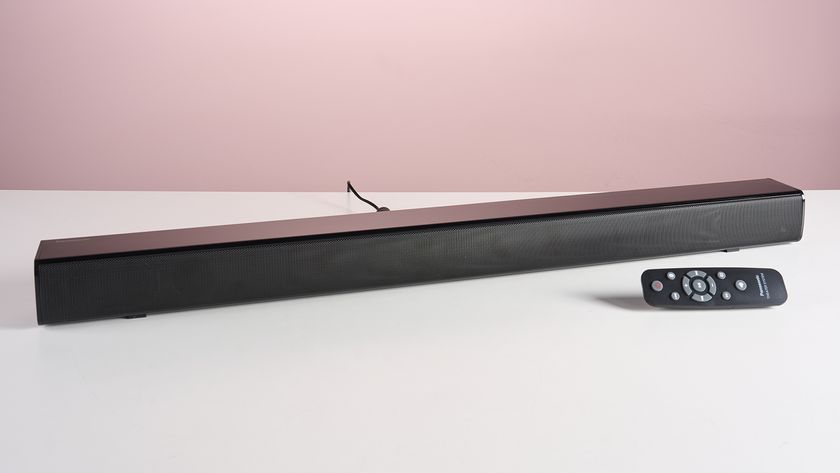Best on-page SEO tool of 2024
Make your pages rank harder

We list the best on-page SEO tools, to make it simple and easy to make the keywords on your website pages work harder for ranking purposes.
On-page SEO tools help you analyze, audit, and manage your websites through different SEO practices. You can do tons of things to improve your website’s performance through these tools, including Keyword research, Content analysis, Backlink monitoring, Rank tracking, Schema markup implementation, and much more.
These tools are used throughout the digital industry by SEO experts, Content strategists, Editors, Website owners, and anyone who is running a website on the internet. But how do you determine the best on-page SEO tool for your use case amid so many available options?
First, you need to figure out your needs and what are your priorities regarding SEO because different tools come with different offerings. In fact, many times, you can hear a lot of praise for a tool but it might not fulfill your specific needs as it may fall short in a particular feature. That said, there are a couple of tools that do justice for their price and can do a lot for your SEO game.
In this detailed buying guide, we’ll try to cover such on-page SEO tools that can not help you optimize your site but can further help you in various other domains in the SEO field and can deliver great value for money. So, let’s get right into it.
We've also featured the best SEO keyword research tools.
The best on-page SEO tools of 2025 in full:
Why you can trust TechRadar
Best broken link checker

Reasons to buy
Reasons to avoid
Ahrefs is among the most popular SEO tools in the market that does tons of different SEO operations, including site auditing, keyword exploring, content optimization, competitive analysis, and of course broken link exploration. Although Ahrefs is famous for its comprehensive toolset for SEO, its broken link finder is one of the best out there.
As you enter a domain, it quickly lists down all the broken links present on the website, along with different parameters. These include Referring pages, URL rating, External and Internal backlinks, and the date when the Ahrefs bot last crawled the target link. And, to further assist you, Ahrefs also exports the complete list in different file types, including Microsoft Excel, Open Office, and more.
Apart from this, you get a terrific site audit feature with Ahrefs that gives you immense insights into your website’s traffic. You can also go through the keyword explorer, content explorer, and rank tracker to further analyze your website. There is no doubt that Ahrefs is that kid on the block who is an all-rounder when it comes to SEO analyses.
Plus, Ahrefs' support system is quite robust too. It offers assistance through various channels to help you navigate and maximize the tool's features. Ahrefs lowest pricing tier is the Lite plan, which includes access to the broken link checker, backlink analysis, and some basic reporting features. This can be a perfect plan if you’re an individual site owner or a small business starting with SEO.
Read our full Ahrefs review.
Best site audit tool

2. Screaming Frog
Reasons to buy
Reasons to avoid
Looking for an SEO tool that offers robust crawling capabilities and extensive SEO analysis features? Well, then, Screaming Frog can be a great option for you. It goes deep into the website structure to identify issues that affect on-page SEO. These include broken links, redirects, duplicate content, and problems with meta tags and headings. The best part about this tool is that it generates detailed and customizable reports to help you prioritize and address site issues effectively.
It can also integrate with Google Analytics, Google Search Console, and Google PageSpeed Insights to fetch user data, search query data, and performance metrics directly into the crawl for a comprehensive analysis.
Beyond on-page SEO features, Screaming Frog has great customer support and regular software updates as it gives you access to the latest SEO trends and techniques. Regarding pricing, Screaming Frog offers a free version of the tool which is suitable for small websites where you get up to 500 URL crawls. If you have bigger needs, the paid license unlocks unlimited crawling, advanced features, and technical support.
However, you might face a steep learning curve, particularly due to its interface, as we find it quite old-school and confusing. Even though the interface is powerful, it may seem less user-friendly to beginners or those who are used to more visually guided SEO tools.
Best on-page checker
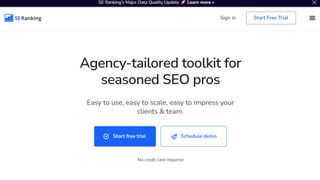
Reasons to buy
Reasons to avoid
SE ranking has been one of the fans' favorites for years now, thanks to its vast SEO features that help in improving website performance. First, it compares your web pages to 94 different parameters and even lists down the issues into various categories like errors, warnings, or notices. Plus, you also get tons of practical suggestions to fix them up.
If you like customizing your site audits and studying it based on your specific metrics, SE Ranking does that for you with different personalized settings. You have over 120 metrics in the tool that can help you audit your site efficiently and avoid even the slight details that could hamper your SEO results.
It further elevates your SEO games by presenting the backlink profile of your site. You can easily access the complete list of backlinks, referring domains, and critical metrics by entering the platform's domain name. Under this, your analysis goes beyond the basic evaluation as it presents the trustworthiness of each link based on domain, page, type, and follow status.
And, if you wish to target a local market, SE Ranking has various Local Marketing Tools that can improve your business’s online presence in a specific region. For this, you can find out how your target audience discovers and behaves within your locations in search results, letting you identify the most effective keywords. It also provides insights into customer interactions and the best times for user engagement.
That said, SE Ranking might not be the go-to tool for PPC campaigns, as it focuses primarily on SEO functionalities. Additionally, while the pricing structure is flexible, small businesses might find it excessive.
Pricing options start from the Essential plan, which covers 10 websites and includes core features like website audit, competitor analysis, and keyword suggestions. This plan is solid for small to medium-sized projects and offers a good balance between functionality and cost.
Read our full SE ranking review.
Best log file analyzer

Reasons to buy
Reasons to avoid
Jetoctopus does a lot of on-page SEO, but what does it do best? Probably, log file analysis. It analyses your site’s interaction with different search engine crawlers and delivers critical insights, including optimization strategies, crawl inefficiencies, and how they affect your site’s performance.
And to top it off, you get real-time log file processing which constantly delivers an updated feed coming from various search engines including Googlebot, Bing, Yandex, and more. Overall, it goes through around 40 different search engines, crawlers, and bots to give a detailed analysis to you.
Haven’t used the log file analyzer before? Don’t worry—you still won't have any issues, as the Jetoctopus interface is pretty straightforward. And when you encounter any trouble, its responsive support is there to assist you.
Apart from its brilliant log file analyzer, Jetoctopus also excels through its Crawler tool, which is super detailed and designed to simulate search engine crawling with a high degree of accuracy. It further reads the depth of your web pages from the home page itself and even indicates the number of clicks a user does to reach a specific page. This helps in understanding the user journey. Along with this, the interface also distributes different metrics in detailed categories such as 'Indexation', 'Technical', 'HTML', 'Content', 'Links', and 'Sitemap'.
Despite its strengths, Jetoctopus falls short on all-encompassing SEO tools, as it focuses primarily on log file analysis. Moreover, we weren't a fan of the pricing structure. Jetoctopus might not fit all budgets, especially considering the tool's focused functionality.
Read our full Jetoctopus review.
Best heatmap tools

5. Microsoft clarity
Reasons to buy
Reasons to avoid
Microsoft Clarity stands out as a powerful analytics tool designed to provide website owners and developers with deep insights into user behavior through its heat maps and other features. One of the best features of Microsoft Clarity is its ability to generate detailed heat maps, which visually represent where users are clicking, scrolling, and interacting the most on a webpage. This visualization helps in identifying hotspots of activity and areas that may require improvement.
Another remarkable feature is the session recordings which lets you watch actual user sessions to understand how users navigate through your site, which can be invaluable for spotting usability issues. Furthermore, Clarity is designed to be privacy-friendly, ensuring that personal data is not recorded, making it a responsible choice for web analytics.
However, you might encounter a steep learning curve, especially if you’re new to web analytics. Luckily, Clarity offers a responsive support team that helps you navigate its complex interface and make the most of its analytics capabilities.
Looking for the best rank-checking tools? We've featured them here.
Best on-page SEO tool FAQs
Which on-page SEO tools are best for you?
When deciding which on-page SEO tools to use, first consider what your actual needs are, as the cheapest options may only provide basic features, so if you need to use advanced tools you may find a more expensive platform is better suited to you. Additionally, higher-end software can usually cater for every need by providing a whole suite of additional SEO tools, so do ensure you have a good idea of which features you think you may require for your on-page SEO.
How we tested the best on-page SEO tool
To test for the best on-page SEO tools we first set up an account with the relevant provider, then we tested the service to see what features were available for testing on-page SEO, and how well these performed. The aim was to push each platform to see how useful its basic tools were and also how easy it was to get to grips with any more advanced tools.
Read more on how we test, rate, and review products on TechRadar.
Get in touch
- Want to find out about commercial or marketing opportunities? Click here
- Out of date info, errors, complaints or broken links? Give us a nudge
- Got a suggestion for a product or service provider? Message us directly
- You've reached the end of the page. Jump back up to the top ^
Are you a pro? Subscribe to our newsletter
Sign up to the TechRadar Pro newsletter to get all the top news, opinion, features and guidance your business needs to succeed!
Brian has over 30 years publishing experience as a writer and editor across a range of computing, technology, and marketing titles. He has been interviewed multiple times for the BBC and been a speaker at international conferences. His specialty on techradar is Software as a Service (SaaS) applications, covering everything from office suites to IT service tools. He is also a science fiction and fantasy author, published as Brian G Turner.