Best static site generator of 2025
Create websites quickly with the best static site generators

The best static site generators make it simple and easy to build basic websites in a hurry.
The best static site generators will help you build lightweight websites with ultra-short load times.Most modern websites are dynamic. When a visitor accesses a page, the site will typically query a database to fetch your content, then identify the templates it needs and render the page for the user. It's a flexible approach, but it's also slow, and requires a lot of web server resources.
A static site generator takes your website templates, your databases and content drawn from other sources, and it generates pages in advance. When a visitor accesses a page, there's no need to access databases or make a pile of other backend queries: your site can display the required content in a flash.
The advantages of static site generators are that they improve performance, give the developer huge flexibility, and produce sites that require only minimal server resources.
The bad news is static site generators are, for the most part, far trickier to use than the likes of WordPress. There are typically few or no templates, you must know how to work with your raw data sources, and then master a command-line interface.
The best static site generators can still be a huge plus for expert users who know how to exploit them, and that's why we've compared the leading contenders on aspects like ease of use, learning curve, documentation, variety of plugins and languages, and pricing, among other things.
We’ve gathered eight of the best right here, so you’re sure to find the right product for your site. But if you're looking for simpler, check out our picks of the best website builder services right here.
We've also listed the best blogging platform.
The best static site generator of 2025 in full
Why you can trust TechRadar
Best static site generator overall
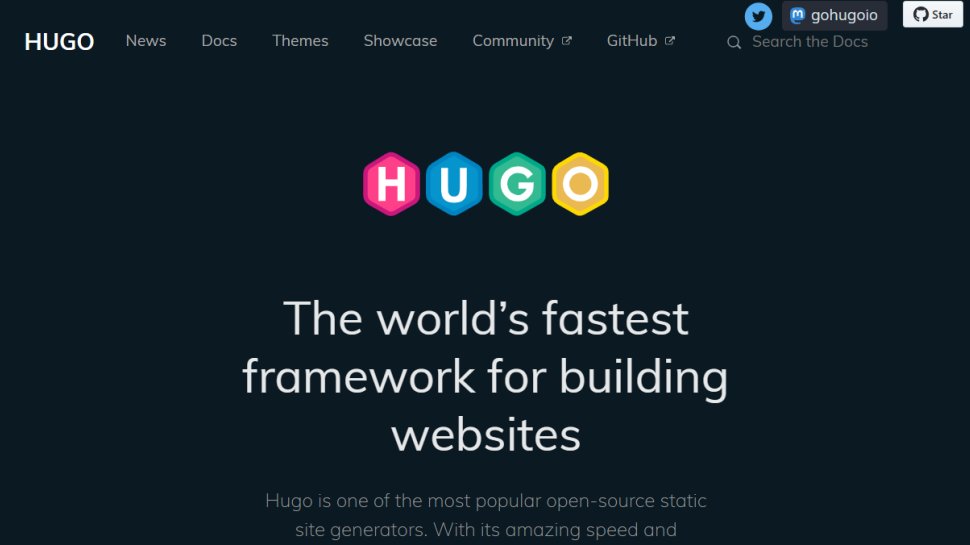
1. Hugo
Reasons to buy
Reasons to avoid
Hugo claims to be the fastest static site generator on the web, and we can’t argue with the figures – this product boasts a site generation time of less than 1ms per page.
There’s plenty to like elsewhere, too. Hugo includes more than 300 themes, so you’ll be able to find the perfect look for your site, and it also ships with templates that can handle common site-building tasks, like SEO optimization, enabling comments, and adding analytics.
Hugo’s slick design pairs with impressive flexibility. This product supports unlimited content types, and it works in multiple languages. And if you want to get technical, you can use markdown syntax, shortcodes, and multiple output formats. You can also upload Hugo-built sites to any host.
Hugo is open source, so it works on every big platform – and it’s completely free. Start here if you need a fast, intuitive site generator and don’t want to spend any cash.
Best static site generator for Python
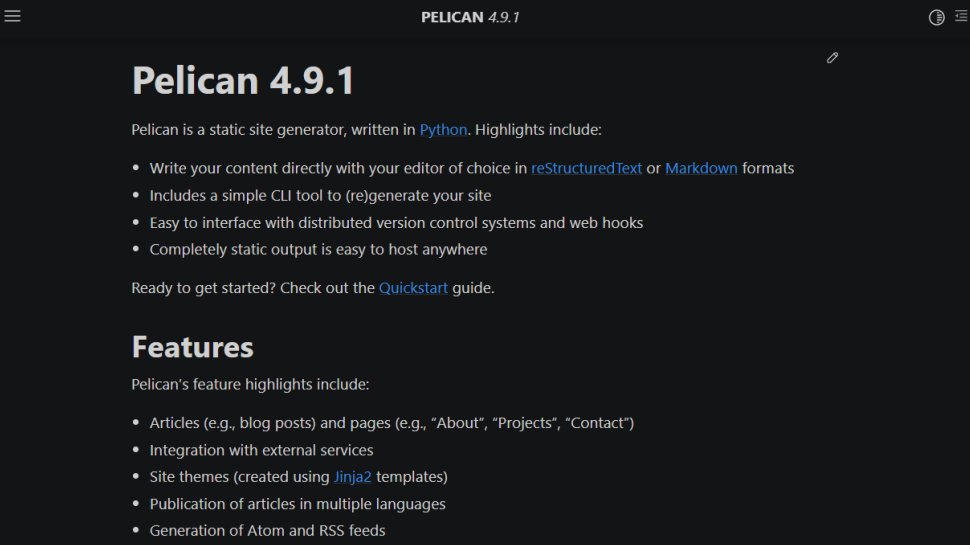
2. Pelican
Reasons to buy
Reasons to avoid
Pelican is another free, open-source static site generator, and it uses the Python programming language and Jinja for templating and themes. That’s a great start: Python is popular, and Jinja has high-tech templates for virtually every situation.
Pelican enables users to create content in reStructuredText or Markdown, its static output can be hosted anywhere, and it can publish content in multiple languages. It supports Atom and RSS feeds, and it can also import content from WordPress, RSS feeds and other services – so you can use content from existing sources to generate new pages.
The modular plugin system enables hundreds of extra features for your sites, too. This is another great free option, but be aware that it is only suitable if you are already familiar with Python and have Python installed on your device.
Best simple static site generator
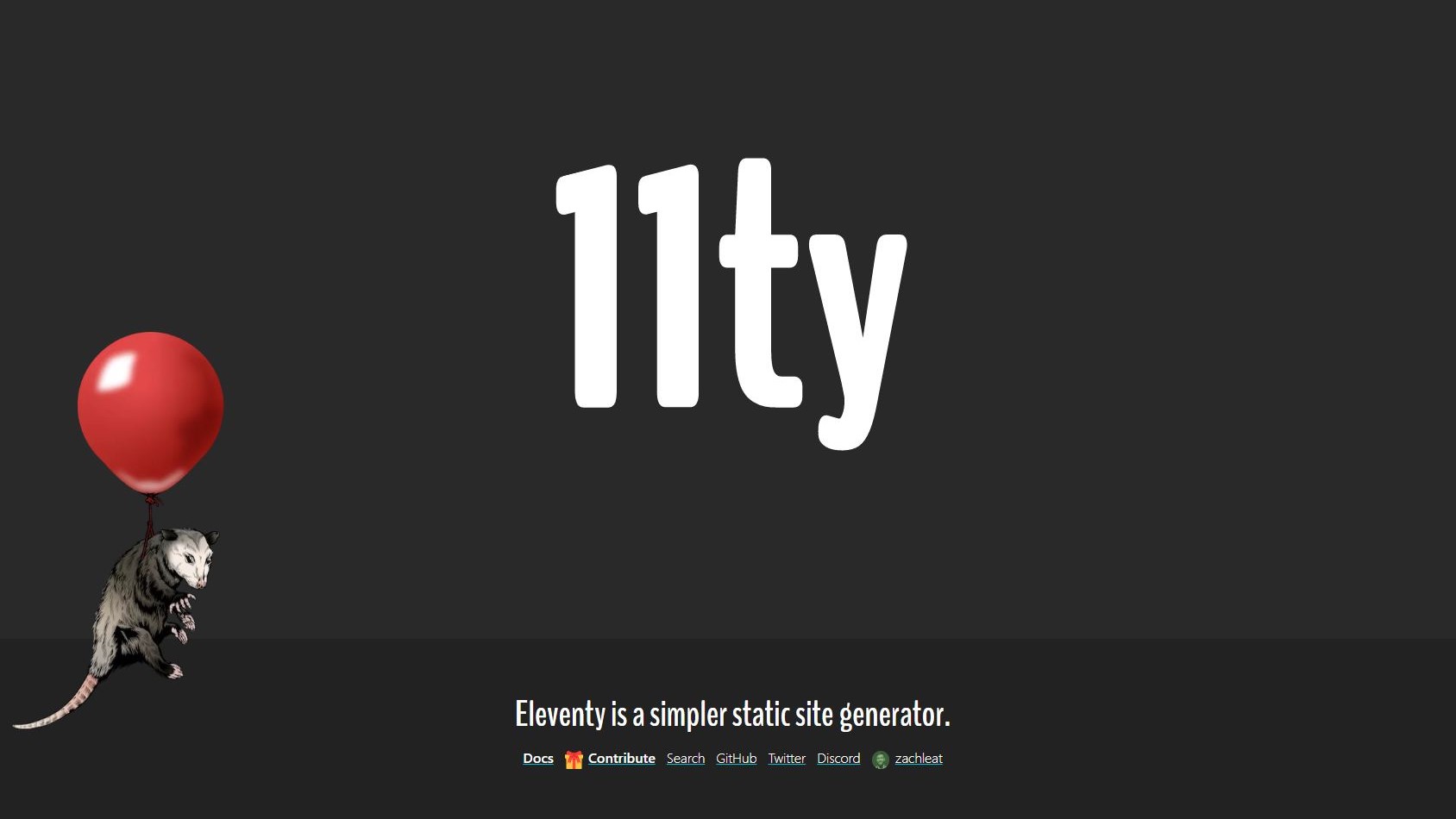
3. Eleventy (11ty)
Reasons to buy
Reasons to avoid
Lots of static site generators are daunting if you don’t have a technical background, but Eleventy tries to buck the trend with an emphasis on simplicity.
Its simplicity doesn’t mean that Eleventy lacks features. Impressively, you can use and mix ten different template languages when you build sites using this product, from HTML and Markdown to JavaScript and Mustache, and Eleventy also supports custom file extension handlers and the ability to add plugins in a server-free environment.
It’s a free product, too, so you’ve got no excuse to get going, especially if you want to build sites with multiple languages. Eleventy is impressively fast in the browser and during builds, and is highly configurable because it runs on JavaScript.
You'll also find plenty of documentation and support from an active community (GitHub and Discord) if you have any queries.
Best static site generator for tools
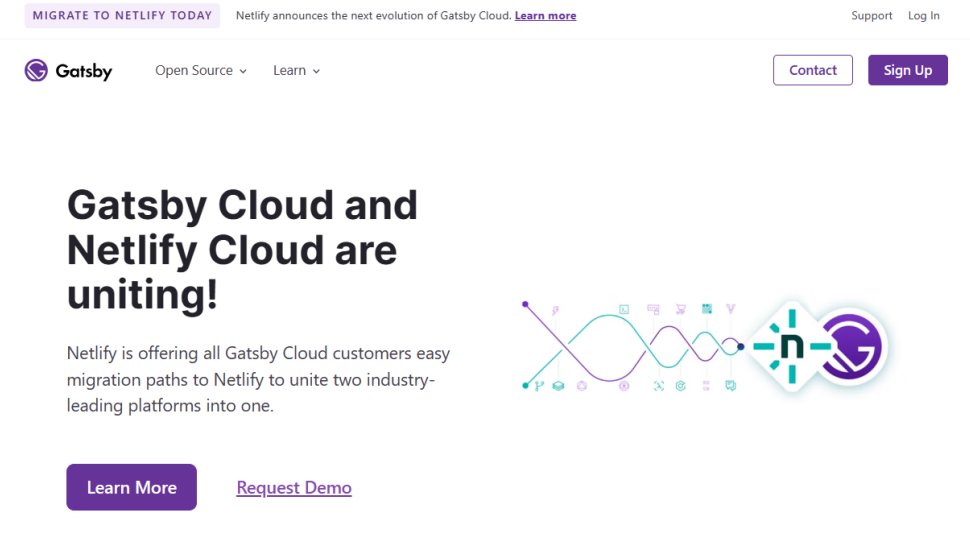
4. Gatsby
Reasons to buy
Reasons to avoid
Gatsby isn’t just a static site generator – it’s a suite of tools that aims to take the pain out of all aspects of website creation. It can generate websites with content that’s pulled from your choice of CMS, database, API, or file system, with over 2,000 plugins supported.
Once you’ve grabbed your content, you can integrate the tech you’d like to include on your static sites, preview it on Gatsby’s cloud service and upload pages and sites to your chosen web host.
There are plenty of benefits to Gatsby. Automated code-splitting, prefetching and image optimization speed up site-building, sites scale when needed, and accessible building is standard.
Gatsby’s free Cloud product allows one user to build on one custom domain, but if you want to scale up then you’ll need to pay for its Professional or Enterprise products, which start at $42.50 per month if you pay annually. With this much going for it, though, Gatsby easily justifies its cost.
Best static site generator for importing
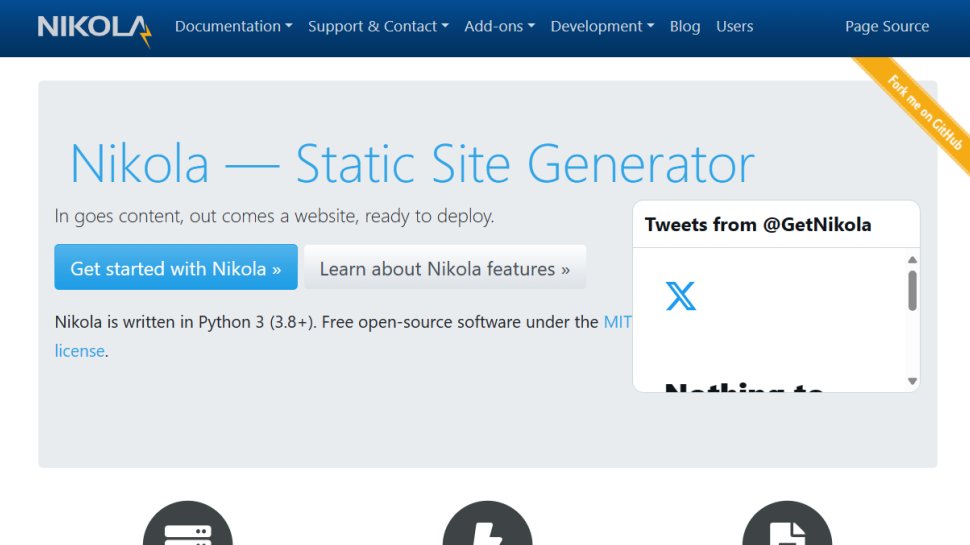
6. Nikola
Reasons to buy
Reasons to avoid
Nikola gets to work quickly by importing content from several different formats, including Markdown, Python, HTML, and reStructedText, and it creates incremental builds of your sites – which saves time, bandwidth, and storage space.
You can host Nikola’s site on any provider, and there are plenty of other features that make this tool easier to use and more powerful. Its user interface revolves around easy commands, it includes automatic rebuilds, and it works with loads of CMS apps if you do not want to delve into coding and command-line interfaces.
Elsewhere, Nikola supports almost forty languages, it allows you to write your own plugins and use those in its extensive library. And, as an open-source product, it is free too.
Nikola has an IPython plugin that makes it quite easy to create IPython content.
Best static site generator for ease-of-use
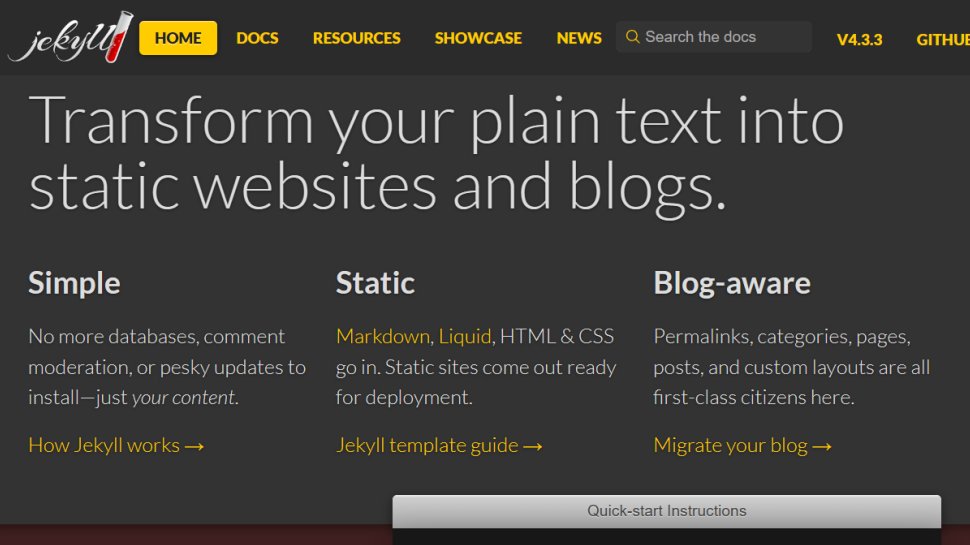
6. Jekyll
Reasons to buy
Reasons to avoid
Jekyll is a simple and effective static site generator that’s been around since 2008, and it remains one of the most popular free options on the market.
It uses a repetitive and straightforward command structure that makes it easy to use, even for command line beginners. It can import content from WordPress, RSS, Google Reader, Joomla, and loads of other third-party providers.
Jekyll uses the Liquid template language to deploy loads of different themes and extras on your sites, and it’s currently used by companies like Spotify, Twitch, and Netflix to produce pages quickly and effectively – so you can be sure that it’ll do the job for you, too. Although there's no custom code in the templates, they are simpler and come with great helpers and filters.
Jekyll can also generate JavaScript, CSS, and HTML files from CoffeeScript, Markdown, or Sass files.
Best free static site generator
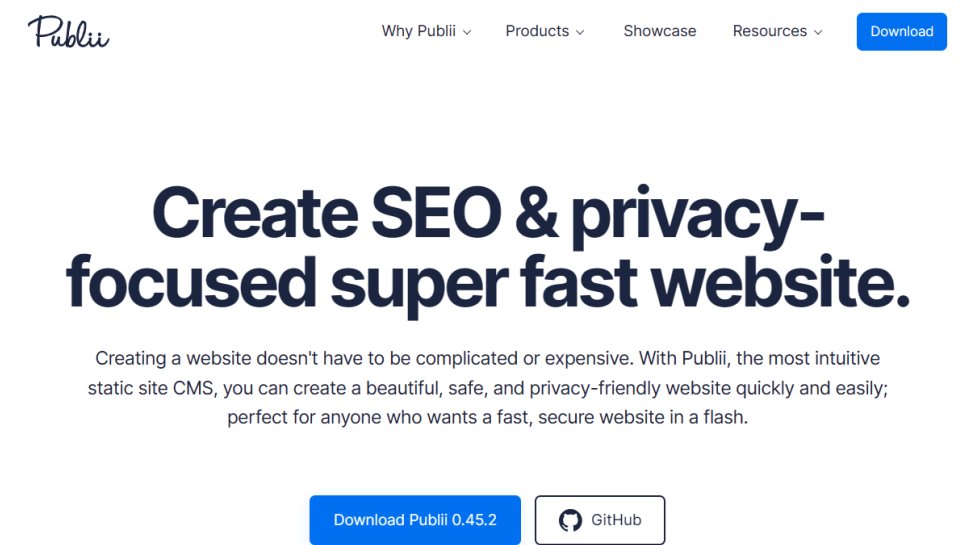
7. Publii
Reasons to buy
Reasons to avoid
Most static site generators take a very minimalist approach, removing the CMS entirely and replacing them with tiny but cryptic command line tools.
Publii does things differently. It's a desktop application (for Windows, Mac and Linux) which works like a CMS, with an easy-to-use interface, templates, themes and plugins and a drag-and-drop editor, but it generates static HTML code when you publish your site. That makes this tool easier for anyone who isn’t familiar with command lines.
Publii takes care of Google AMP and SEU requirements with plugins and tutorials, too, and your pages can be hosted anywhere. It’s got one-click synchronization with Google Cloud, GitHub, AWS and other cloud hosting providers, and you’re still able to dive into the code if you’d prefer thanks to Block and Markdown editors.
Impressively, Publii is free too. It’s one of the most comprehensive static site generators on the market, and it’s a top choice if you want a more familiar interface.
Best static site generator for NET framework
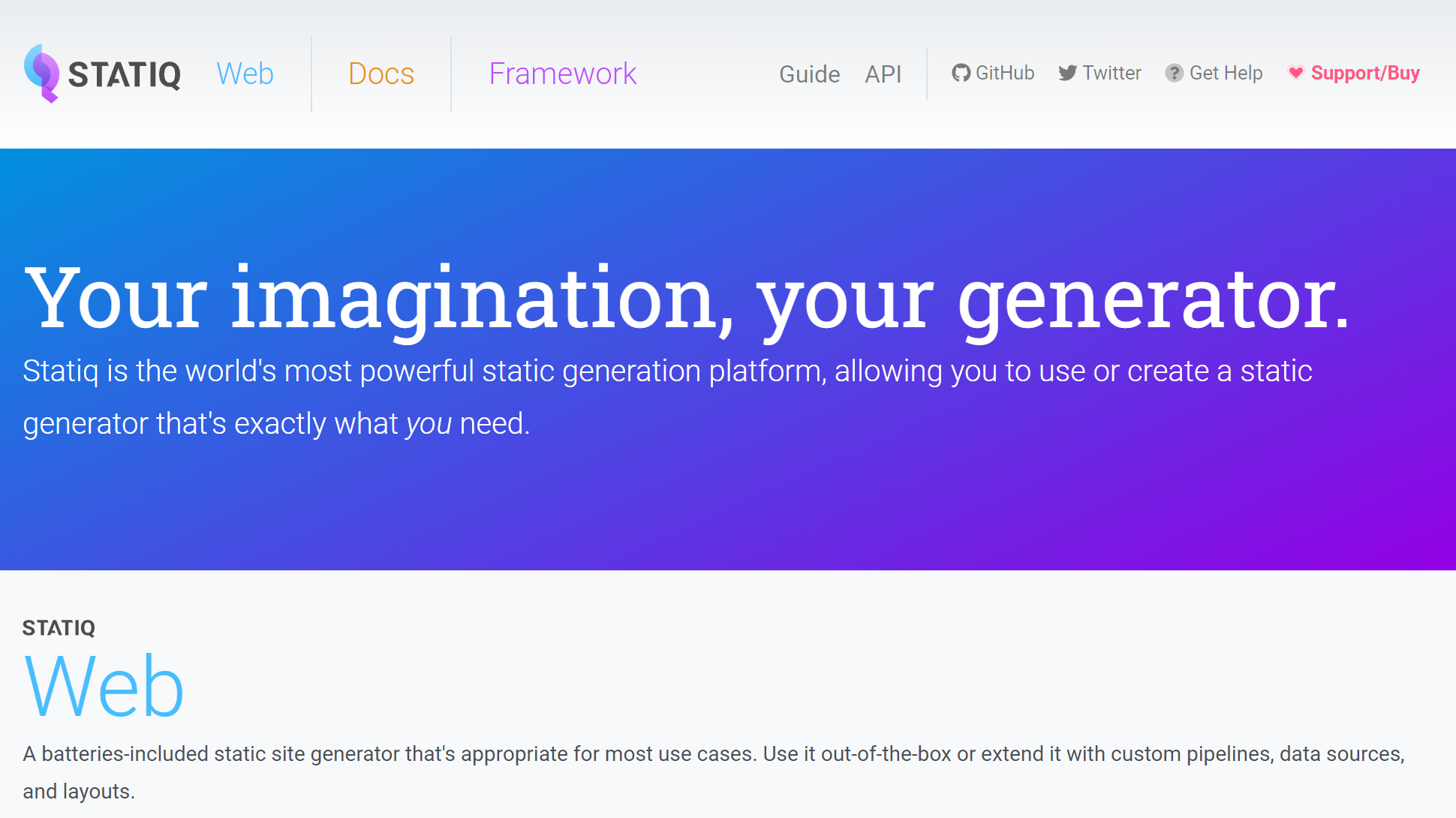
8. Statiq Web
Reasons to buy
Reasons to avoid
Statiq is a newer addition to the static site generator marketplace, and it’s one of the few products that runs on Microsoft’s .NET framework – so it’s ideal if you’re well-versed in that development platform.
It’s easy to add content to Statiq’s web pages by using Markdown, and it’s just as simple to add metadata, assets, and scripts to your pages as long as you’re familiar with using the Command Line.
Statiq Web is free, and it ties in with other products too: Statiq Docs builds websites that house plenty of documentation, and Statiq’s Framework tool can create custom static generation applications – so you can even create your own static page generation tool.
Make no mistake about it: Statiq Web and its partner products are high-end and powerful tools that require plenty of technical knowledge to use effectively. But if you do understand your way around .NET and the command line, you’ll be good to go.
We've also highlighted the best web hosting and the best WordPress hosting services on the market.
Best static site generator FAQs
What is a static site generator?
Static site generators are alternative tools to content management systems (CMS) and they generate static HTML websites by applying data and content to templates.
The HTML pages that static site generators create are known to load incredibly swiftly in browsers.
How to choose the best static site generator for you?
These are the top options available today. Each one comes with a set of positive and negative points. One of the most important things to consider when choosing one of them over another is your own technical abilities.
If you are more knowledgeable than some, then you will definitely be disappointed in the less technical SSGs. If you are interested to learn, your best option is one with a medium level of technical difficulty paired with dependable documentation to guide you through the process.
You should also take into account the speed you prefer for your website. It is natural for developers to go with the faster ones.
Another consideration is the programming language. You should go with the SSG that is written in the language that you are most skilled with. Otherwise, you will have to start by learning the language, which can take a lot of time and you may end up losing energy or interest in building your site afterward.
How we tested the best static site generator
We've tested these static site generators across numerous points to determine how well they perform. We looked at what user-level they were best suited to, their learning curve, and the programming languages they offered.
We evaluated the number of themes they offered, the variety of useful tools, the quality of documentation, and the number of plugins they supported.
We also checked how many formats the tools would allow importing from and how intuitive the overall graphical interface was, among other aspects.
Get in touch
- Want to find out about commercial or marketing opportunities? Click here
- Out of date info, errors, complaints or broken links? Give us a nudge
- Got a suggestion for a product or service provider? Message us directly
- You've reached the end of the page. Jump back up to the top ^
Are you a pro? Subscribe to our newsletter
Sign up to the TechRadar Pro newsletter to get all the top news, opinion, features and guidance your business needs to succeed!
Mike has worked as a technology journalist for more than a decade and has written for most of the UK’s big technology titles alongside numerous global outlets. He loves PCs, laptops and any new hardware, and covers everything from the latest business trends to high-end gaming gear.
- Abigail OpiahB2B Editor - Web hosting & Website builders