Best virtual desktop service of 2025
Work remotely and securely

We list the best virtual desktop services, to make it simple and easy to work remotely and securely.
Although not entirely new, these services have seen an explosion in use since the pandemic, especially with the rise of remote working and the need for secure access to business IT networks.
And this is the reason for their take-up: virtual desktops are a secure and flexible means for businesses to support staff who are working from home and additionally support Bring Your Own Device (BYOD) initiatives.
In a DaaS framework, a provider takes care of the technical and logistical aspects of cloud desktop and app environments, and a business rents these services for less than the cost of building and maintaining them itself. This is what also makes virtual desktops appealing.
Below we list what we think are the best virtual desktop services currently available.
Reader offer: No credit card required
Zendesk's remote software is a powerful omnichannel platform featuring an intuitive ticketing system, robust analytics, and seamless integrations, providing businesses with a unified and efficient customer support solution. Try for free now.
Preferred partner (What does this mean?)
ManageEngine's remote software offers IT admins and help desk technicians a unified dashboard to manage remote workforces, with options for cloud or on-premise deployment. It is HIPAA-compliant and includes robust features like unattended remote access, file transfer, screen recording, and advanced power control.
Preferred partner (What does this mean?)
We've also highlighted the best remote desktop software.
The best virtual desktop services of 2025 in full:
Why you can trust TechRadar
Best virtual desktop service overall
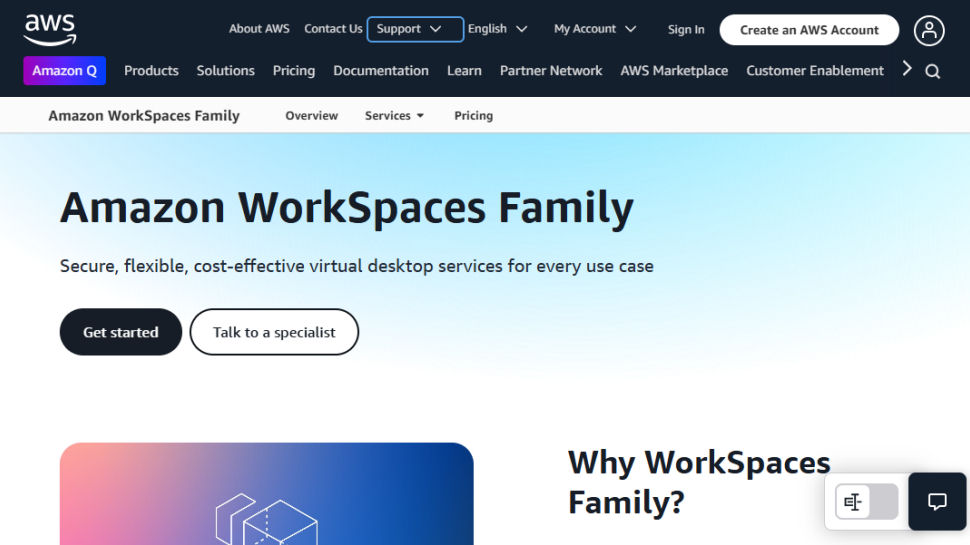
Reasons to buy
Reasons to avoid
Amazon WorkSpaces Family is an industry leader in DaaS, with great features and pricing options for small businesses. It makes use of a PCoIP protocol for compression and encryption of data transfers, and WorkSpaces also uses Amazon’s SDX protocol.
Customers can provision Linux and Windows virtual machines, while AWS runs on Windows, macOS, Chromebook, iPad, Amazon and Android tablets, Chrome and Firefox. Both operating systems come bundled with default software like Internet Explorer, while Microsoft Office and others can be added for a monthly fee.
One of the biggest advantages with WorkSpaces is the flexible pricing. Businesses that are interested in trying out the services can take advantage of a free tier with two workspaces, for up to 40 hours per month. There are several payment options based on disk size, number of CPUs, memory, and whether you bring your own licenses (BYOL).
Bundled services can be charged monthly or even hourly, so you pay for what you use. There are no one-time fees and no commitments: you can cancel your subscription at any time.
Read our full Amazon Workspaces review.
Best virtual desktop service for mobile
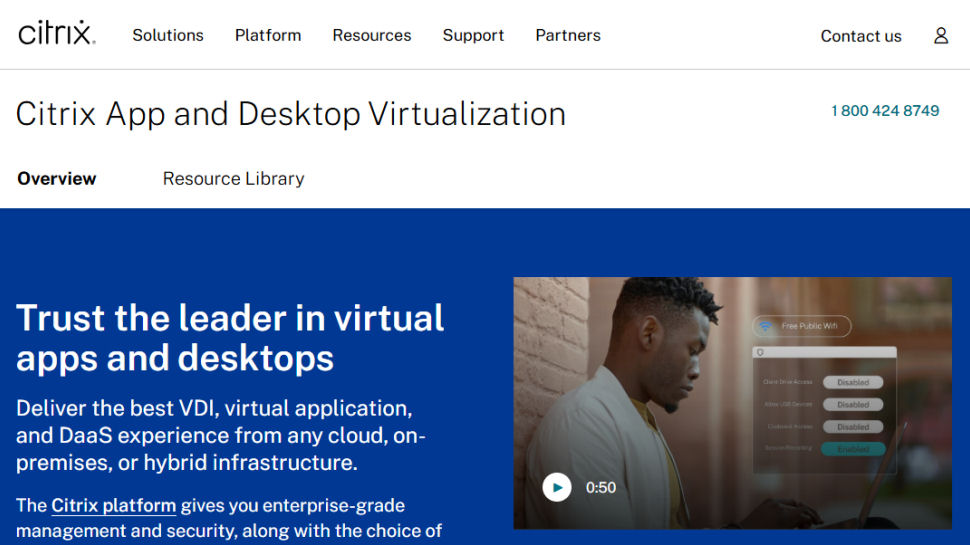
Reasons to buy
Reasons to avoid
The Citrix DaaS platform has great hosted desktop services that are particularly well suited to a mobile workforce. Users can connect from Android, Windows, macOS, Chrome OS, and iOS/iPadOS and seamlessly switch between devices while maintaining workflow: the service adapts to different screen sizes, so employees can connect on a computer, tablet, or even mobile phone.
Plans vary by number of users, applications, features, and licenses. A Standalone version, deployed as a cloud service, includes Windows and Linux provisions, while the Workspace Premium Plus solution adds open support for any public cloud or hypervisor and is marketed as a comprehensive digital platform for managing Windows, Linux, web, SaaS, and mobile apps.
Citrix also integrates with and virtualizes collaboration and communication tools like Skype for Business and can manage graphics-intensive jobs, with support for Intel, AMD, and NVIDIA GPUs.
Read our full Citrix DaaS review.
Best virtual desktop service for Azure users
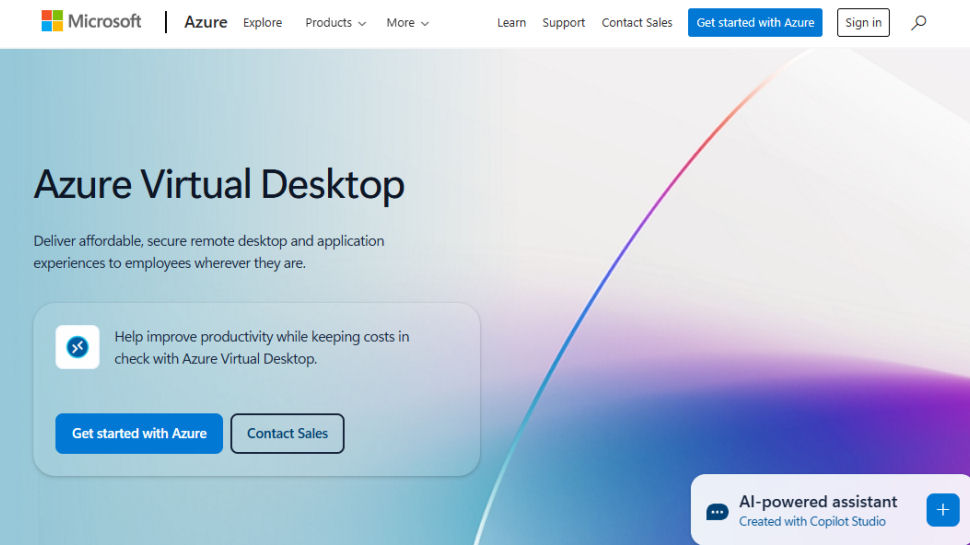
Reasons to buy
Reasons to avoid
Azure Virtual Desktop enables businesses to provision Windows 7 or 10 virtual machines, complete with support for Microsoft 365 and many third-party applications. WVD has excellent device support as well: Windows, iOS/iPadOS, MacOS, Chrome OS, Android, and all major browsers.
Pricing depends on region, operating system, virtual machine (CPU, GPU, and memory), and usage (in hours, days, or months) and is thus flexible. There are discounts available for one- and three-year subscriptions, or you can pay as you go. The Windows Virtual Desktop website even has a comprehensive calculator to estimate your costs based on your business’s needs.
With Azure, customers benefit from great backup and recovery features, making this one of the best providers for data security. Scheduled backups, snapshots, offline and encrypted backups of virtual machines, and automatic failover all help mitigate the risks of data corruption or loss.
Read our full Windows Virtual Desktop DaaS review.
Best new virtual desktop service
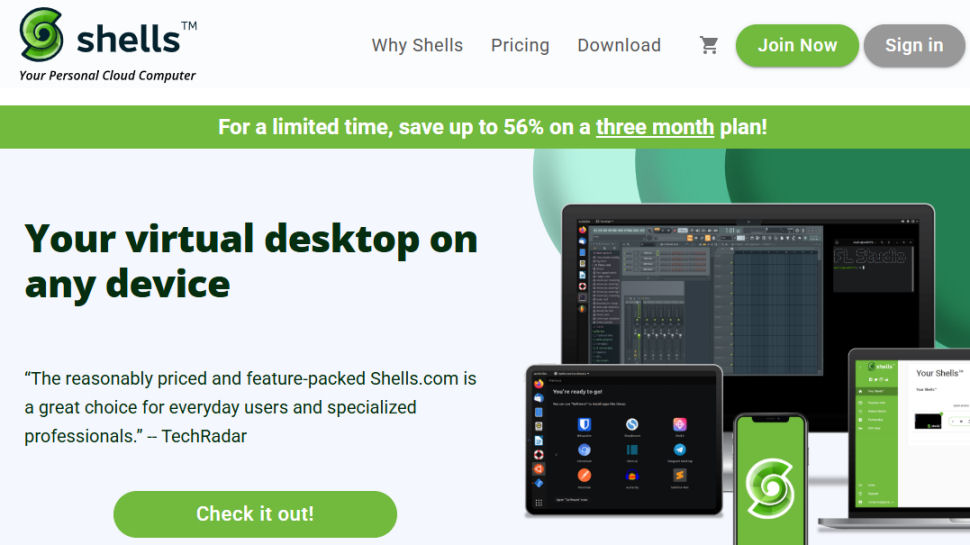
Reasons to buy
Reasons to avoid
Shells is a newcomer to the DaaS scene, providing a multi-platform offering that can be used across almost any device (including a gaming console or TV) and spans multiple operating systems (Windows, various Linux distros), running via a web browser.
Shells makes use of SPICE (Simple Protocol for Independent Computing Environments), a new protocol that enables access to cloud desktops from various machine architectures.
Plans are divided into four tiers (Lite, Basic, Plus, and Pro) intended for businesses as well as casual users. Shells Pro, which is built with professionals in mind, offers a quad-core virtual CPU with 160GB of storage and 8GB of RAM, plus unlimited access and bandwidth. Every plan includes free daily backups covering up to 7-days, which is a neat touch.
Read our full Shells.com DAAS review.
Best virtual desktop service for ease-of-use
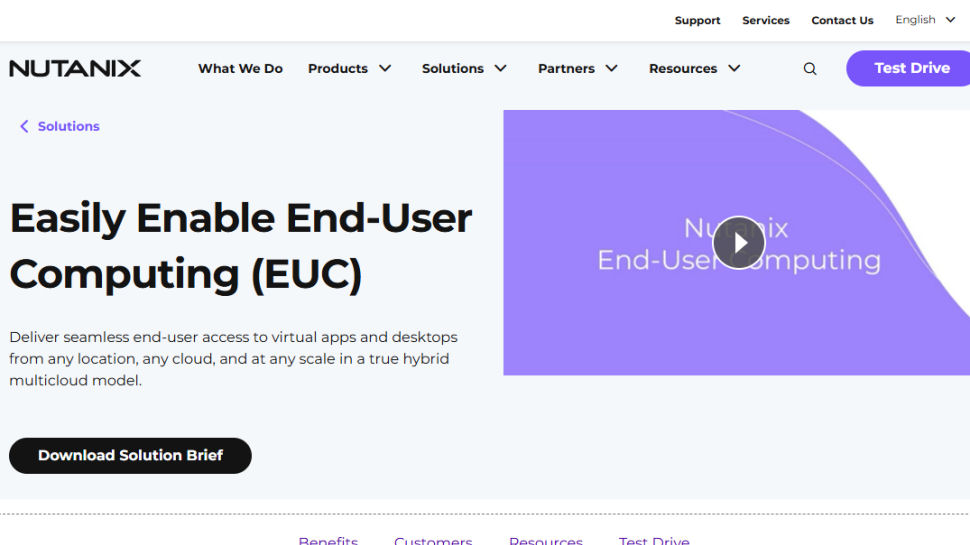
Reasons to buy
Reasons to avoid
Nutanix is a great choice for anybody who’s wary of the complexity and IT know-how necessary to set up and take advantage of a full-featured DaaS environment. The company aims to provide a more streamline experience to admins, without sacrificing end-user experience and functionality.
For example, provisioning is broken down into five simple steps. Choose an infrastructure (AWS, Google Cloud, etc.) and the apps you need (Office 365, Adobe Creative Cloud, Autodesk, Google Chrome, etc.), integrate with your existing cloud storage (Dropbox, Google Drive, etc.), and then access your machine on any HTML-5 capable browser.
The simplicity is quite refreshing compared to other highly complex, jargon-saturated services. While there are no native apps, which may be a turn-off for some, the end-user experience is still quite impressive, with high-performance 3D graphics and drag-and-drop file sharing.
The real advantages here are speed and accessibility. You can get a working virtual desktop environment up and running in less than an hour, with little to no technical experience. It’s a great choice for small businesses with limited IT support.
Read our full Nutanix Frame DaaS review.
Best virtual desktop service for interface
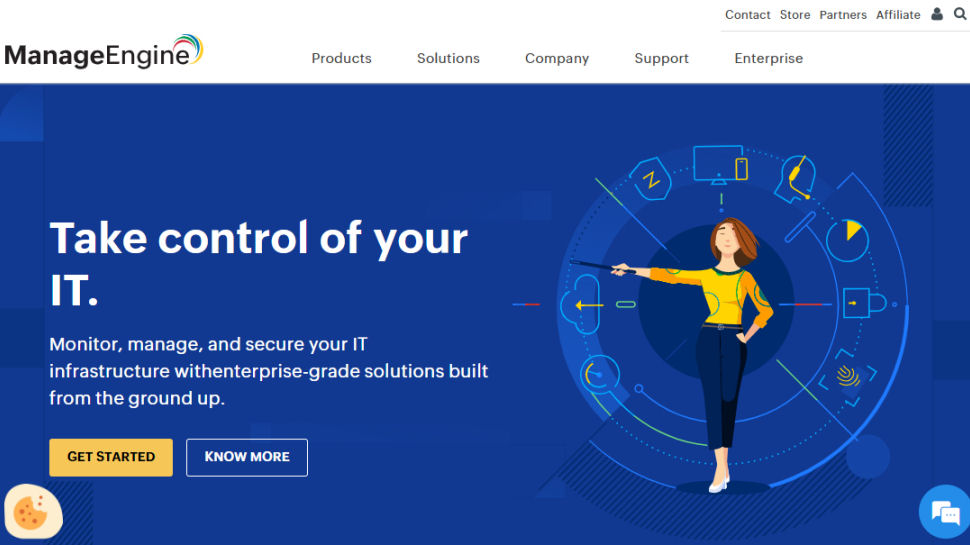
Reasons to buy
Reasons to avoid
A subsidiary of Zoho, ManageEngine offers dozens of tools and services for various types of management. One of those is ManageEngine Endpoint Central which also includes remote desktop software.
The service has an abundance of features for all your remote desktop access needs. Multi-monitor support, integrated chat, the ability to record remote sessions, or the ability to blacken end-user monitor and disable inputs are just some of the goodies available. You can also transfer files dynamically during the remote session.
The remote desktop software supports pretty much any Windows, including 11, 10, 8.1, 8, 7, and so on. In addition, it is compatible with many Windows Server versions, which includes 2022, and 2019, as well as MacOS and Linux. Also, ManageEngine Endpoint Central supports iOS and Android.
It’s very easy to set up and get started with the platform. After finishing with creating the account all you need to do is to follow the splash screens on installing, managing, or whatever you need.
One of the first things to notice is how good the interface is. It’s very clear and intuitive. You have the main sections at the top and the menu options on the left.
Read our full ManageEngine review.
Best established virtual desktop service
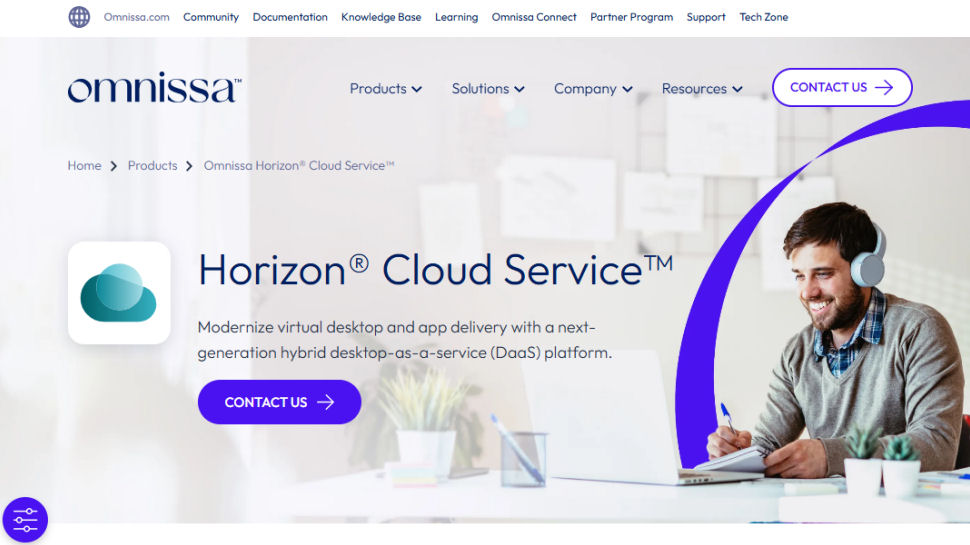
7. Omnissa Horizon Cloud
Reasons to buy
Reasons to avoid
Omnissa (formally VMWare) Horizon Cloud is available as a standalone, on-premises service or hosted on IBM Cloud or Microsoft Azure. Unlike previous providers, however, it is strictly BYOL, as VMWare does not plan to sell Windows licenses.
Horizon has great features for scalability and maintaining uptime. Instant Clone, for example, enables customers to rapidly deploy customized virtual machines by cloning from a parent or “master image” machine. The resulting machines are fully independent, so they can be further customized as necessary for easy scalability. Clones can also share a virtual disk and thus consume less storage, a practical money-saving feature.
Pricing depends on user style (named vs. concurrent), payment plan (pay as you go or contractual), and edition (Standard, Advanced, and Enterprise). More advanced editions include features like Linux provisioning, virtualization for Skype for Business, and SSO and MF authentication.
We've also featured the best Linux Desktops.
Best virtual desktop service FAQs
Which virtual desktop service is best for you?
When deciding which virtual desktop service to use, first consider what your actual needs are, as budget options may only provide basic features, so if you need to use advanced tools you may find a more expensive platform is better suited to you. Additionally, higher-end software can usually cater for every need, so do ensure you have a good idea of which features you think you may require from your virtual desktops.
How we tested the best virtual desktop service
To test for the best virtual desktop services we first set up an account with the relevant platform, then we tested the service to see how the software could be used for different purposes and in different situations. The aim was to push each virtual desktop service to see how useful its basic tools were and also how easy it was to get to grips with any more advanced tools.
Read more on how we test, rate, and review products on TechRadar.
Get in touch
- Want to find out about commercial or marketing opportunities? Click here
- Out of date info, errors, complaints or broken links? Give us a nudge
- Got a suggestion for a product or service provider? Message us directly
- You've reached the end of the page. Jump back up to the top ^
Are you a pro? Subscribe to our newsletter
Sign up to the TechRadar Pro newsletter to get all the top news, opinion, features and guidance your business needs to succeed!
Christian is a freelance writer and content project manager with 6+ years' experience writing and leading teams in finance and technology for some of the world's largest online publishers, including TechRadar and Tom's Guide.


