The best webcams for MacBooks 2024: top cameras for Apple laptops
When that 720p FaceTime just isn’t good enough

It’s time to upgrade to the best Wi-Fi 6 router if you’ve been roughing it on your Wi-Fi connectivity with an older device. Although Wi-Fi 7 devices are slowly trickling in, including some gaming laptops and a few routers, Wi-Fi 6 is still very much the current standard, and it will take a while before most people are going to adopt its successor. And if you haven’t gotten a Wi-Fi 6 router, now’s the time to do it.
With so much of our lives these days relying on being connected online, there’s no excuse for sticking with a slow and aging router. That’s whether you’re working from home and need a fast internet connection or you’ve got a household full of devices. And unless you live in the woods and staying off-grid, the best wireless router for you is the one that allows you to make the most of Wi-Fi 6 technology.
These days, middling internet speeds are inexcusable, especially with all the smartphones, tablets, Ultrabooks, and smart home devices we use at home or in the office. With a reliable and robust Wi-Fi 6 or even Wi-Fi 6E router, your internet signal will experience a boost in speed, which will not mean faster internet but a stronger, uninterrupted signal to every device and computer connected to your network.
We've tested our share of routers, putting them through their paces to help you find the perfect one to cover your space. And, we've gathered our top choices here, including some of the best Asus routers as well as the best mesh Wi-Fi routers that are perfect for larger spaces.
The best webcams for MacBooks 2024
Why you can trust TechRadar

1. Logitech C920s Pro HD
Specifications
Reasons to buy
Reasons to avoid
The Logitech C920s Pro HD hones the basics and trims down the frills in order to keep the price of entry at an accessible level. At less than $100/£100, it delivers crisp 1080p video thanks to its five-element glass lens and effective autofocusing, albeit at only 30fps. And, although it doesn’t come with premium features, there are many things to appreciate here like its automatic light correction at 720p, dual microphone setup, and that included privacy shutter that MacBook users have never had the pleasure of having. There’s also a 78-degree field of view here as well as support for Logitech Capture, the brand’s own content creation app.
Read the full review: Logitech C920s Pro HD

2. Elgato Facecam
Specifications
Reasons to buy
Reasons to avoid
What do all content creators look for in a webcam? Clean and crisp high-resolution videos and fast, smooth performance. That’s something the Elgato Facecam delivers, thanks to its 8-element lens designed to minimize common lens issues like spherical aberration, chromatic aberration, and lens flare. Behind that lens is a Sony Starvis CMOS sensor and an ultra-fast processor – because every photographer and videographer know it takes more than pure talent to make high-quality content. Considering all that, the privacy cap and onboard memory are really just cherries on top. Naturally, support is provided for post-processing as well, thanks to the Camera Hub app. Just a fair warning: this webcam won’t come cheap.
Read the full review: Elgato Facecam

3. Logitech StreamCam
Specifications
Reasons to buy
Reasons to avoid
Don’t let the Logitech StreamCam’s cute and compact exterior fool you. This powerful and aptly named webcam delivers 1080p resolution at 60fps for the smoothest and sharpest video. Couple that with its Logitech Capture support, giving you useful streaming features like automatic framing and automatic exposure compensation, and you’ve got yourself a nifty tool for your live streaming ventures. There’s a set of two front-facing microphones so you’ll come out loud and clear to your viewers. Naturally, because it is specifically designed for live streamers, it’s also optimized for Open Broadcaster Software (OBS), XSplit, and Streamlabs. It isn’t the cheapest webcam out there, but the price of entry is certainly fair for what it offers.
Read the full review: Logitech StreamCam

4. Logitech 4K Pro
Specifications
Reasons to buy
Reasons to avoid
A 4K webcam might not be necessary right now, but the Logitech 4K Pro is just the ticket if you’d like to future-proof your professional rig. That’s not only because of its ultra HD resolution. This webcam for MacBooks also comes loaded with features, from up to 90fps at 720p shooting capability and built-in infrared sensor for Windows Hello support to Logitech’s RightLight 3 with HDR feature that keeps you looking fab regardless of lighting conditions. As if that isn’t enough, it also offers three diagonal field of view options, a pair of omnidirectional mics, and privacy shade – not to mention, a travel bag for all those business trips.
Read the full review: Logitech 4K Pro
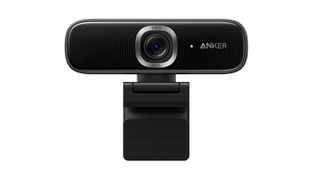
5. Anker Webcam PowerConf C300
Specifications
Reasons to buy
Reasons to avoid
Anker has more than proven itself a reliable accessories brand despite being a newcomer in the peripherals market, which isn’t surprising considering its Google ties. The Anker Webcam PowerConf C300 doesn’t fall far from its fast-growing tree, giving folks a slightly more affordable option to business folks looking for a terrific 1080p webcam. A Logitech webcam rival, this offering delivers high resolution video at 60fps along with a set of nifty features on the side, including the ability to adjust its field of view depending on the number of people it detects in frame and its dynamic exposure and color adjustments to keep you looking terrific. Just because it’s a work meeting doesn’t mean you have to look your drabbiest.

6. NexiGo Streaming Webcam
Specifications
Reasons to buy
Reasons to avoid
Just because you’re on a budget doesn’t mean the list of webcam choices for your MacBook is short. The re-emergence of webcams as a vital tool has brought forth many lesser known brands that produce decent quality options for much less than their big-name rivals. The NexiGo Streaming Webcam, for example, delivers good video quality at 1080p while setting you back less than $50/£50. Of course, being a bargain-basement alternative, there are compromises here – quality control isn’t among the company’s greatest strengths and that 90-degree field of view might be too wide for some. Still, this webcam is a boon to economizing folks.
Get daily insight, inspiration and deals in your inbox
Sign up for breaking news, reviews, opinion, top tech deals, and more.

Michelle Rae Uy is the former Computing Reviews and Buying Guides Editor at TechRadar. She's a Los Angeles-based tech, travel and lifestyle writer covering a wide range of topics, from computing to the latest in green commutes to the best hiking trails. She's an ambivert who enjoys communing with nature and traveling for months at a time just as much as watching movies and playing sim games at home. That also means that she has a lot more avenues to explore in terms of understanding how tech can improve the different aspects of our lives.