Computing How Tos
Latest about Computing How Tos

How to set up your new gaming laptop for peak performance
By Allisa James last updated
While a gaming laptop has many benefits, you still need to set it up properly so it can perform at its very best.

Bluesky doesn't verify but there is a way to prove you are you – here's how
By Lance Ulanoff published
Telling who is really who on Bluesky is becoming increasingly difficult but there is a solution if you're willing to jump through some hoops.

I tried Adobe’s free AI podcast enhancer, and I can’t believe how good it makes even bad recordings sound
By Graham Barlow published
Adobe's Enhance Speech can turn any recording into a professional podcast using AI.
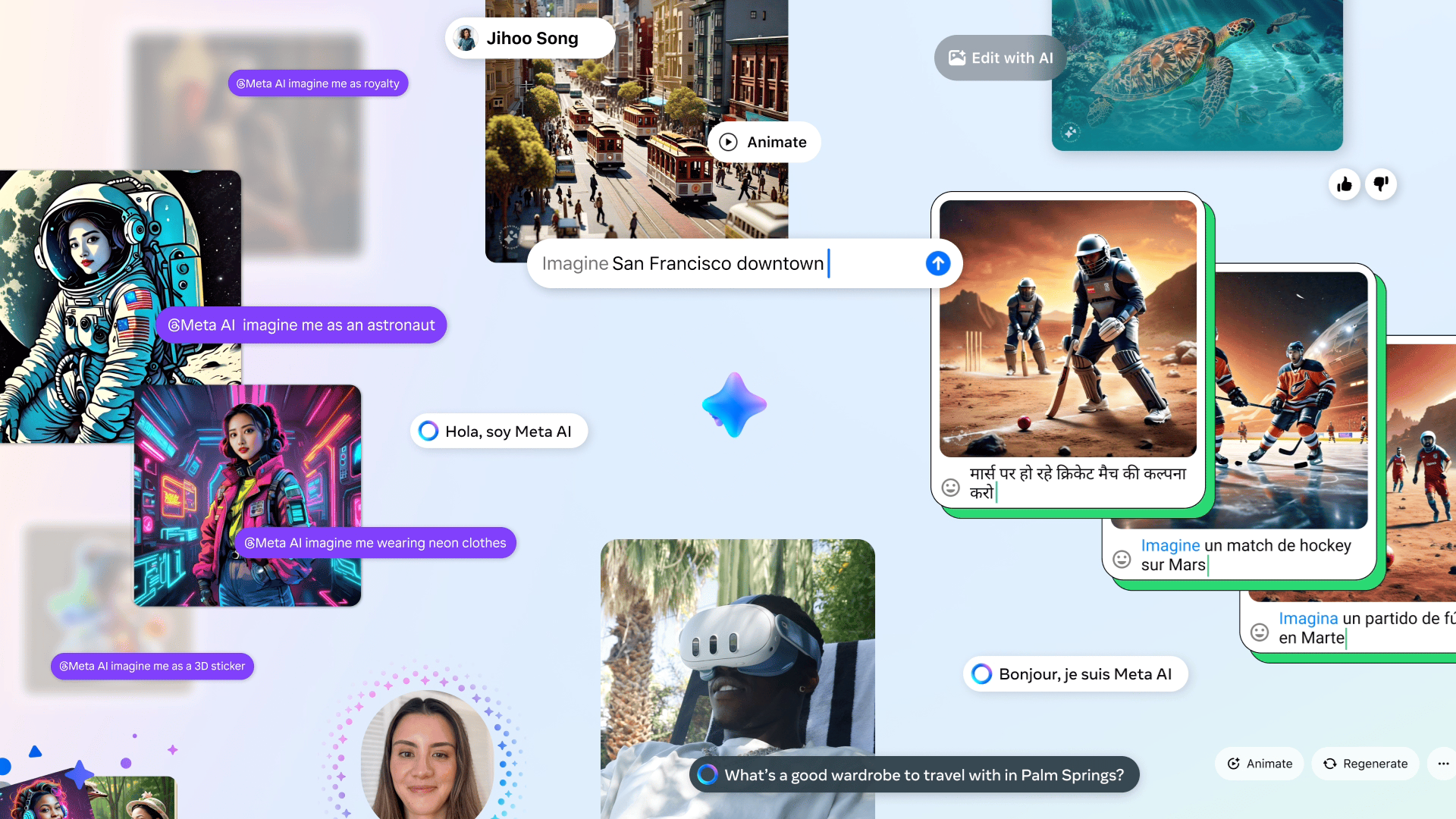
How to turn off Meta AI Assistant
By Eric Hal Schwartz published
No AI please, Mr Zuckerberg.

How to add a printer in Windows 10
By Ritoban Mukherjee published
Step-by-step guide to adding a printer to Windows
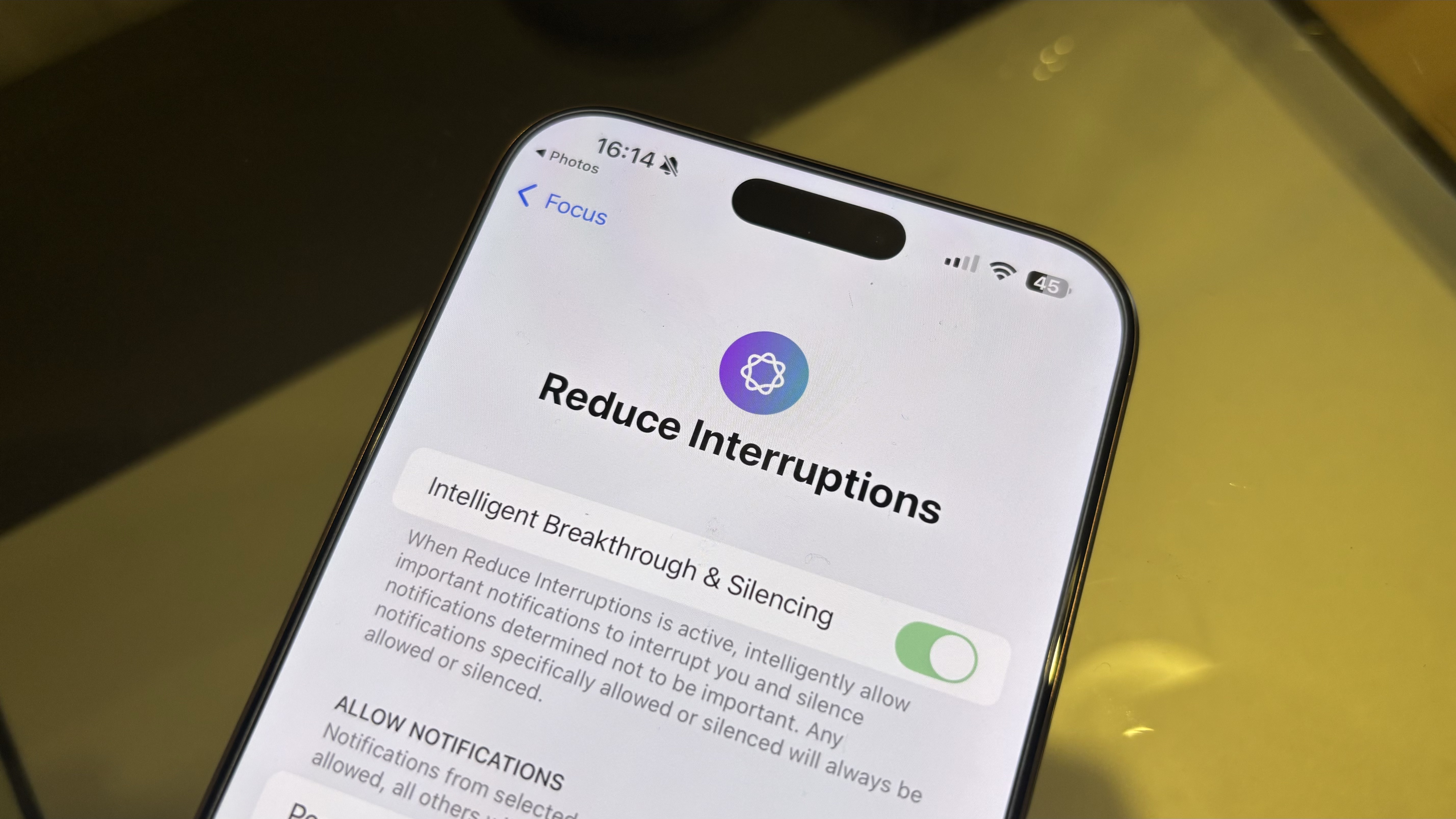
How to use Apple Intelligence's most underrated feature: Reduce Interruptions Focus Mode
By John-Anthony Disotto published
How to use Apple Intelligence's Reduce Interruptions Focus Mode in iOS 18.1
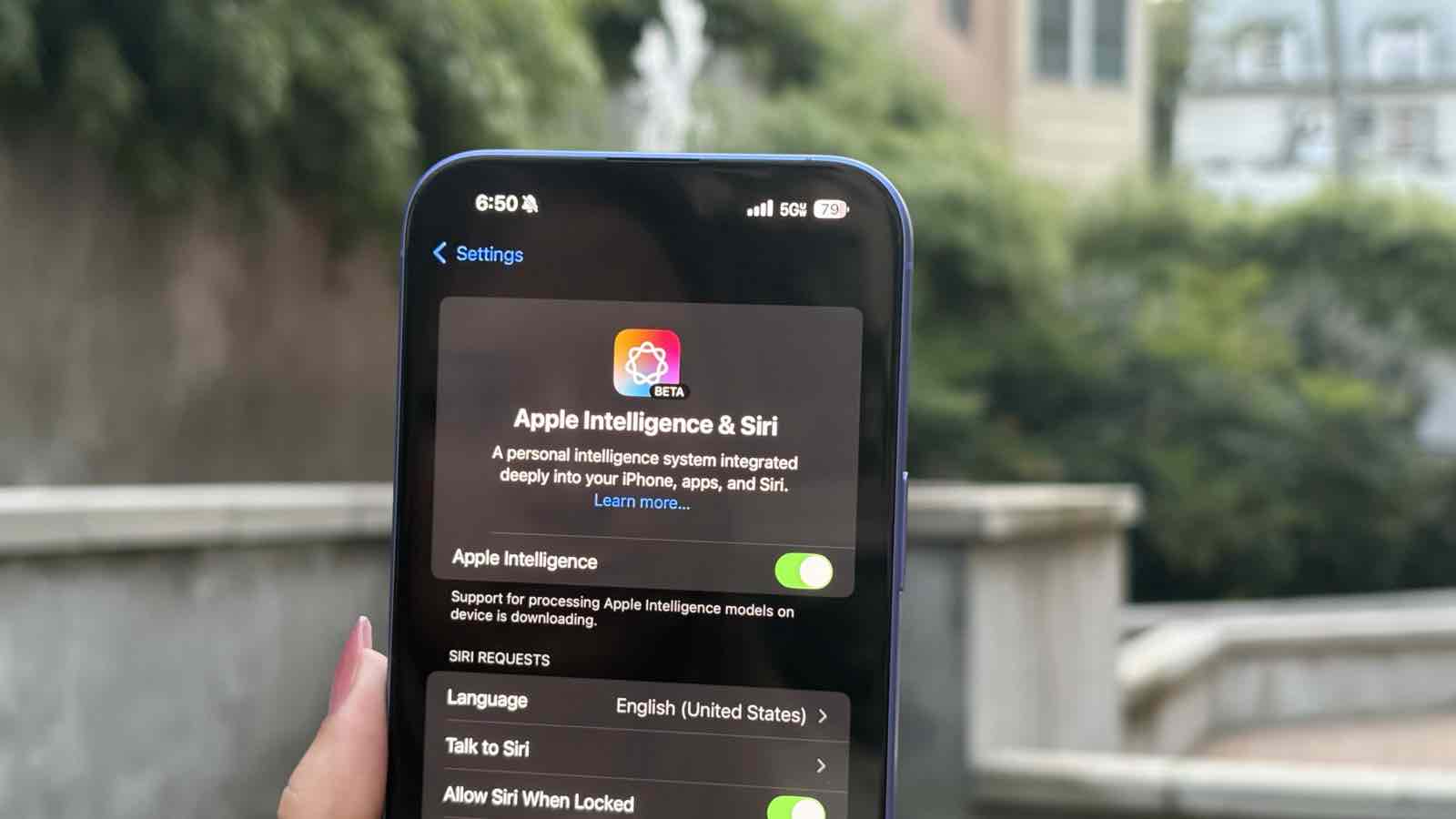
How to get Apple Intelligence on iPhone, iPad, and Mac
By John-Anthony Disotto published
How to get Apple Intelligence on iPhone, iPad, and Mac.

How to get Apple Intelligence in the UK
By John-Anthony Disotto published
How to get Apple Intelligence in the UK on iPhone, iPad, and Mac.
Get daily insight, inspiration and deals in your inbox
Sign up for breaking news, reviews, opinion, top tech deals, and more.

