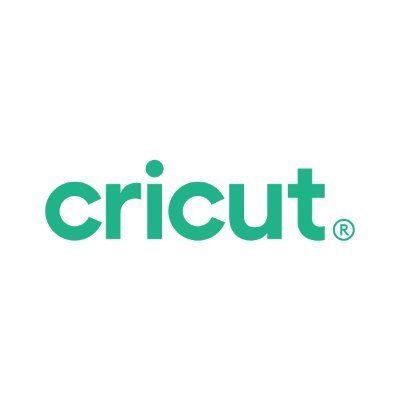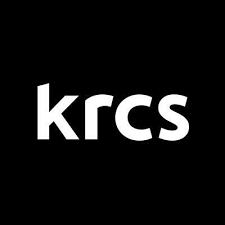LG Discount Codes for April 2025
We’ve got the latest 9 LG discount codes so you can save money on your next purchase, whether it's a new TV or appliance for your kitchen.
Enjoy a saving of 20% on purchasing 3 LG items
2% off Members Orders at LG
LG: Claim a 5-year warranty on home appliances
Enjoy up to 50% discount on selected soundbars at LG
LG Sale: up to £100 off with trade-in
Enjoy free delivery for members with sign up at LG
Save up to 20% when you pair an appliance at LG
Save up to £1100 in the LG sale on 65 OLED Evo AI C4 smart TV
FAQs
How do I contact LG?
You can call the LG customer service team on 0344 847 5454 or, via the chat function on their website.
How much does delivery cost?
LG Electronics offers free delivery on all its orders. Courier deliveries are dealt with by Panther Logistics while parcels are delivered by Parcelforce. Installation and disposal services are available for home appliance products.
What is the LG member scheme?
LG heavily promotes its LG member scheme. By signing up for free, you get a lot of benefits. These include 5% off your first purchase, free delivery, and 2% off all future purchases. Certain products have 15% off when you buy two of them or 20% off when buying three. There's also free installation on select products.
What does LG stand for?
LG stands for Lucky Goldstar as LG Electronics is a combination of companies previously known as Lucky and GoldStar. It's been rebranded somewhat with TVs declaring "Life's good" upon switching them off.
What warranty does LG offer?
As standard, LG has a two year standard warranty on all its products. For select items, that extends to five years. That applies for products including washing machines, tumble dryers, and other home appliances. It's important to check what products are eligible and if the item you're buying isn't listed, assume the warranty period is two years.
Does LG have a student discount?
Yes, LG has a 5% student discount providing you can verify your status as a student via StudentBeans or UNiDAYS. In certain cases, you can save up to 30% on select products. Those products change throughout the year so it's worth checking back.
Hints and Tips
Sign up to be an LG member: There's nothing to lose when signing up to be a LG member but a lot to be gained. On your first order, you'll save 5% with 2% off all future orders. Also, there's the member select shop where you save 15% on any two products or 20% on any three products. Free delivery comes as standard along with free installation with appliances other than built-in dishwashers. There are also free returns and disposal.
Check what deals are available: LG often launches special offers that can last a considerable length of time. This could be something like saving 50% off an LG soundbar when buying a TV or saving money on a gaming monitor or fridge freezer. It's worth seeing what's out there.
Take advantage of free Apple TV+: If you're buying an LG TV, you can enjoy three months of Apple TV+ for free. Simply open the Apple TV app on your LG TV and you're instantly eligible if you're a new subscriber to Apple TV+.
Buy bundle deals as an LG member: One of the best things about being an LG member is that you can buy bundle deals such as multiple appliances for your kitchen at a discount. By kitting out your home en masse, you save at least 15% off by buying individually which is useful if you've just moved into a new home. The bundles also apply to home theater setups, as well as home office equipment and gaming hardware.
Check for LG sales events: LG Electronics often hosts major sales such as for heading back to school, Christmas, Black Friday, and other big events throughout the year. If you're looking to buy and it's getting near to mostly any kind of significant calendar event, it's worth holding on and seeing what sale LG may have.
Sign up for the LG newsletter: Signing up for the LG newsletter means you get insight into new products that are coming out and a heads up of when a sale is about to begin. Occasionally, you'll receive exclusive promotions too so it could work out quite profitable.
How to use LG discount codes
1. Find the LG coupon code you want to use from the list above, then copy it to your PC's clipboard.
2. Go to the LG website and find the item you wish to buy, then click "Buy Now" to add it to your shopping cart.
3. Click "Checkout" to move on with the purchasing process or opt to "Add to Basket" if you plan on buying other items.
4. Click on a delivery date when prompted then click "Checkout" again.
5. On the checkout page, enter your email address then click "Register promo code". On the new box, paste the promotion code then click "Apply".
6. Click "Next" to move on with the purchase and enter your payment details to complete your purchase.
How we source voucher codes
At TechRadar, we have a number of tools at our disposal to help us find the latest voucher codes. Our Vouchers team uses connections with big name brands, our affiliate networks, and the world wide web to source the latest & best codes for our pages. Each page is updated multiple times a week with sales info, exclusive codes negotiated by our Commercial team, and a number of ways to save on your next online order.
How we test voucher codes
Every code listed on TechRadar is tested before it’s added to our pages by our Vouchers team. We include a range of offers including student discounts, sale prices, free shipping, & more across a number of categories of products & services. Each code is checked to ensure it is accepted at the checkout, and you won’t find any one-time use or user-specific codes.
The expiry date and any terms & conditions of each code are also displayed on the page, next to or below the ‘Get Code’ button, for added clarity. Click the text that reads ‘Terms & Conditions’ to expand the corresponding area, where you can read more about any requirements your order will need to meet in order for your chosen coupon to be accepted.
What to do if a voucher code doesn’t work
We take the utmost care to verify every code before it’s uploaded, and include as much relevant information as we can find to make using our codes as straightforward as possible. However, sometimes codes expire or are amended before we’re able to refresh our pages, and codes may not work as intended.
Should you experience any issues, it’s always best to start by checking the terms & conditions on the page. Click “View terms and conditions” and the code area will expand. You’ll see all applicable criteria listed in this area. For example, you may not meet a required minimum spend (i.e. spend £20 or more); you may not have enough times in your basket (e.g. you have only selected 2 products when trying to redeem a 3 for 2 multibuy offer), or your chosen offer may only apply to a certain type of product (i.e. 10% off laptops).
If issues persist once you’ve checked that you’ve met any necessary requirements, you can get in touch with our support team by emailing coupons.techradar@futurenet.com. Please provide as much detail about your issue as possible - including which code you used and where you found it - and we’ll be in touch to provide support as soon as we can.
How we make money
All the money TechRadar makes through its voucher pages is earned through a commission-based model. We have deals in place with every retailer that has a voucher page on our site, and every time someone makes a purchase using one of our codes, we earn a percentage of the total basket value back in commission.
Thanks to this model, we can offer all of our codes & discounts completely free of charge. You’ll never be asked to pay a fee to redeem an offer on our site - all you’ll pay is the discounted price of the products or services you’ve chosen to buy.
If you want to find out more about TechRadar’s voucher pages, you can visit our dedicated page on How We Source Voucher Codes and How to Use Them for more information.

Jennifer is a roving tech freelancer with over 10 years experience. Having graduated from Swansea University with a degree in Media and Communication Studies, and later with a diploma from Staffordshire University with a post graduate diploma in Computer Games Design, she's written for a huge number of publications, including T3, FitandWell, Top Ten Reviews, Eurogamer, NME and many more.
Her main areas of interest are all things B2B, smart technology, wearables, speakers, headphones, and anything gaming related, and you'll find her writing everything from product reviews to buying guides and hunting down the latest coupon codes to save you money. In her spare time, she enjoys the cinema, walking, and attempting to train her pet guinea pigs. She is yet to succeed.
Rate LG UK Coupons
About LG UK
LG Electronics was founded in 1947 by Kuo In-hwoi and originally known as Lak Hui Chemical Industrial Corp. The first South Korean company to enter the plastics industry, it's steadily expanded its reach. It produced South Korea's first radio under the name of GoldStar and then over the years became better known as Lucky-Goldstar before becoming LG. It is now best known for its TVs with the best OLED TVs market heavily dominated by the firm. The TV's operating system -- webOS -- is also considered to be one of the more popular among consumers. In the past, LG also manufactured mobile phones and smartwatches but its focus is now on TVs and home appliances such as refrigerators, washing machines, vacuum cleaners, and other household devices.
Other LG UK Shoppers Also Like
View AllSimilar Categories
View AllWritten by
 Jennifer Allen
Contributor
Jennifer Allen
Contributor
Jennifer is a roving tech freelancer with over 10 years experience. Having graduated from Swansea University with a degree in Media and Communication Studies, and later with a diploma from Staffordshire University with a post graduate diploma in Computer Games Design, she's written for a huge number of publications, including T3, FitandWell, Top Ten Reviews, Eurogamer, NME and many more.
Her main areas of interest are all things B2B, smart technology, wearables, speakers, headphones, and anything gaming related, and you'll find her writing everything from product reviews to buying guides and hunting down the latest coupon codes to save you money. In her spare time, she enjoys the cinema, walking, and attempting to train her pet guinea pigs. She is yet to succeed.