How to add levels to Sonic Mania with mods
Gotta go modding
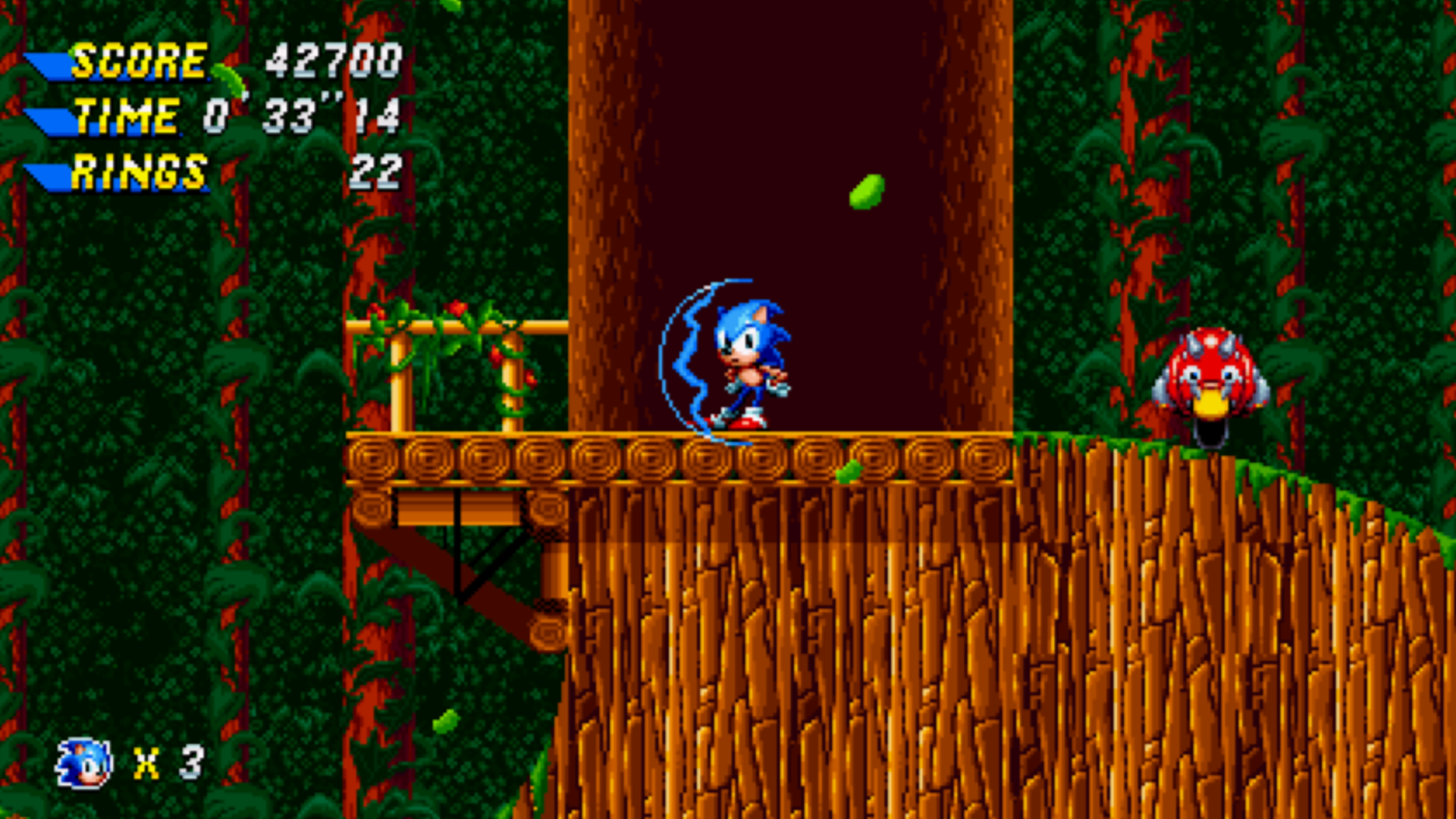
While SEGA is working on its next 3D Sonic game, Sonic Frontiers, the fan community has been keeping Sonic Mania alive with the help of mods.
It's the first 2D Sonic game to be released since the disappointment of Sonic 4 back in 2010, and it's more than made up for it. Mania is the best Sonic game in years. It's also only appropriate that it's being kept alive by modders as the development team cut their teeth making Sonic mods back in the early noughties.
While many are holding out for a Sonic Mania 2, SEGA isn't showing signs that this is in the works. However, rather than wait, modders are filling out Mania's level roster with loads of impressive levels from Sonic's back catalog.
With this in mind, we've put together a quick guide on how to add levels to Sonic Mania. This is a guide for the Steam version of Sonic Mania. While the mod loader does currently work with the Epic Games Store version, the tool's creators won't be supporting it in the future.
1. Download and install Mania Mod Manager
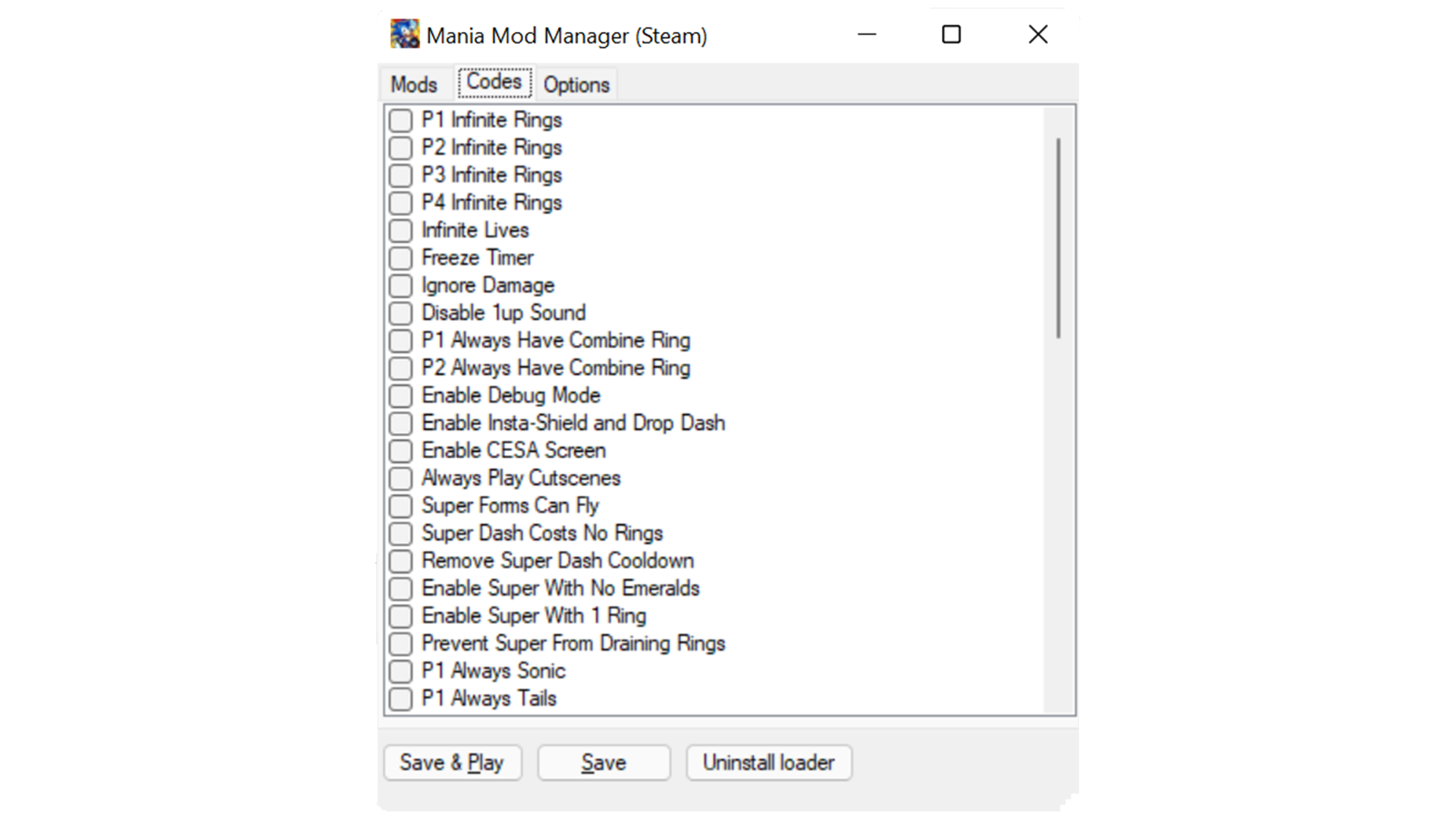
Before you can play a modded level in Sonic Mania, you need to download the Mania Mod Manager first. This is the tool that you'll use to add new zones and other mods to Sonic Mania.
Installing Mania Mod Manager is straightforward. First, open the folder where Sonic Mania is installed. You can do this by opening up Steam, and going to Sonic Mania in the list of your installed games. Right-clicking it and selecting 'Browse Contents'. This will take you to where the game is installed on your PC.
Extract the Mod Manager files into the Sonic Mania install folder.
Get daily insight, inspiration and deals in your inbox
Sign up for breaking news, reviews, opinion, top tech deals, and more.
One of the files you extracted is called 'Install Loader'. Double-click that and the tool does the rest.
2. Download Sonic Mania Mods

Now comes the fun part. There are hundreds of levels that you can download from GameBanana, so pick one, or a collection of them, and save them to your Downloads folder.
3. Place the level folder into 'Mods'
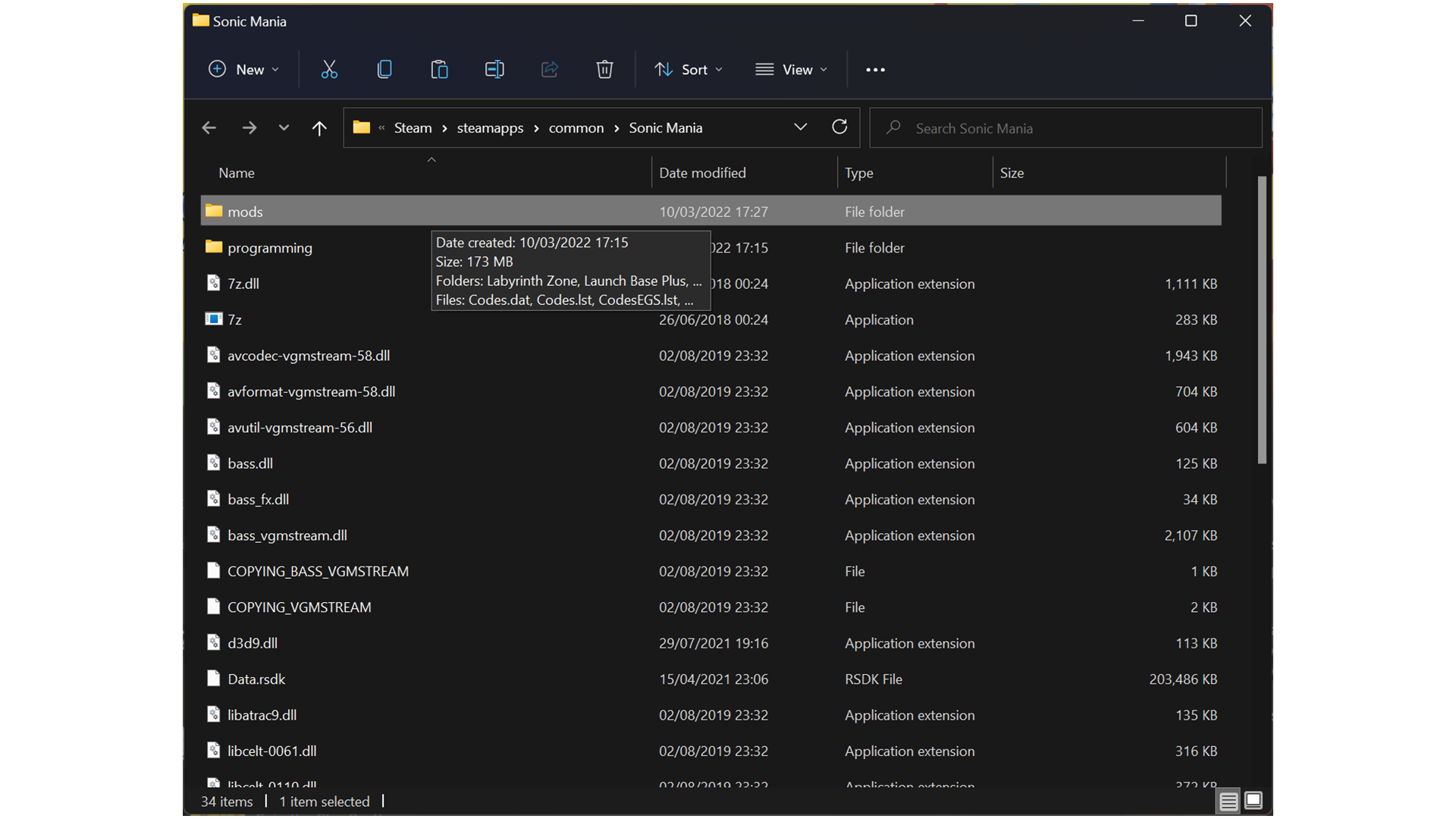
The files you download from GameBanana will be Zip files and inside those is a folder with the name of the mod. You want to add those to a folder that the Mania Mod Manager can read, so go to the Sonic Mania folder and create a new folder called 'Mods'.
Drag and drop the extracted level mod folder into Mods folder.
4. Enable the level in Mania Mod Manager
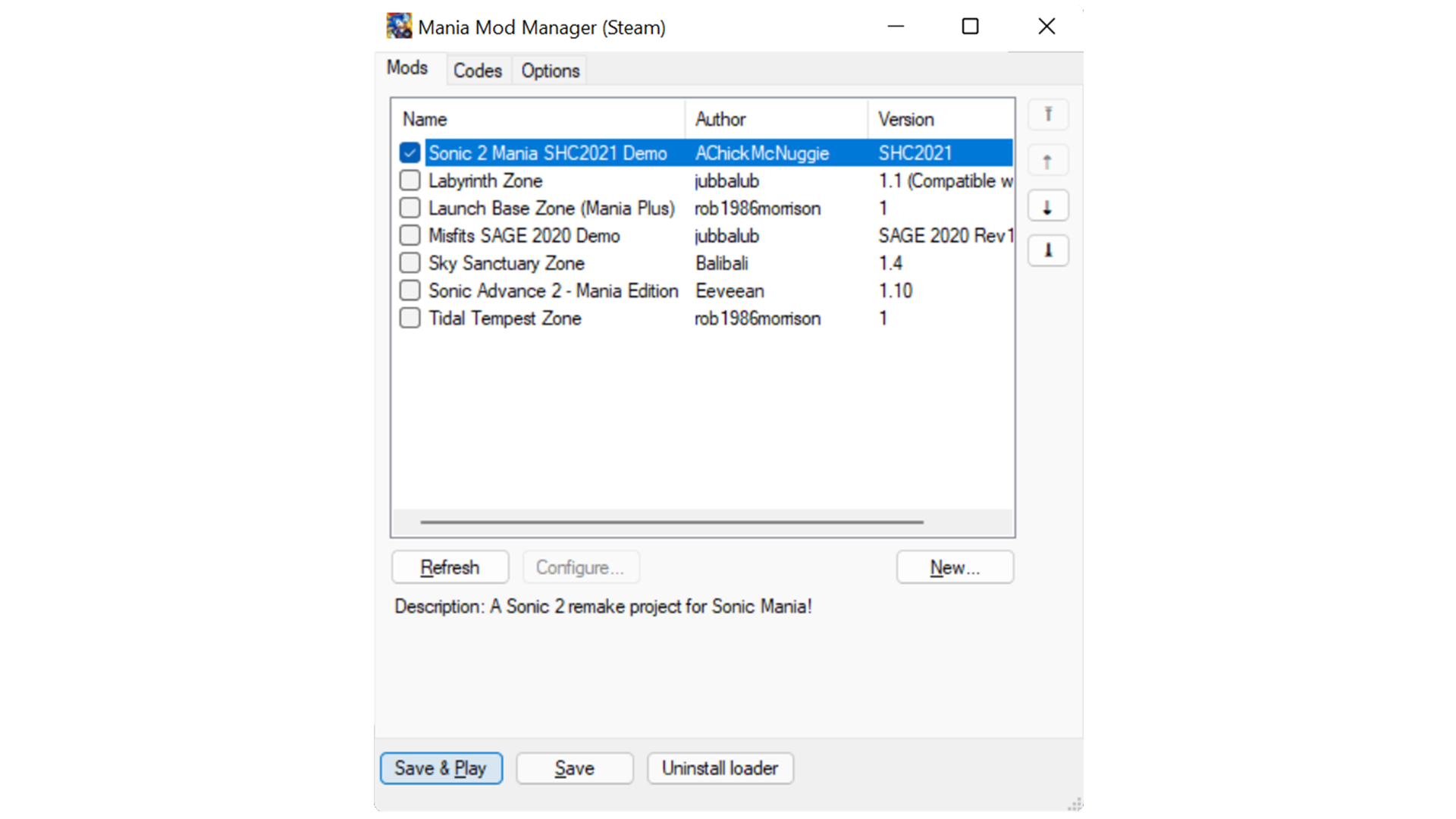
If done correctly, open up the Mod Manager again, and you'll see the mod you dropped into the Mods folder listed in the directory.
Click the checkbox to enable it, then the Loader will check the files to make sure that they're up to date.
5. Play!

If there's no sudden error message from the Loader, select 'Save and Play', and start a new game.
The way Mania Mod Manager works is that it replaces one of the levels in Sonic Mania with the user-made one. Don't worry, this doesn't overwrite any of the original game data, you'll still be able to play Sonic Mania levels when you want to. Just, while the mod is enabled in Mania Mod Manager, when the game goes to load a level it will load the modded level isntead.
The description in the Loader should state which level the mod will overwrite but if it's a conversion of multiple levels, you'll most likely be given a level select as soon as you boot up the game.
You can also go to the 'Codes' section of the Manager to enable certain cheats if you want, such as enabling a Super form with 1 ring, or super jump.
There are tons of user-made levels to try out on GameBanana. If you're a fan of the classic 2D Sonic games, you will find hours of fun.
- Our pick of the best Sonic fan games you can play

Daryl had been freelancing for 3 years before joining TechRadar, now reporting on everything software-related. In his spare time, he's written a book, 'The Making of Tomb Raider'. His second book, '50 Years of Boss Fights', came out in 2024, with a third book coming in 2026. He also has a newsletter called 'Springboard'. He's usually found playing games old and new on his Steam Deck, Nintendo Switch, and MacBook Pro. If you have a story about an updated app, one that's about to launch, or just anything Software-related, drop him a line.