How to buy a second-hand DSLR or mirrorless camera
Our tips on snagging a camera bargain

Buying pre-owned camera equipment is a great way to save money, but how do you make sure your second-hand DSLR or camera is a bargain rather than a disappointing brick? We've put together this handy guide to make sure you get value-for-money on your used camera and also avoid getting scammed.
The first step is deciding whether to buy your used camera online or in-person. Getting the camera in your hands is obviously the best way to inspect it, but that doesn't mean that there aren't ways to boost your odds of getting a good buy when buying online. For example, a camera's shutter count is similar to a car's mileage and can give you a good idea of how much use it’s had in its lifetime.
You'll find all of this info in the guide below, plus some tips on how to check over a second-hand camera to ensure it’s working properly and how to look for fakes to ensure you’re getting a genuine model. Plus, we’ll round up our top picks of the best DSLRs and mirrorless cameras to buy second-hand, so you have a good idea of where to start.
If you're still struggling for inspiration, you can also check out our guides to the best beginner DSLR cameras, best camera for photography, or best cheap cameras to help spark ideas for a great second-hand buy.
In-person vs online
It's now much easier to buy cameras second-hand online, thanks to the growing list of reputable retailers that'll we'll explore below. That said, this does work best if you know what camera or model you're looking for.
If you haven't managed to get hands-on with any cameras to get a feel for whether a DSLR or mirrorless camera is right for you, then we'd recommend trying out some potential prospects in real life first – for example, meeting up with an eBay seller before hitting the 'buy it now' button.

Many photographers pick between camera systems based on solely how it feels in the hand which, in some cases, sends them down a lifelong path of one camera system over another. If you can do this, get into a camera store and try out as many models as possible within your budget and desired class range.
Get daily insight, inspiration and deals in your inbox
Sign up for breaking news, reviews, opinion, top tech deals, and more.
Stores like BHPhoto and Adorama in the US or Jessops and London Camera Exchange in the UK give photographers the opportunity to try cameras out in person, before making a purchase. Even if you don't get to try out the specific model you're thinking about, the consistencies in camera design mean it'll give you a good guide as to which brand and model is for you.
Where to buy online
Decided to buy online instead? As we recommended in our best second-hand DSLRs for beginners guide, it’s best to stick to reputable dealerships when buying online to avoid getting stung.
Grey imports, faulty goods, and outright scams are rife on the internet. Get caught out and you could not only lose your money but also risk of having personal details exposed or sold on to criminals.
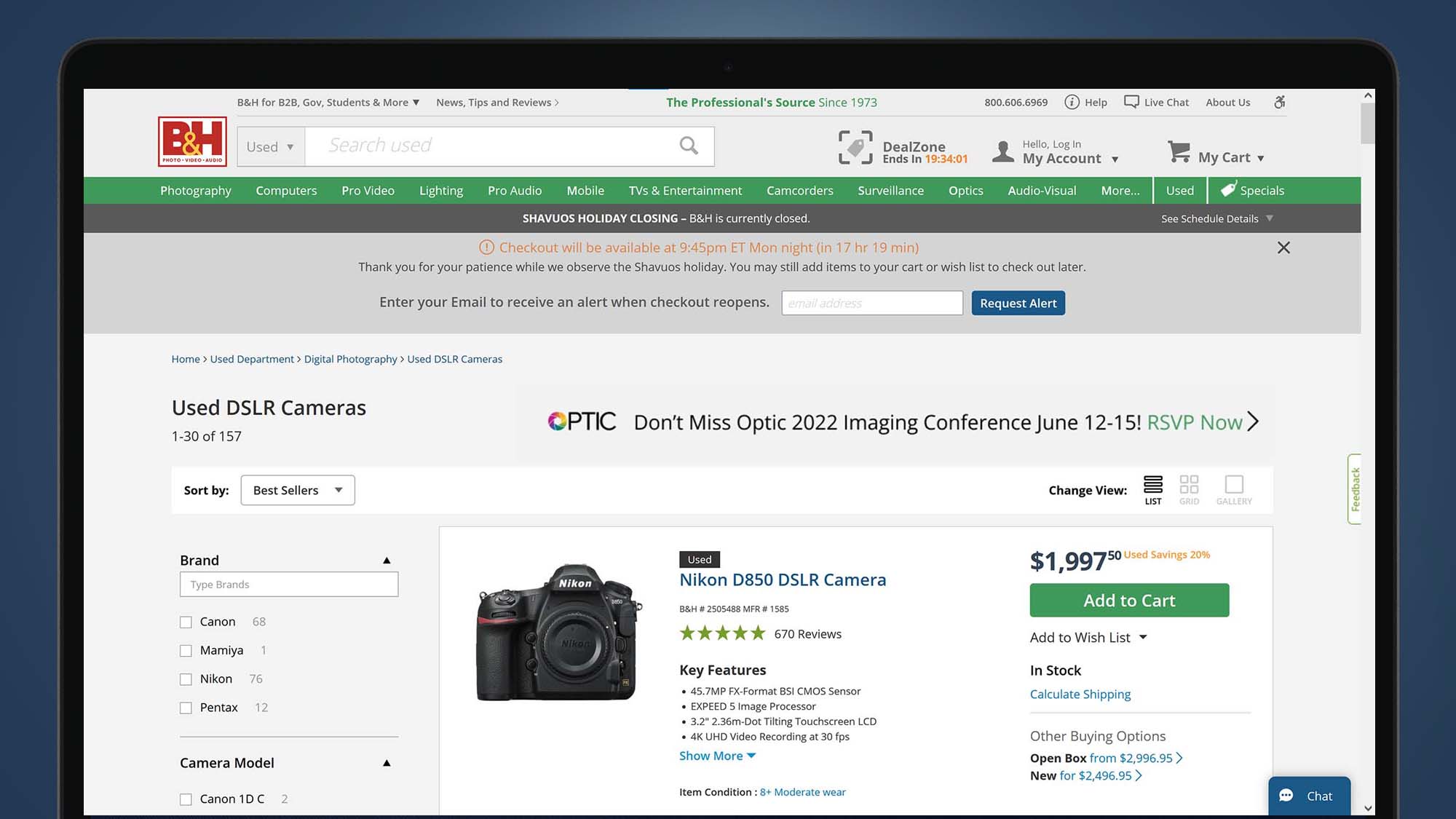
Instead, opt for reputable stores that have a good, long-term presence online. Keep an eye out for warranty offers and after-sales support — especially important for second-hand camera equipment.
We recommend BHPhoto, Adorama, and KEH for US readers, while Jessops, London Camera Exchange, MPB and Park Cameras are all good options for UK-based photographers.
Check the shutter count
A camera's lifespan can be measured in shutter actuations. Otherwise known as a shutter count, this refers to the maximum number of still photographs a camera can take before it requires expensive repair or replacement.
Sometimes these repairs are more expensive than buying another camera. Maximum shutter counts are average guesses based on extensive testing, but tend to be between 100,000 and 300,000 depending on the model. Cheaper, entry-level cameras often have a lower shutter count than more expensive, professional cameras.
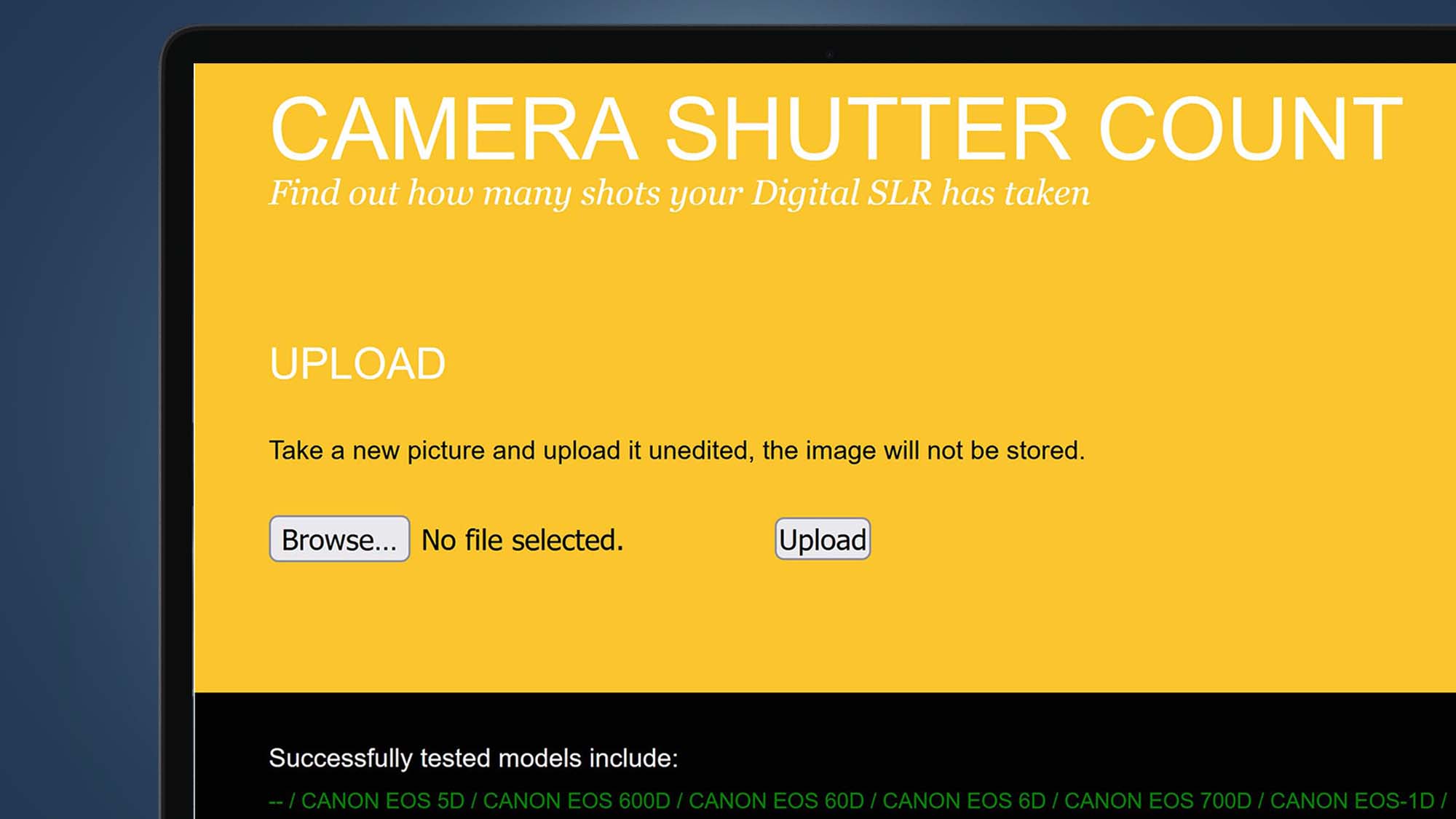
The easiest way to find this is to import a JPEG image to a computer and upload it to an online shutter count reader such as Camera Shutter Count or My Shutter Count. These sites do read the string of information in the EXIF data that tracks how many shutter actuations the camera has taken.
If you use Photoshop, you can also sometimes do this by opening the file (it can be any file type) and heading to: File>File Info>Raw Data and then type ‘imagenumber’ (without the space) into the search bar at the top.
Other common issues
Shutter actuations only give a rough idea of how much a camera has been used and don't paint the full picture. Instead, when looking for a second-hand camera, it’s worth visually inspecting (online or, ideally, in person) and testing the camera before buying.
First off, check over the camera and look for signs of wear and tear. Look for missing paint, stripped screws, or shattered glass/plastic on the viewfinder, rear or top screen. Some paint wear is expected and one common problem is rubber grips peeling away with time.
Open up the camera and look to the mirror and/or shutter. Set fast and slow exposure times in manual mode to look for abnormal movement when firing the camera. Moving parts should always move smoothly without obstruction.

Next, pop on a lens and test the autofocus, look for spots on the image sensor by photographing a white sheet of paper or bright wall, and analyze the test images closely. Here you can test the rear screen at the same time, looking for dead pixels or breaks in the screen that may not be apparent when not powered on.
Test as many functions as you can before committing; if the camera has a video mode, switch to that and record a few seconds. If a camera has in-body image stabilization (IBIS) you’ll be able to see how it performs during video recording as you pan and move the camera around, as it attempts to smooth out erratic movements.
Lastly, be sure to check any lenses that come with the camera and the lens mount on the camera for signs of wear. Small rubber rings help to weather-seal a camera from water, dust, and other particulates and these can wear down over time. Don’t just take a camera out in the rain before you've properly checked the weather sealing, as this could lead to a nasty surprise.
Is it legit?
When buying pre-owned cameras from a dealer you can be confident that it’s unlikely to be a grey import or have been stolen, but buying privately isn’t so easy.
Depending on your country and region, there are different laws surrounding stolen goods, but the worst-case scenario for stolen goods is that they may be returned to the original owner and in some cases without financial compensation to you. This means it's a good to check the legitimacy of a camera before buying.
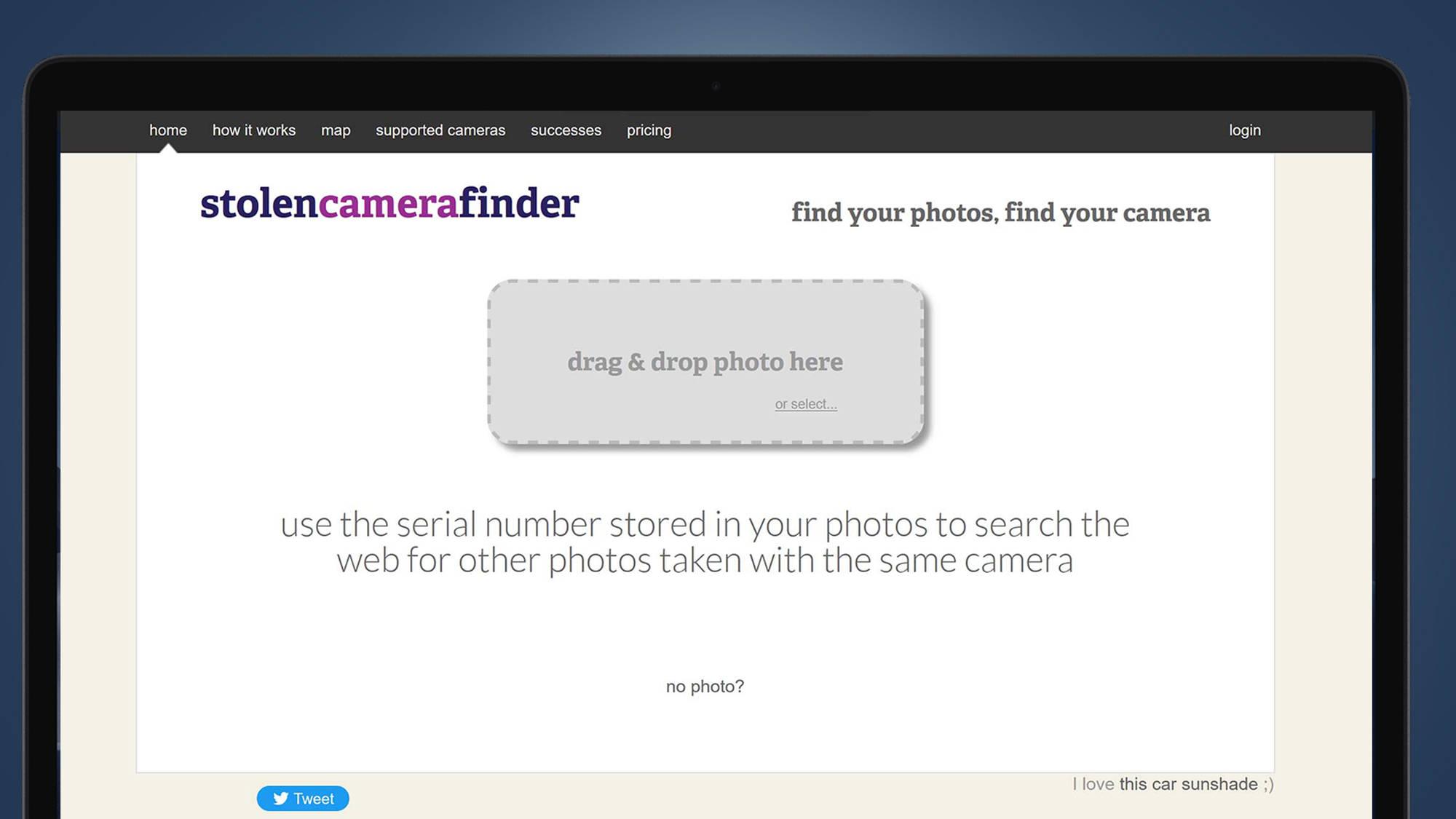
A simple way to do this is to upload a photo taken with the camera to Stolen Camera Finder. SCF uses the serial number hidden in the EXIF data to then search the web to find other images bearing the same number. Of course, this only really helps if the camera has already had photos uploaded to the internet.
Check the serial number on the camera and seek out cameras that come with documentation like warranty cards or instruction manuals. Sometimes this literature also lists the serial number so look to see if it corresponds to the camera’s.
If the camera has no serial number, beware – it may be counterfeit. Some devices or accessories come with holographic stickers which shine and shimmer in the light, so look for these as well. Other common tell-tale signs that a camera is fake include typos and ill-fitting genuine kit like lenses.
Which cameras should you look out for?
For beginners, entry-level DSLRs like the Nikon D3500, Canon 250D and Canon EOS 850D are excellent options that offer great value for money. Get one of them with a kit lens and all you'll need to start your photography journey is one of the best SD cards.
The Nikon D3500 has a 1550-shot battery life to keep up with you wherever you take it and is incredibly compact for a DSLR making it portable, too. The Canon EOS Rebel T8i / Canon EOS 850D, although still a crop sensor body, offers more premium features like 4K video recording and a 3-inch articulating touchscreen.
And while the Canon EOS Rebel SL3 / 250D / 200D Mark II isn’t the cheapest DSLR, it is the most affordable one for 4K video and is one of the world’s lightest DSLRs. These three DSLRs are so good they feature in the top three positions in our best beginner DSLR cameras guide.

Intermediate photographers who want to get great wildlife or sports shots should look to the Nikon D500, as it has an APS-C image sensor that's ideal for shooting faraway subjects, but also has an impressive burst speed of 10fps. Those wanting full-frame though should consider the Nikon D750, which is impressively cheap these days. While it lacks some of the newest features and max burst speeds of today's mirrorless cameras, it serves up excellent image quality, especially in low light.
If you’re in the market for something with pro power, it's worth considering the Nikon D850 or perhaps a mirrorless camera. We reckon should take a look at the Sony A7 III , as it remains a fine all-rounder despite being succeeded by the Sony A7 IV. Alternatively, the Fujifilm X-T3 now offers great value, with a tried-and-tested 26.1MP back-illuminated sensor, 11fps burst shooting and an excellent range of APS-C lenses.