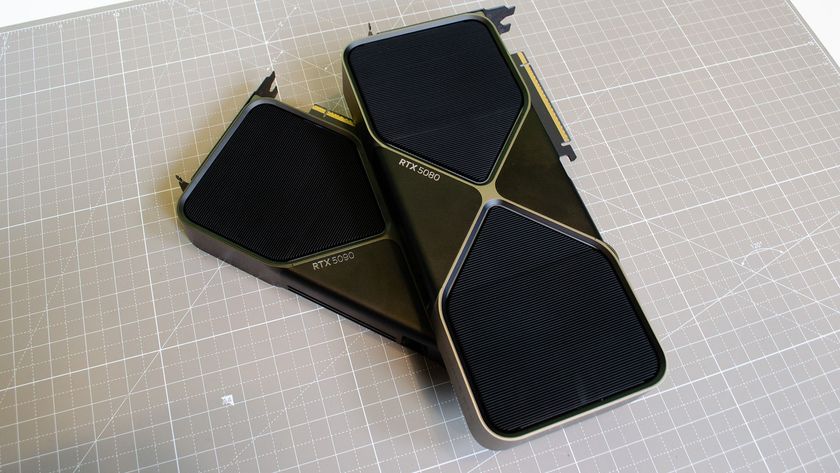How to cancel your Amazon Prime membership
Want to cancel your Amazon Prime membership after finishing your Prime Day shopping? Here's what you need to do

So you've finished your Prime Day shopping, and now you need to know how to cancel your Amazon Prime membership? Whether you're cancelling a free 30-day trial, or a full membership subscription, the process is very similar and very simple. Just be aware that Amazon Prime Day runs until the end of the day on Wednesday October 14, and you need that membership to take part.
There are plenty of benefits to keeping your Prime membership this year, especially if you've only just signed up for the 30-day free trial. That period will cover you with free delivery and preferential deals for the next month, which covers much of the pre-Black Friday shopping period, where you'll likely do most of your holiday and Christmas shopping. It will run out before actual Black Friday itself, though. You'll also keep Prime Video too, which can be a real benefit if you find yourself spending more time at home this winter.
However, we understand that $12.99 in the US / £79 per year in the UK / and AU$6.99 in Australia is still a financial commitment you might not want to make, especially if you don't shop regularly at Amazon. Saving that money by cancelling your Amazon Prime membership frees up finances to help you save or buy elsewhere. So here's how it's done.
How do I cancel my Amazon Prime subscription?
Cancelling your Amazon Prime subscription is really easy; first you need to hover over the ‘Your Account’ button in the top right corner of your browser, and select ‘Your Prime Membership’ from the drop down menu.
If you have a paid membership, click ‘End Membership’ on the left hand side of the page. If you haven’t used your Amazon Prime benefits like free delivery or Prime Video (this might be the case if you accidentally let your free trial overrun), then you will be eligible for a full refund.
Even if you’ve used some of Amazon Prime’s features, but not all, you may still be eligible for a partial refund based on your use.
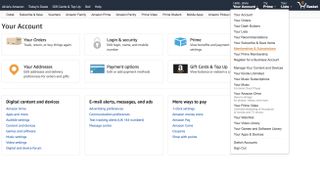
How do I cancel by Amazon Prime free trial?
If you want to cancel your free trial, head to ‘Your Prime Membership’ as before, but this time you’ll need to click on ‘Cancel Free Trial or Do Not Continue’ on the left hand side of your browser window.
Get daily insight, inspiration and deals in your inbox
Sign up for breaking news, reviews, opinion, top tech deals, and more.
It’s best to select ‘Do Not Continue’ in this instance, as you’ll be able to keep using Amazon Prime until the end of your free trial period, after which your membership will end. This will cover you for the remainder of Prime Day and a good chunk of the holiday sales. The payment card that you provided details for when starting you trial won’t be charged in this case.
You can also set a renewal reminder by selecting ‘Remind Me Later’ in the ‘Do Not Continue’ section of your account. Of course, it’s always worth setting a reminder on your smartphone anyway if you plan on cancelling your account after the free trial is up.
What if I want to keep Prime Video?
You can change your Amazon Prime membership to a Prime video membership if you want to retain access to shows like Tom Clancy’s Jack Ryan or The Boys. You lose Prime delivery privileges and Amazon Music, but it does bring the overall cost down to $8.99 / £4.99 per month. (In Australia, though, you can't access Prime Video without being an Amazon Prime member.)
To do this, got to ‘Your Account’ and select ‘Your Prime Membership’. From there, select ‘Change Membership’, and you can switch to a Prime Video-only membership (an option currently not available in Australia).
- Not sure whether to stay or go? Read our full Amazon Prime review
- Want to try out Prime Video’s biggest competitor? Here are the best shows coming to Netflix
Olivia was previously TechRadar's Senior Editor - Home Entertainment, covering everything from headphones to TVs. Based in London, she's a popular music graduate who worked in the music industry before finding her calling in journalism. She's previously been interviewed on BBC Radio 5 Live on the subject of multi-room audio, chaired panel discussions on diversity in music festival lineups, and her bylines include T3, Stereoboard, What to Watch, Top Ten Reviews, Creative Bloq, and Croco Magazine. Olivia now has a career in PR.