How to download iPadOS 16 public beta on your iPad
But it is an early version
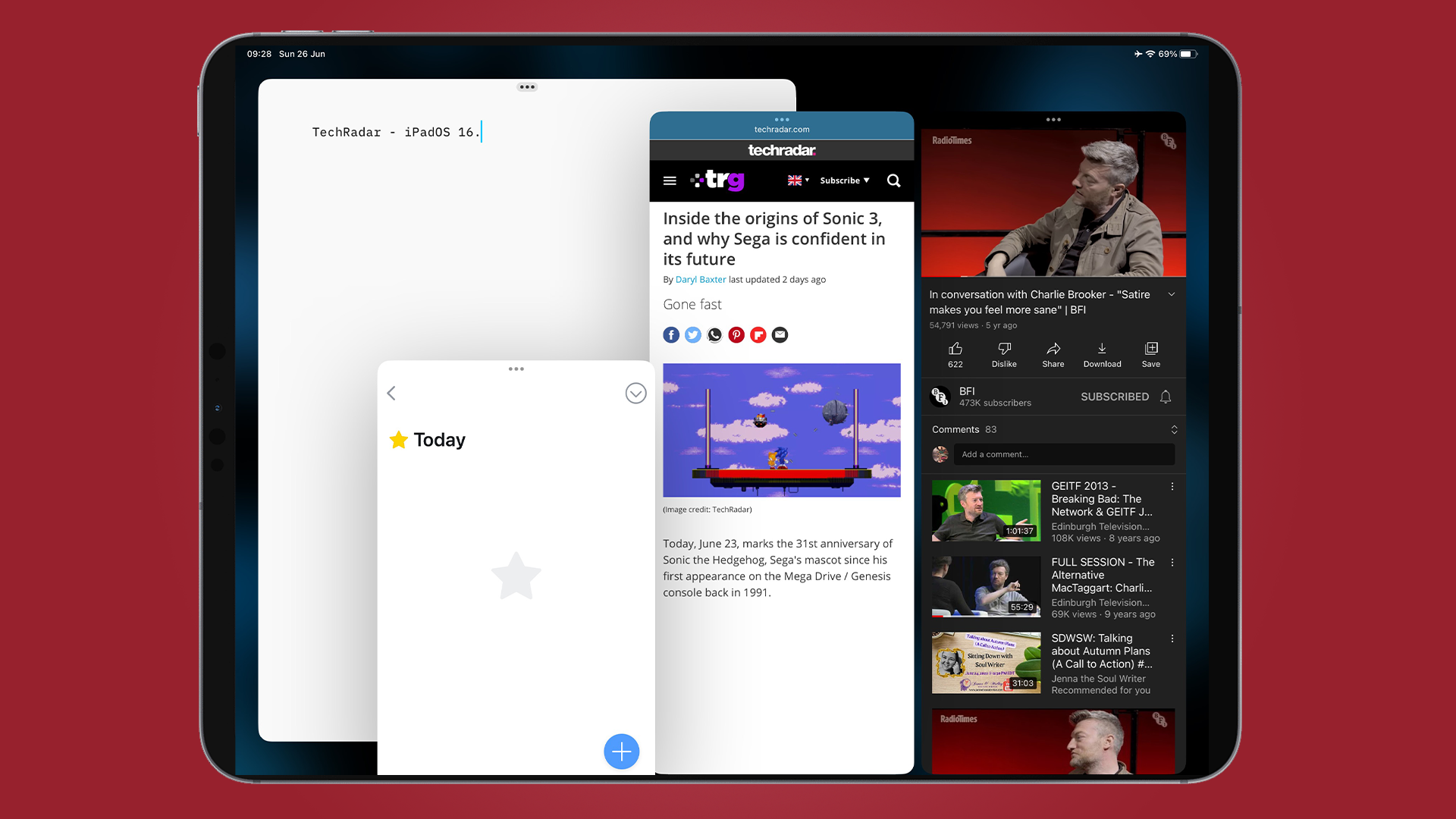
With iPadOS 16 having been announced back at WWDC, there's been a version available for developers to test out their apps - but now there's a new version out for anyone to give it a try.
This public beta can be tried out by anyone with an iPad released from 2017 onwards.
However, things can change between now and the final release of iPadOS 16, as Safari proved to be in 2021. It also might be a little unstable, so we'd only recommend you download it if you're keen on trying out iPadOS 16 and what Stage Manager entails. Otherwise you might want to wait until the final release, currently scheduled for later this year.
Regardless, here's how to download the iPadOS 16 public beta onto your iPad.
How to install the iPadOS 15 developer beta on your iPad
To download and install the public beta of iPadOS 16, you'll need to sign up to the Apple Beta Software Program.
From the Apple Beta Software Program website, press on 'Sign up', then enter your Apple ID and click 'Sign in'.
Next, you'll need to enroll your iPad. You should see a page for enrolling your devices. Scroll down until you see 'Enroll your iPad'. You'll be prompted to download a 'iPadOS 16 Public Beta' Profile.
Get daily insight, inspiration and deals in your inbox
Sign up for breaking news, reviews, opinion, top tech deals, and more.
Select the file once it's downloaded, and once it's installed, it will prompt you to restart your iPad.
Go to Settings > General > Software Update. The iPadOS 16 public beta should appear there automatically. Once it shows up, tap Install and it will start to download.
In a few moments and a couple of restarts, you'll have iPadOS 16 on your iPad! But do keep in mind, that there will be slowdown and crashes at random moments for this early release.
- Stay on top of tech news with the TechRadar newsletter

Daryl had been freelancing for 3 years before joining TechRadar, now reporting on everything software-related. In his spare time, he's written a book, 'The Making of Tomb Raider'. His second book, '50 Years of Boss Fights', came out in 2024, with a third book coming in 2026. He also has a newsletter called 'Springboard'. He's usually found playing games old and new on his Steam Deck, Nintendo Switch, and MacBook Pro. If you have a story about an updated app, one that's about to launch, or just anything Software-related, drop him a line.