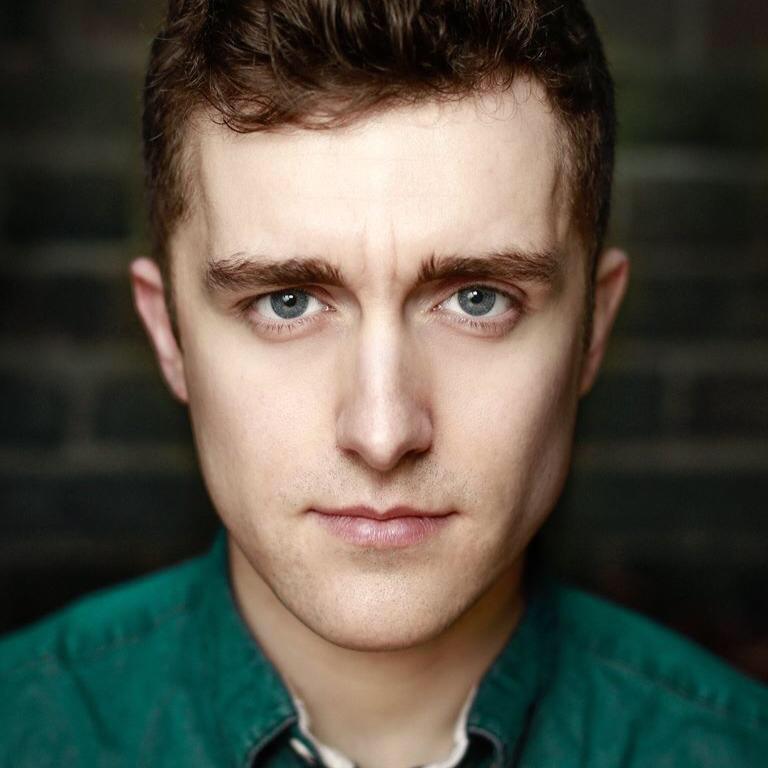How to shoot 4K video on your iPhone
Get the crispest image from your phone's camera

The rear facing camera on the iPhone is capable of shooting HD video and beyond if you know how. Not only can you shoot 4K video on the iPhone, but you can even change the frames per second to give you the smoothest video with the highest number of pixels.
The first iPhone that was able to shoot in 4K was the iPhone 6, so if you've got the 6 or a more recent iPhone running at least iOS 9, you'll be able to super-charge your camera's shooting.
Unfortunately, it's not quite as simple as just opening up your camera and pressing record. You will need to open up your settings, but don't worry, it's not too complicated.
Go to Settings > Camera, tap either Record Video or Record Slow-mo, and select your preferred resolution from the listed options. If you want to see what that looks like in action, check out this video we made below:
Keep in mind that the higher the resolution and frame rate, the more space the finished video will take up on your iPhone. For instance:
Standard video recording
- 720p HD at 30fps: 40MB per minute
- 1080p HD at 30fps (default resolution): 60MB per minute
- 1080p HD at 60fps (smoother video): 90MB per minute
- 4K at 24fps: 135MB per minute
- 4K at 30fps: 170MB per minute
- 4K at 60fps: 400MB per minute
Slo-mo video recording
Get daily insight, inspiration and deals in your inbox
Sign up for breaking news, reviews, opinion, top tech deals, and more.
- 1080p HD at 120fps: 170MB per minute
- 1080p HD at 240fps (most frames, default): 480MB per minute
Once you've got your beautiful video, you're presumably going to want to do something with it. Why not check out our guide for the best free iOS video editors to get you footage cut and ready to share with the world.
- Want to see the latest iPhone in action? Check out our iPhone 8 Plus review
Andrew London is a writer at Velocity Partners. Prior to Velocity Partners, he was a staff writer at Future plc.