Android 13’s latest beta is packed full of new and improved features
Profile pickers, wallpaper tools and more

While Android 13 isn’t yet in the sort of state where we can recommend most people get it, the software is now in its second developer preview phase, and this update includes a number of new features and improvements that have been unearthed.
First up, we’ve got a new feature called Foreground Services Task Manager, and this one was big enough for Google to write a whole page about it.
This takes the form of a little icon at the bottom of the quick settings screen which shows how many apps are currently running in the foreground. Tap this icon and you’ll get full details of the apps in question, including their name and how long they’ve been running for. There will also be a button to instantly stop any apps that you don’t want to be running.
The service will also alert you if any app has been running for over 20 hours, so it’s basically another way of seeing if apps are using up battery and RAM when you don’t want them to, and if you stop them with this task manager then it will be almost like force closing them, meaning that a lot more of their processes are stopped than if you just swipe them closed from the recent apps screen.
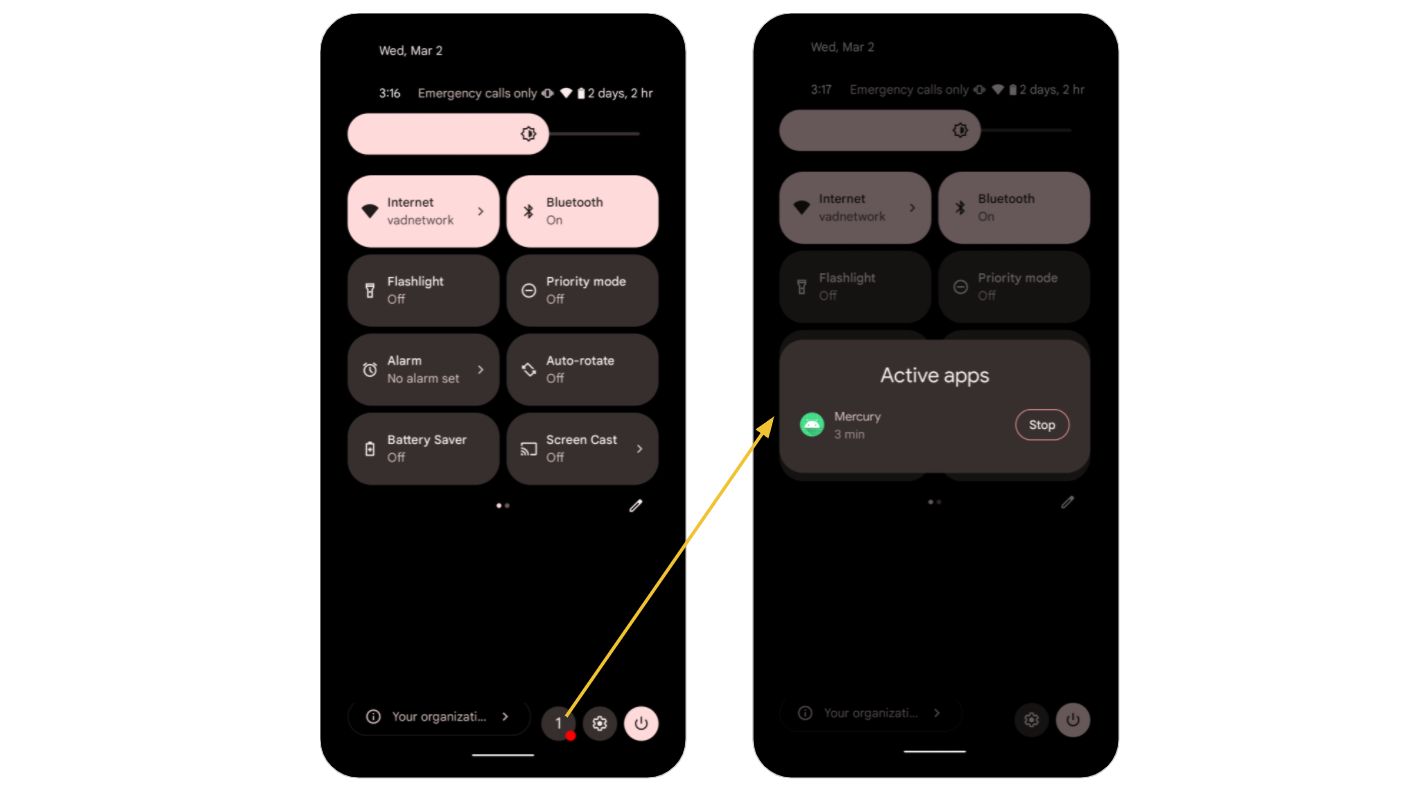
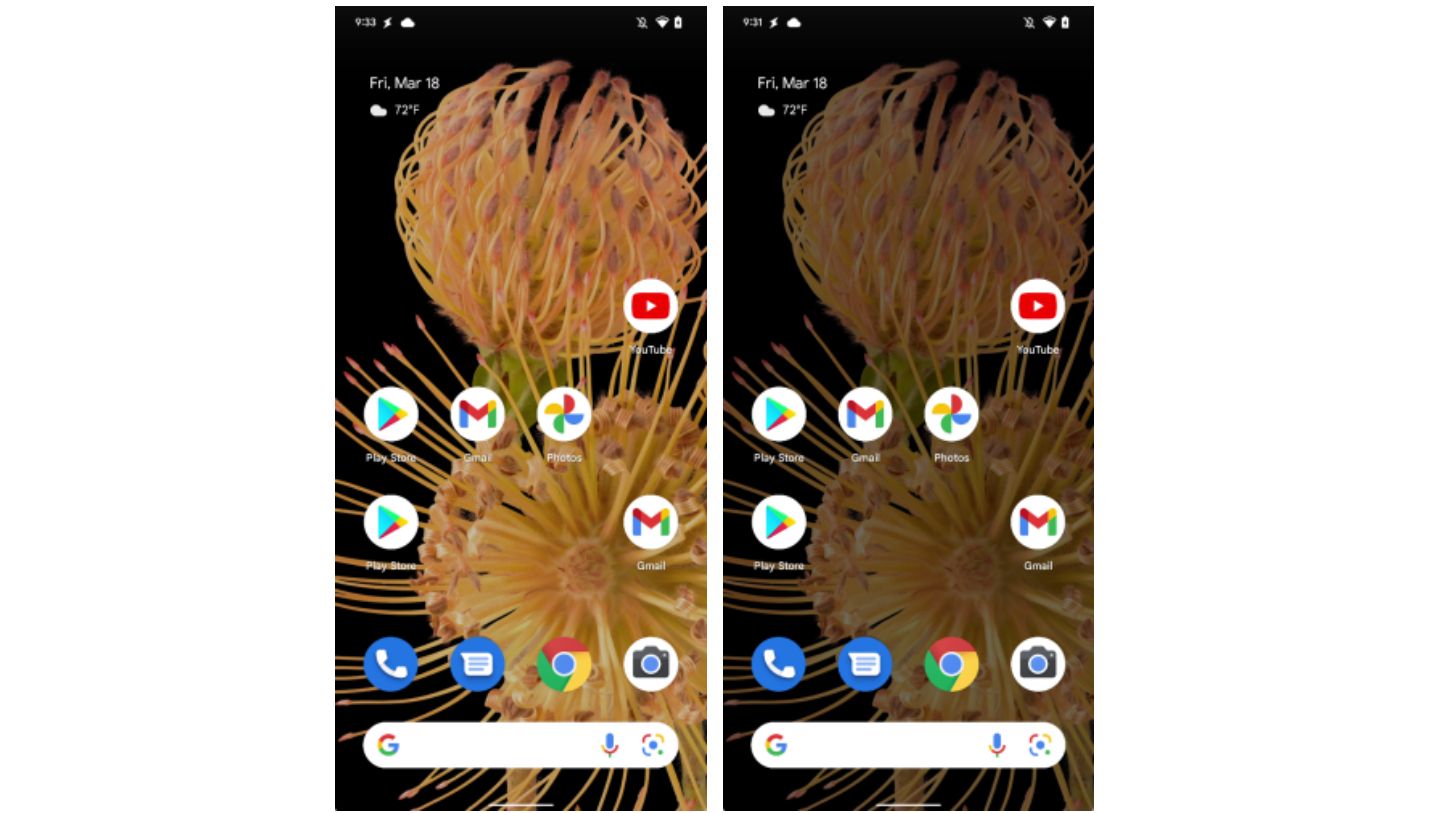
Next up, there’s a new wallpaper effect you can apply called Cinematic Wallpaper, which dims your wallpaper as you can see in an image above.
The second Android 13 developer preview also has redesigned media controls, with a new larger widget on the quick settings screen that can fit a track’s full title and description. On a related note, the media output picker now has a new look to move it in line with the rest of Android 13, and it also now lets you pair a new device from the output picker menu.
Finally, Android 13 may launch with some new user profile features. Dug up by Esper, these aren’t actually fully enabled in the current build, but they can be switched on by changing configuration values and other things that end users wouldn’t be delving into.
Get daily insight, inspiration and deals in your inbox
Sign up for breaking news, reviews, opinion, top tech deals, and more.
These features include a profile picker button on the status bar, along with a full screen profile switcher, which is likely intended for big-screen devices. You can also now choose from various different colors for profile icons if you don’t add a profile picture to them.
However, since these features aren’t currently enabled, we’re less sure that they’ll make the final Android 13 release.
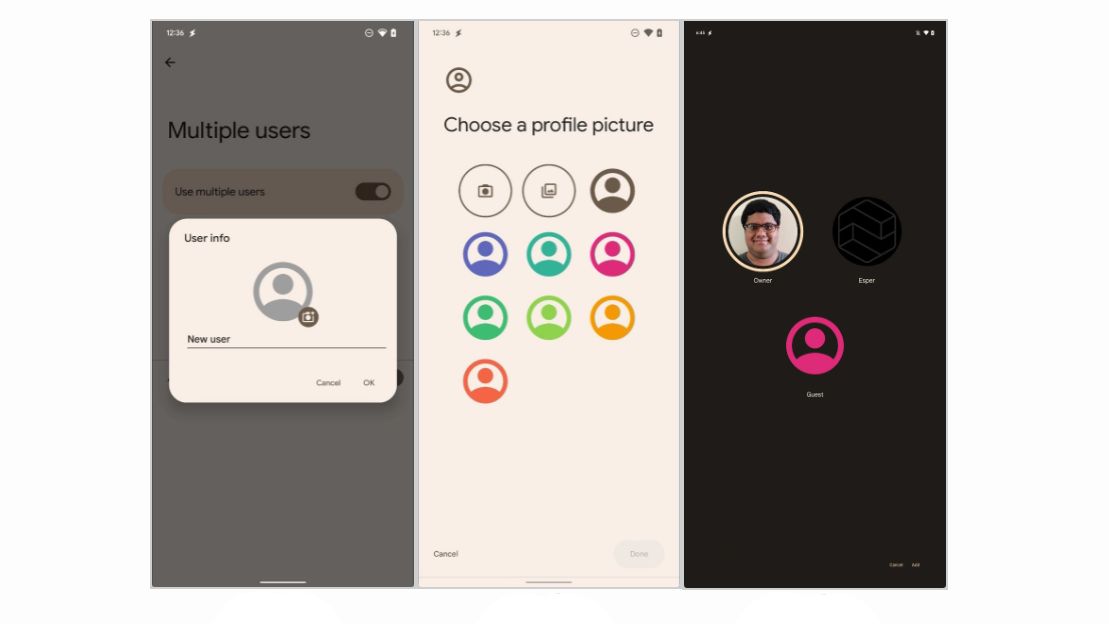
Analysis: The Android 13 timeline
If you’re itching to get your hands on Android 13 then, well, you’ve still likely got a while to wait – at least if you want the finished version.
That probably won’t land until September, but the first public beta could arrive in April based on Google’s roadmap, with the first relatively stable release probably landing at or around Google IO 2022 on May 11.
That’s the earliest point that we’d really recommend jumping in, but for most people waiting until September will be the safest bet – that way you’re getting a feature-complete and relatively bug free version.
Of course, even in September it will likely only be Pixel phones and select other handsets that get Android 13, with other models receiving updates weeks or months later.
Via GSMArena and XDA Developers
James is a freelance phones, tablets and wearables writer and sub-editor at TechRadar. He has a love for everything ‘smart’, from watches to lights, and can often be found arguing with AI assistants or drowning in the latest apps. James also contributes to 3G.co.uk, 4G.co.uk and 5G.co.uk and has written for T3, Digital Camera World, Clarity Media and others, with work on the web, in print and on TV.