Best AR apps: great augmented reality experiences - from ARKit to Android
Is this the real life or new technology?

Best AR apps
Augmented reality has big potential in the smartphone world. While virtual reality has established a somewhat rocky position through Google’s Cardboard and DayDream headsets and Samsung’s Gear VR, the headsets detract somewhat from the convenient portability we’ve come to associate with our smartphones.
By overlaying graphics over our existing environments rather than inviting us to escape them, however, AR is positioning itself somewhat differently and, for the general user, more appealingly.
At the moment, AR technology looks set to change the way we look at and interact with the world, with experiences geared towards everything from gaming, to shopping, to accessing information.
Google is already involved through Project Tango and ARCore but it’s Apple that’s pushing the technology notably hard through iOS 11 and ARKit. Now that iOS 11 has launched, millions of iPhones and iPads are AR compatible and there’s be no need for any external hardware to get started.
Not being in the Apple ecosystem or having iOS 11, however, doesn’t preclude you from enjoying some great mobile AR experiences across iOS and Android.
Sure what you can freely access now isn’t quite at the level of what’s possible through hardware like HoloLens and Google Glass but if you’re curious about AR’s potential when it comes to augmenting your reality, we suggest checking out some of these great apps across Android, iOS and ARKit.

Pokemon Go
‘Well, obviously’ we hear you sigh. Yes, it’s an obvious one but since its launch in the summer of 2016, Pokemon Go has remained one of the best and most addictive uses of augmented reality in gaming.
You’re probably familiar with the game, but essentially it uses your phone’s camera to place catchable Pokemon in the world around you and highlights points of interest in the real world. Pokemon Go is a basic augmented reality game, but it’s also a great example of how augmented reality can make something as simple as wandering around your own local area more entertaining.
Available free on Google Play and iTunes.
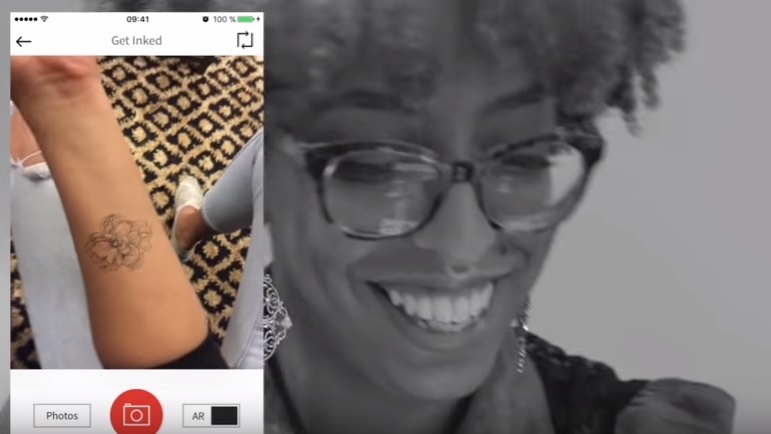
Inkhunter
There are few things more real and permanent than a tattoo so the fact that AR can help you get a look at what a tattoo will look like on your very own skin before you commit is exceptionally useful.
You can either overlay a design from the app’s pre-created gallery of designs or upload your own and then use your phone’s camera on the part of your body you’re thinking of inking to see the tattoo appear there in real time. Even better you can capture the image and share it if you’re looking for some input from others.
Available free on Google Play and iTunes.
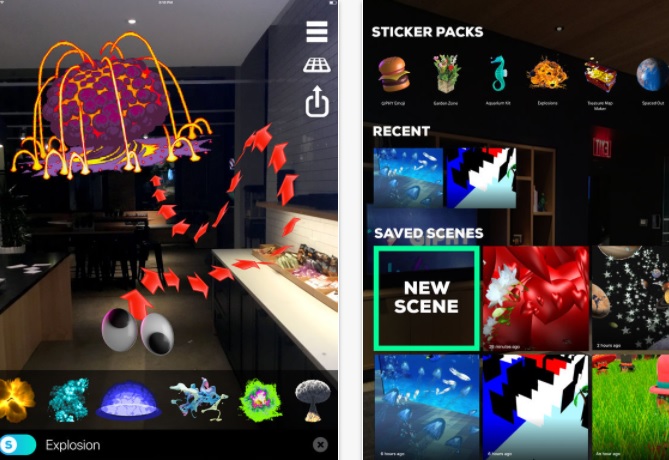
Giphy World
Giphy has managed to worm its way into our messaging and social media apps from iMessage to Facebook and Twitter. Now it's trying to get directly into our real lives with Giphy World.
With this you'll be able to bring your favorite GIFs into the real world, record the video and share it with friends.
This is an app that's just for ARKit and iOS 11 users and it can be found free on iTunes.

Kickball
It’s not as easy to safely kick a ball around the streets anymore as it once was, particularly for those of us that live in busy cities and have very poor co-ordination. Kickball is a fun AR solution that makes the most of the fact that most of us are looking down at our feet and/or phones while we walk anyway by placing a football at our feet.
It’s simple, but it’s fun and allows you to practice your fancy footwork without worrying about breaking a vase or a bone. Adjustable difficulty levels keep the challenge up to boot.
Available free on Google Play and iTunes.

Snapchat
Though it started out as a means of sending self-destructing messages, Snapchat has become a great example of how augmented reality has the potential to enhance how we communicate. Using your phone’s camera, Snapchat makes it possible to overlay your face and your environment with lenses, animated stickers and writing and share it with friends.
Available free on Google Play and iTunes.

Fitness AR
Fitness is another area we imagine AR is going to make a big impact and Fitness AR is a good example of a way it'll do so.
Though it's not an official Strava app, Fitness AR works with the Strava service, pulling in data from your previous run and cycle routies and displaying it on a 3D terrain map which you can then view in the real world through your iOS device.
Through a combination of ARKit technology and Mapbox, it's possible to view your route on this map from all angles, zooming in to see things in more details.
If you don't have a Strava account but you're planning a future bike tour, you can use the app to simply explore famous routes and see the terrain in greater detail than a standard map would allow.
It does, however, work best for those with a Strava account.
Fitness AR is exclusive to iOS 11 users and costs $2.99/£2.99 from iTunes.

Google Translate
Not only will AR change how we game and how we communicate, it also has the potential to open up more of the world for exploration.
Google Translate's Word Lens feature is AR in its most simple form but it makes it possible to translate foreign text into your own language simply by pointing your phone’s camera at it.
It makes navigating foreign countries slightly less daunting and though it’s not always entirely accurate, we recently found it especially useful to look for allergens in restaurant menus while on holiday. The best thing is it can be used offline so you don’t need to worry about pesky data allowances.
Available free on Google Play and iTunes.

AR Measure
It often takes us by surprise how often we’re out and about and find ourselves in need of a measuring tape. How often do you make rough estimations of the size of a piece of furniture before you buy it? Or very roughly try to calculate the distance between things by using your very vague memory of how long you think a ruler probably is.
We’re not likely to start carrying rulers or, god forbid, full measuring tapes around with us ‘just in case’ but an AR solution is appealing since we’ll always have our phones.
The availability of apps like this is, however, limited at the moment. For Android users there's the app simply called Measure. This app is free but it's only compatible with Google Tango enabled smartphones.
For iPhone users, there's Air Measure which uses the new ARKit platform. It requires iOS 11 to use and will work on iPhone models 6S and later as it relies on the A9 processor.

Holo
Holo is a simple but highly entertaining AR app which allows you to place a range of 3D objects and people into your real-world environment by using your phone’s camera. You can only place one hologram at a time, but the library of options is extensive so you can pose beside anything from Spiderman to a tiger.
Once you’ve placed your hologram you can either snap a photo or record a video in which it’ll move and then share it on social media. It really is one of the most simple ways to enjoy AR but it’s the variety of content that sells Holo and with new holograms being added every week you’re unlikely to get bored.
Available free on Google Play and iTunes.
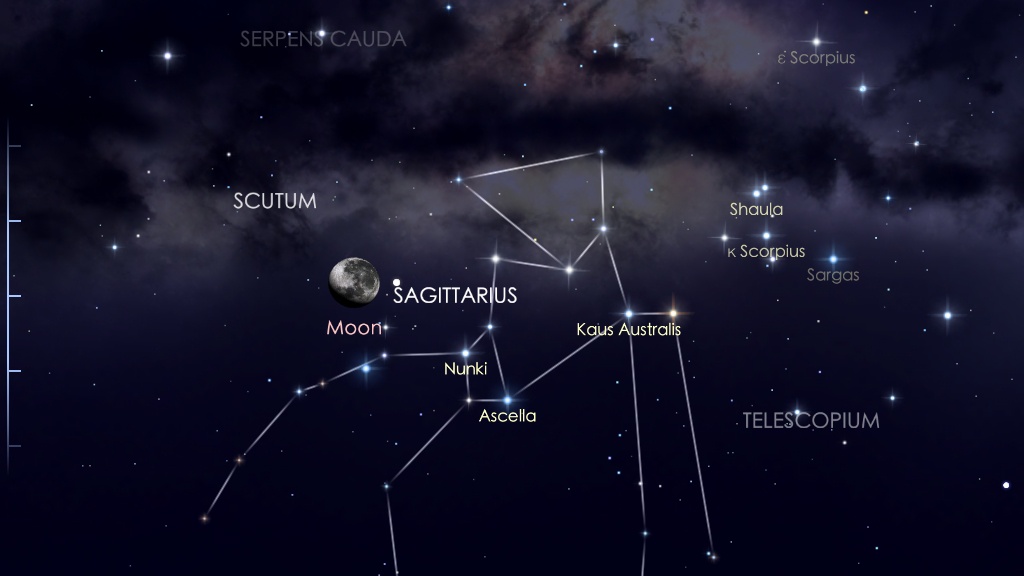
Star Walk 2
If you know what the Big Dipper is but you couldn’t even begin to point it out in the night sky, you might like what Star Walk 2 brings to the table.
Place your phone between your eyes and the night sky and this app will be able to map out what you’re looking at in real-time, from constellations, to planets, to individual stars. You can zoom in and out depending on how much detail you want on an individual star or planet and pull up a range of statistics and information.
Even better, this app works without an internet connection so you don’t have to worry about signal if you decide to embrace cliche and stargaze during that camping trip in a dense forest.
Available free on Google Play and iOS.
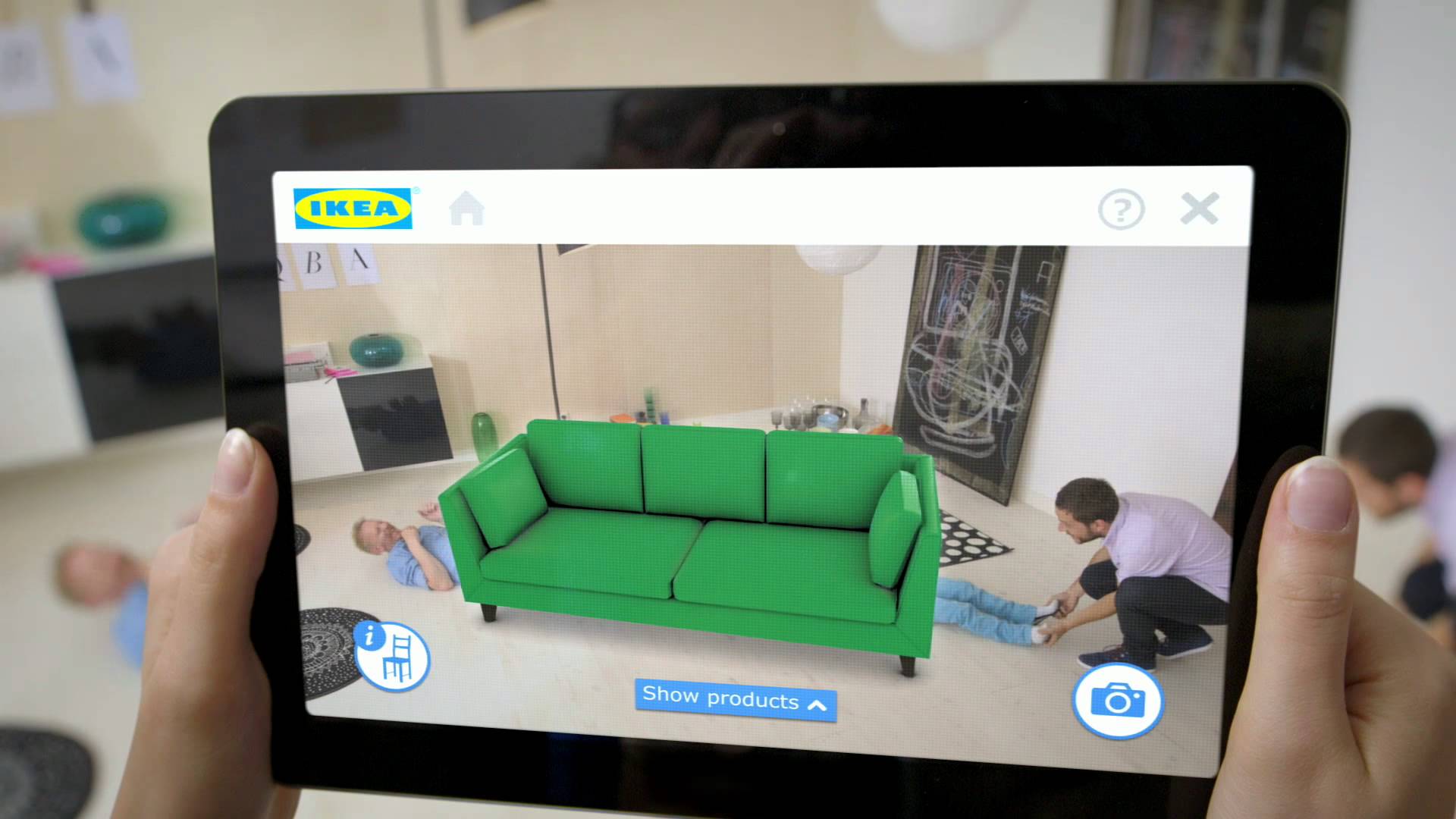
Ikea Place
Ikea showrooms are deceptive in that they always manage to convince you any piece of furniture would look great in your home. Then the sofa arrives and you realize your pattern-matching error.
Shopping is an area of our lives where AR is likely to have a big impact and, anticipating this, Ikea has created its own AR app that allows you to place the latest Ikea catalog items in your home to see how they’d look.
In its current state we probably wouldn’t rely on the app to decorate an entire room as it can run on the slow side.
For those on iOS 11, there's also Ikea Place which is built on the ARKit technology. There are more than 2000 pieces of true-to-scale Ikea furniture in this app from sofas to coffee tables that can be placed in your home.
Available free on Google Play and iTunes.

Wikitude
If you frequently find yourself voluntarily trapped under your laptop in a Wikipedia black hole of potentially useful information, you might be interested in Wikitude.
This AR app will let you find out snippets of information about the world around you simply by holding your phone aloft. If you’re in a city you could find out more information about the buildings around you in an instant, or if you’re reading a magazine that’s decided to jump on the AR bandwagon it’ll allow you to access additional digital content like videos or digital purchase buttons.
Available free on Google Play and iTunes.
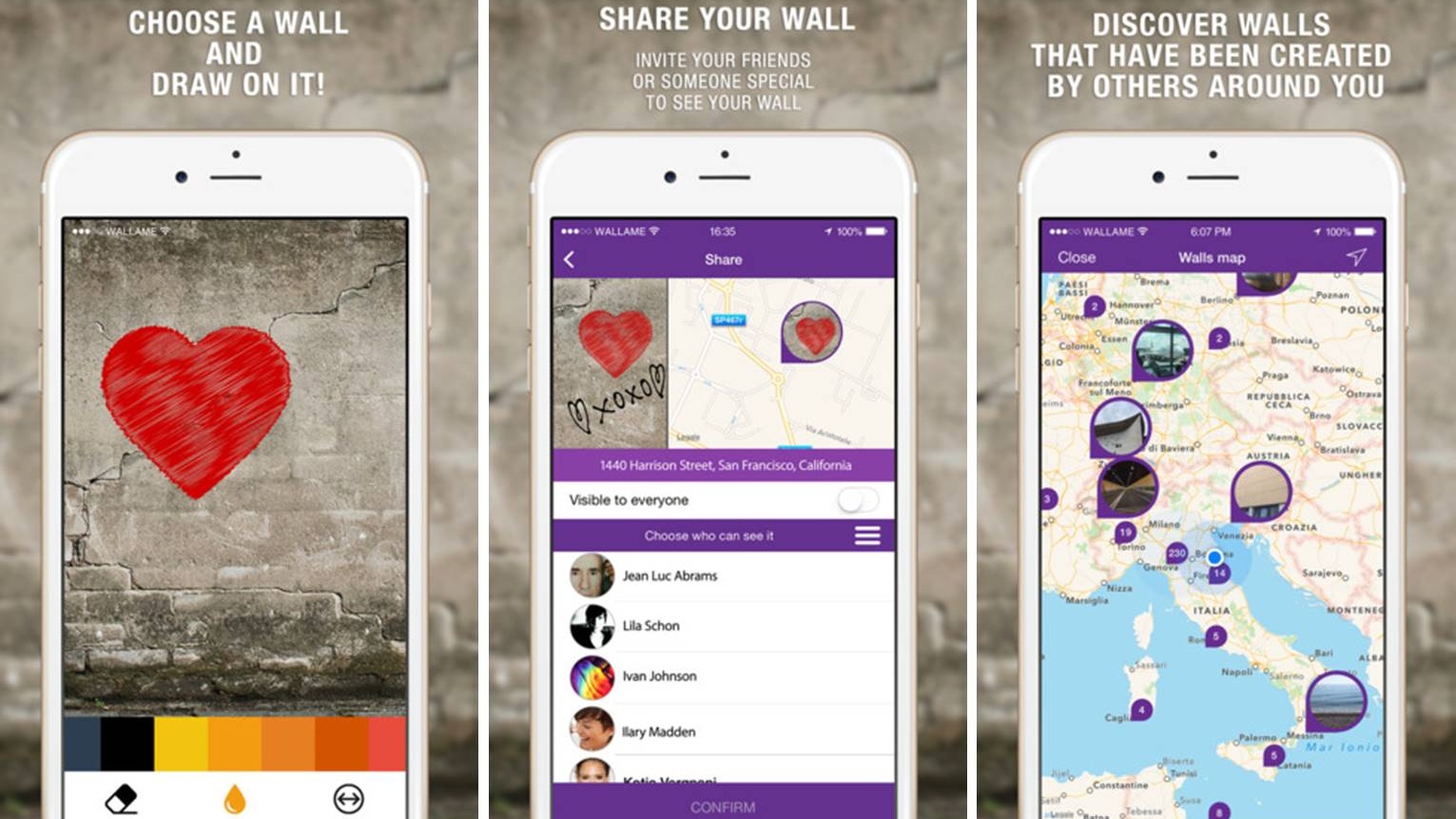
WallaMe
We all think we’re capable of a touch of artistic vandalism but if it came to it and someone placed a can of spray paint in our hand and told us to tag a wall, we’d probably chicken out.
Fortunately, AR apps are going to make it possible to experience the wild side without the consequences. While Inkhunter will let you try out a tattoo, WallaMe will let you draw all over the world around you without leaving a mark.
Simply point your phone’s camera at a wall, a building or a pavement, draw a geotagged message and share it with your friends through the app. They’ll then be able to head along to the location, hold their own phone camera up and see the image you drew there. You have the option to share your message privately, or make it public so that anyone using the WallaMe app can see your message.
Available free on Google Play and iTunes.

Ghost Snap
If the world just isn’t scary enough for your tastes, Ghost Snap is an AR app that will turn your world into a horror game. Just hold your phone camera up and you’ll see your real-time location turned into a dark and creepy setting filled with evil supernatural creatures.
It’s like a cross between Blair Witch and Fatal Frame, taking your first person view of the world and having you capture pictures of the ghosts that appear on your phone’s screen as a means of defending yourself against them.
This app is best used with a set of headphones as there are atmospheric sounds and music that really immerse you in the world you’re seeing.
Available free on Google Play.

Sketch AR
Being a great drawer takes dedication and practice. But if you don’t have time for that and you just want the satisfaction of drawing a panda that isn’t constantly mistaken for a sun bear, Sketch AR is an app with appeal.
This is basically digitally assisted tracing. Just select the image you want to draw, hold your phone above your paper and or canvas and follow the lines on your phone screen to draw the image.
At the moment there's an Android version and iOS version of the app that works across all devices. However, those with Google Tango enabled devices will be able to access additional features such as image scaling and the ability to draw on surfaces larger than A4 and A5 sheets of paper.
Available free on Google Play and iTunes.

Emma Boyle is TechRadar’s ex-Gaming Editor, and is now a content developer and freelance journalist. She has written for magazines and websites including T3, Stuff and The Independent. Emma currently works as a Content Developer in Edinburgh.