Best laptop for photo editing of 2025: top picks for photographers and designers
We put the best photo editing laptops to the test

The best laptop for photo editing aren't just fast and responsive - they boast screens that are vivid, color-accurate, and cover the sRGB, DCI-P3, and AdobeRGB color spaces. With over 1800 laptops and MacBooks tested, these are our top picks.
We're no strangers to reviewing devices for photographers and designers, testing out everything from the best photo editing PCs to the best monitors for photo editing. For those working on-the-go or across multiple locations, a photo editing laptop is usually the best choice. When benchmarking these devices, we look for lightweight portability, smooth performance when running software like Photoshop and Lightroom and screens that ensure your on-screen edits perfectly match the final export. Bonus points, too, for touchscreen or stylus support, which makes the editing process even easier.
For most people, we found the Apple MacBook Pro 16-inch (M4 Pro) is the best laptop for photo editing for its superior power and responsiveness when using the Adobe creative suite. No wonder it's one of the most popular picks for content creators and professional photographers. Check out our full review below, alongside top picks for beginners, pros, and designers on a budget.
Recent updates
Mar 2025: No significant changes to the round-up after last month's product refresh. Just general some general house-keeping to ensure you have the full facts about these photo editing laptops.
Quick list

Powered by the new M4 Pro and M4 Max chips, the Apple MacBook Pro 16-inch is a beautiful monster of a machine that's ideal for professional creators.

Apple's latest version of the MacBook Air proves that you can improve on perfection. It retains the stunning design of the last model but with a cheaper price and more powerful hardware.

The Dell XPS 14 is the latest entry to the storied XPS lineup, and its mix of powerful performance, excellent style, and good starting price make this the Windows laptop to beat.

A great laptop for creatives that use a stylus every day, but an expensive option for those who don't really need a machine with a touchscreen.

The Lenovo Yoga Book 9i is an incredible ultrabook, ideal for on-the-go editing, features dual 2.8K screens, with stylus support for editing and illustrating.

While plenty of devices in this round-up boast impressive color accuracy, the Gigabyte Aero 16, built for creatives, features Pantone Validated color accuracy across its glorious 16:10 4K OLED display.
Load more products

Lenovo’s ThinkPad P16 is a truly powerful portable workstation. Build quality is superb, offering robust protection. During our testing, it excelled at complex creative design projects and workflows. The screen also offers 100% DCI-P3 color coverage.
The best laptop for photo editing: Top picks
Below you'll find detailed write-ups for all our top picks for the best laptop for photo editing. We've tested each extensively, so you can trust that we're offering you the best assessment of each device for your specific needs and budget.
Best laptop for photo editing overall





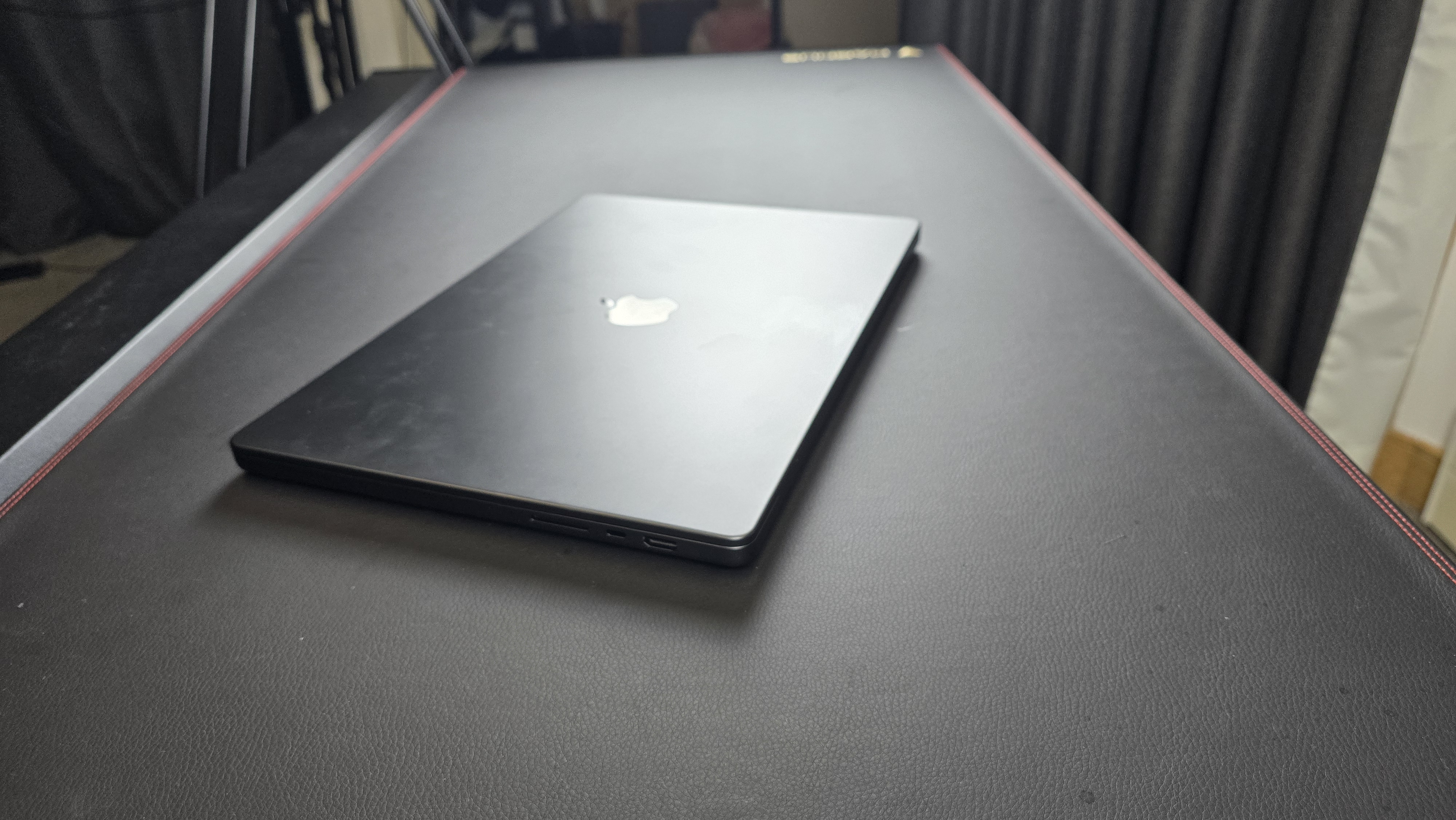

Specifications
Reasons to buy
Reasons to avoid
The MacBook Pro is something of a staple for content creation - a mobile workstation capable of flawlessly running video and photo editing software. And since photo editing apps aren't exactly heavy-duty, you should have no problems with any professional-level workflow. We certainly didn't during our review, where the MBP 16-inch flew through a series of simulated and real-world tests without even breaking a sweat.
With a 16.2-inch display and 3456 x 2234 resolution, the Liquid Retina XDR screen is still one of the best screens you can get on any laptop going. it's incredibly vibrant and detailed, and most importantly, color-accurate. Our sister site, Tom's Guide, measured coverage at 115% sRGB color gamut and 81.4% DCI-P3. It's almost as if Apple has tailored this powerhouse machine to content creation...
If you're still rocking my previous top pick, the MacBook Pro (M3 Max), or even the M2 Pro-powered model, then there's no real reason to upgrade just yet. In our benchmark tests, the performance boost on this latest model is better but not significantly so. Nor has there been any substantial redesign of this beautiful machine (but then, if it ain't broke, why fix it?).
Arguably the biggest drawback here is the price. This is an expensive machine, and something of an investment - particularly for professional designers, photographers, and content creators. As a slightly cheaper alternative, I'd recommend opting for either the MacBook Air (M3) or the MacBook Pro 14-inch (M4), both of which are cheaper and are noticeably more portable.
However, if you're looking for the latest and greatest Apple MacBook Pro for photo editing and more, this is an outstanding laptop.
Read our full Apple MacBook Pro 16-inch (M4 Pro) review.
Best photo editing laptop on a budget







Specifications
Reasons to buy
Reasons to avoid
The Apple MacBook Air (M3) stands out as the ultimate value laptop for photo editing, boasting an elegant, modern design that makes it incredibly sleek and lightweight, perfect for on-the-go creativity.
Its enhanced portability is a key feature for anyone in need of a powerful yet easy-to-carry editing tool. With reduced bezels, the MacBook Air offers a larger, brighter, and more vibrant display, providing a captivating visual experience that enhances photo editing tasks without sacrificing the laptop’s slim profile.
Performance-wise, the MacBook Air (M3, 2024) exceeds expectations with fast boot times and seamless application performance, catering to the intensive demands of photo editing software.
What's more, the MacBook Air impresses with up to 16 hours of battery life on a single charge, enabling uninterrupted photo editing sessions well beyond the typical workday and even during extended travel. This combination of portability, powerful performance, and long-lasting battery life, alongside its captivating display, positions the MacBook Air (M3, 2024) as the best value laptop for photo editing on the market.
Read our full Apple MacBook Air 13-inch (M3) review
You could save on your purchase with our Apple coupon codes.
Best Windows laptop for photo editing







Specifications
Reasons to buy
Reasons to avoid
The Dell XPS 14 distinguishes itself as the best photo editing laptop for Windows users within the acclaimed XPS line-up, offering unparalleled features starting at $1,499. It is equipped with a state-of-the-art processor and the option for a stunning 3.2K OLED display, all housed within a beautifully crafted chassis that sets a new standard in laptop aesthetics.
While the base model might necessitate upgrades such as the dedicated Nvidia RTX 4050 GPU and OLED display with 100% DCI-P3 coverage, these enhancements, albeit at a higher cost, ensure that the laptop remains cutting-edge for years.
In our tests, we found the XPS 14 boasts several design advancements from its predecessors, including superior top-mounted speakers that offer improved audio quality without sacrificing keyboard space. Its slim bezels not only contribute to its sleek design but also house a 1080p webcam, enhancing its functionality for photo editors.
Its robust performance, combined with its striking design and portability, makes it the ideal choice for photo editing professionals seeking a reliable, high-performance, and stylish Windows laptop for photo editing and more.
Read our full Dell XPS 14 review
Best laptop for photo editing with touchscreen


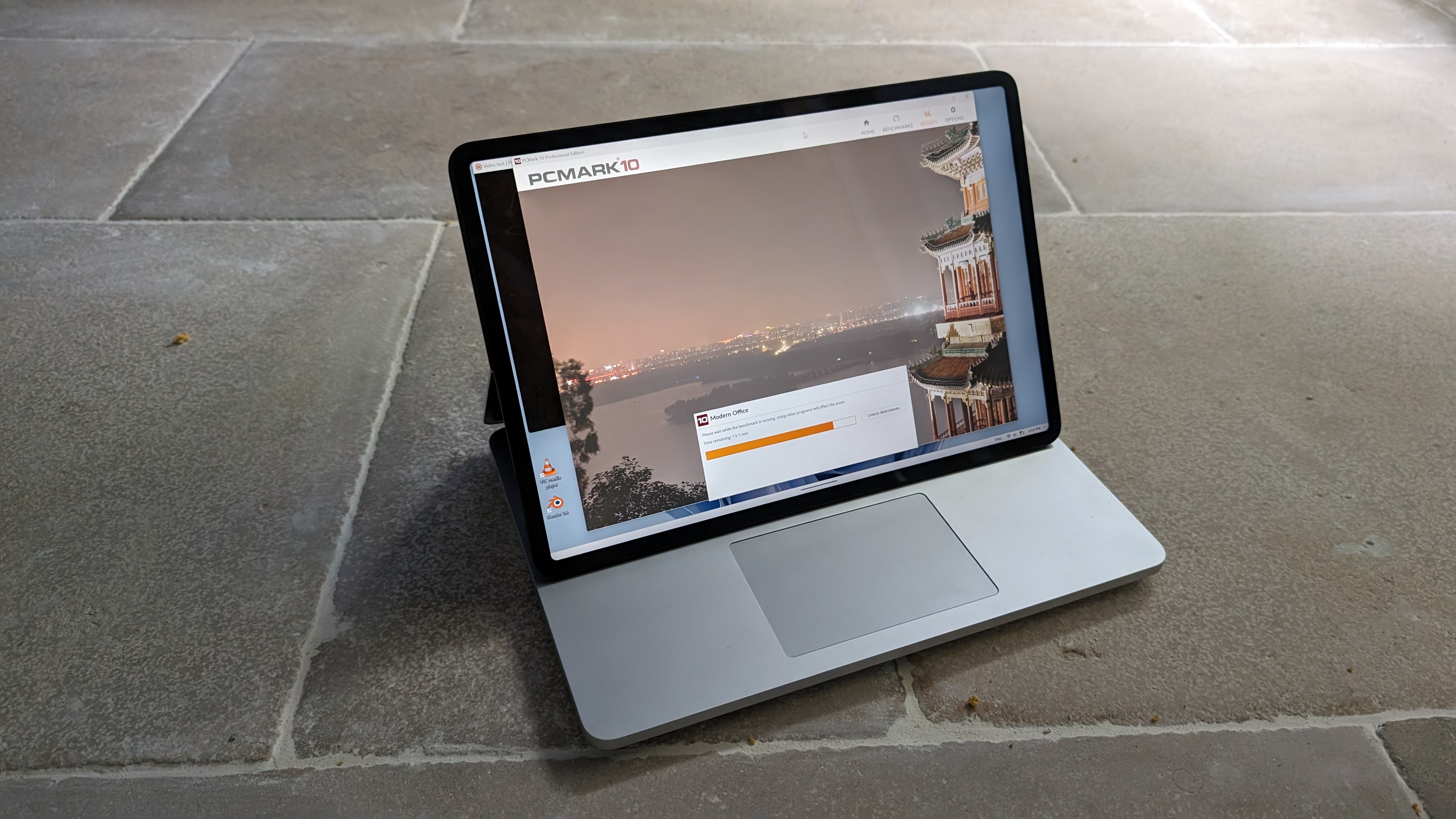



Specifications
Reasons to buy
Reasons to avoid
For those that can afford this business laptop, the Microsoft Surface Laptop Studio 2’s unique touch capabilities pair nicely with the more powerful Intel 13th Gen and Nvidia 40 series components to ensure there’s no hardware limitations to your creativity.
Battery life is reasonable for a Windows 11 creative workstation, lasting 6 hours and 37 minutes in light work tasks. The updated processors will ensure you have enough power and there’s a couple of smaller perks like a USB Type-A socket and microSD Card reader.
The hero here is its screen. Microsoft is using the same PixelSense Flow display at a 2400 x 1600 pixel resolution that it used on earlier devices. It can fold fully back on itself to offer a great drawing experience and is an impressive piece of technology for anyone hoping to use it to write notes for meetings, or create using a stylus.
If you don’t mind paying a bit extra, opt for the configuration with a Nvidia GeForce RTX 4060 GPU. It’s more expensive than the 4050 model, but some of that is due to the added RAM and storage allocation which will help with professional applications.
Read our full Microsoft Surface Laptop Studio 2 review
Our Microsoft discount codes can help you save on your next purchase.
Best photo editing laptop with stylus



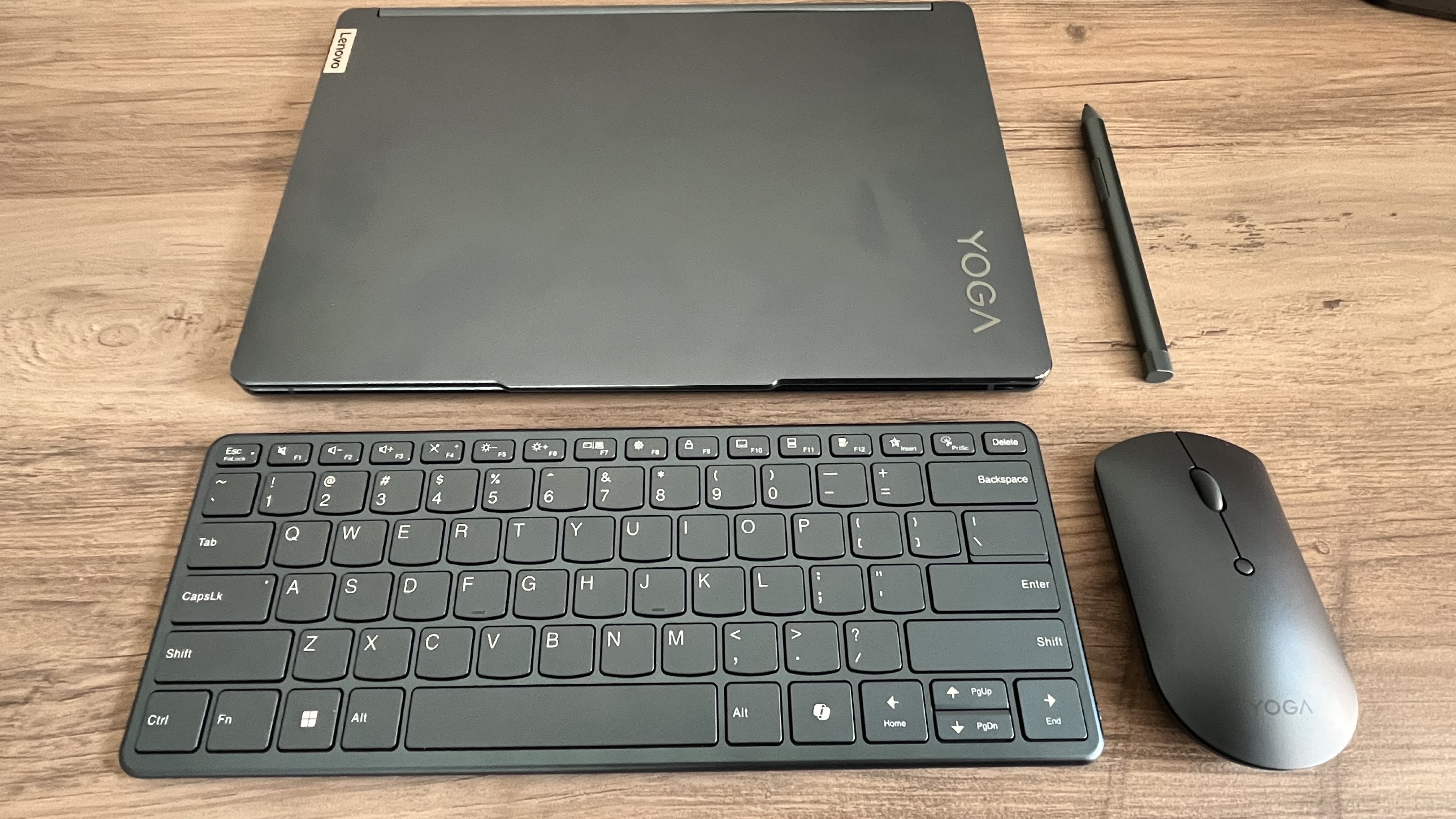


Specifications
Reasons to buy
Reasons to avoid
The Lenovo Yoga Book 9i has so much going for it that it's difficult to know where to start. It's one of the top ultrabooks around, it's super-portable, boasts two incredible 13.3-inch 2.8K displays, and includes the Lenovo Digital Pen 3 for writing notes and illustrating. In short, it's almost the complete (and compact) package for photographers and designers.
The dual screens are particularly good for serious photo editing. Not to get specs-heavy here (check out our review for the full details) but brightness is a good 400nits, and the screens boast DisplayHDR True Black 500 rating, which we found in our tests made the contrasts in shadows really stand out. Through our own testing, we also saw color space coverage of 191.2% sRGB and 135.4% DCI-P3, with accuracy clocking in at Delta E < 0.27.
Performance was good - thanks to its Intel Core Ultra 7 155U processor, the laptop is more than capable of running photo editing software, or performing day-to-day tasks like streaming media. The only caveat to add here is that you may struggle if converting or editing batch files. Also, the integrated graphics means it's not capable of editing videos as well as images. And that may be a deal-breaker for all-round content creators.
For everyone else, this is a slim and sublime laptop capable of editing photos and drawing on the go.
Read our full Lenovo Yoga Book 9i review
Best photo editing laptop for color accuracy


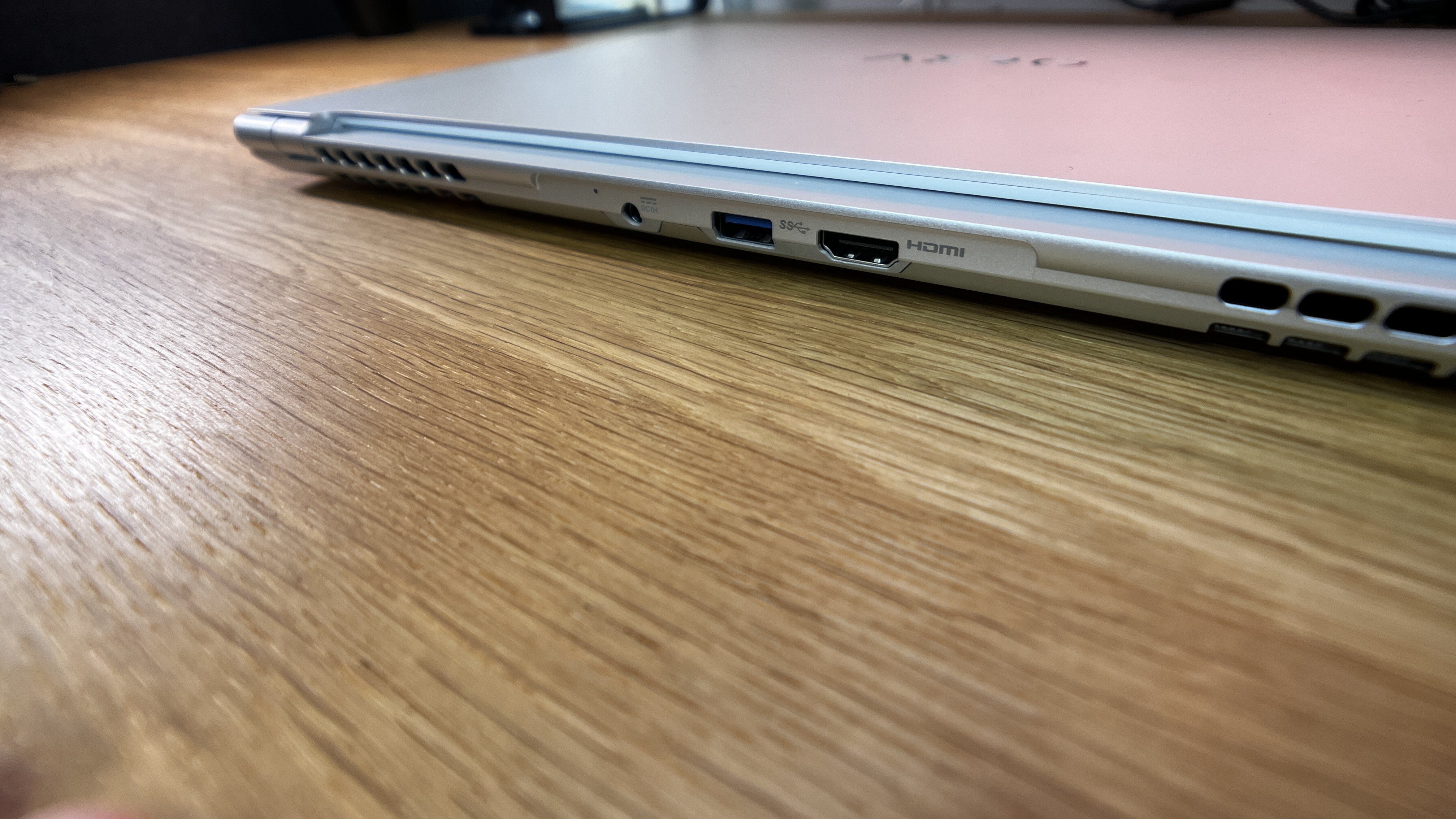

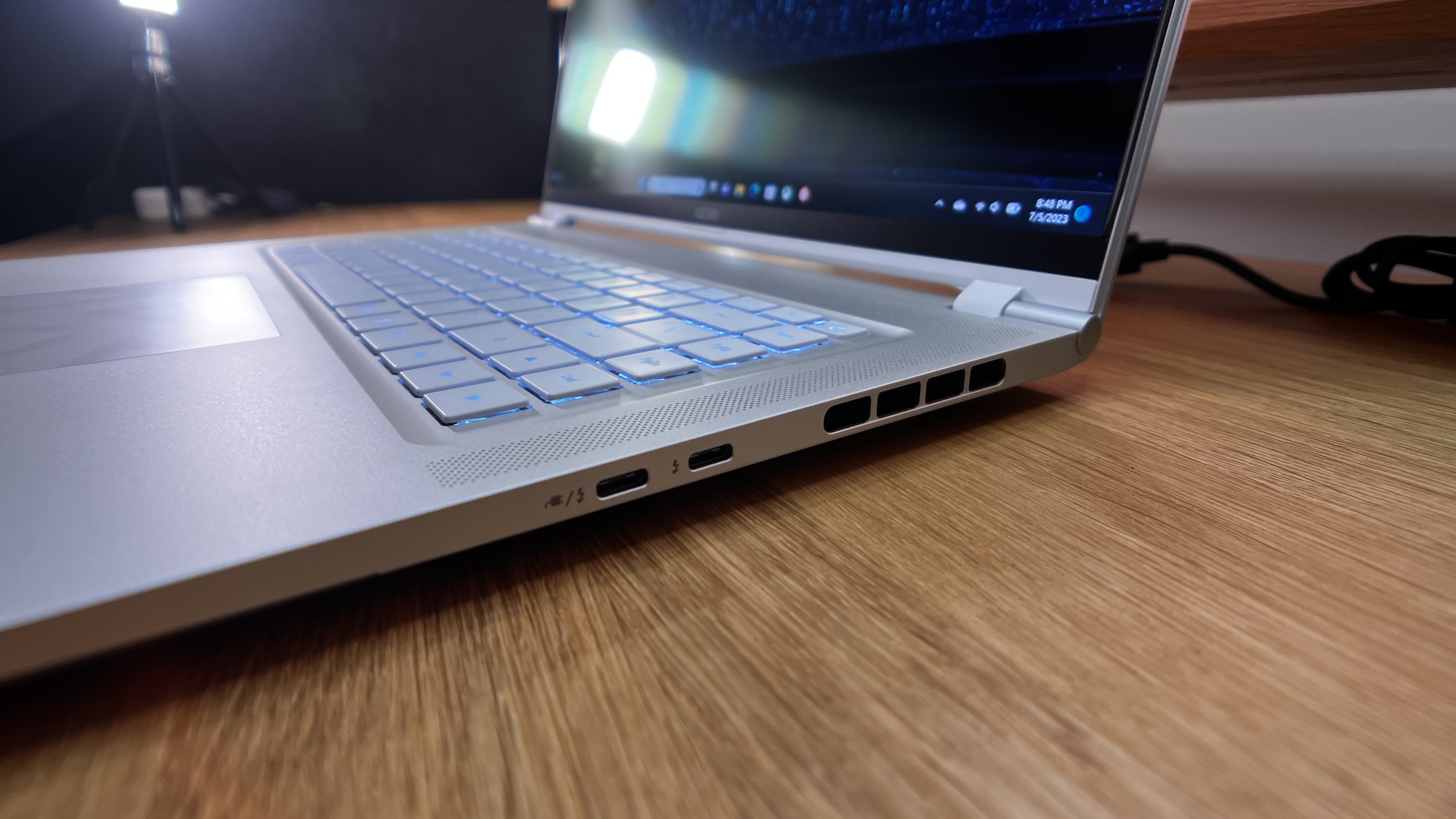
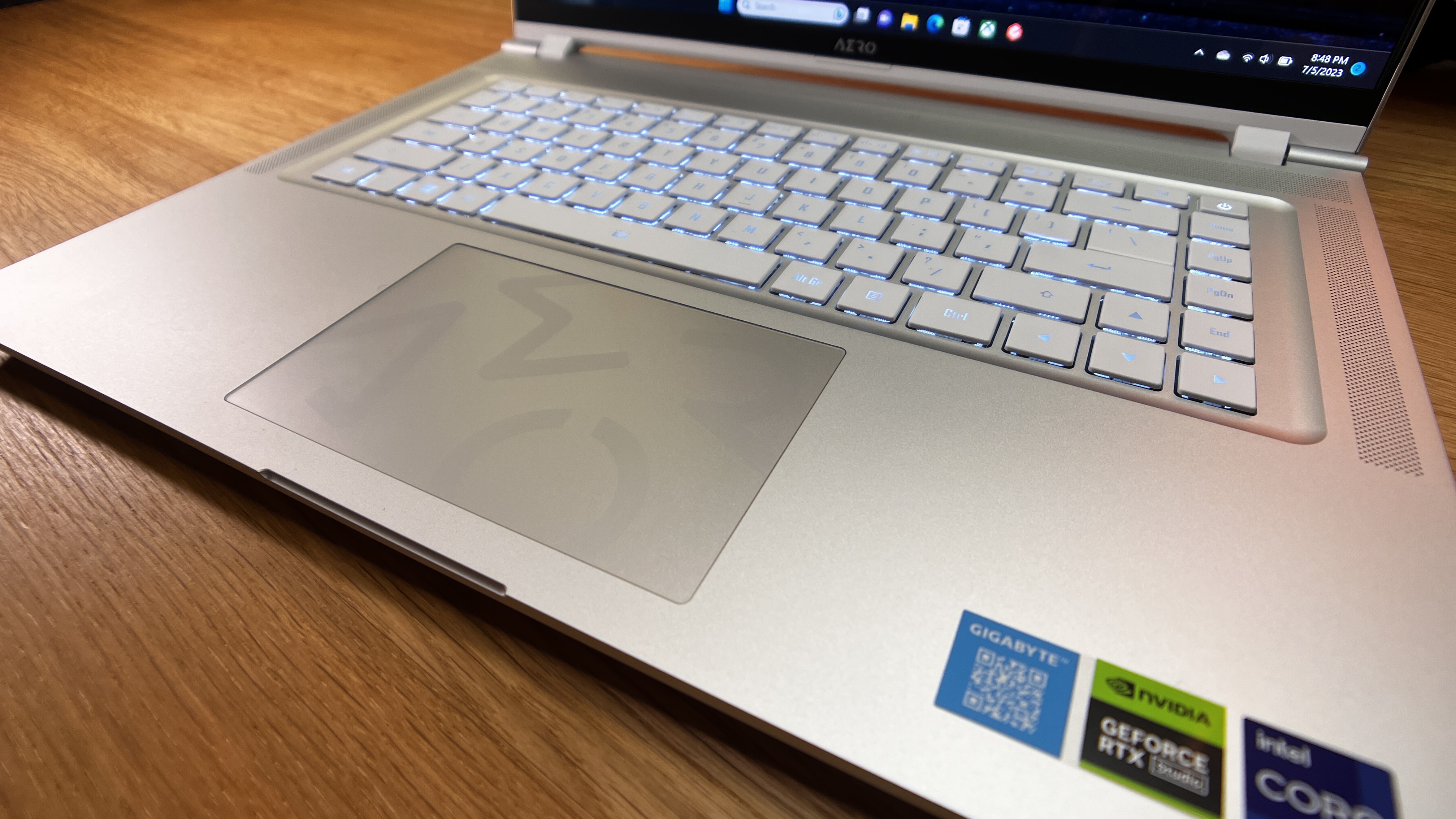

Specifications
Reasons to buy
Reasons to avoid
The Gigabyte Aero line is specifically designed as a video and photo editing laptop for creatives - and that shows with its 4K OLED screen, 100% DCI-P3 color gamut, factory calibration, and Pantone Validated color accuracy.
First impressions are great. An aluminum frame with a clean, simple design. An accurate, tactile keyboard. A striking 16:10 4K OLED display that promises plenty of room to play with images. For its size, it’s a surprisingly lightweight laptop for photographers..
Under the hood is no less impressive. You’ll find an RTX 4070 GPU, up to 4TB SSD storage, and up to 64GB RAM. A 13th-gen Intel Core i9 CPU powers the machine - and you’ll need it. Reviewing the device, we found the Aero 16 handled basic documents and web browsing effortlessly and noiselessly. When we moved on to video editing and photo editing, that’s when we noticed this laptop even start to rev its i9.
On the downside, it’s not the most affordable option on the market, even when compared with Apple Macs. The battery lasted 8 hours and 23 minutes in our testing - frankly, we expected more. And the placement of ports to the rear, usually associated with mobile workstations, took some getting used to. Still, performance was good overall, scoring 7158 on the standard PCMark test we ran.
Read our full Gigabyte Aero 16 review
Best mobile workstation for photo editing

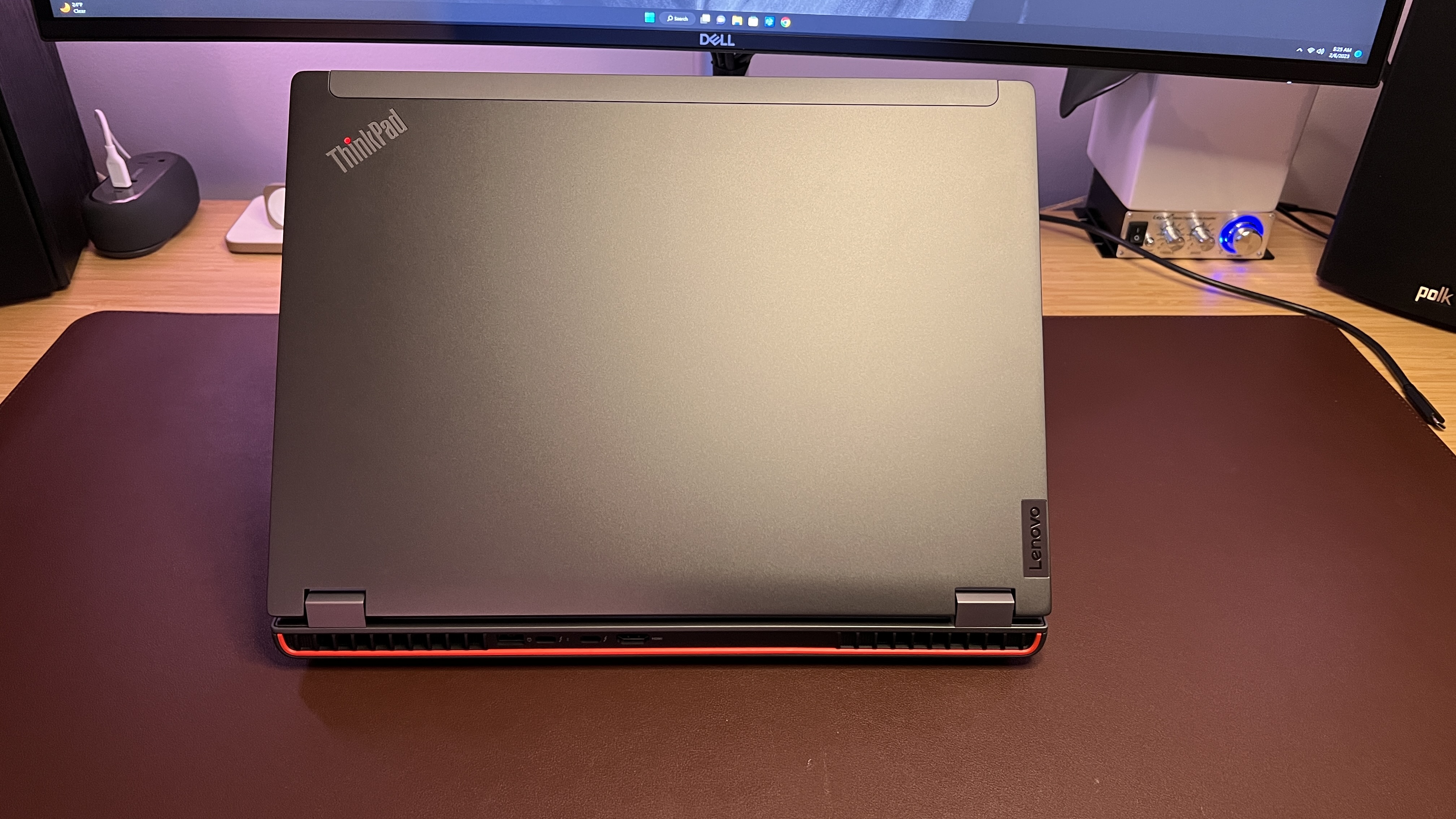
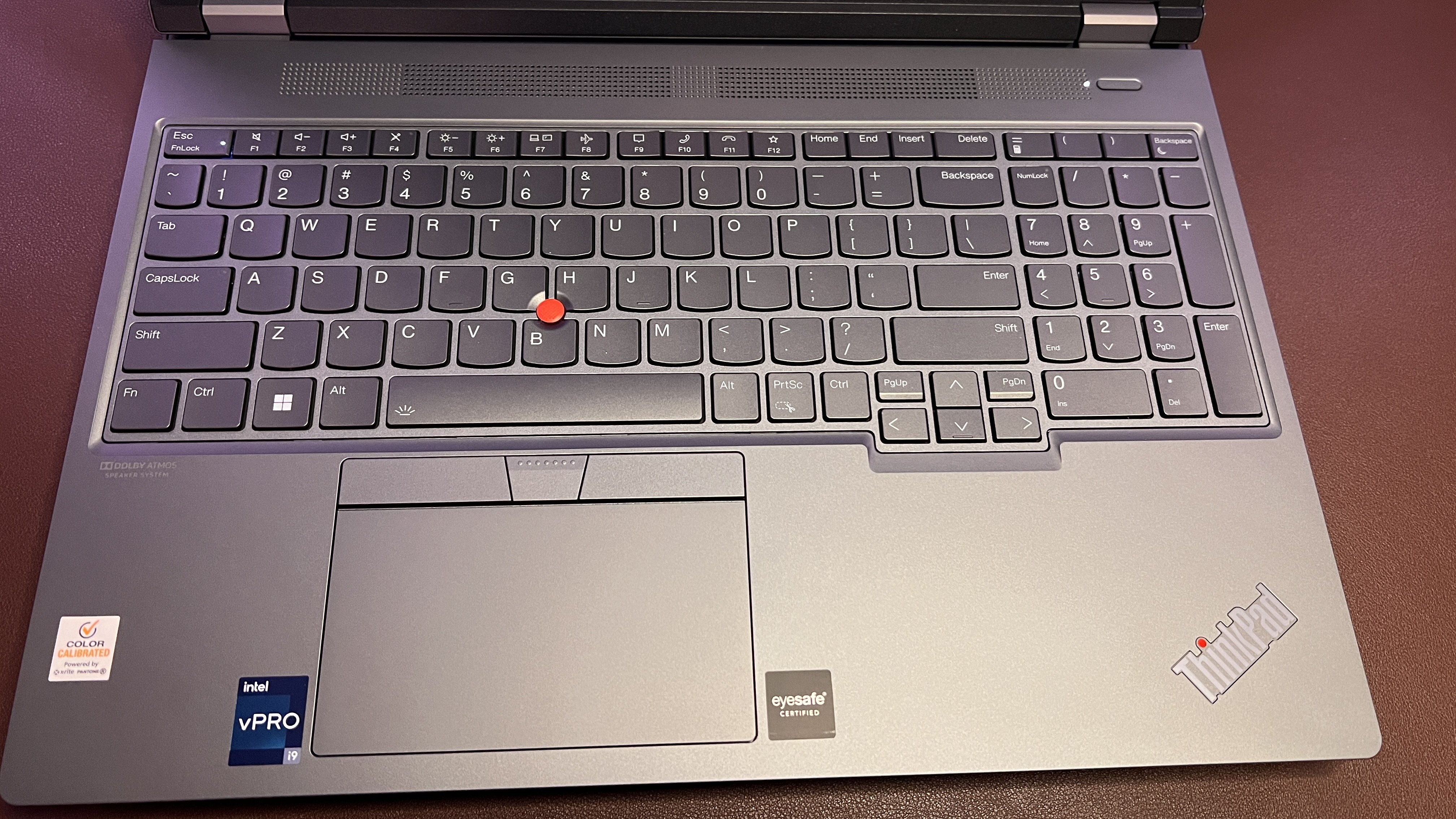


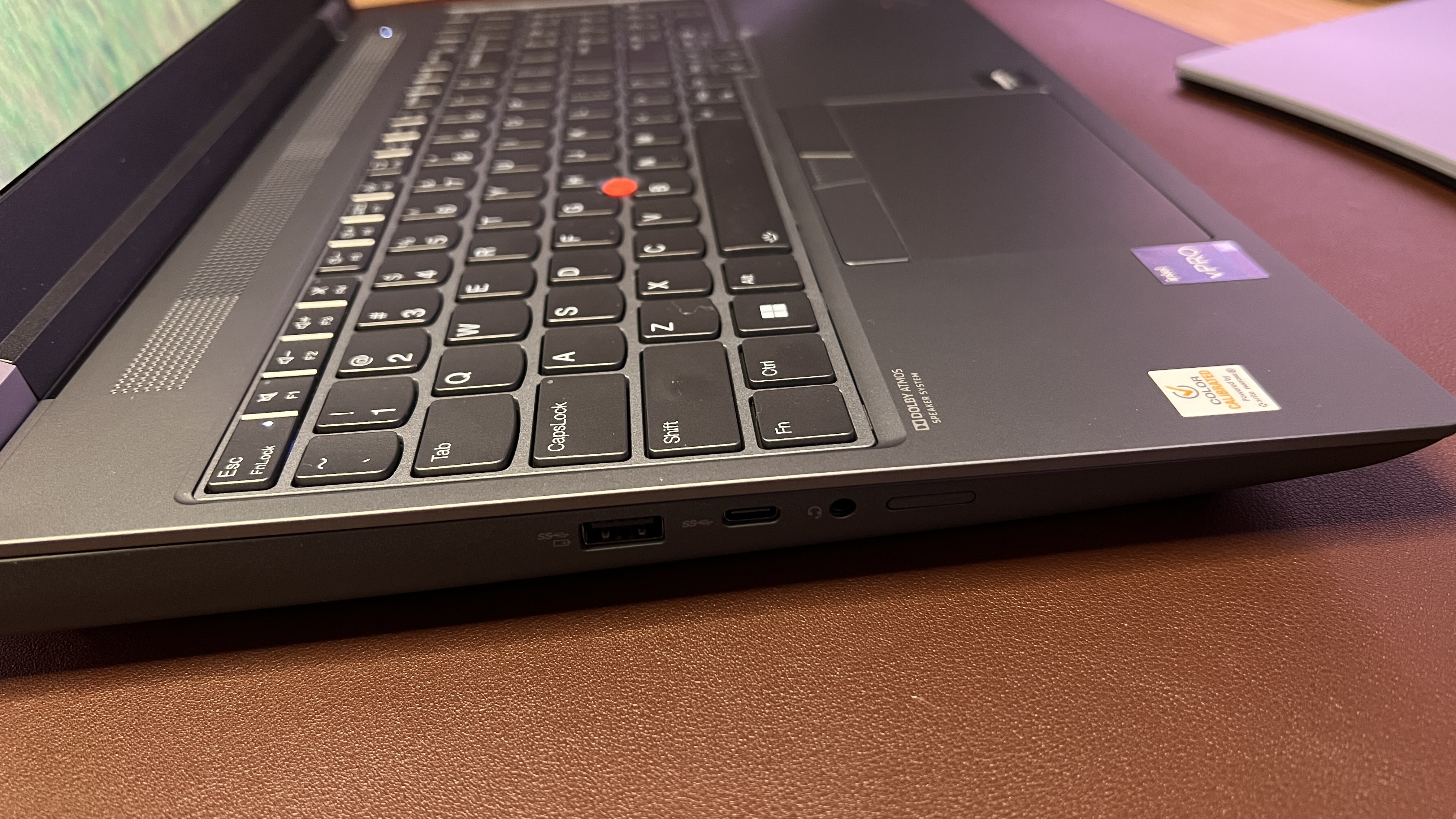
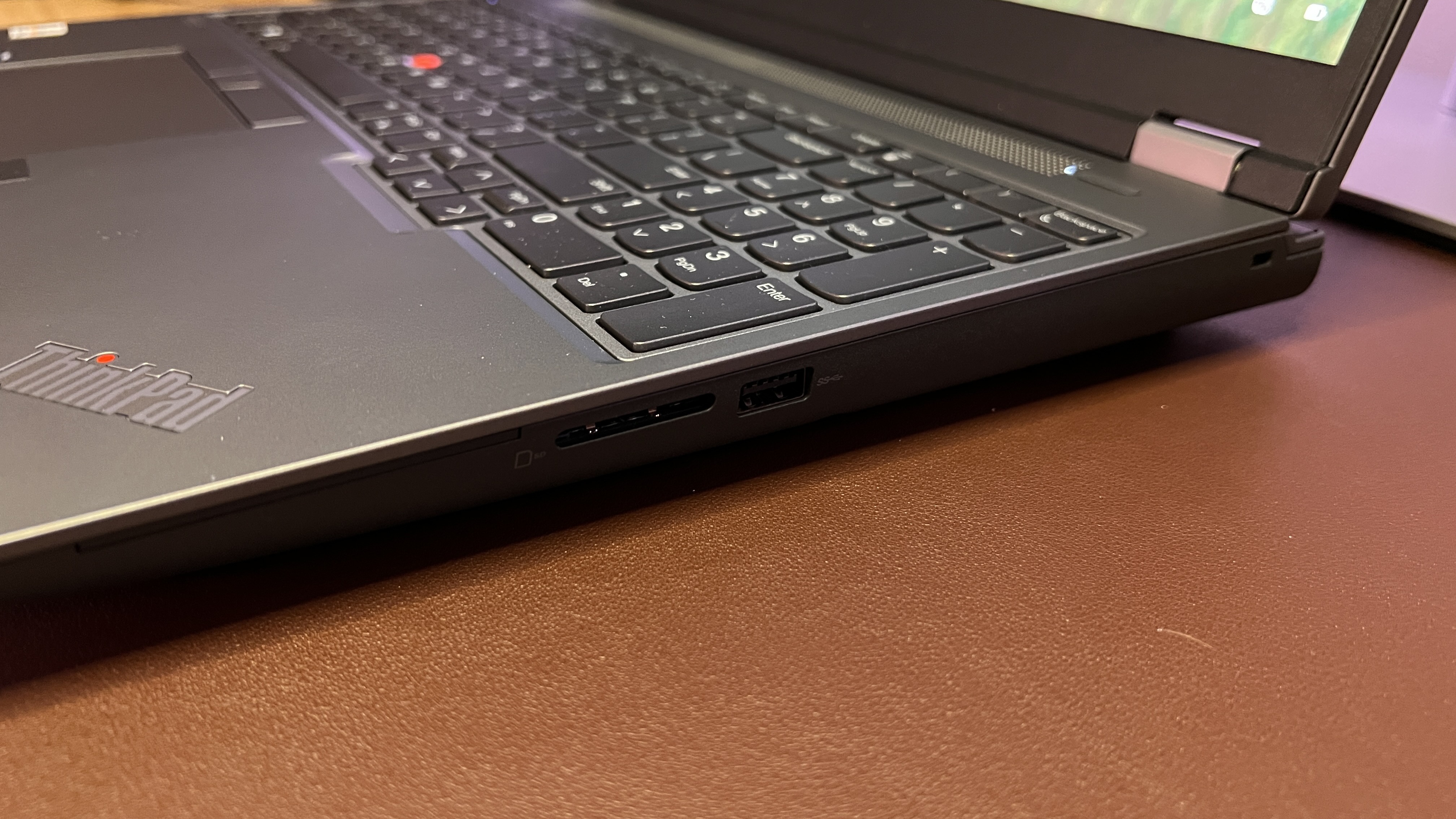
Specifications
Reasons to buy
Reasons to avoid
The Lenovo ThinkPad P16 is a big, bold mobile workstation - it’s well over twice the weight of a MacBook Air - so It’s not one to be carted around all day. But if you want a powerhouse machine, we found this one ripped right through every test we threw at it.
Outside, we found the casing is sturdy and feels durable, the full-sized keyboard with numpad feels comfortable to type on. And the 4K OLED display is, we found, bright and clear - even in the middle of the day, we could easily see every area on our screen.
Inside, you’ll find a serious work-horse of an engine. When we tested the photo editing laptop, with the 12th Gen Intel i9 configuration, it showed a strength for more complex creative or design projects and workflows. It’s not the absolute fastest, but it's close, scoring 7651 in our extended PCMark testing, which is comparable to similar devices.
Overall, the Lenovo ThinkPad P16 is well-built and ready for intense creative tasks, including photo editing, video editing, and 3D modeling. For a slightly less powerful alternative, check out the ThinkPad P16v Gen 2 (read our review here).
Read our full Lenovo ThinkPad P16 review
Save on your next machine with our Lenovo coupon codes.
Best laptop for photo editing: FAQs
What operating system is better for photo editing - Windows or Mac?
It depends on the software you use, but the most popular choice for photo editing, Photoshop, is compatible with both macOS and Windows laptops. Check the system requirements of your chosen app.
In our experience, we tend to find MacBooks best suited for all-round content creation - there's a reason why they're favored by those in the creative sector, after all. But using an Apple laptop for photo editing is by no means a necessity.
What display resolution and color accuracy should I look for?
The best photo editing laptops also boast good screens that properly display images the way they'll appear in the final export, whether it's destined for online or print.
For light photo editing duties, a 1080p screen will be adequate. However, for best results, a higher resolution will be ideal - if you're a professional, I'd absolutely recommend going for up to 4K.
For color-accurate screens, look for those with a wide color gamut, covering AdobeRGB and SRGB color spaces. You'll find these given in percentages, and the higher the better. If you're also editing videos, the DCI-P3 color space will also be useful.
In our experience, the best MacBook Pro laptops have some of the top screens for any content creation, and if you need a second display, there's always the best monitors for photo editing.
What is the best size screen for a photo editing laptop?
This will most certainly come down to how portable you want your machine to be, as a bigger screen will lead to a more pleasant image editing experience, but you’ll need a larger bag to stash it in. If your needs are more on the lightweight side of the spectrum, you’ll need a smaller screen. Lookout for clever engineers who manage to cram a larger screen in a smaller chassis, for the best of both worlds on that front.
What processor (CPU) is best for photo editing?
Editing images is processor-intensive, so it's worth investing in a laptop with a good processor to help keep your workflow smooth. At a minimum, opt for an Intel Core i5 or AMD Ryzen 5 CPU. An i& or Ryzen 7 chip will be absolutely fine for all photo editing tasks. However, if your budget stretches to it, I'd recommend going for an i9 or Ryzen 9 chip to future-proof your device.
What GPU should the best photo editing laptops have?
GPUs aren't as important as choosing the right CPU for flawlessly running photo editing apps - but if you're working across image and videos, then you'll need any of the best graphics card. If that's the case, try to avoid any integrated systems, like the Iris Xe. Although those do help when it comes to battery life, they rarely, if ever, hold a candle to separate GPUs. As with everything in computing, the more you can afford, the beefier your machine will be, and the quicker you’ll be able to get work done.
How to choose the best laptop for photo editing
Choosing the ideal photo editing laptop requires navigating through a maze of technical jargon to identify key features that align with your creative workflow. Whether you're using Adobe Creative Suite or one of the best Adobe Photoshop alternatives and the best Adobe Lightroom alternatives, the specifications of your laptop should support intensive photo editing software without compromising performance.
Like graphic design laptops (and generally unlike video editing laptops), photo editing laptops need a robust processor, as most photo editing tasks are CPU-intensive. A durable mobile workstation or business laptop can serve well, provided it has a high-quality FHD display with excellent contrast and brightness, along with appropriate color gamut coverage like DCI-P3.
RAM is crucial for handling complex photo editing projects, and while the GPU might not be as critical for photo editing alone, it becomes essential for tasks like 3D modeling and running the best video editing software, which can sometimes find itself in your workflow when you least suspect it.
A color-accurate IPS display with high contrast, brightness, and a wide color gamut is ideal. Fast SSD storage is necessary for quick file access and ample storage space, and a sufficient number of ports ensure you can connect all your devices without needing an additional docking station.
While MacBooks are popular among photographers for their performance and display quality, Windows laptops offer competitive features and better upgradability at similar price points.
How we test the best laptops for photo editing
✅ More than 1,800 laptops, Chromebooks, and MacBooks reviewed
✅ 15 years of product testing
✅ Over 16,000 products reviewed in total
✅ Nearly 200,000 hours testing tech
We've tested hardware built for a range of creative industries and professions. This includes the best video editing laptops, best laptops for graphic design, best laptops for writers, and best laptops for music production.
When we test laptops that are good for photo editing, we're assessing factors such as performance, portability, display type, value for money, and overall design.
Photo editors can often be resource-intensive, especially when working on large, complex projects. So, we test each to see how well they perform when running photo editing software like Adobe Photoshop. Laptops designed for photographers should have no trouble with the industry-standard editing tool.
Creative workflows are unique - so we evaluate each on the individual merits and how well they meet the expectations of their intended users. For example, the Dell XPS 13 will be ideal for users editing images on the go, while the 16-inch MacBook Pro is much-more suited to those who need a creative powerhouse.
See what goes into our tests in How we test laptops and desktops: our reviewing process explained.
Get in touch
- Want to find out about commercial or marketing opportunities? Click here
- Out of date info, errors, complaints or broken links? Give us a nudge
- Got a suggestion for a product or service provider? Message us directly
Today's best deals on the best photo editing laptops
Are you a pro? Subscribe to our newsletter
Sign up to the TechRadar Pro newsletter to get all the top news, opinion, features and guidance your business needs to succeed!

Steve is B2B Editor for Creative & Hardware at TechRadar Pro. He began in tech journalism reviewing photo editors and video editing software at Web User magazine, and covered technology news, features, and how-to guides. Today, he and his team of expert reviewers test out a range of creative software, hardware, and office furniture. Once upon a time, he wrote TV commercials and movie trailers. Relentless champion of the Oxford comma.
- John LoefflerComponents Editor