Best web design software of 2024
Build your dream site with the best web design software for Windows, Mac and Linux

The best web design software lets you prototype new sites and refreshes, and create seamless user experiences. But which one is right for you?
Our team of reviewers have tested, reviewed, and rated all the best website builders and best free website builder - so, we know what to look out for when selecting the right website design software for your next project.
Whether you're new to designing websites or you're a veteran front-end, the best web design software helps you create functional, responsive, and visually appealing websites that grab visitors' attention and keep them on the customer journey.
We wanted to know which software for web design was worth getting creative with - so, our experts extensively tested the top web design platforms on the market. We've compared design processes, UI/UX features, collaboration and sharing tools, pricing plans and value for money, and assets that let you add your unique touch to every site.
Reader offer: 7 day free trial on Adobe Dreamweaver
Adobe Dreamweaver is a flexible, versatile, and user-friendly tool, provided you possess the requisite coding skills. Unlike all-encompassing website builders, it necessitates familiarity with HTML, CSS, JavaScript, and Bootstrap for crafting static and responsive sites. Try it for yourself.
Preferred partner (What does this mean?)
Best web design software overall
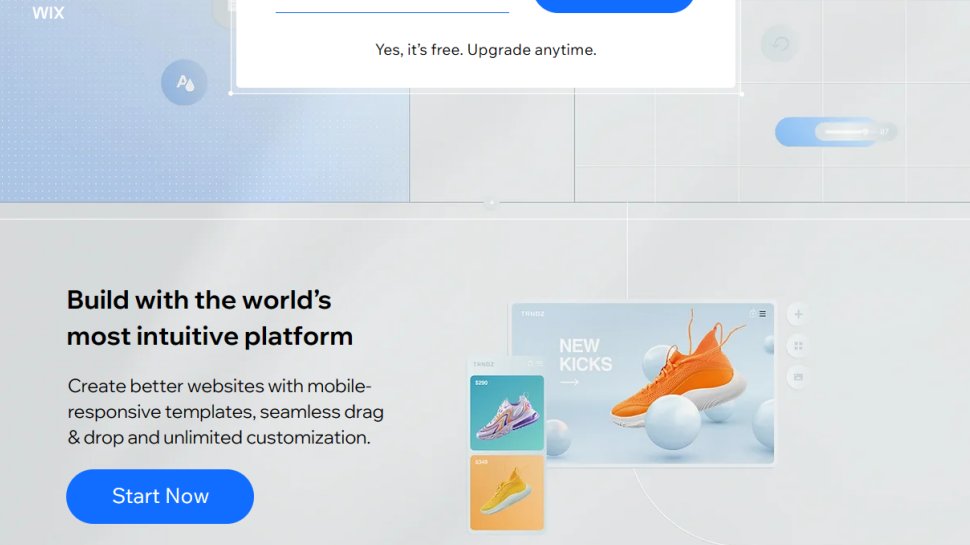
Specifications
Reasons to buy
Reasons to avoid
Wix is more of a website builder than a coding platform, but with its range of plans and products, it's one of the most popular online website designers for beginners and pros. The free version has Wix branding, limited storage space and bandwidth, but move up to the most popular plan (unlimited) and there’s no Wix ads.
An excellent collection of 500 plus templates gets the design process off to a quick start. The drag-and-drop editor gives you all kinds of tools and features to explore – an image editor, video backgrounds, animations, social buttons, an integrated site blog – and just about everything can be tweaked, tuned and restyled. Furthermore, as of recently, Wix introduced Wix Turbo, which increases the speed and performance of websites substantially.
All the core editing functions are really smartly designed, and operate more like a native app than your average website builder. Wix does have some weaknesses, with tech support seeming a little sluggish and limited in some respects. But there’s no denying that it's the best web design software, with a superb editor and range of top-notch templates make it easy for novices to create something impressive.
Read our full Wix review.
Find the best deals on Wix products with our Wix promo codes.
Best web design software for professionals
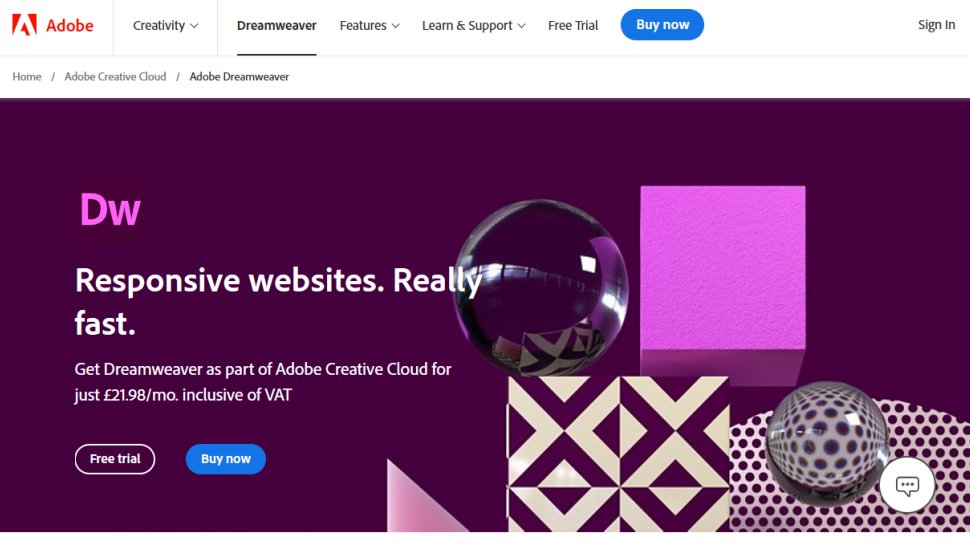
Specifications
Reasons to buy
Reasons to avoid
There’s no denying that Adobe Dreamweaver is a powerful web design tool, and has been for a long time. But there’s one big problem.
We found Dreamweaver flexible, versatile, and delightfully easy to use - if you know what you’re doing. This isn’t a full-on website builder that does everything for you. So you’ll need some experience with the code you’re running to create static and responsive sites. However, the pay-off here is that, unlike services that manage this for you, you’re free to run your own optimized code, vital for creating fast and responsive sites. HTML, CSS, JavaScript, and Bootstrap are all supported. It’s really all about creative freedom. You’ll also find the app packed with tips and tutorials to help improve design projects and workflows.
It sounds perfect, right? Perhaps too perfect, because despite being some of the best web design software we’ve tested, it hasn’t had a serious update for a very long time. In our hands-on review, we even wondered whether this is just software on life support. After all, 2022 saw the last update to the web design app, introducing Apple Silicon support. We had to go back to 2020 to find a genuinely meaningful update.
If you can get past the dearth of updates, you’ll find Adobe Dreamweaver a highly capable tool that lets you do so much more than just re-use the same old templates. See our guide How to download Adobe Dreamweaver.
Read our full Adobe Dreamweaver review.
Best web design software for beginners
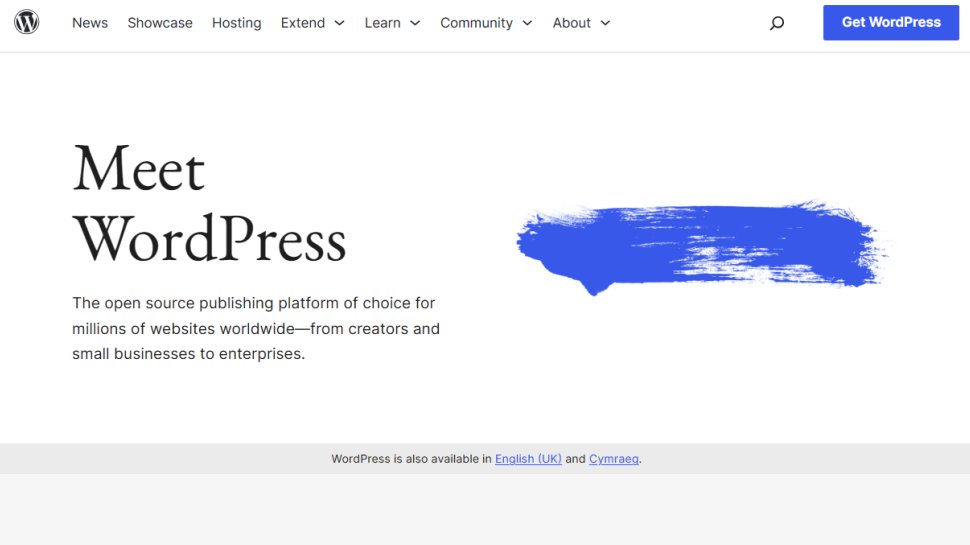
Specifications
Reasons to buy
Reasons to avoid
WordPress is an alternative way to set up and design your website, being rather different to the other offerings we've highlighted here because it's actually a content management system (CMS). The power here is that it is a simple matter to set up a website in minutes. Indeed, many web hosting packages include a one-click install of WordPress from their Control Panel, but even without that, WordPress is relatively easy to install.
Once installed, the backend for administration and management is very user-friendly. You can use the existing WordPress design templates for your website, but more likely you will want to download and install an existing free or premium WordPress template – all of which can be done with just a few clicks.
Even if you would prefer to work with your own design, you can often do so using drag-and-drop functions, usually from a downloaded design with an in-built framework. This can allow you to create a professional-looking website without having to learn programming or coding at all.
Better still, there are so many free add-ons available to download and install, often requiring nothing more than a few clicks. This makes the whole process of customizing your website very simple, and it does not require any professional skills.
Overall, WordPress is a very easy CMS to use, and can provide a very quick way to get any form of website online fast. The huge variety of template designs and additional community supported features mean that getting something which is near the mark of what you want isn't hard at all. Just ensure that in the settings you select to turn off comments so as to avoid spam.
Read our full WordPress review.
Best web design software for UI/UX designers
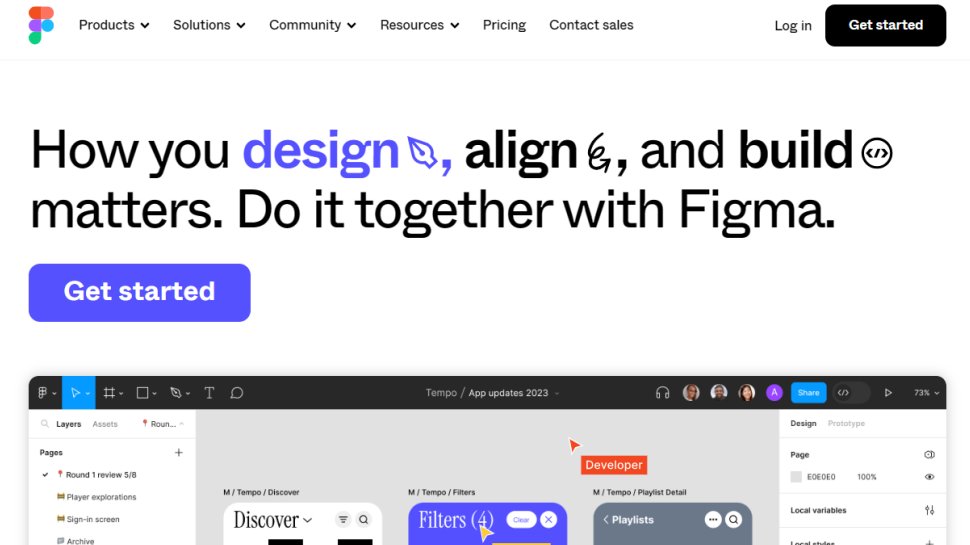
Specifications
Reasons to buy
Reasons to avoid
Figma - Adobe’s recently acquitted prototyping tool - is a real industry favorite when it comes to perfecting UI/UX design.
The software makes it impressively easy to create websites and mobile apps. In fact, it’s almost as easy as a tool like Canva, although the tools are far more advanced and aimed at professional designers. Across the platform, there’s a heavy focus on online collaboration. That’s absolutely vital for the best web design software, where mockups and prototypes are bounced between teams, and it’s an area Figma handles with total ease.
When testing the service, we loved its ease of use, collaborative focus, and advanced toolset, concluding that “Figma delivers modern, intuitive UI and UX design that’s distinctly accessible to all.” The developer offers free web design software. We found this limited, better serving casual users and small teams with a small output compared to the monthly/annual subscription plans tailored to freelancers, teams, and organizations.
Read our full Figma review .
Best web design for e-commerce
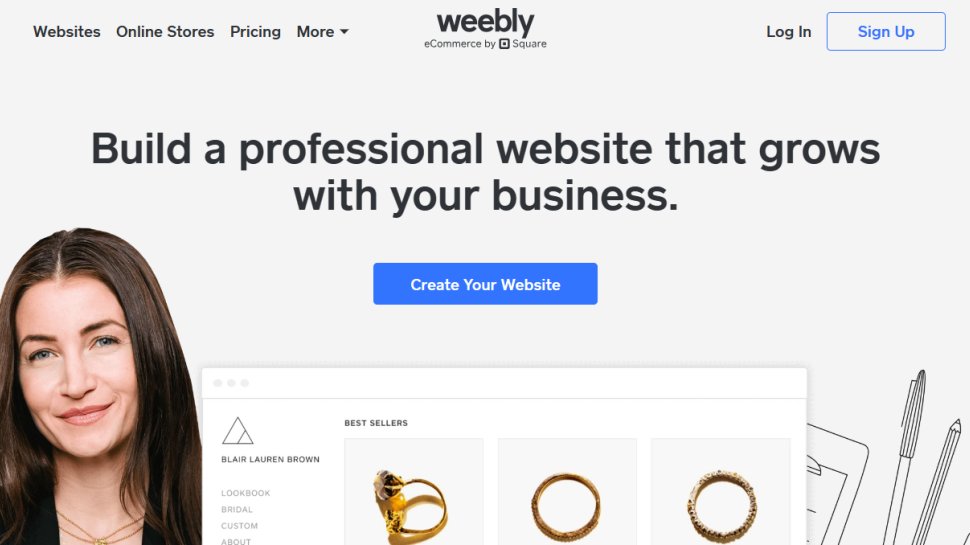
Specifications
Reasons to buy
Reasons to avoid
Weebly is another online CMS, and it's one of the best web design software tools for users with little or no coding experience, providing easy to use drag and drop tools for creating a website.
Weebly also provides the ability for users to create online stores using existing templates to work with their simply website-building framework.
The number of themes available for Weebly is somewhat limited, but the designs are clean and professional-looking, plus there are options to personalize accordingly. Additionally, the themes are responsive, which means they are optimized to work with mobile devices, plus they have in built SEO, analytics, and even a feature for posting ads directly to Facebook.
There's a free tier available for basic use, and allows you to get used to the service. However, to use your own domain and get rid of ads, you'll need the Professional plan.
Read our full Weebly review.
Best web design software for non-coders
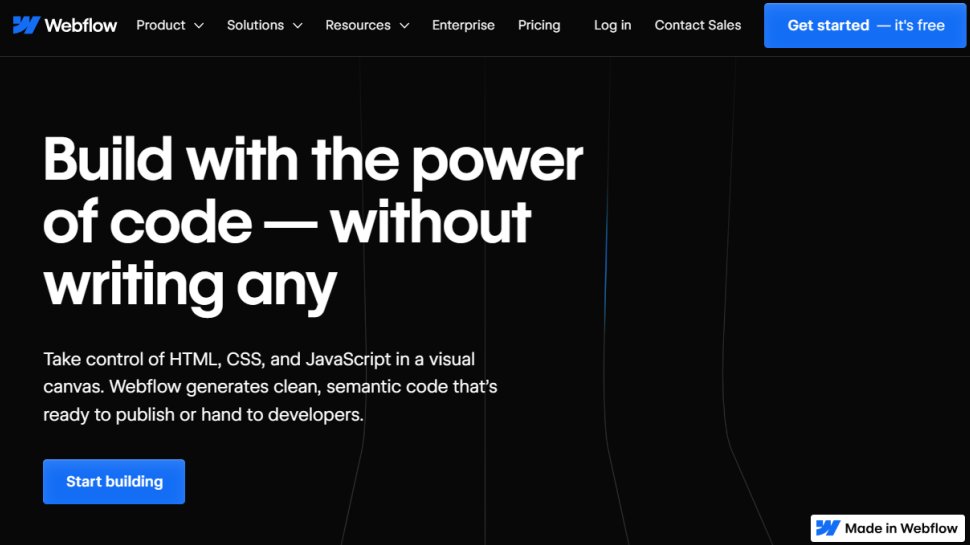
Specifications
Reasons to buy
Reasons to avoid
Webflow is a cloud-based online web designer that's been created specifically to allow people with no coding knowledge to get started with web design.
Aside from being truly cross-platform, as it's web-based, Webflow emphasizes the concept of 'smart codelessness'. In the first instance this means a crisp drag and drop interface allowing you to drop elements such as text and images seamlessly onto a page using one of the freely available templates.
Unlike many WYSIWYG editors, the code produced is very clean and well-written even if you choose the 'I have no coding experience' option during setup. Webflow's automation tool will create the necessary HTML/CSS code for you. You can make granular changes to individual elements using the panels on the right.
Webflow offers a free demonstration of its features via the website, and you can also subscribe for a free Starter package which allows you to create up to two projects.
Read our full Webflow review.
Best open-source web design software

7. Bluefish
Specifications
Reasons to buy
Reasons to avoid
Bluefish is among the smallest web design tools available today. The tiny installer takes only a few moments to setup. While the interface is text-only, it's clearly designed with novices in mind as it employs clear-cut toolbars, user customizable menus and syntax highlighting.
While the main focus is on HTML, Bluefish supports a huge range of other languages including PHP, Java, JavaScript, SQL, XML and CSS. Unlike visual WYSIWYG web design tools, the text interface makes for much cleaner code.
Bluefish has an excellent search function, allowing you to find text across multiple projects. The tool also has no trouble juggling hundreds of documents at the same time. Although Bluefish supports working with remote files, the varied and useful dialogs and wizards don't currently support direct upload of web pages via FTP.
Despite the best efforts of the developers, Bluefish may take some time to get used to. The tool is available free of charge, however, so you have nothing to lose by giving it a try.
Best web design software for coders
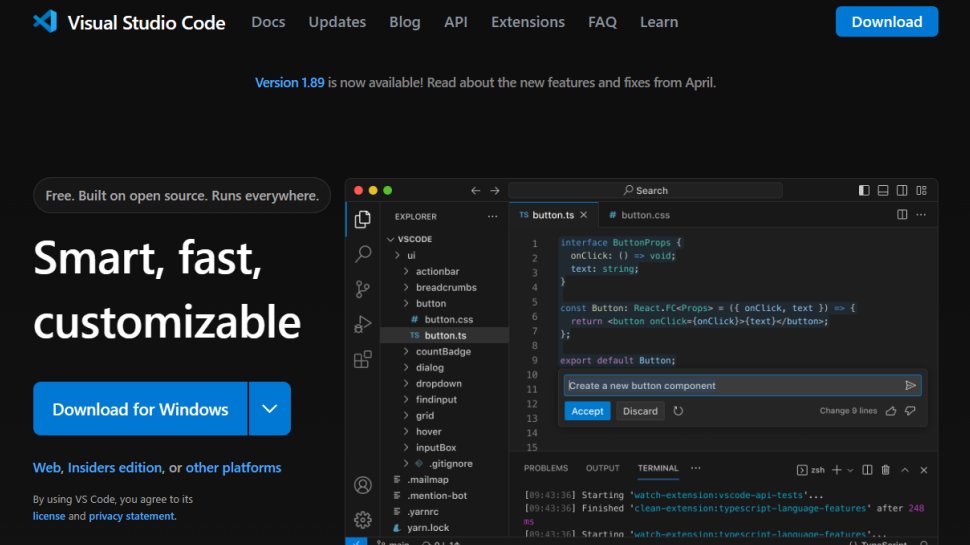
Specifications
Reasons to buy
Reasons to avoid
Visual Studio Code (or VScode) has become a popular web design tool among developers. It offers a variety of packages and free extensions that can be downloaded from its marketplace to add additional features – and the code editor itself can be customized.
While a lot of people may be intimated by the idea of coding if they have no programming experience, at some point in the web design process it can be important to be able to edit code directly. This is particularly helpful if you want to customize code for existing software add-ons in order to get the features you want for your website. Visual Studio Code can help make the process less painful by providing a dedicated platform for coding.
Visual Studio Code sports its own terminal and debugger, supports linting, and has integration with all manner of source control tools. It especially offers good support for JavaScript and Python, making it potentially useful not just for coding the frontend of a website but also potentially some backend functions as well.
Read our full Visual Studio Code review.
Best web design software for mockups and simple sites
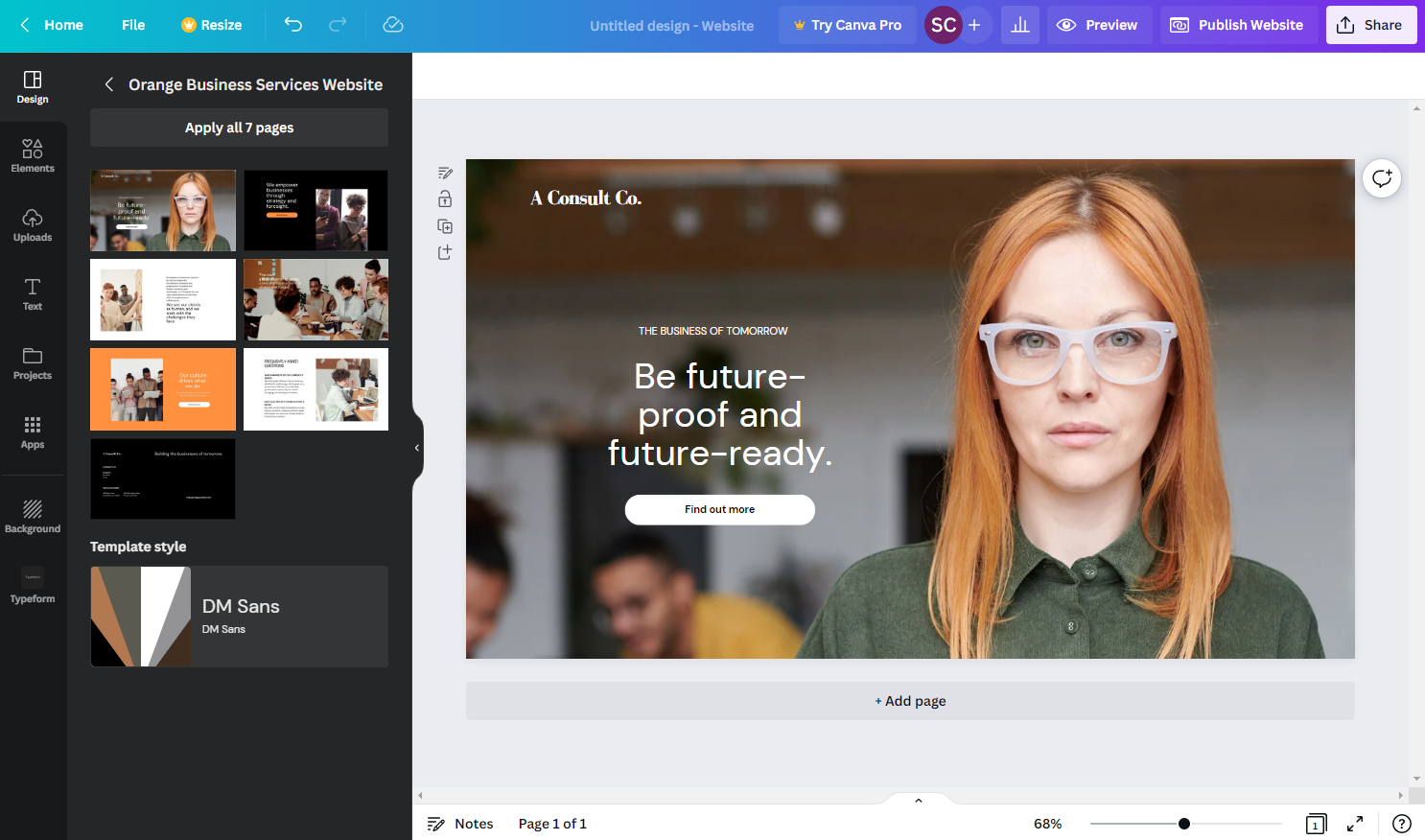
Specifications
Reasons to buy
Reasons to avoid
Canva is one of the easiest web design software tools for making mockup sites.
Positioning content with the drag-and-drop interface makes it a good choice when you just need to experiment, visualize, or give the team a steer. It houses a comprehensive library of stock assets to work up a design. And the UI is especially intuitive. But don’t let the simplicity fool you. In the hands of a skillful designer, the free web design software offers more than enough tools to craft really accurate interface mockups.
The website maker features templates for beginners and fast mockups - all the elements are in place across a set of key web pages. You can then go and edit more or less every aspect, from copy to color to images, in a few clicks or alter the style site-wide. Although, as with design tools across the platform, you’re free to get as creative as you want. Publishing designs direct to your website (or launching a new one) is fairly straightforward. AN especially nice touch is the option to go live with a free Canva domain.
Beyond the free tools, Canva runs subscription plans that unlocks the likes of premium assets and brand kits for the style-conscious.
Read our full Canva review .
How to choose the best web design software for you
When deciding which web design software is best for you, first consider what your actual needs are. Budget software options can sometimes prove limited when it comes to the variety of tools available, while higher-end software can really cater for every need, so do ensure you have a good idea of which features you think you may need.
Additionally, you will also need to consider whether you're happy to set up with a third-party platform or whether you are designing a website to host just for yourself. Third-party tools can also prove an excellent way to expand website functionality. The very best web design software will pair with online form builders, image hosting, and CDNs to help boost your brand.
Also factor in skill-level. If you have low or no coding knowledge, you'll fair better with a simplified drag-and-drop editor until you're more experienced.
How we test the best web design software
Our expert reviewers have tested, reviewed, and rated a wide range of website support tools, including the best web hosting services and the best Adobe Dreamweaver alternatives.
When testing the best software for web design, we look at a variety of factors, including:
Ease of use
When testing the best web design software, we take time to try out all of the features and tools. We then assess how easy they are to use in relation to a relevant user. For example, a user with no technical expertise may find a platform such as Adobe Dreamweaver, that is primarily targeted at professionals, confusing and complex, but that doesn't mean it isn't easy to use for those with technical expertise.
Tools and features
Tools and features are an important part of what makes web design software good. We test each tool available and assess the overall feature list to better understand what can be achieved by using a particular platform.
If any features and tools are missing, this can impact the outputs and negatively impact our review. However, needless tools and features can also add a layer of complexity. The best design software strikes a balance between the two.
Value for money
Cheaper isn't always better. When looking at the best website design software we assess value for money. For example, a platform built specifically for professional designers is likely to be more expensive than a basic website builder, but will also come with a host of advanced features that can be used to design bespoke websites.
Our testing process:
To test for the best web design software we first set up an account with the relevant software platform.
We then assess the service to see how the software could be used for different site designs and platforms, and different situations and use-cases. The aim is to push each web design tool to see how useful its features were and also how easy it was to get to grips with any more advanced tools.
Best web design software: FAQs
What is web design software
What's the difference between web design software and website builder software?
Web design software lets you create sites either using code or, in many cases, by selecting elements and dragging them into position on the page. Generally speaking, web design tools are front-end focused - so the software is geared around helping you build stunning interfaces and designing experiences that your users love. That’s important because, in a crowded market, it’s not enough to capture an audience once; you want them to return to you again and again. For the back-end - where the 'magic' happens - you’ll want to explore the best web development tools.
Can I test these web design softwares?
Some of the web design software we have listed above offer a free trial. For example, Wix offers a 14-day free trial. Similarly, you can trial Adobe Dreamweaver for 7 days before moving on to monthly payments.
Free trials are a smart way to test whether the web design software you have chosen lives up to your expectations and will do what you want it to.
What is the easiest web design software to use?
Finding website design software that's easy to use depends on what you plan to build.
Wix and WordPress both offer easy web design tools as part of their web builder platforms. These all-in-one services cover every aspect of building an engaging and useable website, with featured for experienced and inexperienced website owners.
For UI/UX design, Figma is deceptively uncomplicated to use with an advanced toolset that's large, accessible, and accommodating. For pure mockups and simple site creation, however, Canva remains some of the easiest software to create a website or any other digital content designs.
Do I need to know coding to design a website?
Coding is a major part of website design, but it's not an essential skill - some of the best web design software use drag-and-drop interfaces, which make it very simple to build sites without any coding at all.
How can I create a portfolio website for free?
If you need a portfolio website but are low on funds you can pick from the best free website builders. In fact, our top rated portfolio website builder (Wix) has a free plan you can take advantage of.
However, all free website builder plans come with limitations. For example, most free plans do not allow you to connect a custom domain, force you to include ads on your website, and have limitations on the tools and features you can use.
Building your portfolio using a free website builder can be a good way to get your work online at zero cost when you are just starting out. However, if you are aiming for a more established and professional look, investing in a paid plan is well worthwhile.
How important is SEO for portfolio websites?
Whether Search Engine Optimization (SEO) is important to your portfolio website depends on who you are targeting.
For example, some creatives may use their portfolio website purely to demonstrate work to prospective clients. In this case SEO is less important, as you will typically be sending a link directly to those who request it.
In other cases, creatives may be using their portfolio website to help them get their work noticed by prospective clients. When this is the case, SEO can be an important part of your marketing strategy, making it easy for interested individuals to find you online.
Many website builders come with advanced SEO tools built in, so it is worth checking out what is available before picking which one is right for you.
What is the difference between web design software and website builders?
Web design software and website builders are very similar. In fact, all website builders will include web design software. On the other hand, not all web design software is considered a website builder.
Website builders are typically full service tools that allow you to create and manage a website, often without the need to touch any code. These platforms usually include a web design tool alongside other tools such as a CMS, ecommerce features, and built-in web hosting.
Web design software is just the tool used to design the website. Unless you pick web design software that is also a website builder, you may need to find and use an external CMS and website hosting service.
What's the best web design software for professionals?
We recommend professional website designers check out Wix, Adobe Dreamweaver, WordPress, and Figma. They all offer different tools and experiences, so you'll find one that matches your needs, skills, and workflow.
What other web design tools do I need?
If you're involved in web design, the chances are you'll also need some graphic design skills and assets. And the best web design software integrates well with third-party tools and platforms. Here we'll look at a couple of other resources and assets you'll properly need to help with creating the best website design process:
Graphics program
You don't need anything too expensive or fancy unless you're chasing a career in graphic design or illustration. But, you'll probably find yourself wanting to use graphic design software, the best website fonts, and the best logo designers (or even the best free logo maker) to give your site a visual punch to stand out from the crowd.
There are a lot of different packages out there. Photoshop is the industry-standard, but we've tested plenty of alternatives to Adobe Photoshop, too. If you're not signed up for an Adobe Creative Cloud subscription, try GIMP - one of our favorite digital art and drawing tools.
Stock photo libraries
On top of creating your own graphics, there's also a good chance you'll want to use stock photos to really give your website a professional look.
Stock photos are available on almost any subject matter, and on top of that there are also an increasing number of stock video websites, in case you want to add video media.
Even better is that there are a number of free stock photo sites and free stock video sites. However, be advised that these tend to be much more limited than paid-for stock image sites.
Get in touch
- Want to find out about commercial or marketing opportunities? Click here
- Out of date info, errors, complaints or broken links? Give us a nudge
- Got a suggestion for a product or service provider? Message us directly
- You've reached the end of the page. Jump back up to the top ^
Are you a pro? Subscribe to our newsletter
Sign up to the TechRadar Pro newsletter to get all the top news, opinion, features and guidance your business needs to succeed!

Steve is B2B Editor for Creative & Hardware at TechRadar Pro. He began in tech journalism reviewing photo editors and video editing software at Web User magazine, and covered technology news, features, and how-to guides. Today, he and his team of expert reviewers test out a range of creative software, hardware, and office furniture. Once upon a time, he wrote TV commercials and movie trailers. Relentless champion of the Oxford comma.
- Owain WilliamsB2B Editor, Website Builders & CRM
- Brian Turner
