Epic Games Store vs Steam: a tale of two digital storefronts
Epic needs to gain some Steam

Epic made quite a few ripples when it opened its digital game store back in December 2018. Tantalizing developers with a generous 88% profit share (as opposed to Steam’s 70%), the Fortnite publisher nabbed exclusivity deals for some notable new games. Meanwhile, it’s reeling in droves of gamers by offering a free game every, ahem, fortnight to those who use the store.
But those ripples amassed into a full-on tidal wave when Epic announced that big-name shooter Metro Exodus would be exclusive to the Epic Game Store until 2020. Some called it a dirty trick, others called it good business. Either way, it made using the Epic Store that bit less avoidable.
So, now that the Epic Store has brute-forced its way into our task bars, we decided to compare it with Steam – the de facto platform of PC gaming. What works, what doesn’t, and what does Epic need to do to have a chance of competing?
Epic Games Store vs Steam: the storefronts
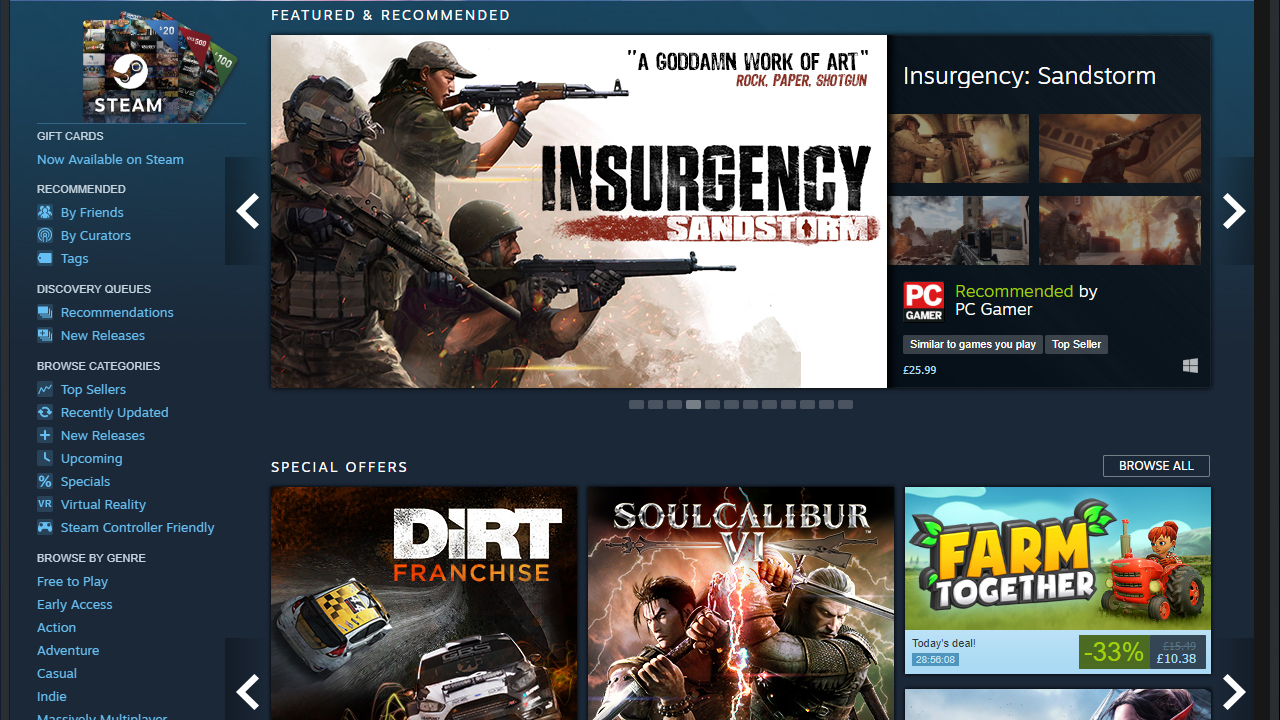
The Steam Store is a bit like a vast warehouse that just so happens to have a few of its most popular products in front of the shutters. Down the left side there’s a pane showing all the criteria you’ll realistically want to search for a game by: genre, category, tags, recommended by friends and so on.
In the center, you have the big flashy thumbnails for various games, most of which are tailored based on what you play. In truth, it’s pretty inaccurate. By the logic of us playing games as diverse as PUBG and Dead Cells, Steam combines their tags – ‘Shooter’, ‘Indie’ – together and shows us stuff like … this.

So, there’s still room for refinement, but the wealth of categories – which include a ‘Discovery Queue’, curated game lists, and games that are trending among your friends – make it a comfortable store to browse.
Early Access games are clearly labelled, with their store pages prioritizing update info and community discussion.
Get daily insight, inspiration and deals in your inbox
Sign up for breaking news, reviews, opinion, top tech deals, and more.

Steam has an automated 14-day refund policy, which lets you return games for whatever reason so long as you haven’t played them for more than two hours.

Meanwhile, the Epic Games Store storefront starts strong. Across the top there is a banner featuring a free game and a notification saying that users will get another free game every two weeks – a program that's still going strong even in 2019.
Beyond that though, it’s a bit sparse: a block of contiguous tiles streaming down the page in one long list. It feels too busy, with games failing to stand out from each other, and no way of finding a genre or specific game other than by scrolling down the page.
If we were an indie developer with an exclusive game on the Epic Games Store – like Rebel Galaxy Outlaw or Untitled Goose Game – we'd be worried about a lack of exposure.
Crass though it may seem, an ‘Only on Epic Store’ category on the storefront would be useful, giving those tied-in developers a bit more of a platform, and showing users the things Epic has that other stores don’t.

Another concern is that Early Access labelling is unclear. In the case of Hades, the only mention of it was in small writing in the game’s thumbnail, and a rather generic FAQ. An early access game should really foreground updates, news and dev diaries, none of which is there at the moment.
There’s no review system as yet, with Epic previously saying that it wants to avoid the toxicity of Steam reviews – with their review-bombing and other vendettas against developers.
Users weren’t too happy about this, and Epic has since revised its stance, saying that it’s working on a review system that developers can choose to opt into.
Like Steam, the Epic Games Store now has a 14-day, two-hours-played refund policy.
Epic Games Store vs Steam: DRM

DRM (Digital Rights Management) is the method of copyright protection for digital games, helping to prevent people from playing games they haven't paid for.
On Steam, DRM is set in stone: you buy a game, and you need to have Steam open to run it. If you don’t have an internet connection, that’s fine, because Steam has an offline mode.
One Steam DRM feature that doesn’t get enough credit is Steam Family Sharing, which lets you share your entire library with up to five other Steam users, and authorize up to 10 devices. The only caveat here is that if the game’s owner starts playing anything in their library, you have five minutes before you’re kicked from the game.
If you want to run a game through its executable file, or a Windows shortcut to it, it will automatically open Steam at the same time as opening the game.
However, at this point, there doesn’t seem to be a consistent DRM policy on the Epic Store. Of the three games we've tested – Fortnite, Subnautica and the Jackbox Collection – each one seems to play by its own rules.
The Jackbox Collection seems to be DRM-free, and can run irrespective of whether you have the Epic Store open or not.
Subnautica is DRM-tied to the Epic Store, though we did find a neat workaround should you want to run it without the Epic Store (directly through the executable, say, or through Steam as a ‘non-Steam game’.).
Just right-click Subnautica’s ‘exe’ file or entry in your Steam library, click Properties, then in the Target box enter "-EpicPortal" after the game’s directory. This will connect through the game through the Epic Portal without requiring the Epic app.

Fortnite, meanwhile, has the tightest DRM of the games we tested. It doesn’t allow the "-EpicPortal" workaround, and requires the Epic Launcher to be open in the background when you play.
There’s no problem with having a range of DRM levels on a digital platform, but each game’s DRM policy should be completely clear to avoid confusion. At this point, there’s just no way of knowing what kind of DRM a given game has until you work it out for yourself.
Epic Games Store vs Steam: game management

Steam is built for a lot of games, and its no-nonsense default library view reflects that, showing a long list of your games in a pane.
Select a given game, and you see news about it, some highlighted mods from the Steam Workshop, screenshots you’ve taken and so on. It’s practical, and distinctly ‘PC’ in its no-nonsense presentation - but some might see it as a little bit dated.
Clicking the ‘List View’ in your library shows whether your saved game data is synced to the cloud, as well as the game’s Metascore (handy if you have more games than you know what to do with, and want to quickly find something new in your library to play). Custom categories let you organize games into as many different lists as you want.
In Steam’s settings, you can set multiple default install directories, so when the time comes to install you can quickly pick one from a dropdown menu.
And, if you want a more modern library on Steam, and you're not afraid of downloading a beta version, you're in luck. Right now, you can go to the top left corner of the steam desktop client, click "Steam" then "Settings", and where it says "Beta participation", click "Change", then "Steam Beta Update". You'll be prompted to restart Steam, and it will download an update. When that's done, you'll get an all-new, less ancient-looking Steam library.

But what about the Epic Games Store? For a storefront hoping to be ‘The Future,’ game management here feels a little old-hat. There’s no way to change the default install directory through the Store’s settings. You can only change the install path on a per-game basis, which takes you to the Windows or Mac file explorer and lets you manually choose a directory.
Installed games don’t appear in the Apps & Features list in Windows 10, so the only way to uninstall them is through the Epic Store. And, if you uninstall Epic Store before uninstalling any of the games you have on it? Well, you’ll need to go and manually delete the game folders in your OS like it’s 1995 again. Not great...
At this point, the games you own are simply displayed as tiles with no organizational options. That’s fine for now, but will need to change as Epic’s store takes on more games and your library fills up.
Epic Games Store vs Steam: which is the best?
It’s inevitable that at this point Steam offers a significantly better experience for gamers. Even so, the Epic Games Store is so threadbare that it barely feels fit to accommodate the games it’s secured with its Fortnite millions.
Yes, Epic needs to be aggressive in the market to compete, but it also needs to create an appealing user experience in which it’s easy to find these much-touted exclusives it’s procured, and maximises the convenience for gamers once they’re installed (in-home streaming, cloud saves and community hubs should be a top priority in Epic’s roadmap).
No doubt Epic will work on these features, but at this point it’s very likely that those exclusive games spearheading the store will suffer due to its rudimentary state. Epic has probably secured developers’ financial security for now, and we mustn’t forget about the 18% extra cut for developers, but if these games are getting into less gamers’ hands, then everyone loses.
The Epic Store is being hailed as a ‘developer-friendly’ platform, but for now it’s not very gamer-friendly. It needs to evolve, and fast, lest its shortcomings for gamers eventually hurt the developers it’s supposed to be supporting.
Welcome to TechRadar's PC Gaming Week 2019. We're celebrating the most powerful gaming platform on Earth with in-depth articles, exclusive interviews and essential buying guides that showcase everything PC gaming has to offer. Visit our PC Gaming Week 2019 page to see all our coverage in one place.
First published February 2019
Robert Zak is a freelance writer for Official Xbox Magazine, PC Gamer, TechRadar and more. He writes in print and digital publishing, specialising in video games. He has previous experience as editor and writer for tech sites/publications including AndroidPIT and ComputerActive! Magazine.
