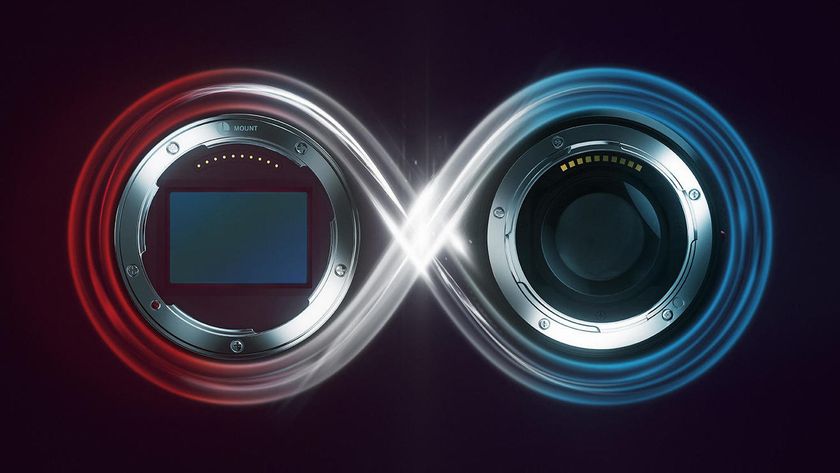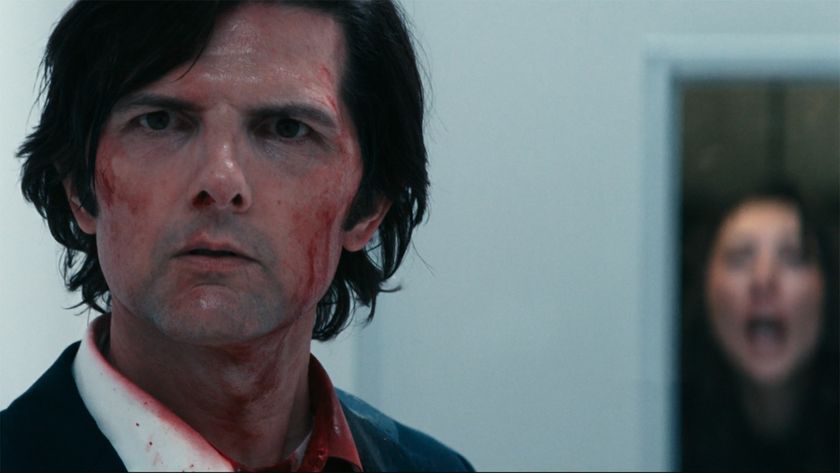Fake Android apps downloaded millions of times
Adware apps posed as photography and gaming apps on the Google Play Store

Android users have downloaded fake apps which slow down their devices and drain their batteries millions of times according to research from Trend Micro.
Researchers at the cybersecurity firm found 85 different photography and gaming apps that were filled with adware on the Google Play store. These fraudulent apps have been downloaded more than eight million times to user's smartphones and tablets.
Trend Micro has published a full list of the fake apps but some of the most popular ones were Super Selfie, Cos Camera, Pop Camera and Line Puzzle.
- Android phones come with pre-installed malware
- Adware apps still common on Google Play Store
- Android smartphones can be hacked over Wi-Fi
Mobile threat researcher at Trend Micro, Ecular Xu explained how the apps avoided being detected by users, saying:
“We found another example of adware’s potential real-life impact on Google Play. Trend Micro detects this as AndroidOS_Hidenad.HRXH. It isn’t your run-of-the-mill adware family: Apart from displaying advertisements that are difficult to close, it employs unique techniques to evade detection through user behavior and time-based triggers.”
Adware apps
One of the techniques the adware apps discovered by Trend Micro used to avoid detection was to create a shortcut for the app on a device's home screen 30 minutes after the app was installed. This helped the apps to become more visible while also deterring Android users from uninstalling them.
When launched, the apps functioned in much the same way as the photography or gaming apps they were trying to impersonate. However, they also displayed long, full-screen advertisements that are impossible to close.
Are you a pro? Subscribe to our newsletter
Sign up to the TechRadar Pro newsletter to get all the top news, opinion, features and guidance your business needs to succeed!
Google has since removed the fake apps from the Play Store after Trend Micro informed the company of its findings. Although the apps are no longer available on the Play Store, users who have already downloaded one of the fake apps will have to manually delete the app to fully remove it from their devices.
- Keep your Android device protected with the best Android antivirus apps of 2019
Via The Independent
After working with the TechRadar Pro team for the last several years, Anthony is now the security and networking editor at Tom’s Guide where he covers everything from data breaches and ransomware gangs to the best way to cover your whole home or business with Wi-Fi. When not writing, you can find him tinkering with PCs and game consoles, managing cables and upgrading his smart home.