Firefox set to ban fingerprinters
Unlike cookies, fingerprinters don't require your consent to track you online

Mozilla has announced that it will block fingerprinters by default in Firefox 72 as part of its Enhanced Tracking Protection feature.
Unlike tracking cookies which require users to opt in, fingerprinters are a tracking method that allow companies to track you without your consent based on the characteristics of your computer.
They work by building a profile of your device based on a number of characteristics including your screen resolution, which browser you use, timezone, language, the extensions and fonts you've installed and your operating system.
- Mozilla VPN to enter public beta
- Google accused of secretly tracking users across the web
- Avoiding unwanted tracking online
This information is then used to compile a unique fingerprint that is used to track you across the different sites you visit on the internet without your knowledge.
Fingerprinters
Beginning with Firefox 72 which is slated for release in January 2020, Mozilla will automatically block fingerprinters on any sites you visit as part of its Enhanced Tracking Protection feature.
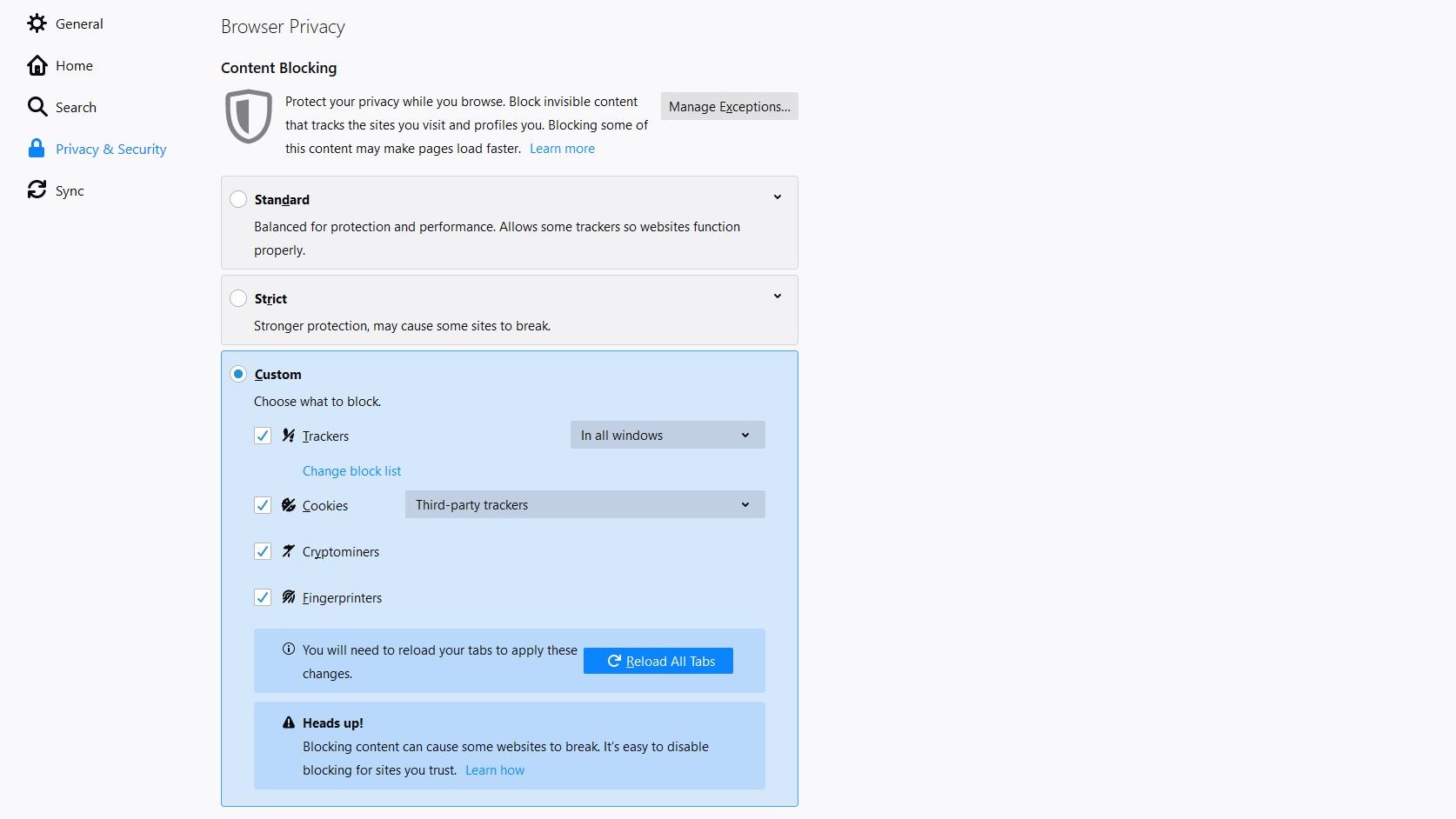
However, you can block fingerprinters now by enabling the feature through the Custom setting in Firefox's Enhanced Tracking Protection. To do so, open the options menu in your browser and go to the Privacy & Security tab and select the Custom option. This will give you the ability to block Fingerprinters without having to wait for Firefox 72's release.
If you do decide to go ahead and block fingerprinters manually though, it could cause issues with sites that use them and this may lead to pages not displaying properly but at least your activities online will be tracked by fewer companies.
Are you a pro? Subscribe to our newsletter
Sign up to the TechRadar Pro newsletter to get all the top news, opinion, features and guidance your business needs to succeed!
- We've also highlighted the best browser of 2019
Via Techdows
After working with the TechRadar Pro team for the last several years, Anthony is now the security and networking editor at Tom’s Guide where he covers everything from data breaches and ransomware gangs to the best way to cover your whole home or business with Wi-Fi. When not writing, you can find him tinkering with PCs and game consoles, managing cables and upgrading his smart home.
