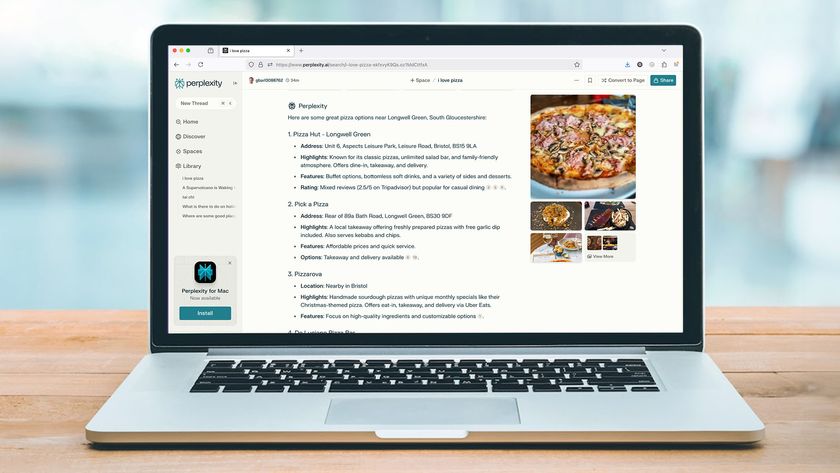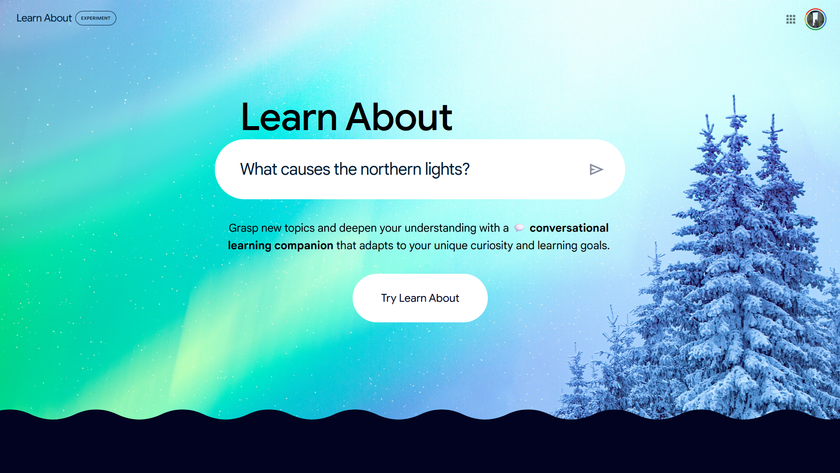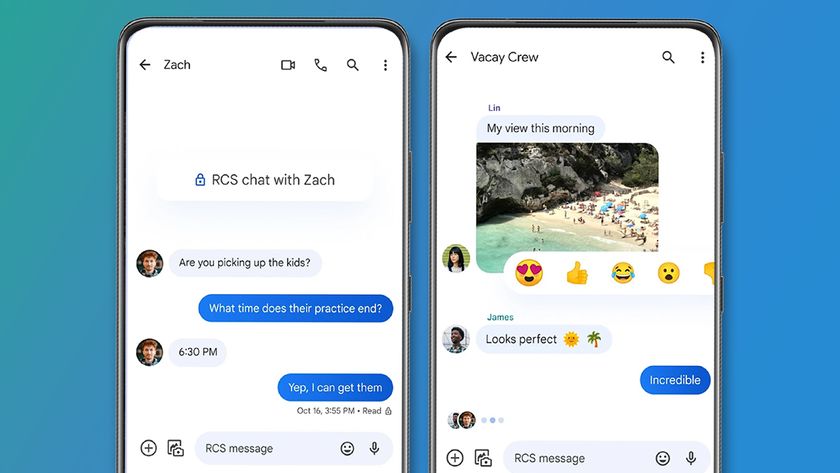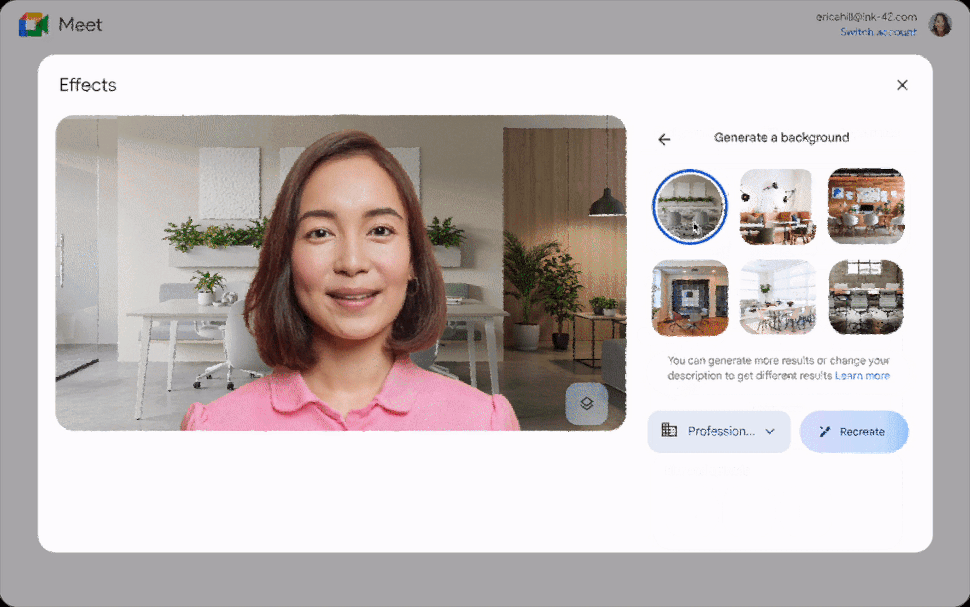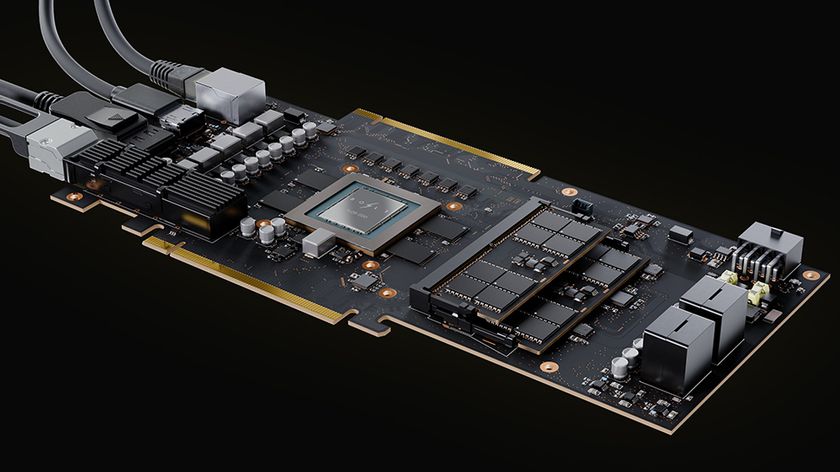Google Search finally has its own dark mode – here's how to get it
Turn down the lights when searching on your phone

Like many software developers, Google has slowly but surely been adding dark mode options to its apps and services. Given the company is best known for its search business, it is something of a surprise that the Google Search app has taken so long to gain a dark mode.
But now the option is rolling out to iOS and Android users, giving you the option of enjoying darker tones that are easier on the eyes and batteries.
- How to get Gmail dark mode
- How to get Chrome dark mode
- The best Android apps of 2020
Google has been beta testing dark mode in its search app for a little while, and now the company has decided that it is ready to be unleashed on the public.
With the rollout having just started, you may not see the darker tones just yet – but it shouldn't take more than a few days to land on your phone if you don't have it immediately. To enjoy the darker look, you just need to be running iOS 12 or later, or Android 10.
Black as night
If you have dark mode enabled on a system-wide basis, the Google Search app should detect this and automatically switch to dark mode, but you can also take control of things manually.
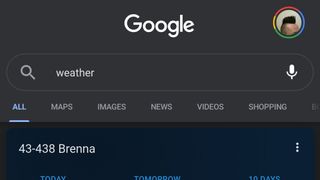
You may prefer to disable dark mode in the app, or you can enable it manually if you don’t have your mobile operating system in dark mode as a whole. To do this, just tap the 'More' button in Google Search, open 'Settings' and head to the 'General' section. Here you can change the theme between 'Dark', 'Light' or 'System Default'.
- The best iPhone apps you can download today
Via Mashable
Get daily insight, inspiration and deals in your inbox
Sign up for breaking news, reviews, opinion, top tech deals, and more.

Sofia is a tech journalist who's been writing about software, hardware and the web for nearly 25 years – but still looks as youthful as ever! After years writing for magazines, her life moved online and remains fueled by technology, music and nature.
Having written for websites and magazines since 2000, producing a wide range of reviews, guides, tutorials, brochures, newsletters and more, she continues to write for diverse audiences, from computing newbies to advanced users and business clients. Always willing to try something new, she loves sharing new discoveries with others.
Sofia lives and breathes Windows, Android, iOS, macOS and just about anything with a power button, but her particular areas of interest include security, tweaking and privacy. Her other loves include walking, music, her two Malamutes and, of course, her wife and daughter.