iOS 15.2 will let your family access your iPhone data when you pass away
An important update is coming in iOS 15.2
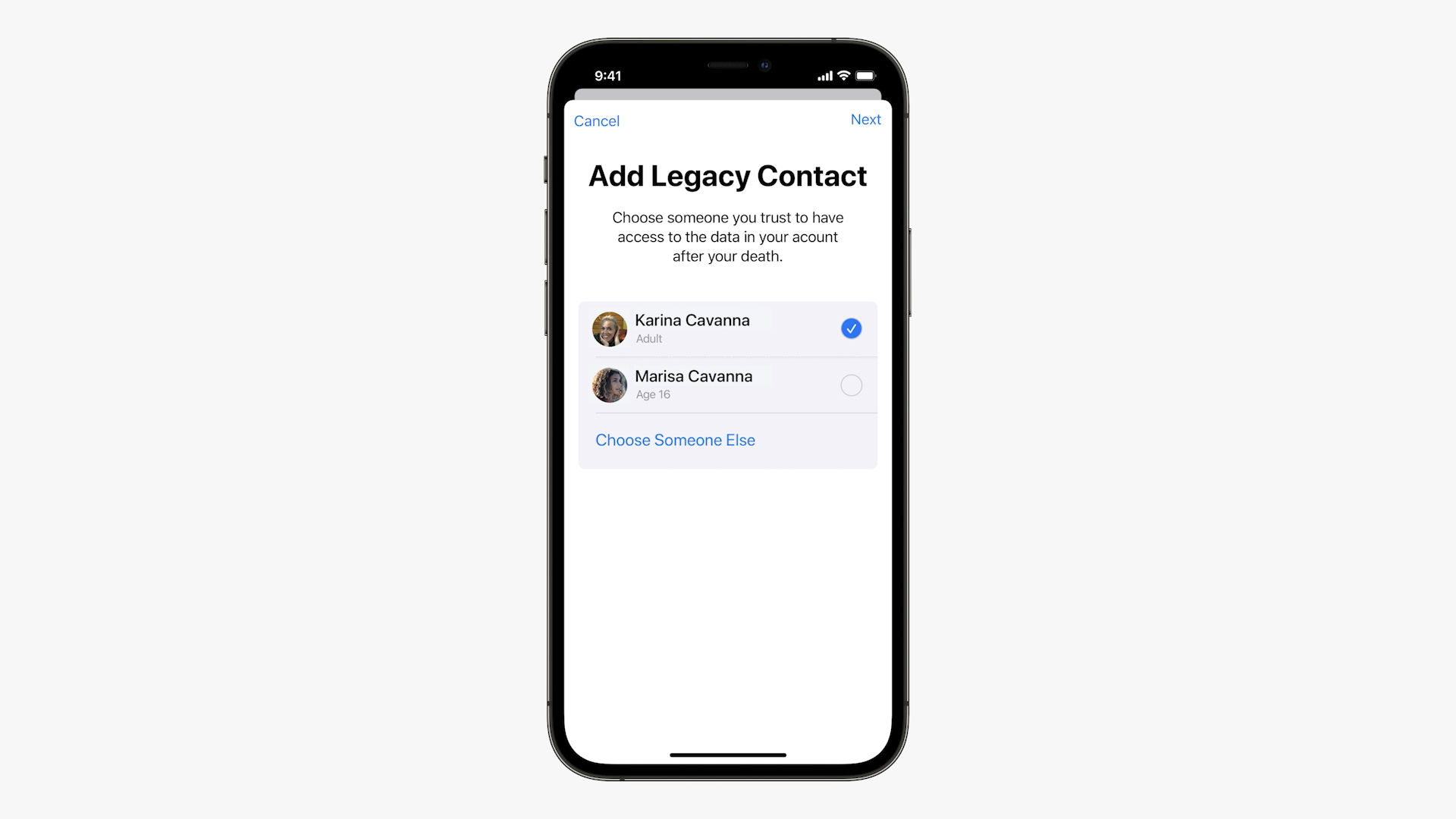
The iOS 15.2 update will allow you to set up a Legacy Contact that will allow anyone you choose to access your iPhone's data, when you've passed away.
The feature was revealed back at WWDC 2021, but it wasn't part of the original iOS 15 upgrade that rolled out in September. A new beta for iOS 15.2 includes the feature, which heavily suggests it'll be landing in that update.
Legacy Contact will allow whoever you choose to access your Apple ID account and any personal information on your iPhone after your death. The idea here is they'll be able to access media like your photos, videos or documents.
- The latest iPhone update is iOS 15.1
- Our pick of the best early Black Friday iPhone deals
- The very best iPhones you can buy right now
If you're running iOS 15.2 beta 2, which was released on November 9, you'll have access to the feature now. We expect the official iOS 15.2 update to launch in the near future, but we don't yet have a clear date for when the upgrade will arrive.
The feature will also be available for iPad as part of iPadOS 15.2, and it's currently available in the second beta of the software for those running it.
To set up a Legacy Contact, you'll want to open the Settings app on your iPhone or iPad. Tap on your profile at the top of the screen, and you'll then see an option called Password & Security.
In here, you'll find Legacy Contact where you'll be able to choose the person you want to be able to have access to your data. Remember that this is someone who will be able to access a variety of your personal information, so make sure you pick the right contacts. You can have multiple contacts, too.
Get daily insight, inspiration and deals in your inbox
Sign up for breaking news, reviews, opinion, top tech deals, and more.
Whoever you choose will then be asked to provide an access key as well as a copy of a death certificate before being able to access your account. That process may take some time, but it's likely easier than trying to access your account by any other means.
Opinion: you should use Legacy Contact in iOS 15.2
One of the hardest parts of life is losing a loved one. It's often surrounded by other elements, such as admin and planning, that make the process even harder. For example, many have to start the process of setting up a funeral for a loved one in the following days after that person has passed away.
Accessing online accounts after someone's death is also a difficult process, and it means that precious memories can be lost to time if you're unable to get into a certain account.
This is why I strongly urge you to activate Legacy Contact when iOS 15.2 arrives on your iPhone.
Legacy Contact is a way to make the grieving process easier, and while providing a copy of a death certificate may not be easy it should be simpler than trying to access your account by guessing your password.
When iOS 15.2 arrives, take the time to set up Legacy Contact. And you should consider doing this for other services that offer this, too.
Facebook introduced a similar feature back in 2015, and it may be something you want to consider activating there to ensure your loved ones can take approriate action at a later date.
- What we know so far about the iPhone 14
Via MacRumors
James is the Editor-in-Chief at Android Police. Previously, he was Senior Phones Editor for TechRadar, and he has covered smartphones and the mobile space for the best part of a decade bringing you news on all the big announcements from top manufacturers making mobile phones and other portable gadgets. James is often testing out and reviewing the latest and greatest mobile phones, smartwatches, tablets, virtual reality headsets, fitness trackers and more. He once fell over.
