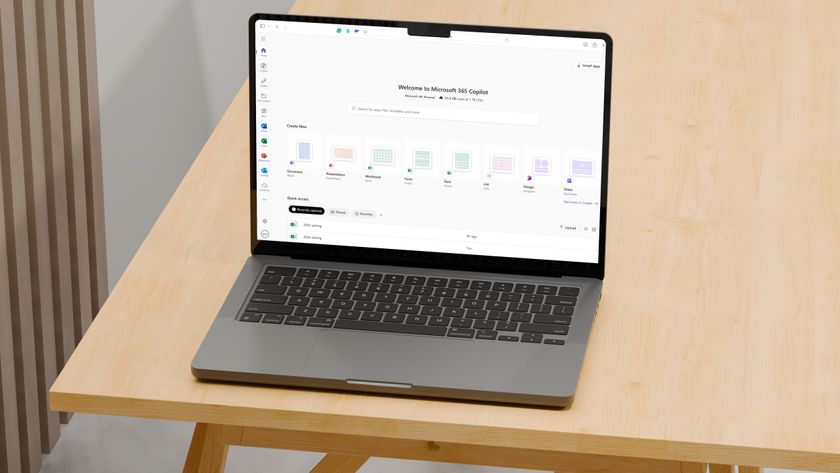Microsoft Edge has a remedy for your tab addiction
Microsoft Edge will soon allow you to group tabs together in collapsible folders

Microsoft is testing a couple of upgrades for web browser Edge that will help even the most disorganized users set themselves straight.
With the latest preview build, available to members of the early access program, Microsoft has configured a feature called Tab Groups to activate by default. Previously, the feature was concealed within advanced settings.
As the name suggests, Tab Groups allows users to gather together a series of tabs under a single collapsible folder. This way, the tab bar remains uncluttered and users don’t have to rely on tiny favicons to locate specific web pages.
- Check out our list of the best VPN services out there
- We've built a list of the best business VPN services around
- Here's our list of the best Windows 10 VPN services on the market
In a blog post, Microsoft also revealed that Tab Groups can now be added to Collections, a space within Edge that lets users save web pages, images and text snippets they come across while browsing.
Tab Groups in Microsoft Edge
With the rise of remote working during the pandemic, the web browser has become a focal point of work, especially for those using a cloud-based productivity suite, like Google Workspace.
For this reason, it’s all the more important that browser users are able to organize their workspace in a way that suits their needs and that allows them to juggle a large number of open pages.
With Tab Groups, Edge takes steps towards addressing these kinds of challenges, providing an opportunity for even the most chaotic web users to impose a measure of calm on their setup. And with many people using the same devices for professional and personal tasks, tab grouping could also help create a clearer distinction between work and play.
Are you a pro? Subscribe to our newsletter
Sign up to the TechRadar Pro newsletter to get all the top news, opinion, features and guidance your business needs to succeed!
The new Tab Groups feature synergizes nicely with the vertical tab layout, introduced earlier this year with Edge version 90. In this orientation, the tab bar is positioned on the left-hand side of the screen, with a larger portion of the web page title in view.
Although vertical tabs take some getting used to, combined with the ability to group web pages, the new configuration will make searching through a large number of tabs much less of a chore.
Currently, the Tab Groups feature is still under development and is yet to graduate to the Edge Beta channel, with home to features almost ready for deployment. However, it shouldn’t be too long until the new functionality makes its way into a public release.
- Here's our list of the best proxy services around

Joel Khalili is the News and Features Editor at TechRadar Pro, covering cybersecurity, data privacy, cloud, AI, blockchain, internet infrastructure, 5G, data storage and computing. He's responsible for curating our news content, as well as commissioning and producing features on the technologies that are transforming the way the world does business.