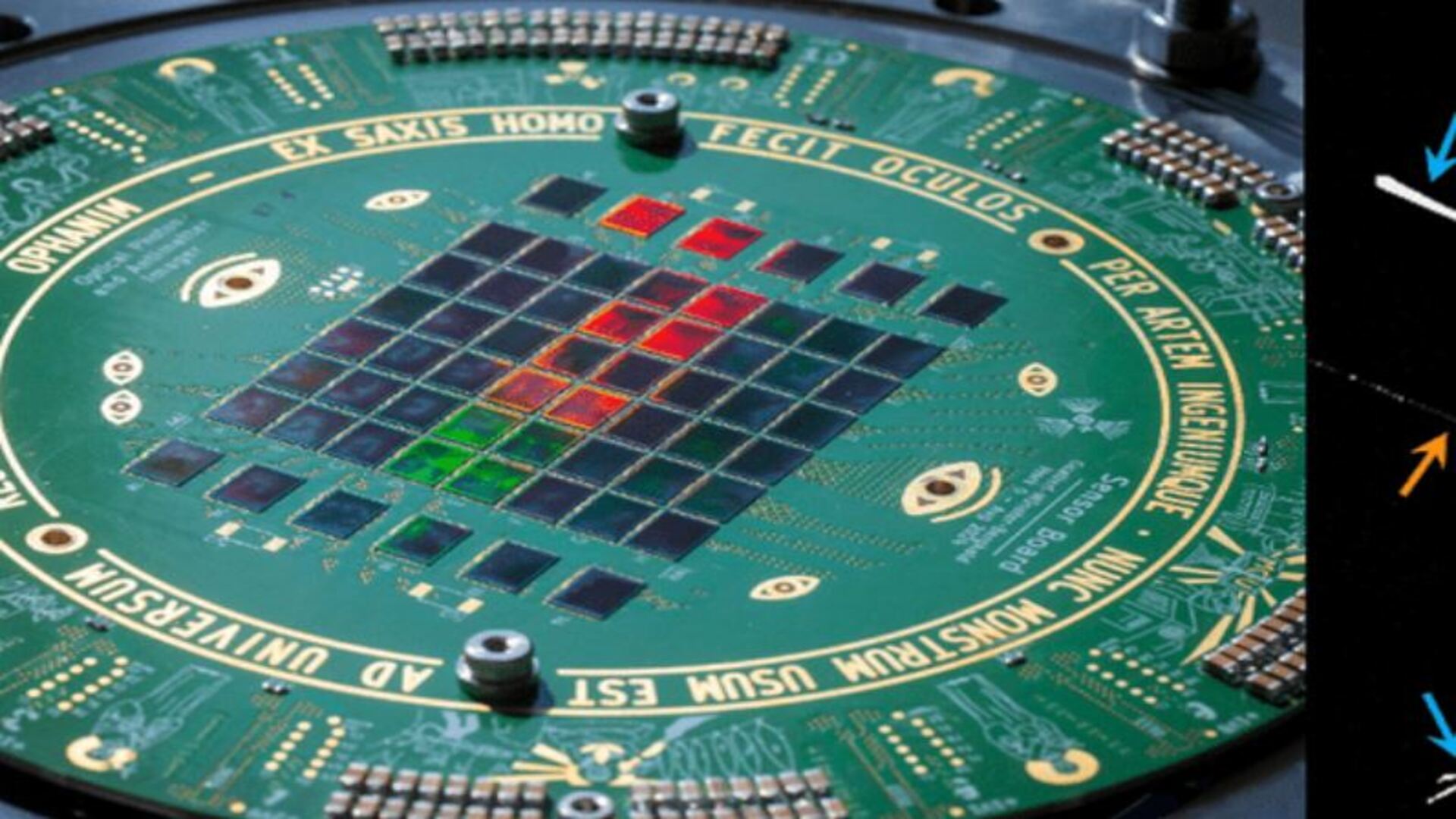Microsoft fixes cause of Windows 10 blue screen of death
A buggy Windows 10 update has gotten a fix
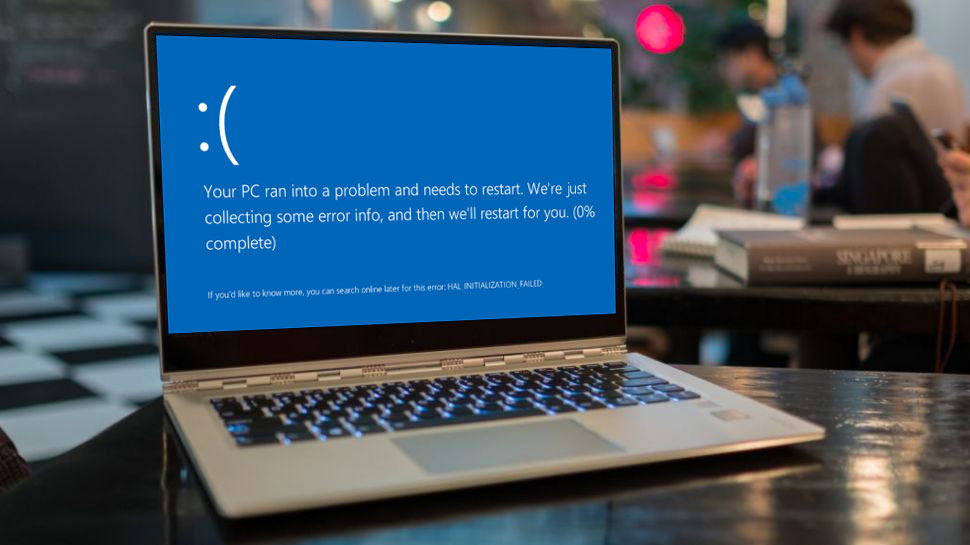
If Bluetooth used to cause your Windows 10 computer to crash and greet you with the dreaded Blue Screen of Death (BSOD), you’re in luck, as Microsoft has now issued a fix.
Some users (mostly enterprise customers) started experiencing crashes ever since they installed the January KB5009596 cumulative update.
Now, Microsoft pushed the optional KB5011543 Preview cumulative update. Optional, it would seem, because it most likely just impacts enterprise users (Configuration service provider (CSP) policies are not that common in private use, the publication reminds).
We're looking at how our readers use VPNs with different devices so we can improve our content and offer better advice. This survey shouldn't take more than 60 seconds of your time. Thank you for taking part.
Working around the problem
Windows 10 versions affected by the flaw include Windows 10 21H2, Windows 10 21H1, and Windows 10 20H2.
"After installing KB5009596 or later updates, some organizations which have Windows devices paired to Bluetooth devices might receive an error message 'Your device ran into a problem and needs to restart.' with a blue screen and 'Stop code: IRQ NOT LESS OR EQUAL'," Microsoft said.
"The error logged on affected devices will be in the System log in Event Viewer and will be logged as 'Microsoft-Windows-WER-SystemErrorRe event 1001' with text 'The computer has rebooted from a bugcheck. The bugcheck was: 0x0000000a'."
According to BleepingComputer, enabling specific CSP policies could affect the Bluetooth A2dp profiles on some endpoints, resulting in a BSOD.
Are you a pro? Subscribe to our newsletter
Sign up to the TechRadar Pro newsletter to get all the top news, opinion, features and guidance your business needs to succeed!
Microsoft says there are two possible scenarios for the crash:
- If a device, that was previously paired with an audio device or a phone via Bluetooth, restarts after installing an update
- After installing the update, at the moment the device gets paired with another machine via Bluetooth
Those that are unable to patch up their systems at the moment, but would love to fix the issue, can modify the Windows registry, before installing KB5009596, the publication also found.
These are the instructions:
Go to HKEY_LOCAL_MACHINE\SOFTWARE\Microsoft\PolicyManager\current\device\Bluetooth\
Add the following registry entry: {0000110a-0000-1000-8000-00805f9b34fb} and {0000110b-0000-1000-8000-00805f9b34fb} to the ServicesAllowedList value
Obviously, before doing any changes to the Windows registry, making a backup is paramount.
- Check out the best workstations right now
Via: BleepingComputer
Sead is a seasoned freelance journalist based in Sarajevo, Bosnia and Herzegovina. He writes about IT (cloud, IoT, 5G, VPN) and cybersecurity (ransomware, data breaches, laws and regulations). In his career, spanning more than a decade, he’s written for numerous media outlets, including Al Jazeera Balkans. He’s also held several modules on content writing for Represent Communications.

Is Microsoft Teams all you need, or is Zoom still necessary?

8 tips for effective email outreach: finding success