Microsoft Word in Windows 10 will now use AI to make you a better writer
Finally gets the online version’s new grammar checker
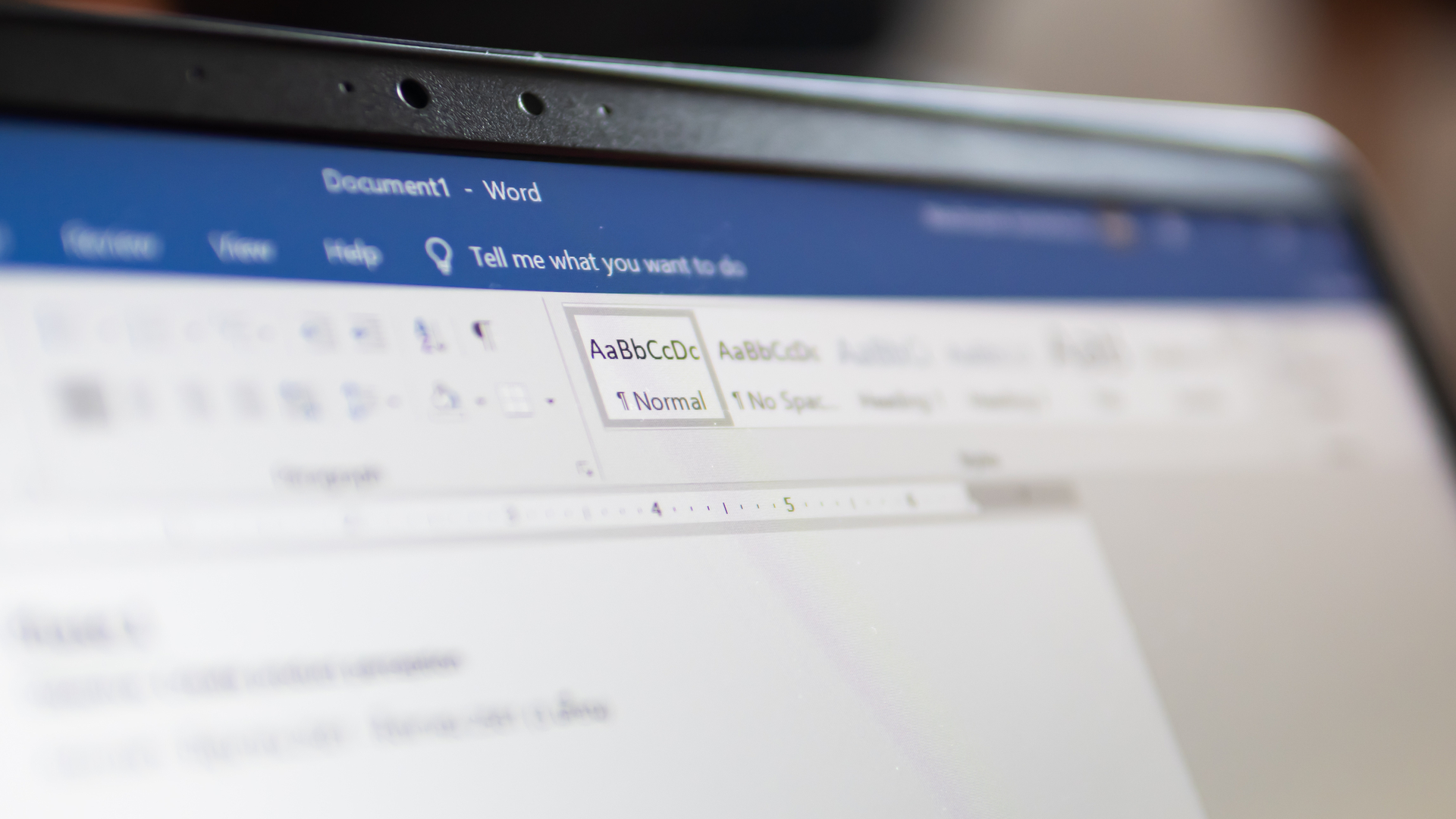
Microsoft Word (and Outlook) in Windows 10 is getting a fancy new grammar checker, known as the ‘Microsoft Editor’, which uses artificial intelligence and machine learning to better spot grammar and typing mistakes.
While the Windows 10 version of Word already checks your grammar and highlights errors, the new tool goes even further, by using AI to check your writing and make advanced suggestions based on clarity, formality, inclusiveness and more. It will also highlight sensitive geopolitical references, and overall, it could make your writing a lot better.
- These are the best Microsoft Word deals
- Best free office software 2020: alternatives to Word, PowerPoint and Excel
- We pick the best free word processor
The Microsoft Editor has actually been part of the web version of Word for a while now, but it’s finally coming to the desktop Windows 10 version, though it will initially be rolled out to people using the Insider program, which gives them early access to new features to help test them out.
Using the Editor
As Windows Latest explains, the new Microsoft Editor will highlight errors as usual, but you can also select a word, then press Shift + F10 or Alt + Down, which will show a new menu with suggestions about the word, including synonyms and meanings.
There is also a plagiarism checker that will make sure that your work is properly cited, and not too similar to published works.
If you’ve signed up to the Insider program, then make sure you’re running Version 2010 (Build 13328.20000) to try out the Microsoft Editor in Word.
Hopefully the new feature will roll out to regular users soon.
Get daily insight, inspiration and deals in your inbox
Sign up for breaking news, reviews, opinion, top tech deals, and more.
- These are the best laptops of 2020

Matt is TechRadar's Managing Editor for Core Tech, looking after computing and mobile technology. Having written for a number of publications such as PC Plus, PC Format, T3 and Linux Format, there's no aspect of technology that Matt isn't passionate about, especially computing and PC gaming. He’s personally reviewed and used most of the laptops in our best laptops guide - and since joining TechRadar in 2014, he's reviewed over 250 laptops and computing accessories personally.