Nest Secure home security system
One of the best DIY security solutions, but also an expensive one
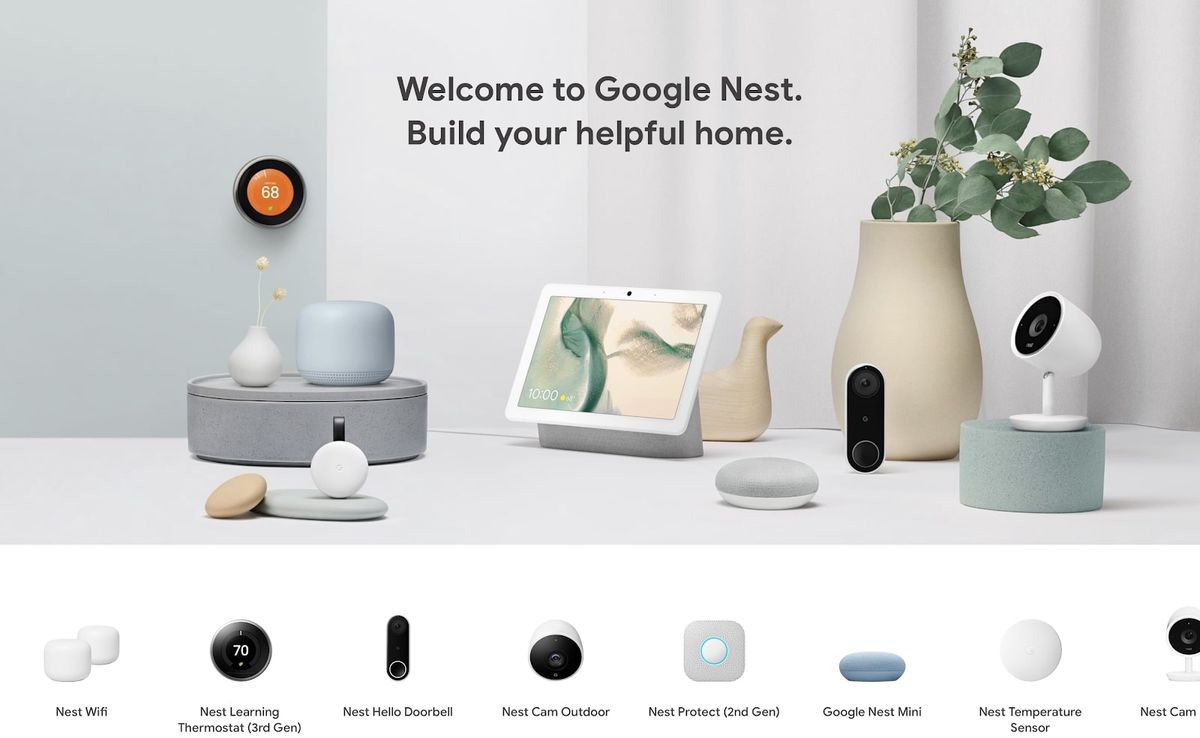
Google Nest Secure is a DIY security provider with fantastic smart home integrations and an easy-to-use app. However, upfront costs can be high compared to similar DIY providers, and many premium features can only be accessed by paying a monthly fee.
Nonetheless, if you’re looking for a DIY home security solution and want to use the products of big-name companies such as Google, then a Nest Secure system might be the right choice for you. Our Nest Secure evaluation looks at the system’s strengths and weaknesses and compares it to competitors in the DIY and premium categories.
Nest Secure: Plans and pricing
The process for purchasing a Nest Secure system differs from that of most other providers in that all purchases are made through the Google Store.
The basic package, costing $249, includes a base station, a FOB, and two motion sensors. However, this is a discounted price, down from $399.
After signing up to the basic package, users can build their own security system by purchasing additional accessories. However, this can result in upfront costs substantially higher than with most DIY competitors.
Minor discounts are also offered if you buy bundle deals. However, with costs often exceeding $1000, we must stress again how expensive these systems can be.
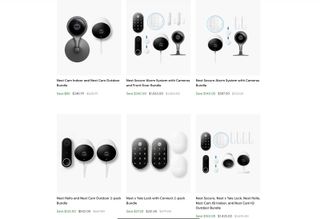
Nest Secure: How it works
Nest Secure is a DIY service, so you are responsible for most aspects of installation and management. Components are bought online and then delivered to your home, where you can install them however you’d like. Installing the devices is straightforward, and we think most people will have no issues setting up the system themselves.
Are you a pro? Subscribe to our newsletter
Sign up to the TechRadar Pro newsletter to get all the top news, opinion, features and guidance your business needs to succeed!
Like with most DIY providers, however, you can also purchase professional installation at an additional cost.

Nest Secure: Features & Services
There are so many accessories, add-ons, and smart home capabilities that we simply can’t explore them all here. Suffice to say, Google Nest Secure offers a close to best-in-class suite of hardware and software options. In addition to a wide range of motion sensors, cameras, and virtual assistants, there are several innovative devices and features, which we explore in this section.
With a Nest Guard base station, there are four ways to arm and disarm the system: a Nest Tag, the Nest App, a Google Assistant, or a passcode. This makes it easy to incorporate a security solution into your everyday routine in the way that is most convenient for you. Put differently, the company's identity and access management (IAM) protocols are top quality.
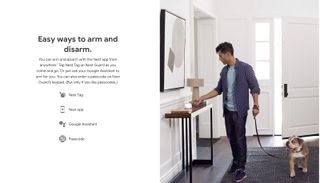
This feature enables you to choose how long you’d like the system to wait before triggering the alarm. This saves you from unexpected sirens and worried neighbors. It’s also controlled directly from the Next Secure app.
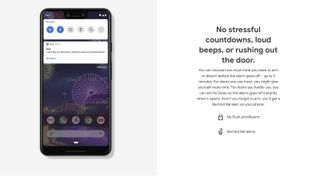
This wireless deadbolt enables you to lock and unlock your door remotely and provide trusted people with a passcode rather than a key. We think this type of wireless lock technology is the way of the future.
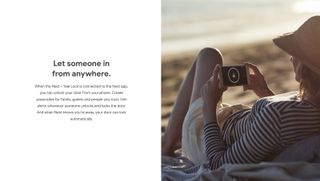
This device is a 2-in-1 smoke and CO2 detector that connects to the Next Secure app. It boasts several innovative features such as self-testing, wireless connectivity with other Next Protect devices, and a split-spectrum sensor that can distinguish between slow and fast-burning fires.
It’s the best smart smoke/gas detector we’ve seen.

Next Secure: Support and customer care
In typical circumstances, all customers can contact the company via phone during business hours. However, due to the Covid-19 pandemic, only online chat support is available. Unfortunately, we were left waiting over ten minutes for a customer representative to respond to our inquiry. When they responded, however, they were quickly able to troubleshoot our issue.
Customers who purchase Nest Secure hardware through the Brinks Home Security website also have access to its support networks.
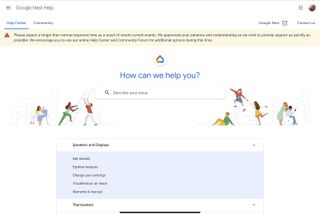
The competition
Compared to other DIY providers, such as Abode or SimpliSafe, a Google Nest Secure system is expensive, particularly the upfront costs. However, the impressive smart home capabilities and exceptional user interface make Next Secure systems a standout in the DIY category.
If you’re thinking of investing in a Nest Secure network with the addition of 24/7 monitoring, we’d advise you to also consider some of the premium home security providers, such as ADT or Vivint. Although they are more expensive, these packages include installation, ongoing maintenance, 24/7 monitoring, and a bigger bundle of devices.
Final verdict
As far as DIY home security networks go, Google Nest Secure is certainly one of the best. It boasts a close to best-in-class range of devices and accessories and features an innovative and easy-to-use user interface that is suitable for all customers.
However, Nest Secure systems are very expensive, particularly when compared to similar DIY providers. This means that Nest Secure finds itself in a potentially awkward space in the market, somewhere between entry-level DIY solutions and premium end-to-end security providers.



