TechRadar Verdict
The Nvidia GeForce RTX 3090 Ti is an incredibly powerful graphics card. The problem is that the RTX 3090 is also an incredibly powerful graphics card and isn't that much slower - even though it costs significantly less.
Pros
- +
Excellent gaming performance
- +
Perfect for content creators
- +
Lots of VRAM
Cons
- -
Expensive
- -
Heavy
- -
Too much power
Why you can trust TechRadar
The Nvidia GeForce RTX 3090 Ti is finally here after numerous delays, but it comes at a time when even the most affordable graphics cards are needlessly expensive due to an industry-wide hardware shortage.
We would have thought that Nvidia would respond to this by releasing cheap graphics cards that more people could buy, but instead the company put out an even beefier version of the RTX 3090 - already the most expensive graphics card for mainstream consumers.
This is ostensibly a replacement for the Nvidia Titan RTX, but with the GeForce brand still attached. The RTX 3090 was also initially compared to a Titan when it came out, but the RTX 3090 Ti extends performance even further, and will likely be the go-to GPU for creative professionals that need brute force in their day-to-day work.
Of course, Nvidia also wants gamers to buy this card - why else would Team Green stick to its GeForce brand? - and pitches the RTX 3090 Ti as another 8K graphics card. The RTX 3090 fell short of actually achieving that in most games, but in our testing, the RTX 3090 Ti fares quite a bit better. You're not going to be able to max games out at that absurd resolution, but you will be able to hit a solid 60 fps in many games at high settings.
But while the Nvidia GeForce RTX 3090 was already a very expensive piece of hardware, the RTX 3090 Ti is even pricier - starting at an eye-watering $1,999 (around £1,600 / AU$2,700). The price is obviously going to go up from there, too. Whether that price is worth it is largely going to depend on your own relationship to money, but for gaming, that price is going to be a hard sell, especially when the RTX 3090 and RTX 3080 Ti are so close in terms of gaming performance.
It seems like Nvidia took what could have been an excellent card for creative applications and marketed it to gamers, trying to capture both audiences. But at the end of the day, it's only really worth buying for the former - gamers should invest the extra cash into more PC games instead.

Price and availability
The Nvidia GeForce RTX 3090 Ti is available March 29, 2022, starting at $1,999 (around £1,600 / AU$2,700). However, just like any other graphics card release, the price depends entirely on which version of the graphics card you buy.
Graphics cards like the Nvidia GeForce RTX 3090 Ti will usually be manufactured in several different styles by different companies. This will get you different cooler designs, more power, factory overclocks and more. The RTX 3090 Ti, especially, will likely lean more on these third-party designs than other high-end Nvidia cards.
The model we have in for review is the MSI Suprim X RTX 3090 Ti, and that will cost a whopping $2,199 (around £1,700 / AU$3,000). For that added money, though, you get one of the beefiest coolers we've ever seen on a graphics card, and some gorgeous RGB lighting.
However, that price is still very hard to swallow, especially when the RTX 3090 was already quite expensive at its starting price of $1,499. Now, we obviously don't know how much the price will blow up once this card hits the street quite yet, but given that the RTX 3090 Founders Edition will cost you around $2,000 on StockX right now, we imagine that the Nvidia GeForce RTX 3090 Ti will be a bit more expensive on the street than Nvidia is quoting.
Here's to hoping the GPU pricing apocalypse comes to an end in the very near future. But even if it does, the Nvidia GeForce RTX 3090 Ti is still a very expensive part, and you're going to need quite the piggy bank to get it into your gaming PC.
If you're interested in buying the RTX 3090 Ti, check out our live blog on where to get RTX 3090 Ti pre-orders.

Specs and chipset
At first glance, the RTX 3090 Ti doesn't seem much different than the Nvidia GeForce RTX 3090. It has the same 24GB of GDDR6X VRAM, with a bit higher clock speed, boosting up to 1.86GHz. The main difference is that the GeForce RTX 3090 Ti has two extra Streaming Multiprocessors, each with an additional 128 CUDA cores, one RT core and four Tensor Cores.
That means the Nvidia GeForce RTX 3090 Ti has a whopping 10,752 CUDA cores, making it an absolute powerhouse of a graphics card. However, considering that the RTX 3090 already had 10,496, this isn't as much of an advancement as it seems.
This is just a 2.5% increase in core count, which is effectively tiny. However, Nvidia has coupled this relatively minor upgrade with a huge increase in the graphics card's power budget to 450W. The RTX 3090 was already a power-hungry card with its 350W TGP, and Nvidia is recommending an 850W power supply at least if you want to slot the RTX 3090 in your system.
That also means you'll need more power cables in your system. The version of the graphics card we got had a 12-pin connector, just like the Founders Editions of other Ampere cards, but it breaks out to three 8-pin connectors, rather than the two that the RTX 3090 requires.
The bottom line is that if you already have an RTX 3080 Ti or RTX 3090 in your gaming PC or workstation, the RTX 3090 Ti really isn't going to be that much of an upgrade, at least on paper.
Just like the rest of the RTX 3000-series graphics cards, the Nvidia GeForce RTX 3090 Ti is built on the Nvidia Ampere graphics architecture. All of the features that have made this graphics generation so successful are of course back with this graphics card, like ray tracing and DLSS.
These graphics cards support ray tracing through the RT cores, of which there's one in each of the 84 Streaming Multiprocessors. However, it seems like they're disabled in two of the SMs, which means there are only 82 RT Cores. That's the same amount in the RTX 3090, sure, but it's still more ray tracing hardware than in any other graphics card on the market right now.
DLSS, or Deep Learning Super Sampling, is also supported here, though it's much less important on a card of this caliber. If you're not aware, DLSS uses an AI algorithm to upscale PC games from a lower resolution up to your native resolution. It's able to do this without losing much in the way of quality, and it's one of the main ways that this graphics card is able to actually support 8K gaming.
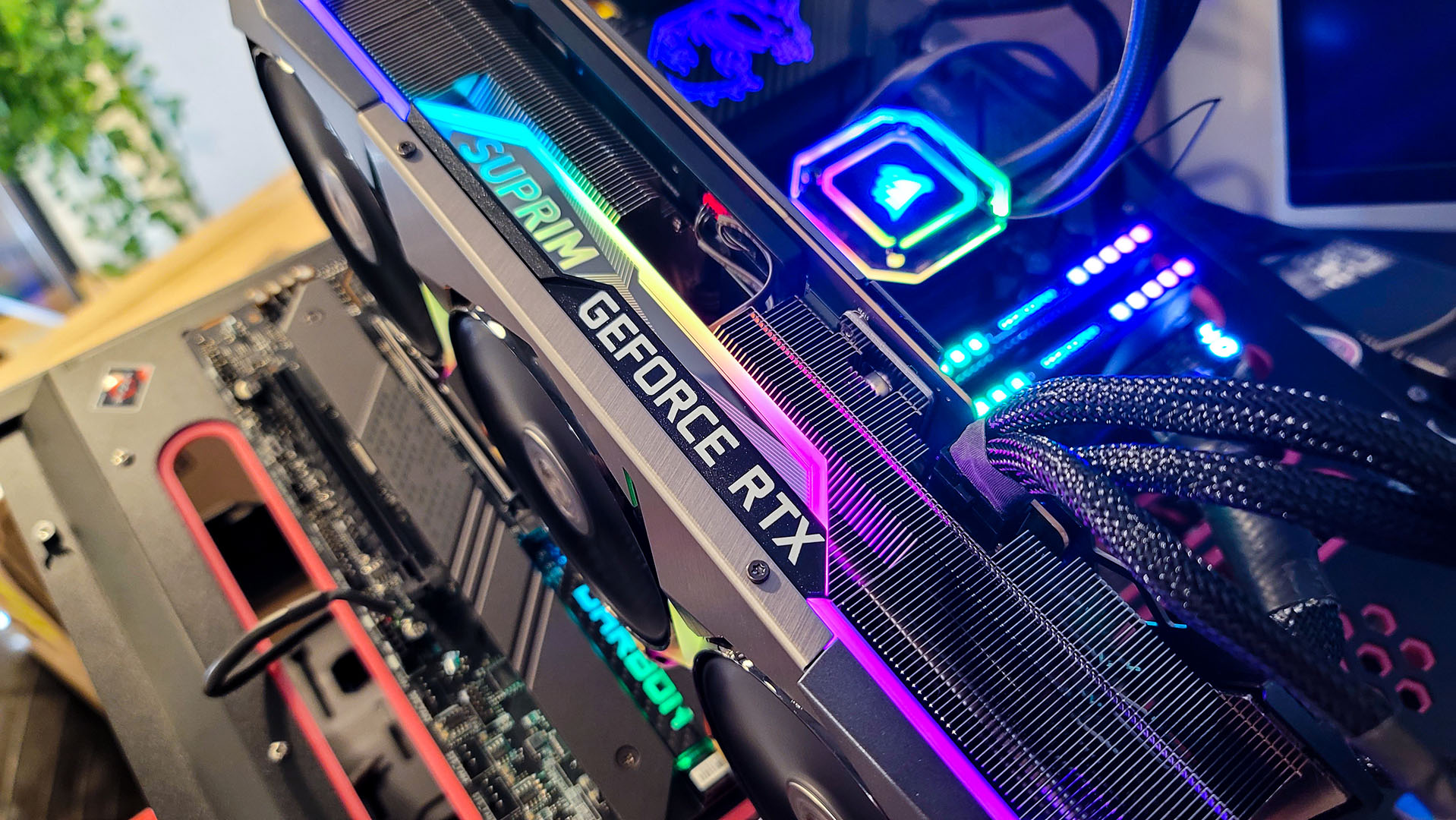
Design
The MSI Suprim X GeForce RTX 3090 Ti is, for lack of a better word, big. It's a massive three-slot graphics card with three fans, a metal shroud and a metal backplate. We don't know exactly how much this thing weighs, but it's heavy. Luckily it comes with a "graphics card stand" that will stop this behemoth from snapping your PCIe port off of your motherboard. And we definitely recommend you use it.
The shroud and back plate are in a gunmetal gray colorway, and it's bedecked front to back in RGB lighting. There's an MSI logo in the back that is lit with rainbow lights, along with lights in between the fans on the shroud. The side of the card also has RGB lighting along the Suprim lettering.
Much like the Nvidia Ampere Founders Editions, this card uses a 12-pin power connector, and comes with a dongle for folks that don't have a 12-pin power connector natively off of their power supply - which honestly will probably be most people.
Right below that power connector, thankfully, is an RGB connector, so you can connect the RGB controller of your choice to more easily synchronize the lighting in your system.
The backplate, however, does not cover the entire PCB. There's a little cutout where the actual GPU sits, making it easier for folks to disassemble the card. This is good news for folks that want to install their own cooler, but it does mean there's a very sensitive part of the card that's left open. Just do yourself a favor and avoid touching that area when installing the graphics card.
However big the cooler is though, it's at least effective. Throughout our testing, the MSI Suprim X GeForce RTX 3090 Ti reached a peak of 82.9C. That seems high, but keep in mind that it drew a maximum of 477.85W, which is a lot of power to pump though a graphics card.
When it comes to ports, there's a standard selection of three DisplayPort 1.4a ports and one HDMI 2.1.
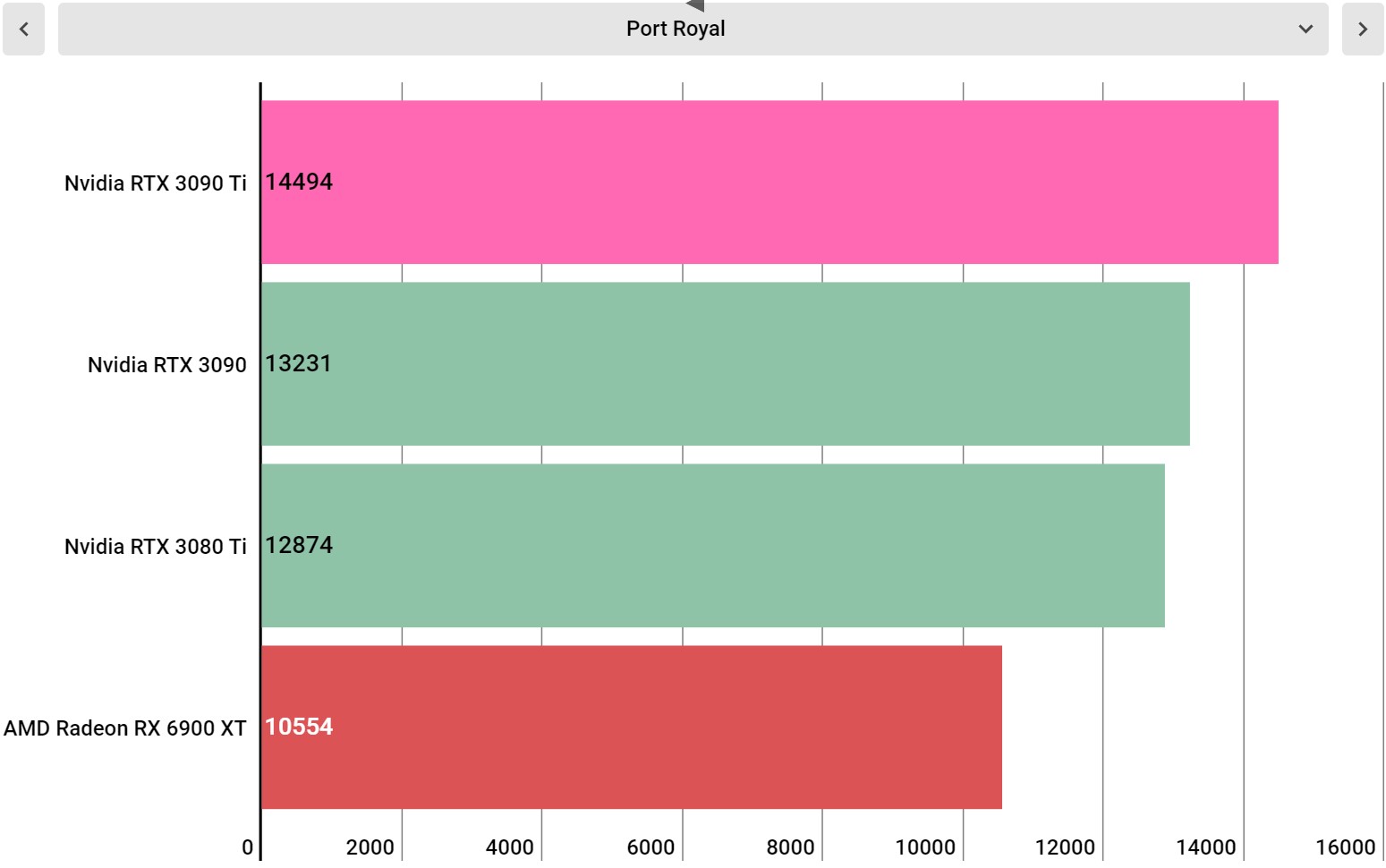
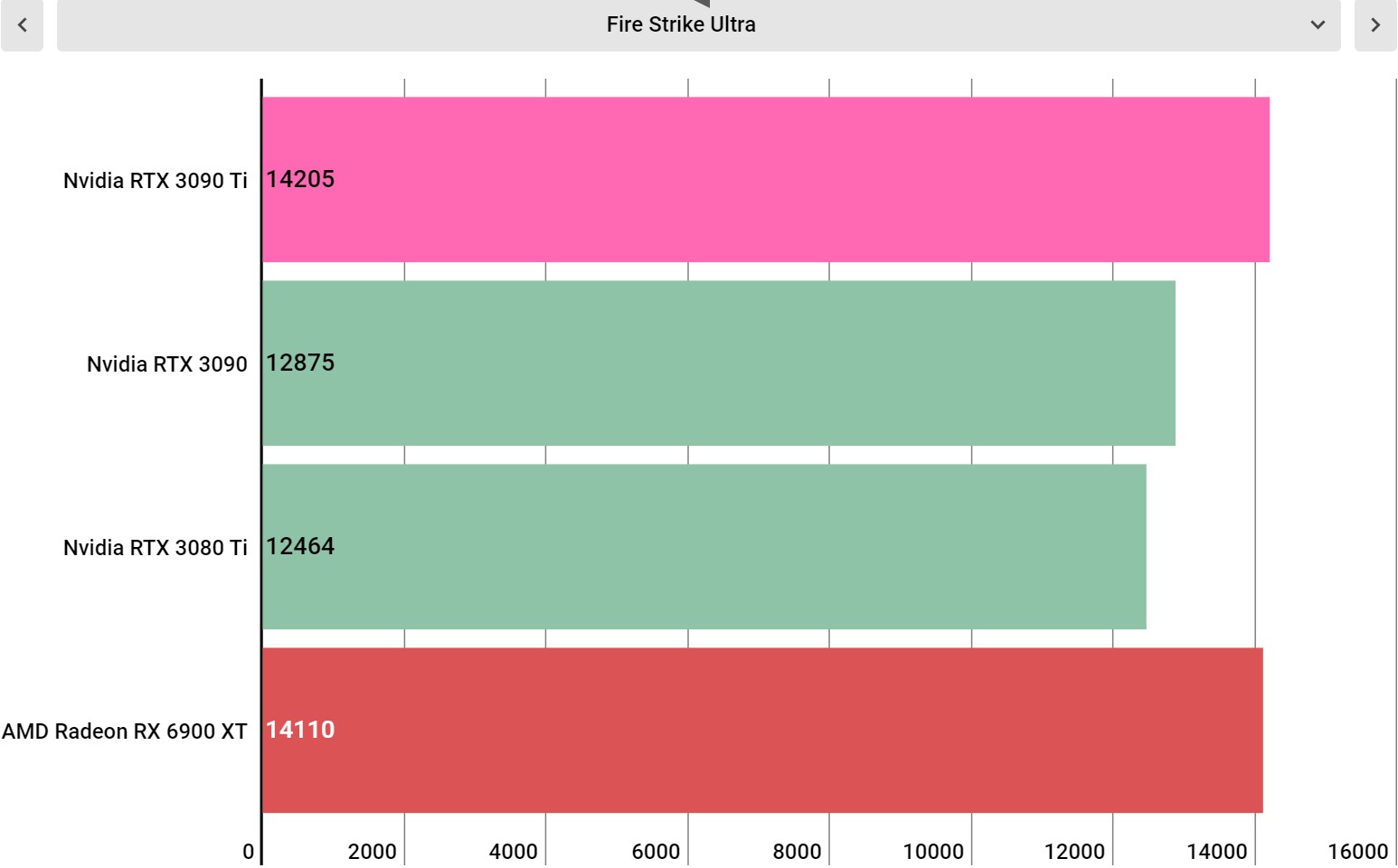
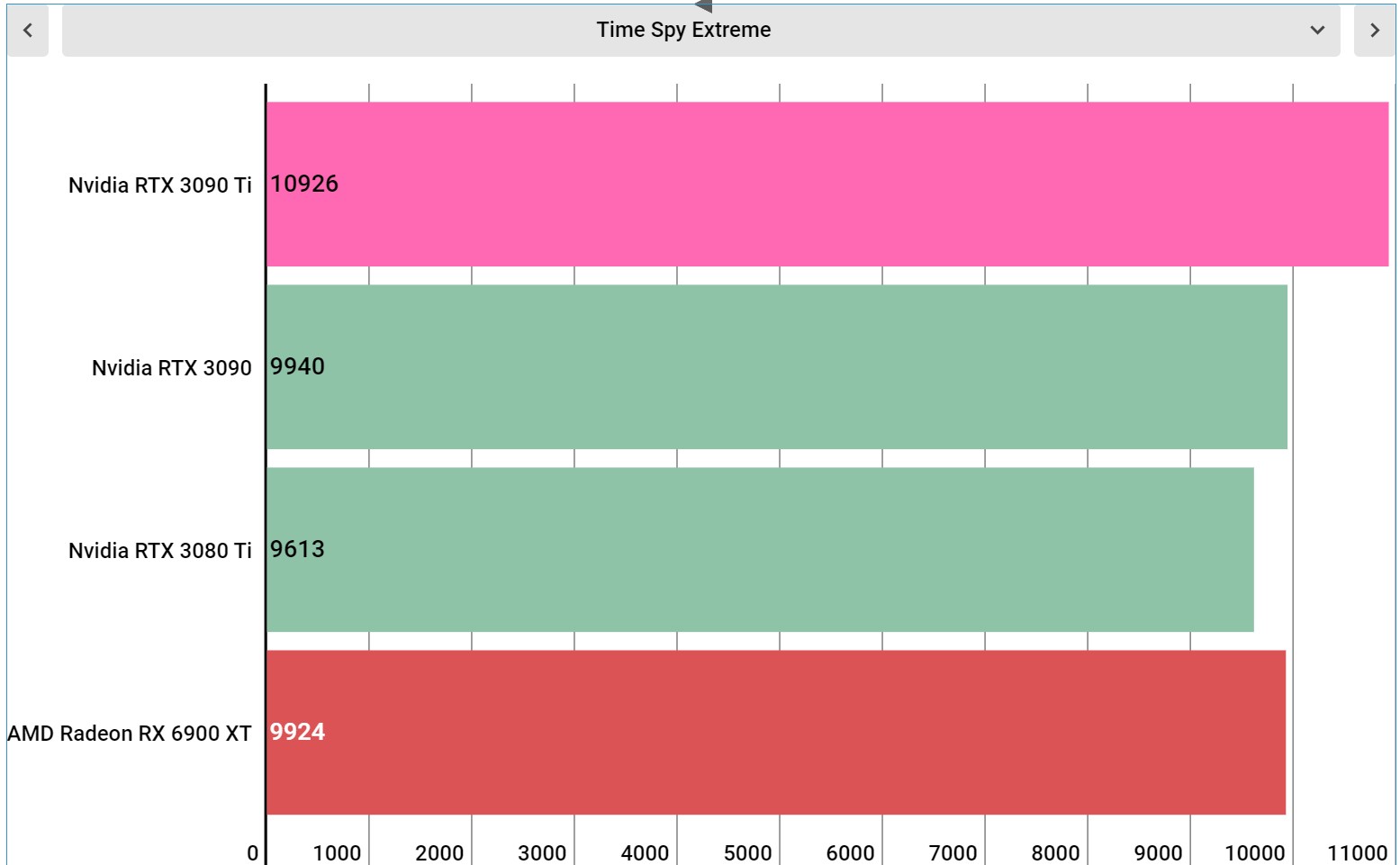
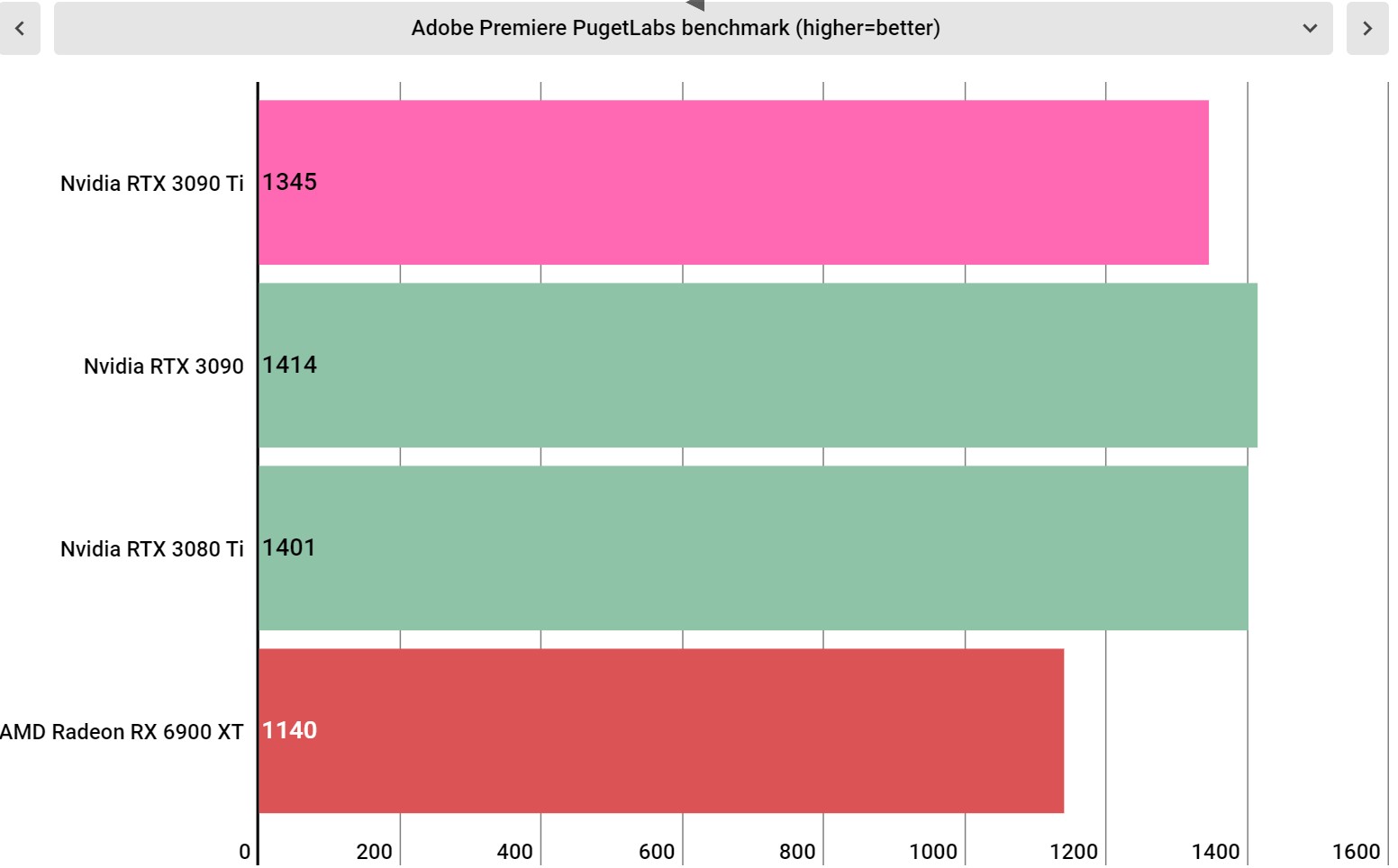
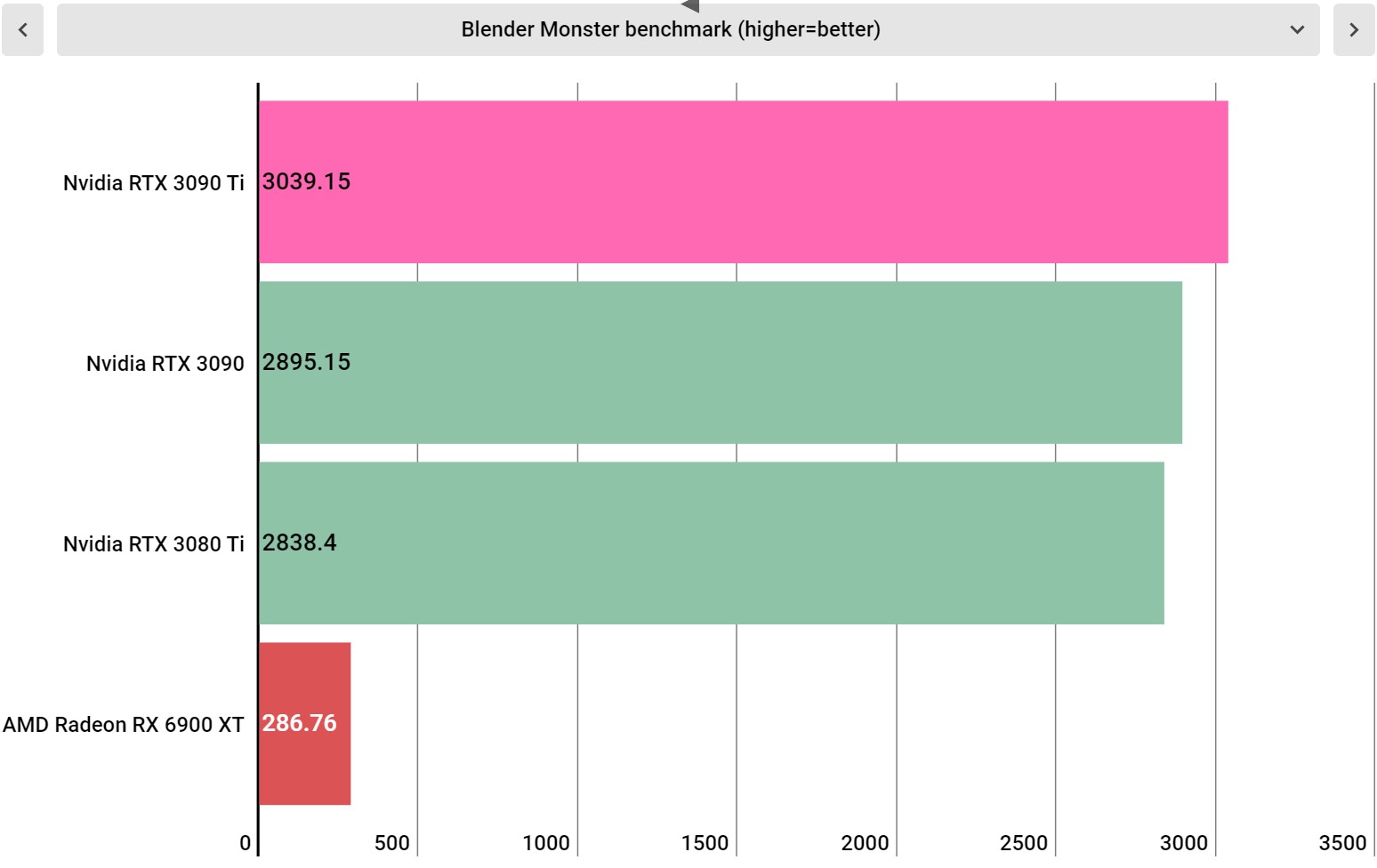
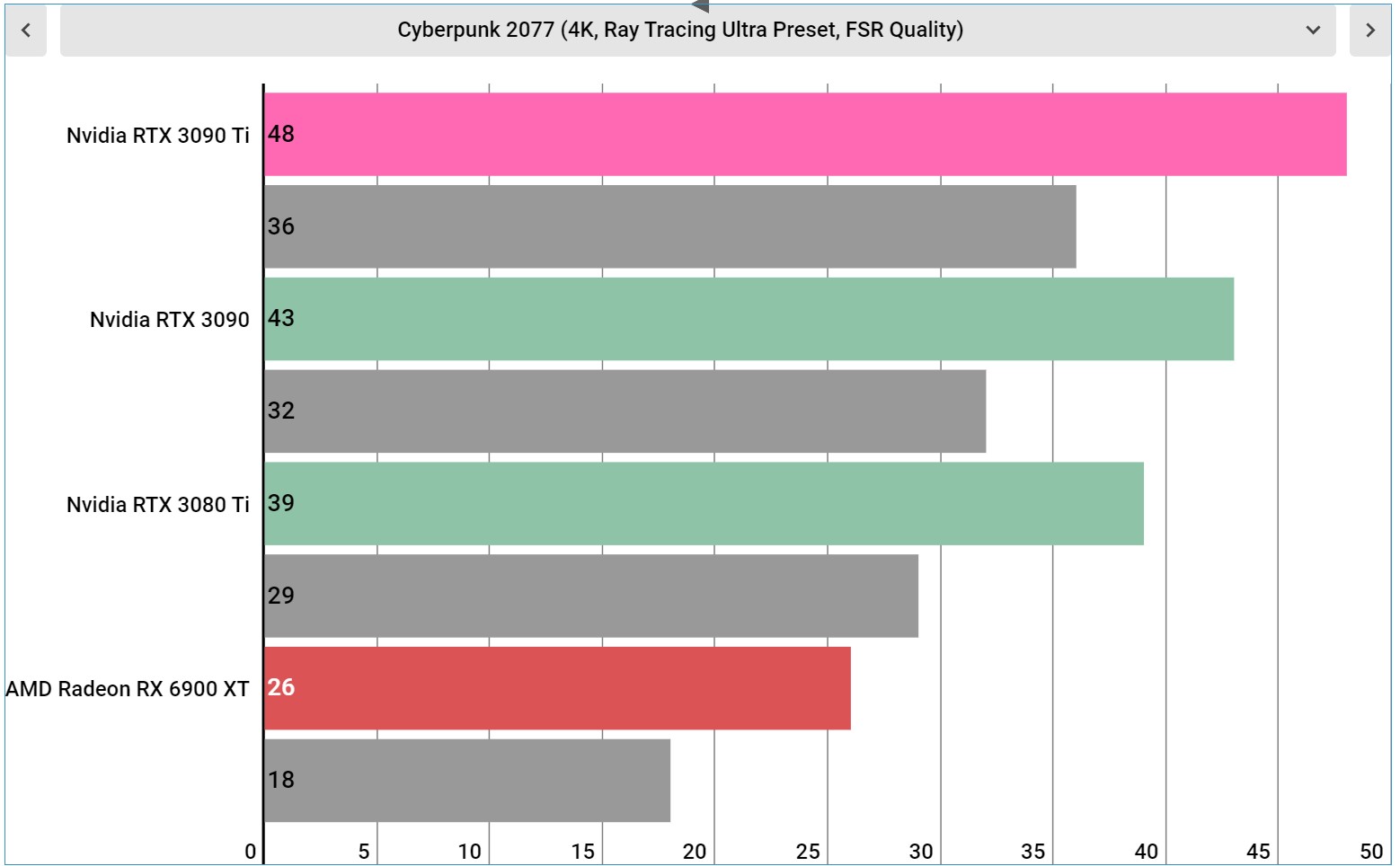
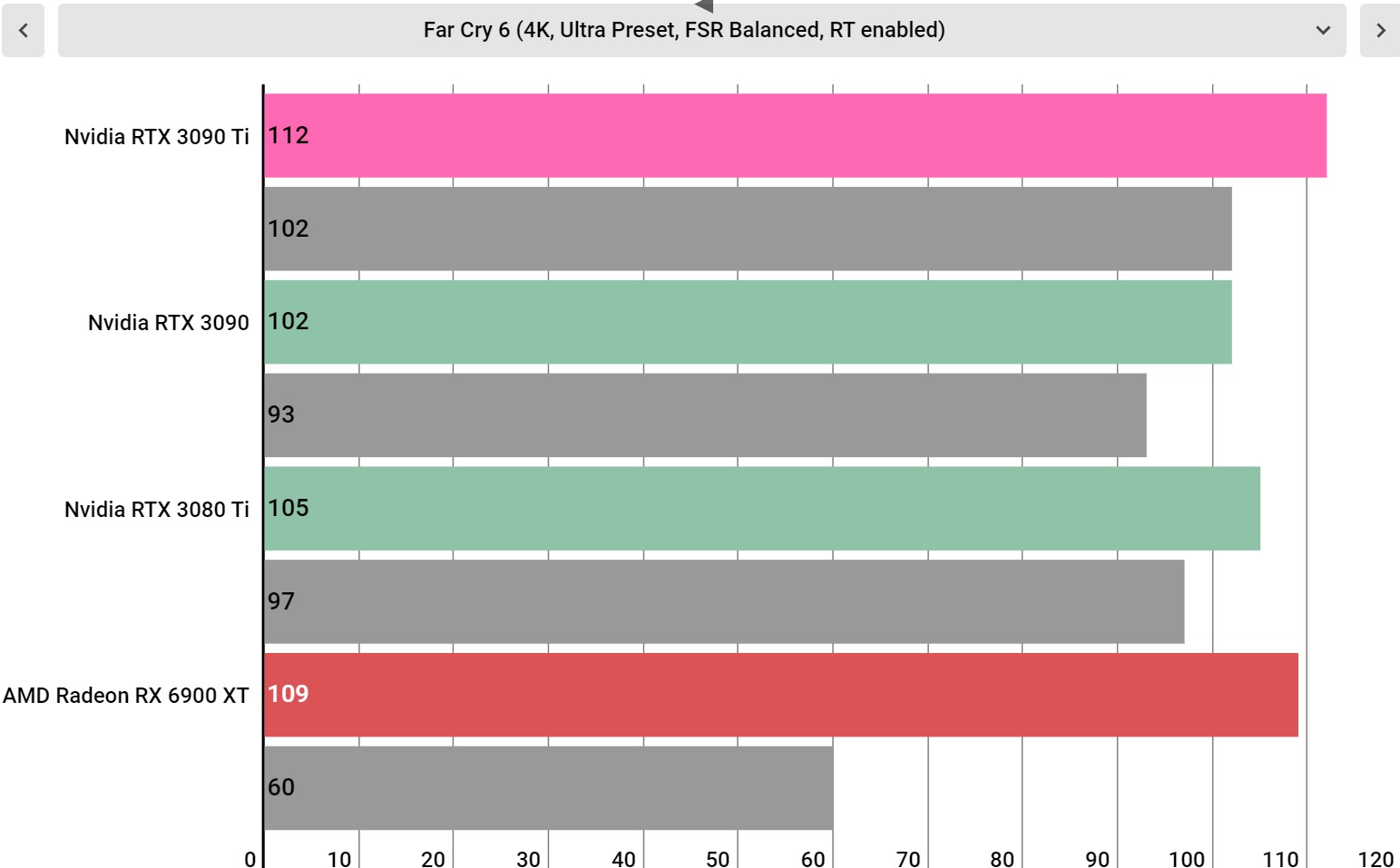
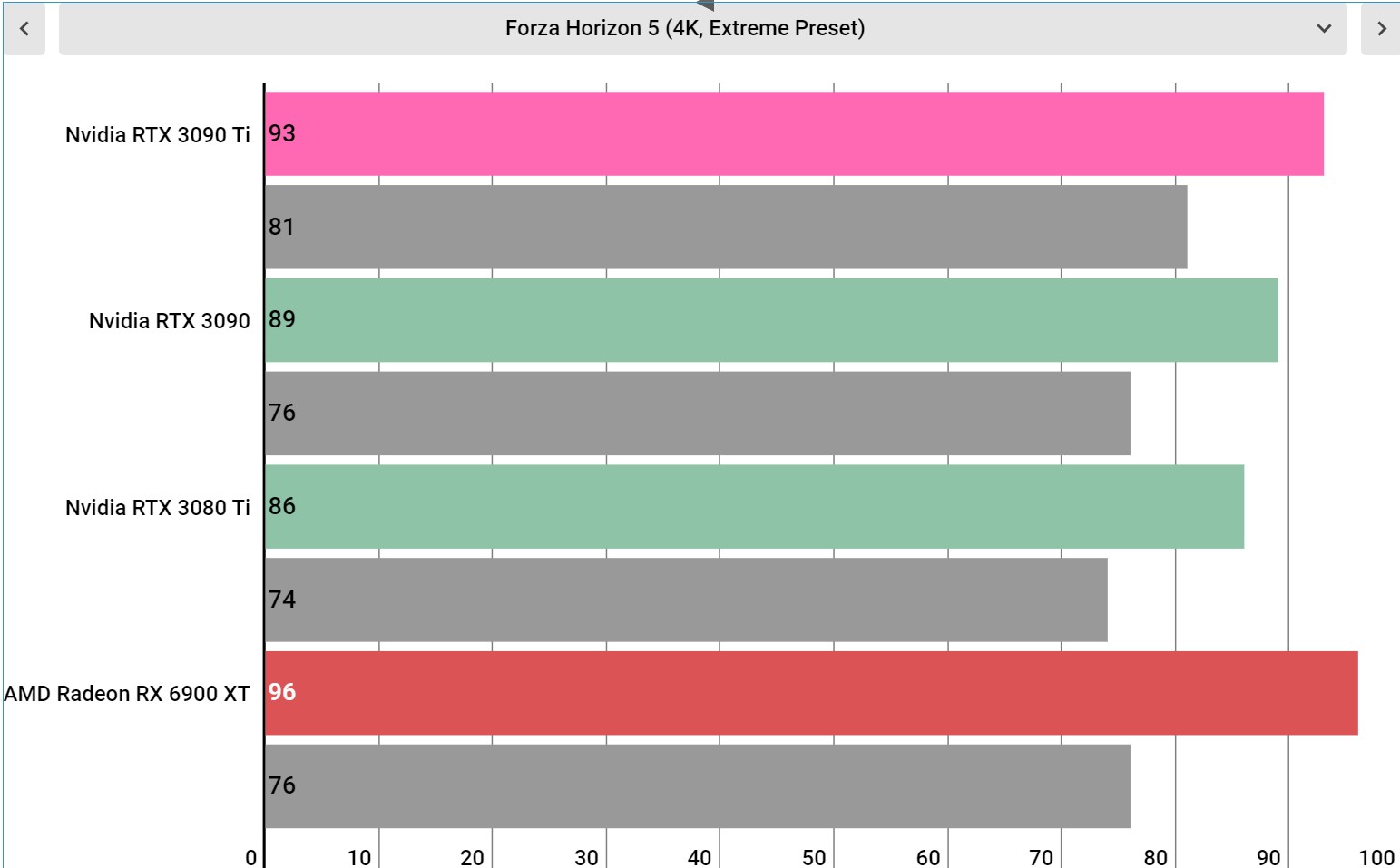
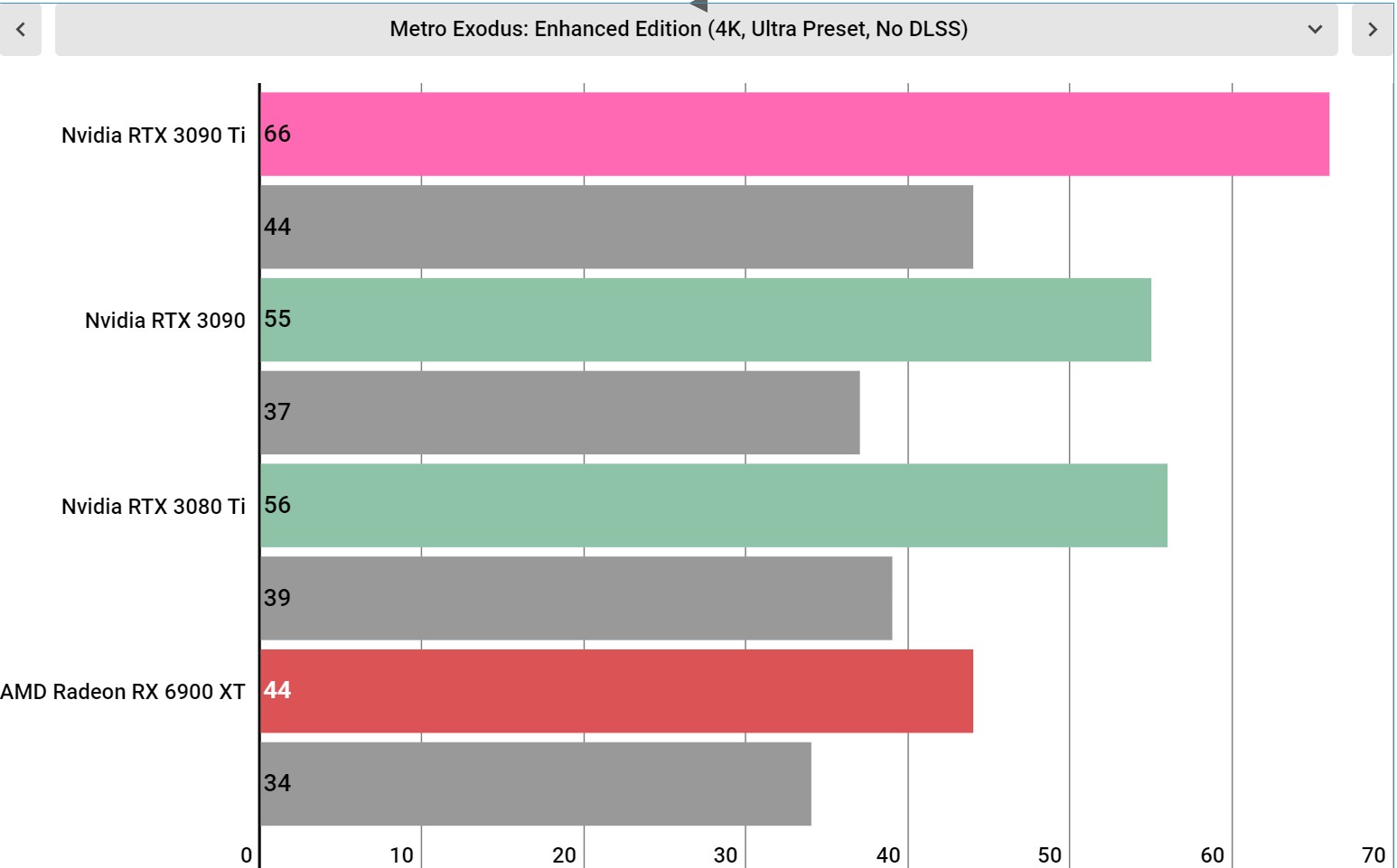
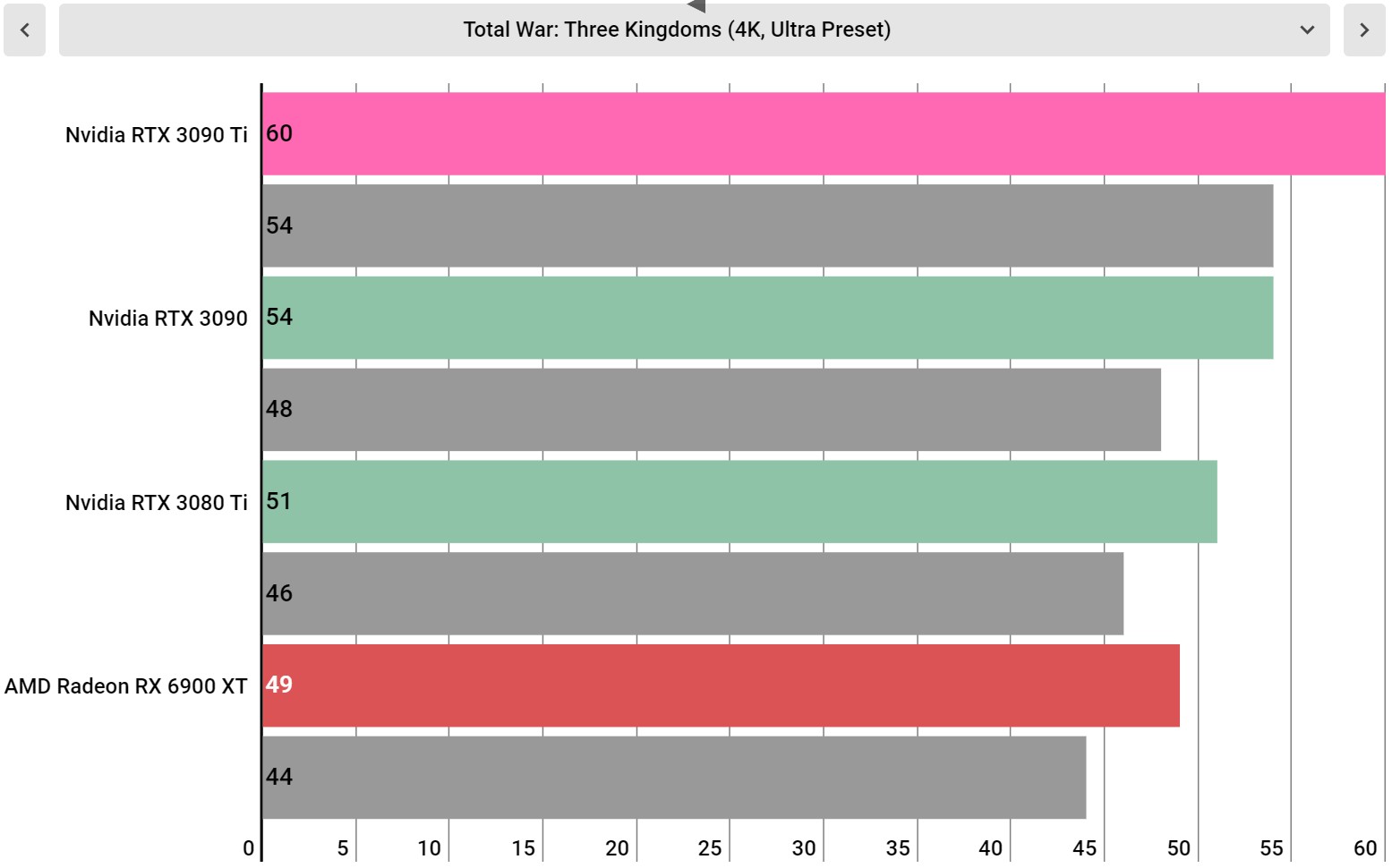
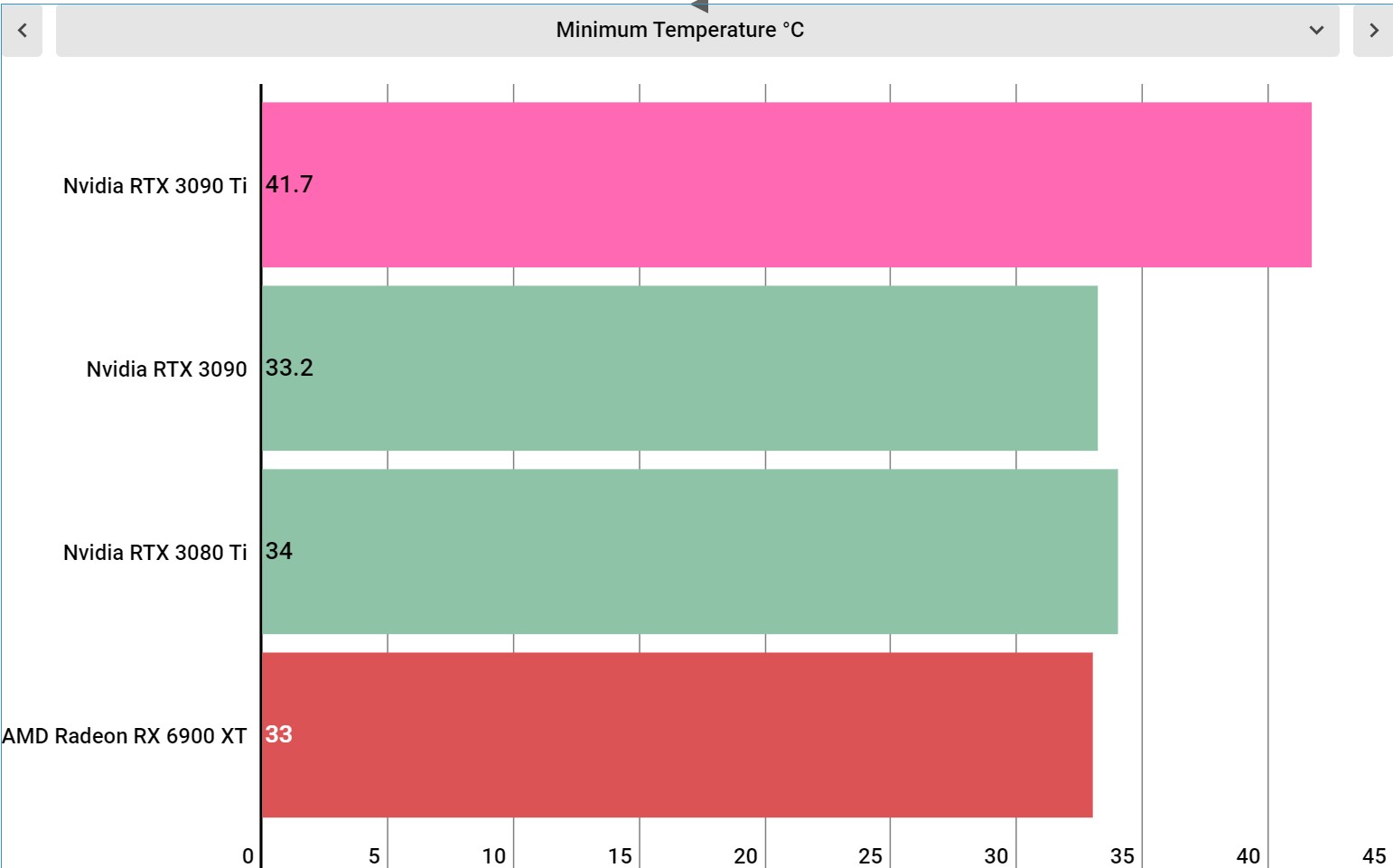
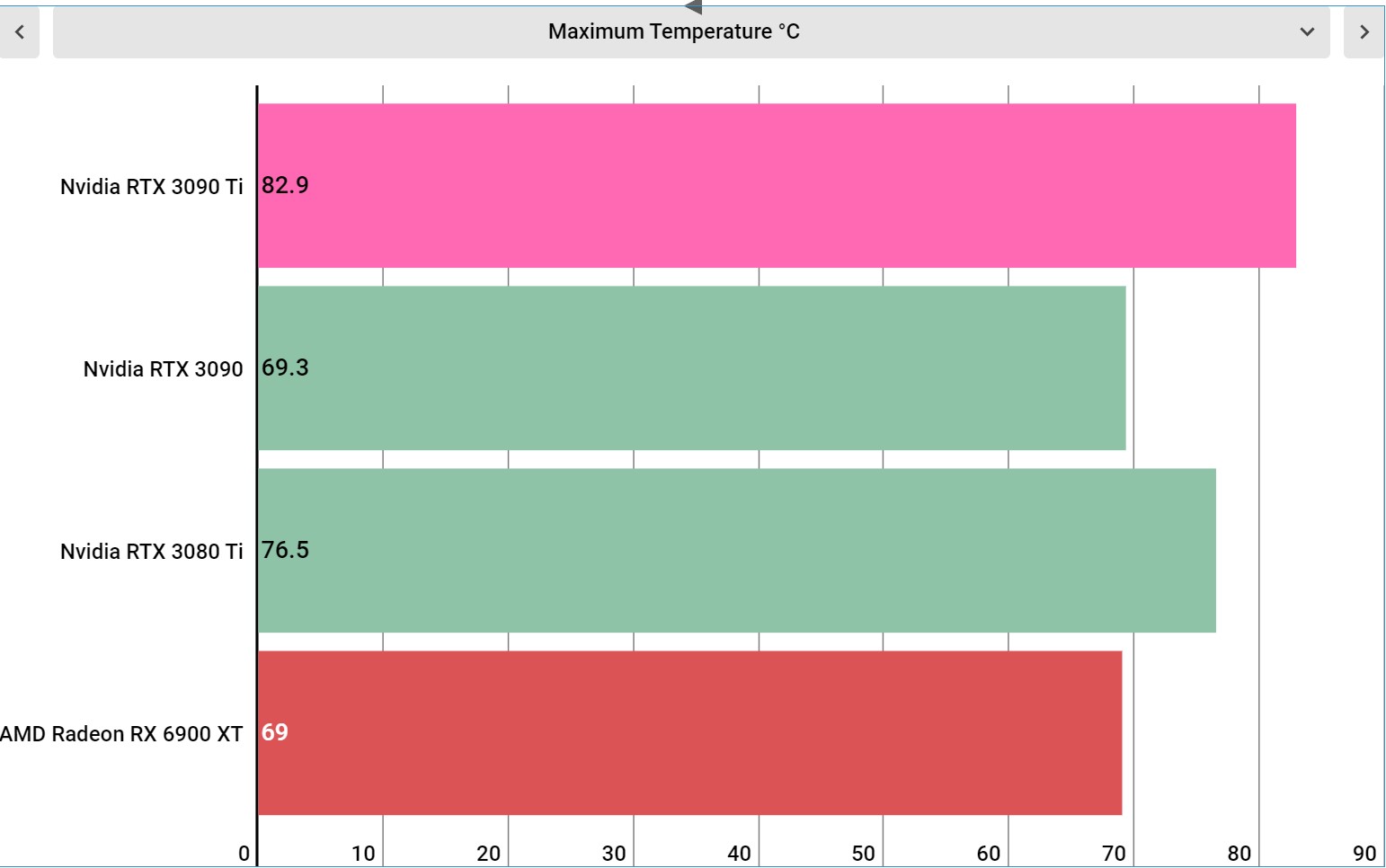
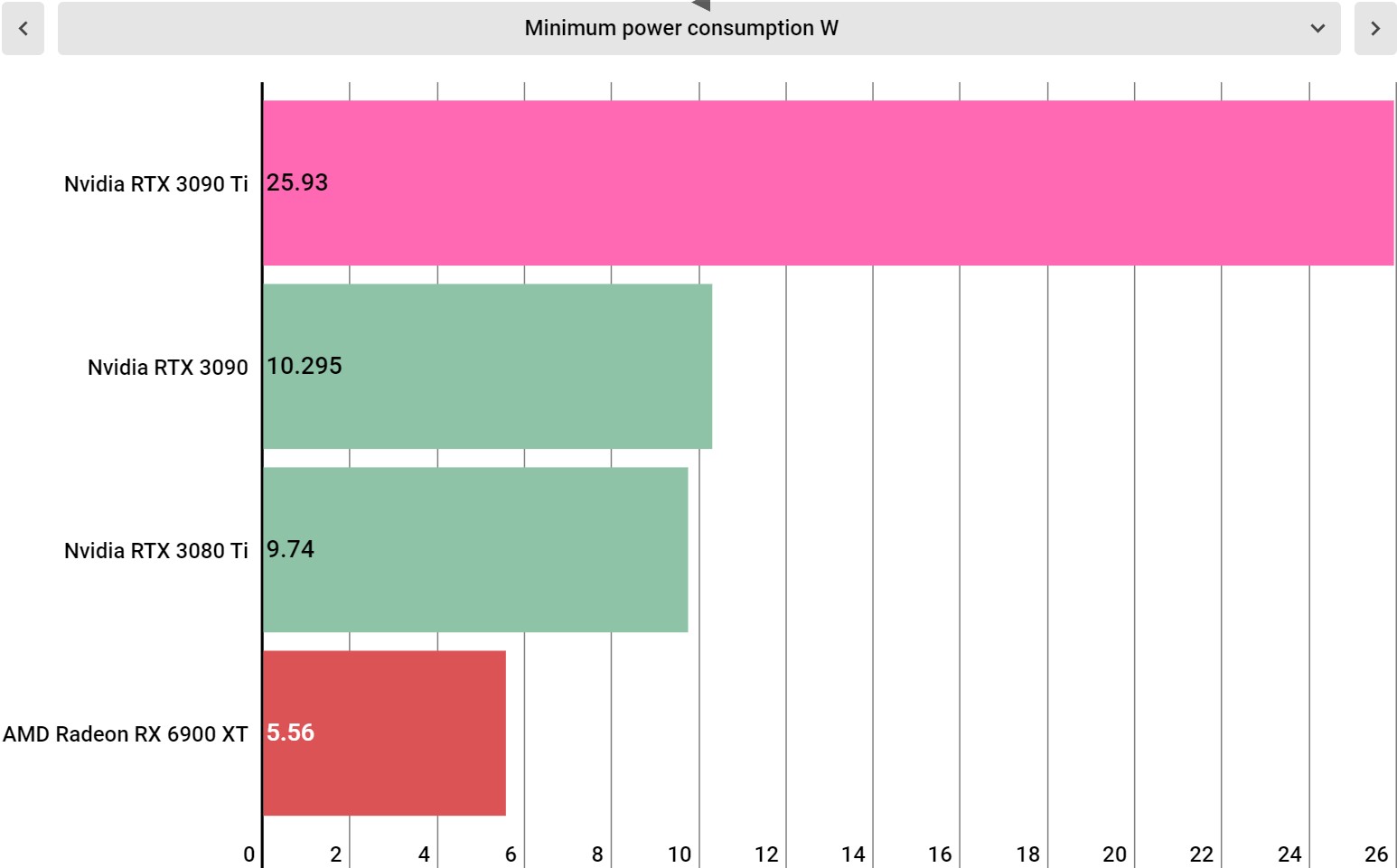
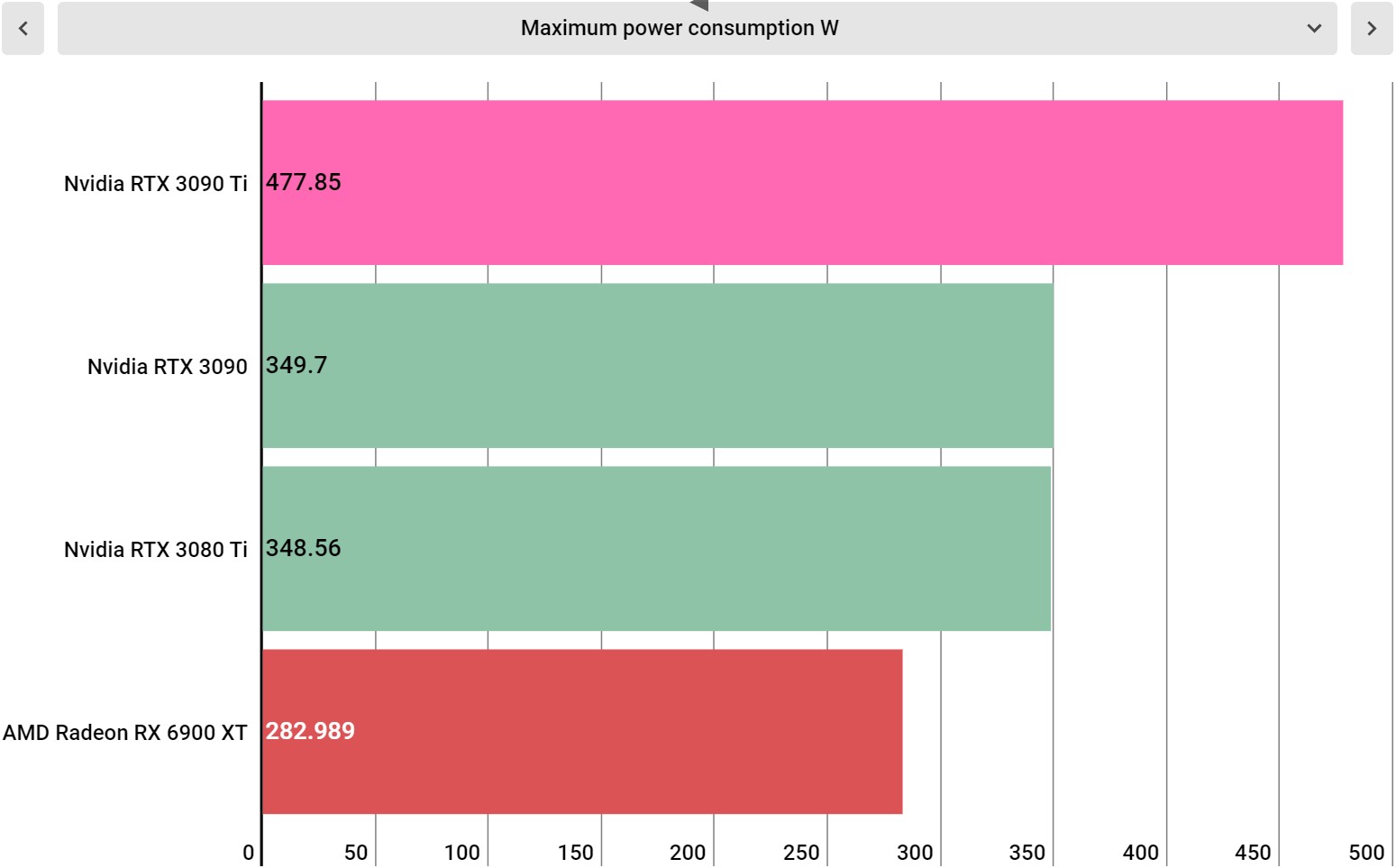
Performance
This is the system we used to test the Nvidia GeForce RTX 3090 Ti
CPU: Intel Core i9-12900K (16-core, up to 5.2GHz)
CPU Cooler: Corsair H150i Elite Capellix
RAM: 32GB Corsair Dominator Platinum @ 5,200MHz
Motherboard: MSI MPG Z690 Carbon Wifi
SSD: ADATA XPG SX8200 Pro @ 1TB
Power Supply: Corsair AX1000
Case: Praxis Wetbench
It's probably not surprising, but the Nvidia GeForce RTX 3090 Ti is quite a fast graphics card. This GPU will easily tear through any workload you throw at it, and will be able to play any PC game your little heart desires for years to come.
Every single game we played on this graphics card was able to run far above 60 fps at 4K, and even when we used Nvidia's Dynamic Super Resolution (DSR) technology to artificially play games in 8K, we are able to easily get up to 60 fps, though that means lowering graphics settings to high, or enabling DLSS.
Whether or not that means it's an "8K graphics card" is up to you, but it is a bit hard to swallow that after spending $2,199 on a graphics card, that you can't just crank the settings up to max and forget about them at 8K. Maybe when we get the RTX 4090 we'll reach a point where we can max out all the settings on an 8K monitor - and maybe we'll have more than one 8K monitor at that point, too.
However, 4K is a much more realistic resolution, and the RTX 3090 Ti does shine here. With all the settings maxed out, the RTX 3090 Ti was able to get more than 60 fps in every single game in our testing suite, and even topped 100 fps in Far Cry 6 - though that was with AMD's FidelityFX Super Resolution enabled on its Quality mode.
That sounds super impressive, but when you compare it to the RTX 3090, it's actually not that much better, despite being 33% more expensive - and that's before we know what the actual street price will be. In most workloads the RTX 3090 Ti is only about 10% faster than the RTX 3090, and really isn't worth the drastically higher price.
Even in Blender, where this graphics card really shines, the RTX 3090 Ti is just 5% faster than the RTX 3090. That's still impressive, because the AMD Radeon RX 6900 XT is 10 times slower than the 3090 Ti, but if you have a choice between spending $1,499 on the RTX 3090 or $1,999 on the RTX 3090 Ti, professionals should go for the former.
On its own, the RTX 3090 Ti is a phenomenal graphics card, and it will make short work of anything you try to do with it. But the fact is that it isn't that much better than what's already on the market, which means the higher price just isn't justified by the performance increase.
Instead, it just feels like Nvidia is trying to capitalize on the fact that its graphics cards instantly sell out at vastly inflated prices. But, now that graphics card prices are starting to fall, cards like the RTX 3090 Ti are becoming much less appealing.
Should I buy the Nvidia GeForce RTX 3090 Ti?
Buy it if...
You have a lot of money
The Nvidia GeForce RTX 3090 Ti starts at $1,999, so it's definitely a card for the type of person that has more money than sense.
If you want the best thing no matter what
The Nvidia GeForce RTX 3090 Ti is now technically the most powerful graphics card on the market. If that's all that you care about, you're going to love this graphics card.
You're one of the few with an 8K display
This graphics card can technically do 8K gaming. So if you're one of the very few people that actually has an 8K display, this is the graphics card for you.
Don't buy it if...
You're on a budget
If you're building on any kind of budget, do yourself a favor and just go for the RTX 3080 Ti if you want a high-end 4K gaming PC.
You don't want to upgrade your power supply
You're going to need at least an 850W power supply to run the RTX 3090 Ti, and you're also going to need three PCIe power connectors. If you don't have either of these things, the RTX 3090 Ti is probably too much graphics card for you.
You don't have a large PC case
Because this graphics card is so large, you need to make sure you have space for it in your rig before you hit the buy button.
- These are the best graphics cards of 2022
Jackie Thomas is the Hardware and Buying Guides Editor at IGN. Previously, she was TechRadar's US computing editor. She is fat, queer and extremely online. Computers are the devil, but she just happens to be a satanist. If you need to know anything about computing components, PC gaming or the best laptop on the market, don't be afraid to drop her a line on Twitter or through email.

