Nvidia gives creatives an AI-powered lifeline that turns blobs into lifelike photos
You don't need art skills, but you do need an RTX GPU
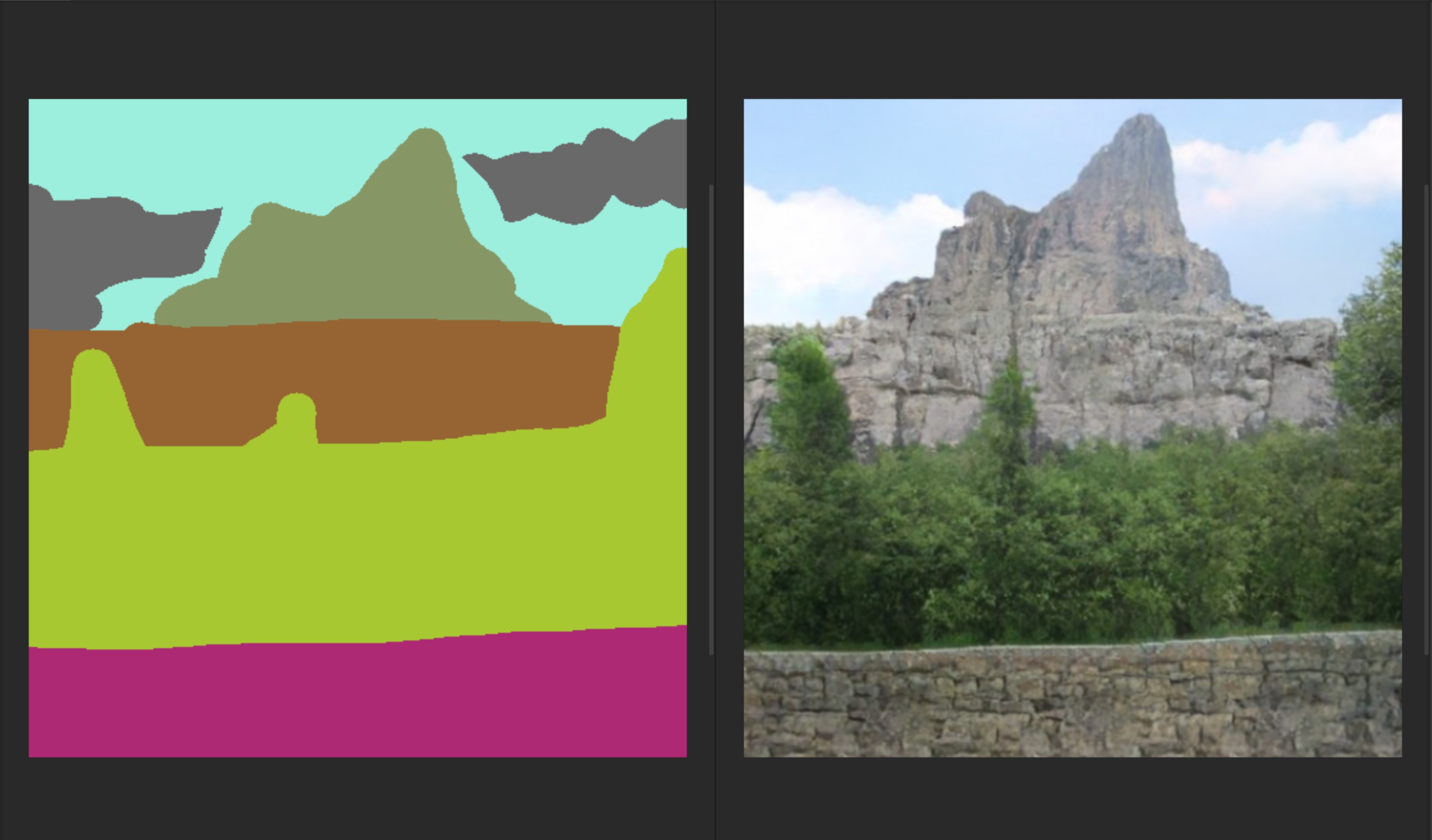
Even the best artists sometimes have to use reference images, which can be frustrating when nothing correlates to the vision you're trying to bring to life, but an unlikely hero has emerged to help. Nvidia has released its new Canvas app into free public beta, utilizing the GauGAN AI painting tool originally developed by Nvidia research back in 2019.
Canvas is being introduced into the Nvidia Studios family, allowing you to create photo-realistic images by doodling with a selection of environmental brushes like 'stone' and 'sand', revealing AI-generated imagery to the right of your own blotchy creation. You'll need an Nvidia RTX graphics card like the GeForce RTX 3060 or RTX 3080 to use the application, but for those lucky enough to have access, this is a great tool for concept design and storyboards.
- Here are the best laptops for graphic design on the market
- How good is the Nvidia GeForce RTX 3080 Ti for creatives?
- These are the best laptops for photo editing
No skills required
“The tool allows artists to use style filters, changing a generated image to adopt the style of a particular painter,” NVIDIA explains. “NVIDIA Canvas isn’t just stitching together pieces of other images, or cutting and pasting textures, but creating brand new images, just like an artist would.”
The final result of playing around with this tool certainly simulates the appearance of a real-world photograph but as with most current AI-generated imagery, you can detect something isn't completely natural about the completed landscape which makes this better suited to folk who will be using it as a reference image rather than to use raw in a project.
“It can also bring time savings to a range of creators and designers,” NVIDIA goes on. “Consider an art director on a time crunch who needs to refine the hero product in an ad campaign. A landscape will complete the shot. Using NVIDIA Canvas, the director is only a few clicks from generating several beautifully rendered images. In a matter of moments, the tool provides multiple options for the client to review, saving precious time before finalizing the featured product.”
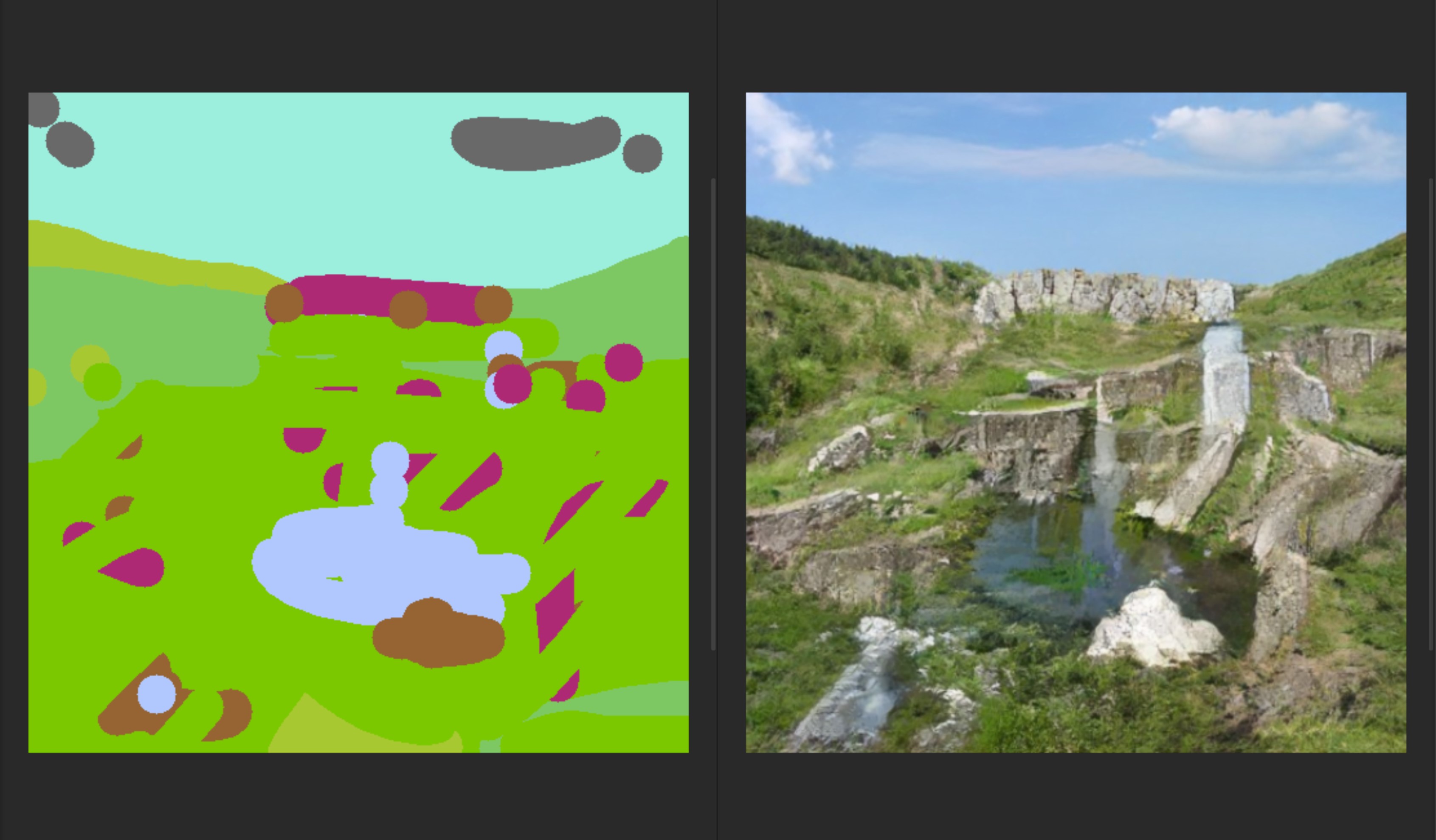
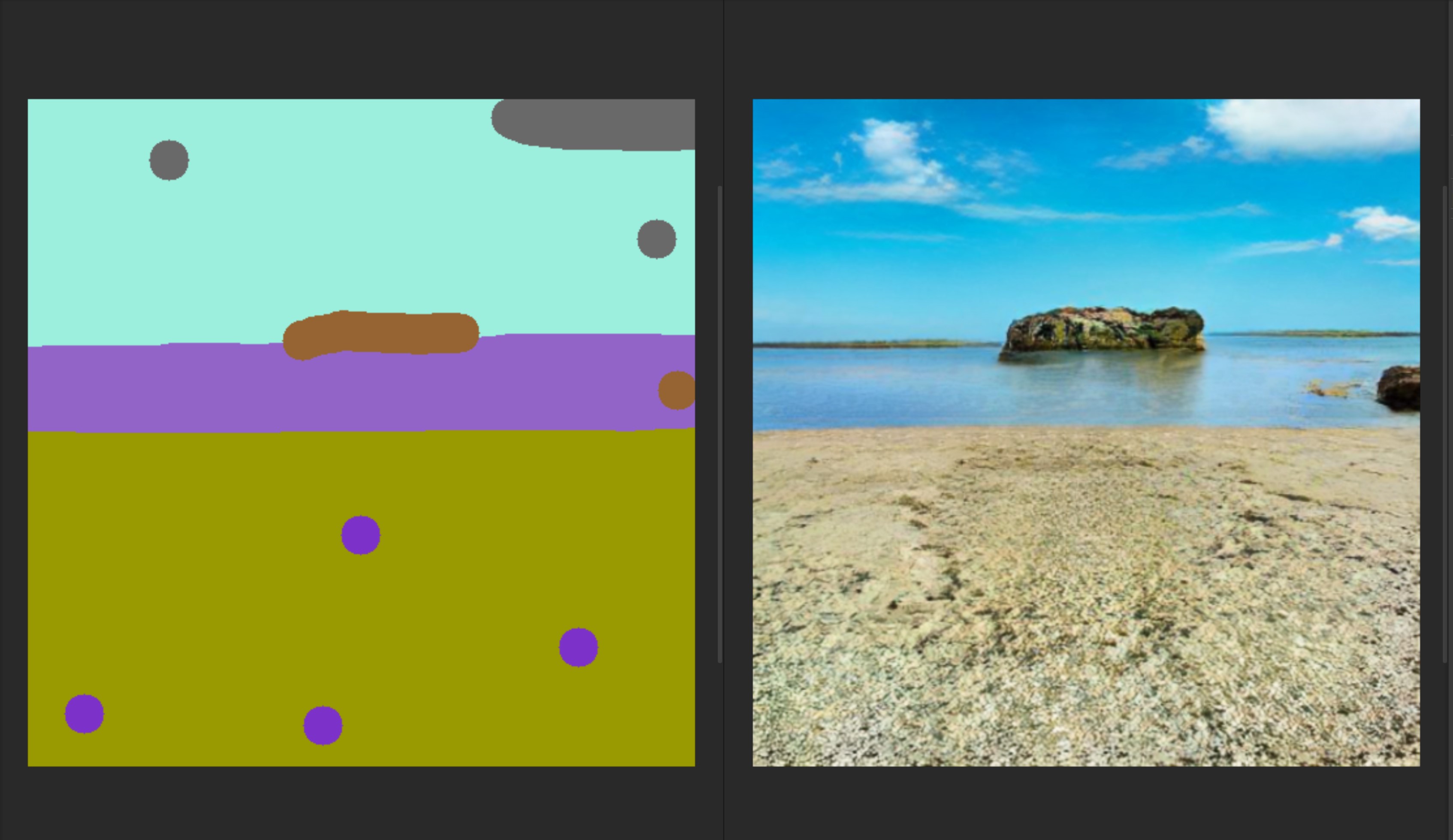
We created the images seen in this article in mere minutes, so the speed benefits for concept artists are certainly apparent, though it's difficult to predict how the AI will interpret your brush strokes in reality. It's hard to understate how beneficial this application (and others like it, such as this AI face generator) could be in creative industries, allowing you to pop your creation into art software like Adobe Photoshop or Corel Painter to aid with background design and more.
- These are the best video editing laptops of 2021
Via PetaPixel
Are you a pro? Subscribe to our newsletter
Sign up to the TechRadar Pro newsletter to get all the top news, opinion, features and guidance your business needs to succeed!
Jess is a former TechRadar Computing writer, where she covered all aspects of Mac and PC hardware, including PC gaming and peripherals. She has been interviewed as an industry expert for the BBC, and while her educational background was in prosthetics and model-making, her true love is in tech and she has built numerous desktop computers over the last 10 years for gaming and content creation. Jess is now a journalist at The Verge.
