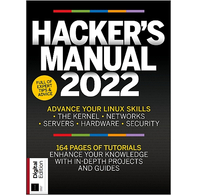One of the best Google Drive features is now coming to Docs, Sheets and Slides
Warning banners will now be displayed at the file-level
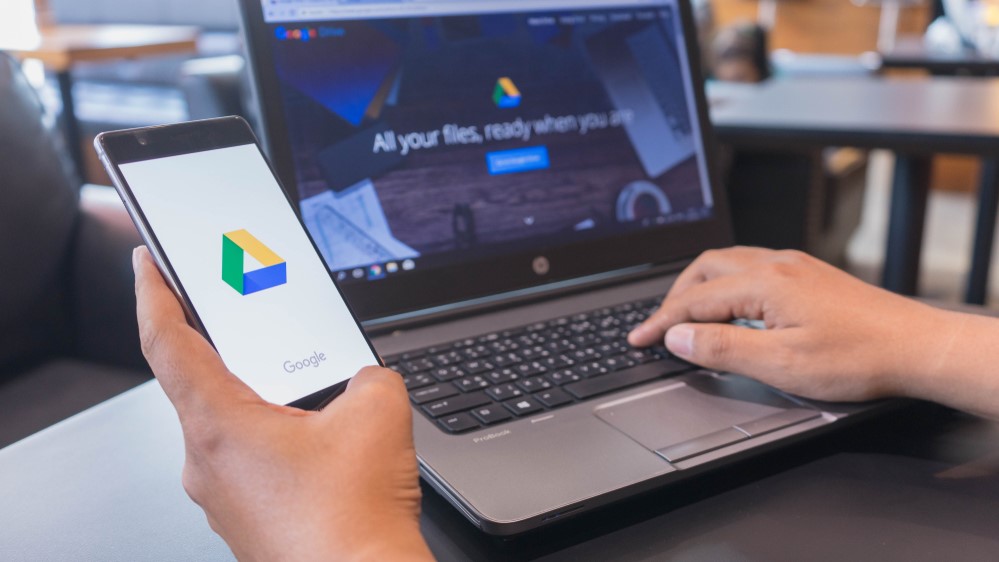
Google has announced that Google Drive’s warning labels are coming to Docs, Sheets and Slides to help protect users from malicious or dangerous files when using its online collaboration tools.
With more employees working from home than ever before, Google Workspace and other collaboration tools have proved invaluable. However, cybercriminals are well aware of this fact which is why they’ve begun targeting users through the search giant’s office software.
Share your thoughts on Cybersecurity and get a free copy of the Hacker's Manual 2022. Help us find how businesses are preparing for the post-Covid world and the implications of these activities on their cybersecurity plans. Enter your email at the end of this survey to get the bookazine, worth $10.99/£10.99.
For instance, earlier this year security researchers at CheckPoint-owned Avanan discovered that cybercriminals have begun utilizing comments in Google Workspace apps to send malicious links to unsuspecting users. Likewise, security researchers at Volexity recently discovered a custom malware designed for macOS which is capable of taking control of a user’s Google Drive account.
In an effort to further protect users from these kinds of attacks, Google is now bringing warning banners to Docs, Sheets and Slides.
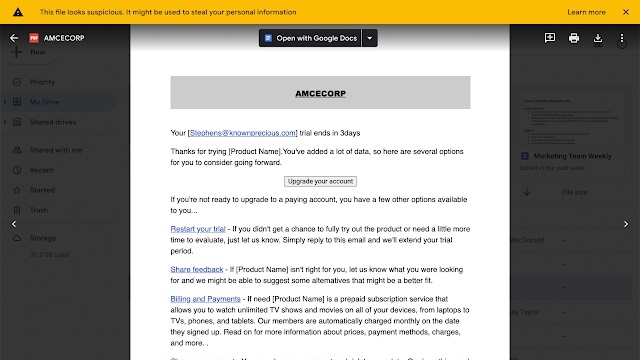
Google Workspace warning banners
According to a new post in the Google Workspace blog, Google is extending Drive’s warning banners to the file-level to keep users safe from malware and other malicious files.
Going forward, Google Workspace users will now see warning banners when they open a suspicious Google Docs, Sheets, or Slides file on the web. One such warning label that users may encounter reads: “This file looks suspicious. It might be used to steal your personal information.”
As warning banners will help protect Google Workspace users from a variety of online threats, there is no admin control for this feature nor is there any end user setting for it. Instead, it will automatically be applied to Docs, Sheets and Slides files over the course of the next 15 days.
Are you a pro? Subscribe to our newsletter
Sign up to the TechRadar Pro newsletter to get all the top news, opinion, features and guidance your business needs to succeed!
It’s worth noting that warning labels are available to all Google Workspace customers as well as legacy G Suite Basic and Business customers. However, Google could decide to make this feature available to those with personal Google Workspace accounts at a later time.
After working with the TechRadar Pro team for the last several years, Anthony is now the security and networking editor at Tom’s Guide where he covers everything from data breaches and ransomware gangs to the best way to cover your whole home or business with Wi-Fi. When not writing, you can find him tinkering with PCs and game consoles, managing cables and upgrading his smart home.