20 of the best OS X menulets
Make the most of your Mac's menu bar with these outrageously useful mini apps
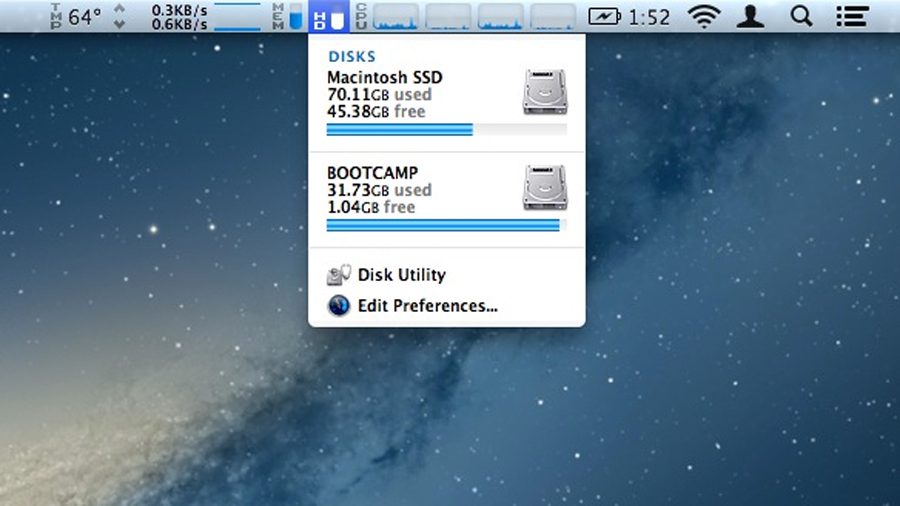
Every Mac power user understands the might of the OS X menu bar. But for the rest of us, that ever-present beam topping our desktops has been ignored for too long.
But we're not here to harp on about application menus. It's the Spotlight end of the bar where our eyes roam. You'll likely see a few icons there already - system items such as Wi-Fi signal and volume, for example. An iChat bubble, perhaps. A display selector, if you're lucky. Apple calls these symbols 'Menu Extras'.
What won't be so obvious, though, is what your menu bar is missing. We're talking third-party 'menulets' - super-charged icons that when clicked on provide quick access to inspired applets and novel services.
If you've a Dropbox account, you have one; likewise if you Growl. But there are many more first-rate menulets out there just waiting to be discovered. So we did the legwork for you. Here's 20 of the very best...
1. Fantastical
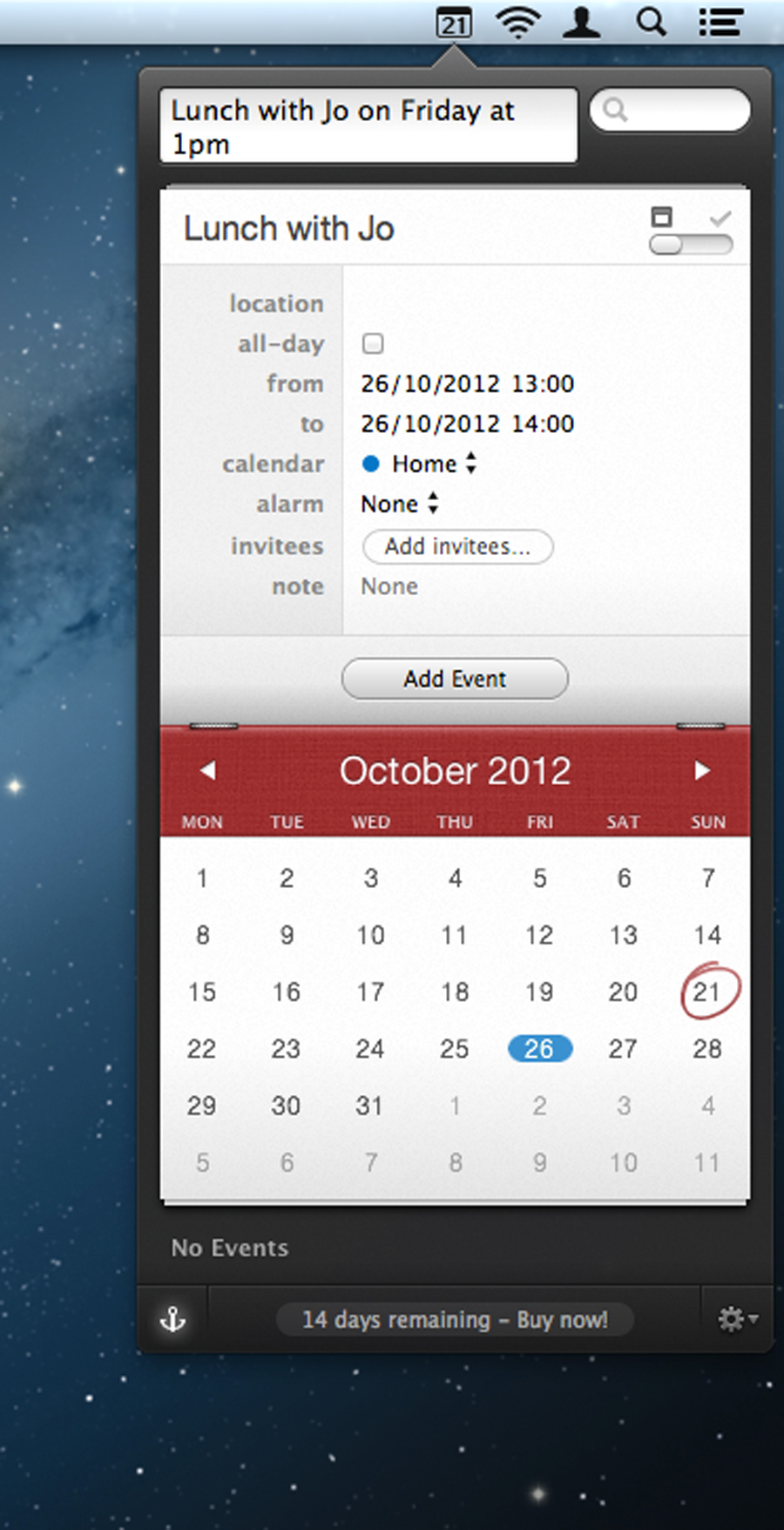
Price: £14
The Calendar app to rule them all. Fantastical is the easiest way to create new events and reminders straight from your desktop.
A single click on its menulet opens up a mini calender view. Type in an event or reminder such as 'Lunch with Denise on Thursday at 1pm' and you can consider it a date, because Fantastical understands natural language input.
Sign up to the TechRadar Pro newsletter to get all the top news, opinion, features and guidance your business needs to succeed!
It also features a search bar for you to instantly find future events. And with iCal, BusyCal, Entourage and Outlook support, it's got all heavy schedules covered.
Just want to keep abreast of pre-arranged dates? Then try CalendarBar (£1.99, Mac App Store) instead - it tracks Facebook events too.
2. Boom
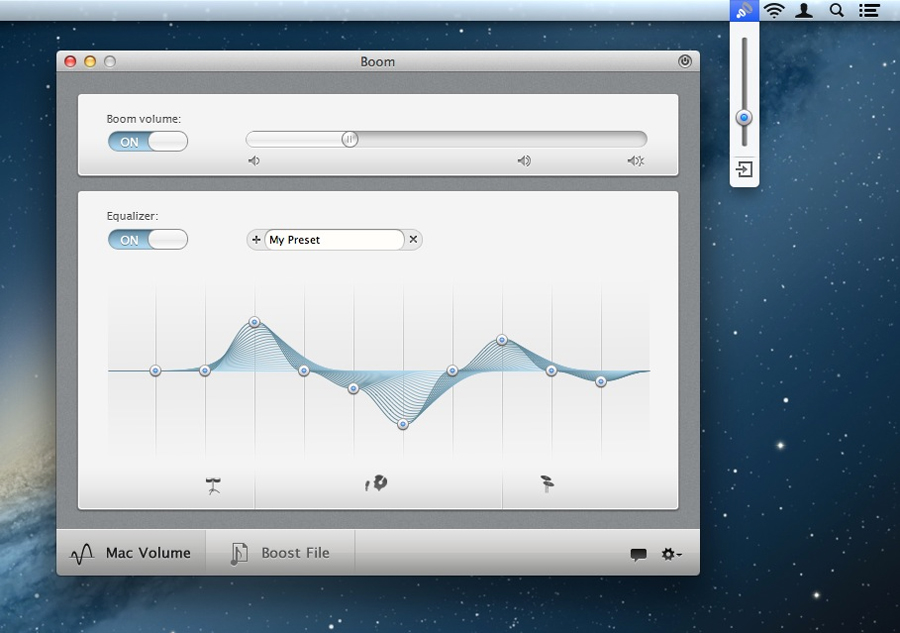
Price: $4.99 (£2.99)
You've maxed out your Mac's volume for the loudest possible sound but it's just not loud enough. Luckily, Boom is here to help. With its simple slider control, you can boost sonic output system-wide. You can even remap the sound characteristics of your Mac with its fine-grained equaliser, for which you can create and save custom presets for individual apps or audio scenarios.
There's more: Boom can boost the volume of your music and video files for louder playback on your iOS devices, by creating a special playlist for export.
3. DesktopTidy
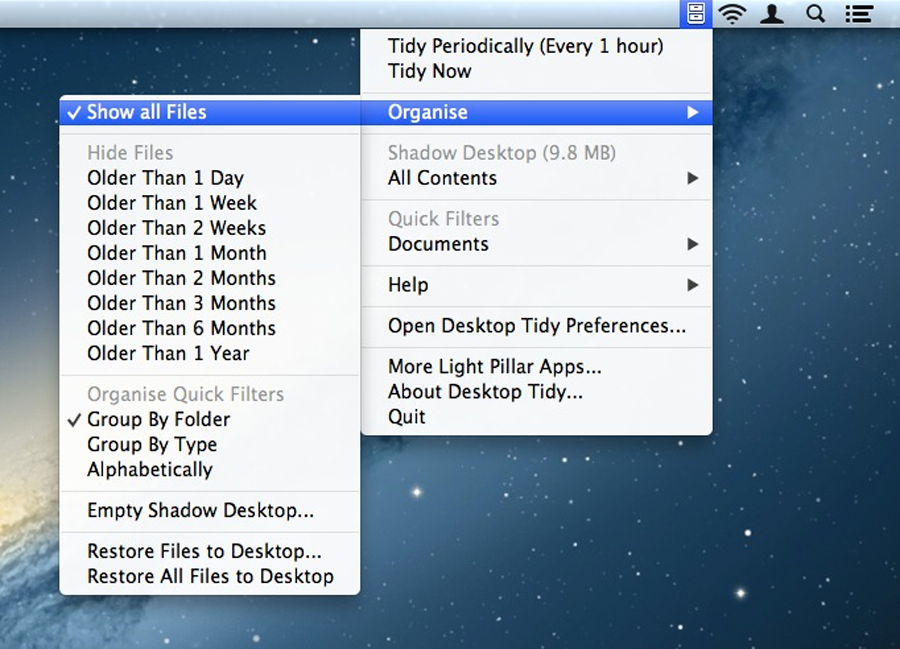
Price: £2.99
Desktop clutter can be a perennial problem for even organised OS X users. It's not just unsightly - if you're showing work to a client it can look unprofessional.
DesktopTidy promises to clear away the detritus into a 'shadow desktop' accessible from your menu bar. You can schedule automatic icon sweeps to occur weekly or even every minute, and apply filters to the shadow desktop to order files chronologically, hide older ones or group them by type.
A useful ignore list let's you set DesktopTidy to allow certain file types to remain unhidden; it also tells you how much disk space the files in your shadow desktop are taking up.
4. Radium
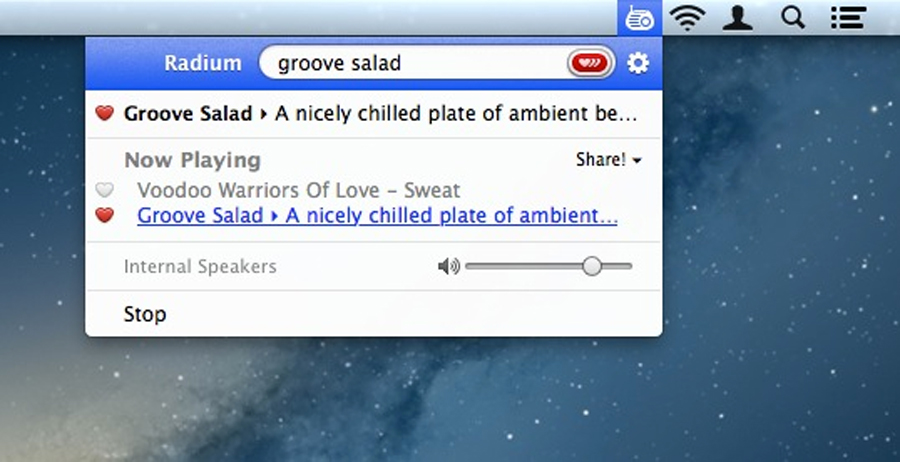
Price: £17.49
Radium works as a convenient portal to the world of streaming internet radio. Search for stations by name, country, language, genre, or any combination of these. Whenever you find a song you like, you can favourite it, preview it later, or buy it directly from iTunes.
Radium supports a range of customisable shortcut keys and includes an equaliser with plenty of presets. It can even turn on AirPlay for streaming radio around the house.
5. gfxCardStatus
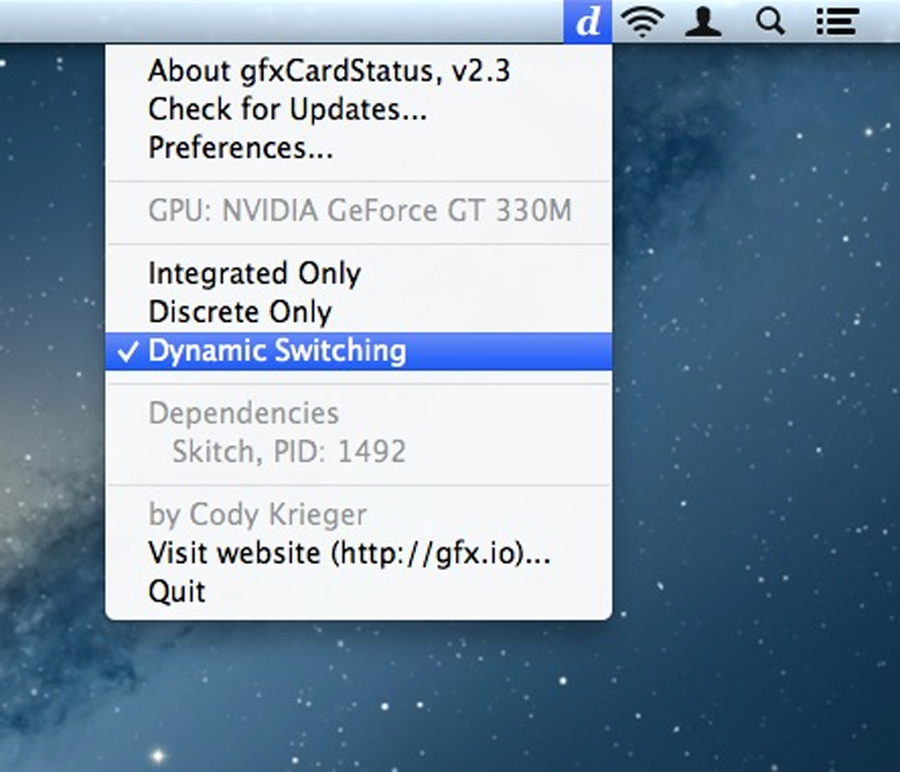
Price: Free
Modern high-end MacBook Pros pack both integrated and discrete graphics cards, switching between them dynamically in an effort to conserve battery life. This action depends on the app you're running.
Trouble is, some apps are greedier than others. gfxCardStatus simply allows you to see which apps are using power-hungry discrete graphics and affecting your battery life most. It does this by notifying you when the GPU switches, and even lets you force your Mac to run in either mode.
6. Google Notifier
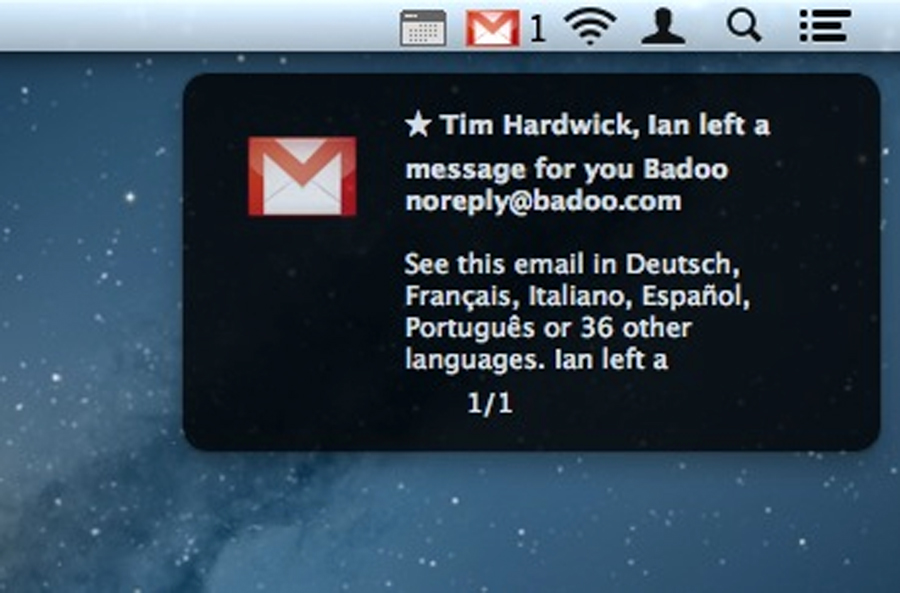
Price: Free
Yes, Google Notifier is old, but if you're not a fan of Apple Mail, it's still the simplest route to your Gmail inbox - plus it's free.
New mail notifications appear in your menu bar with a quick preview of the message subject, sender, and a snippet of the mail body. It also notifies you of upcoming Google Calendar events, including date, time, event title and location.
7. Caffeine
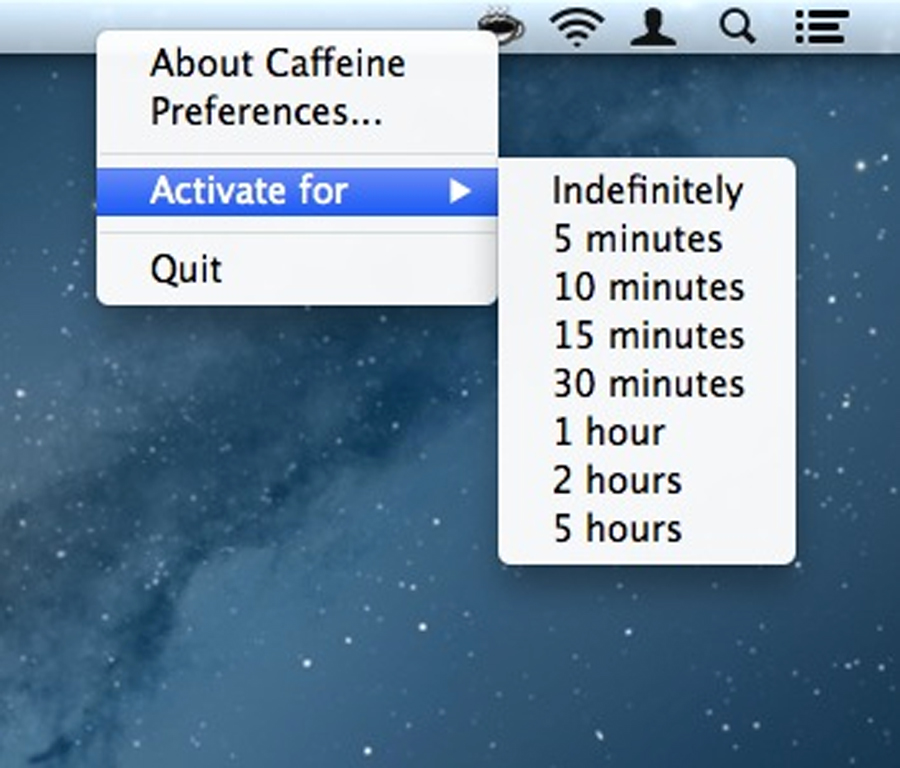
Price: Free
The tiniest menulet in our list, but no less useful. Click the Caffeine icon to prevent your Mac from automatically going to sleep, dimming the screen, or starting your screensaver. Option-click it to set a wake duration, and empty the coffee mug again to disable. Perfect for presentations, film marathons and work/play all-nighters.
8. Insomniax
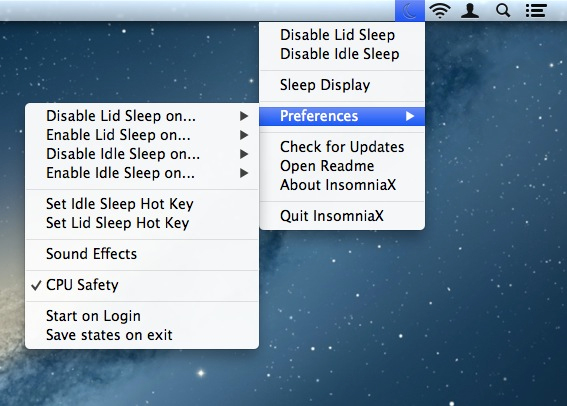
Price: Free
Insomniax enables the use of Clamshell mode (OS operation with the lid closed) in the absence of an external display or power source. It does this by disabling your Mac's auto-sleep feature, meaning you can continue to play music through external speakers or leave big files downloading with the lid down. Don't worry: a CPU safety feature ensures InsomniaX is disabled if your Mac gets too toasty.
9. Tictoc
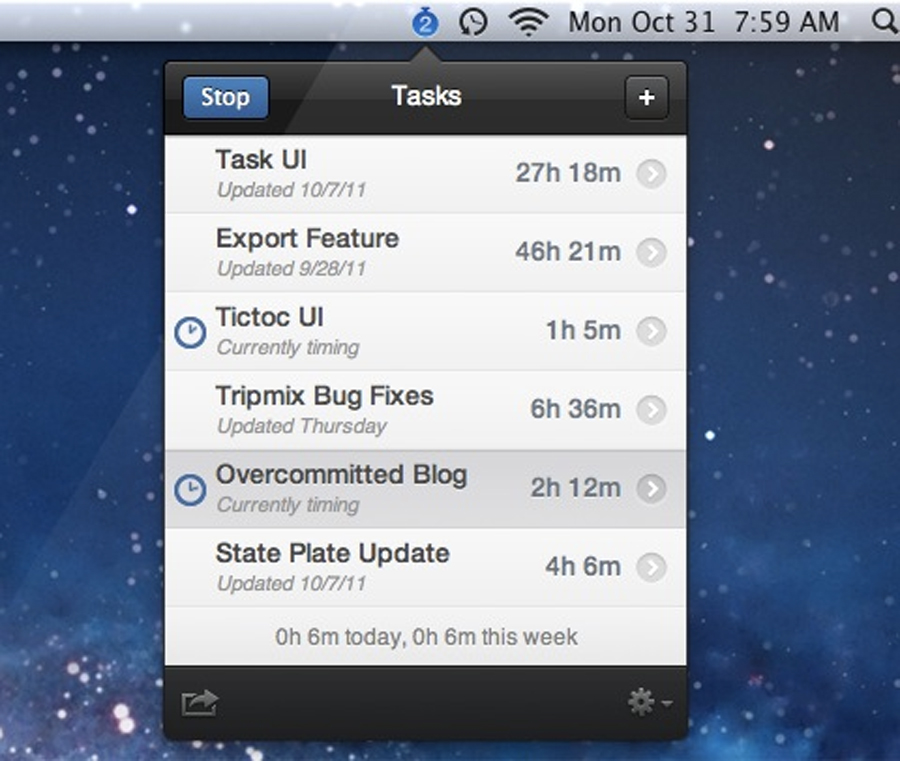
Price: £2.99
Some jobs become so involved it's all too easy to forget how long they actually took - a nightmare for freelancers and anyone else who has to report the time they sank into a particular project.
Tictoc is a simple task timer that stays in your menu bar out of the way and only pops up when you click it. Just press the + button to add a task, assign it a name, hit start, and get on with the job. You can pause the timer at idle moments, and the interface allows multiple timers to tick over concurrently.
Tasks are logged chronologically; best of all, you can export task info to XML and CSV for easy import into your accounting or project management app.
10. Shady
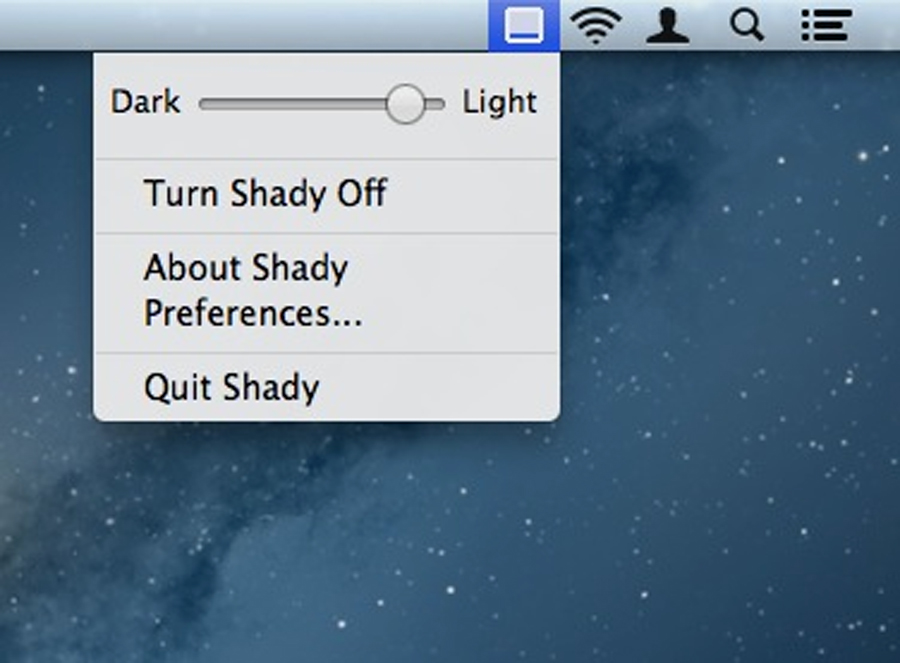
Price: Free
Adjusting your Mac's screen brightness from the keyboard is all well and good, but what if you need more granular control to save your vision - and what about that eye-searing external display?
Shady hands you the reins on both counts. Change the brightness of all your screens in increments of 5% using the menulet's slider, and save your shade level for it to be restored next time you feel that headache coming on. Definitely one for the graveyard shift.
11. XMenu
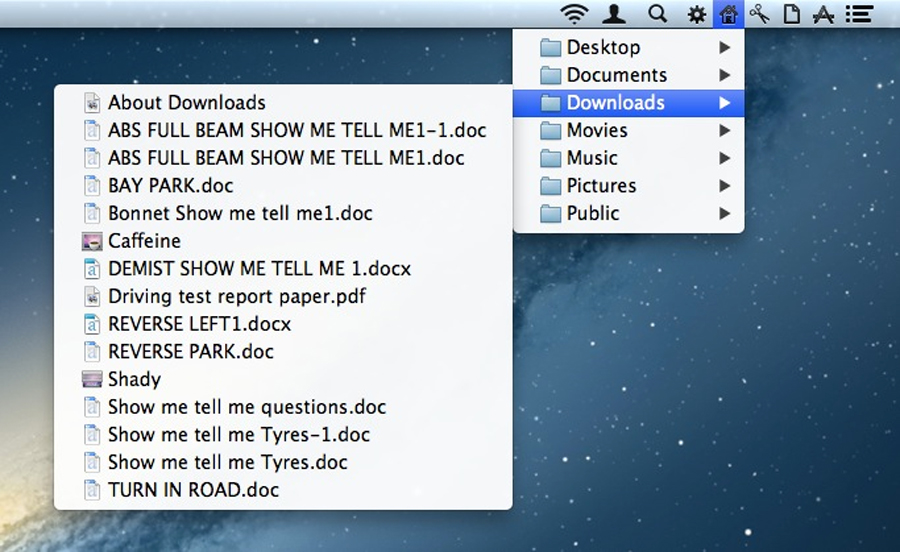
Price: Free
Not a fan of LaunchPad, the Dock or Dock-based folder and file access? Try XMenu on for size.
Clicking its icon reveals global menus to your applications, folders, documents and files. You can customise what appears in the dropdown, so if you wish this or that app had a menu bar shortcut, now's your chance to make one for it. Simple but convenient.
12. Monocle
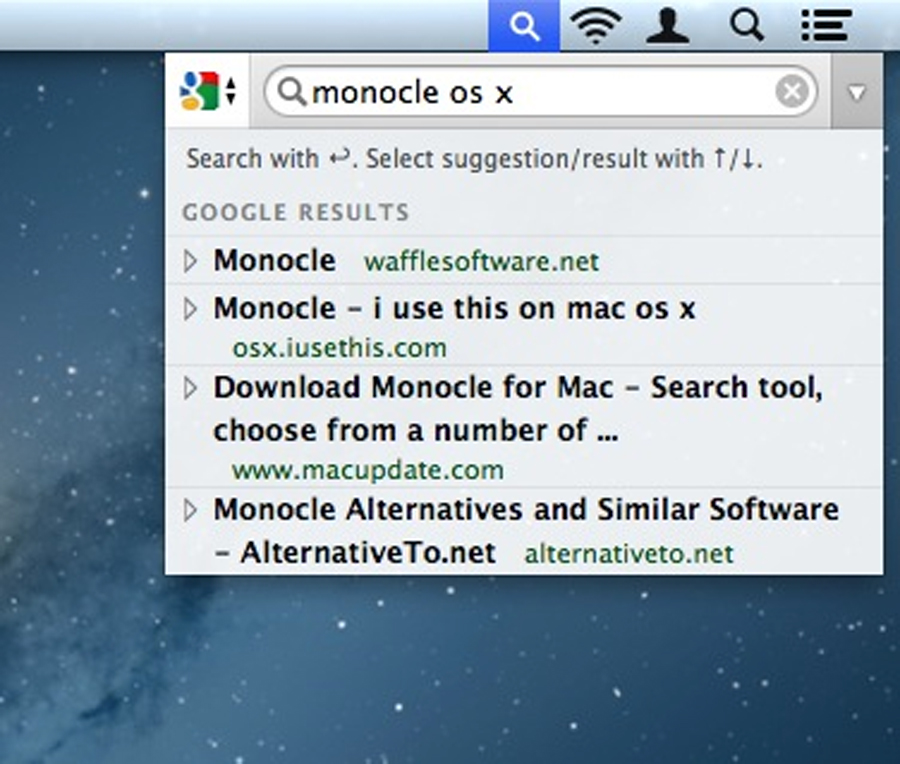
Price: Free
Say you're immersed in a piece of work and need to look up something online to get any further with it, but firing up your browser and navigating to the right search engine for the job seems a hassle at best, and at worst a distraction.
Monocle is the perfect solution to such a scenario. It's an online search tool that can be raised via a hotkey, and delivers live Google results in its dropdown as you type. You can easily switch between engines to fine-tune your search, and you can add to it any search engine (or website with a search function) you like. You can even assign 'callwords' to quickly jump to a specific engine, without ever going near the mouse.
13. Trickster
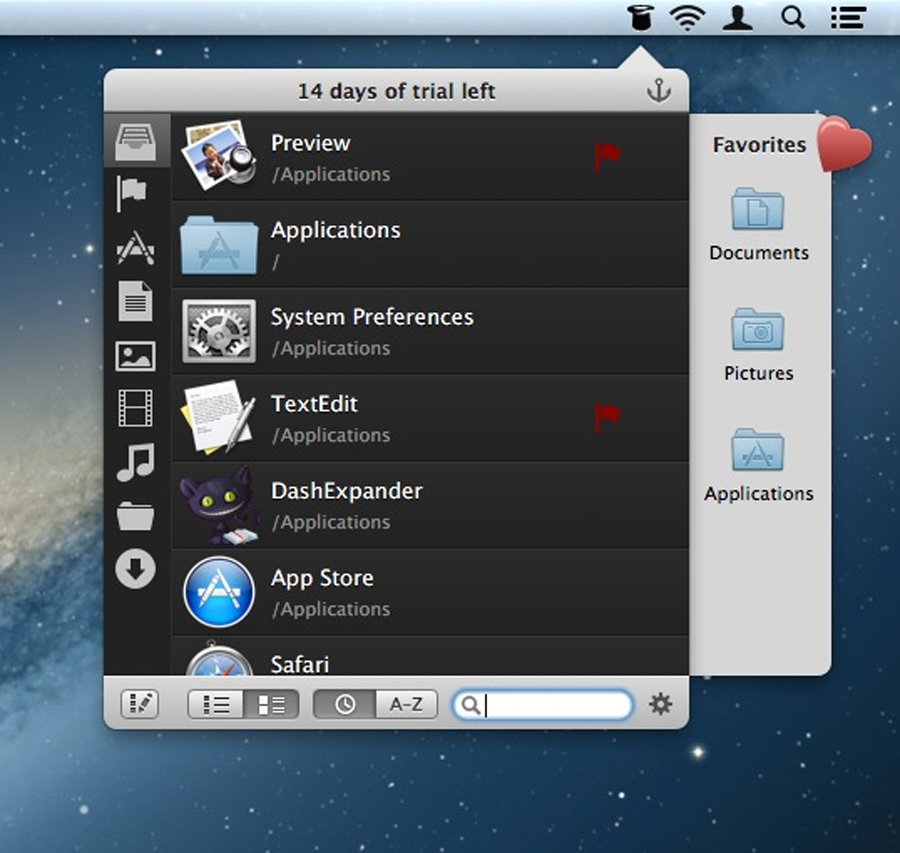
Price: £6.99
Losing track of that file you were just working on is about to become a thing of the past. In a beautifully refined interface, Trickster keeps tabs on all of your recently used files and applications so you don't have to. Whether it's a document you were reading, a file you downloaded, or an attachment you just emailed to someone, Trickster has it tracked.
You can drag items from its recent list onto your Dock or into other applications, open them or show them in Finder, or enable one of its many file-kind filters to speed up your search. A sidebar offers fast access to your favourite folders and files, and you can even flag important files or drop new ones on the Trickster icon to add them to its list.
14. I Love Stars
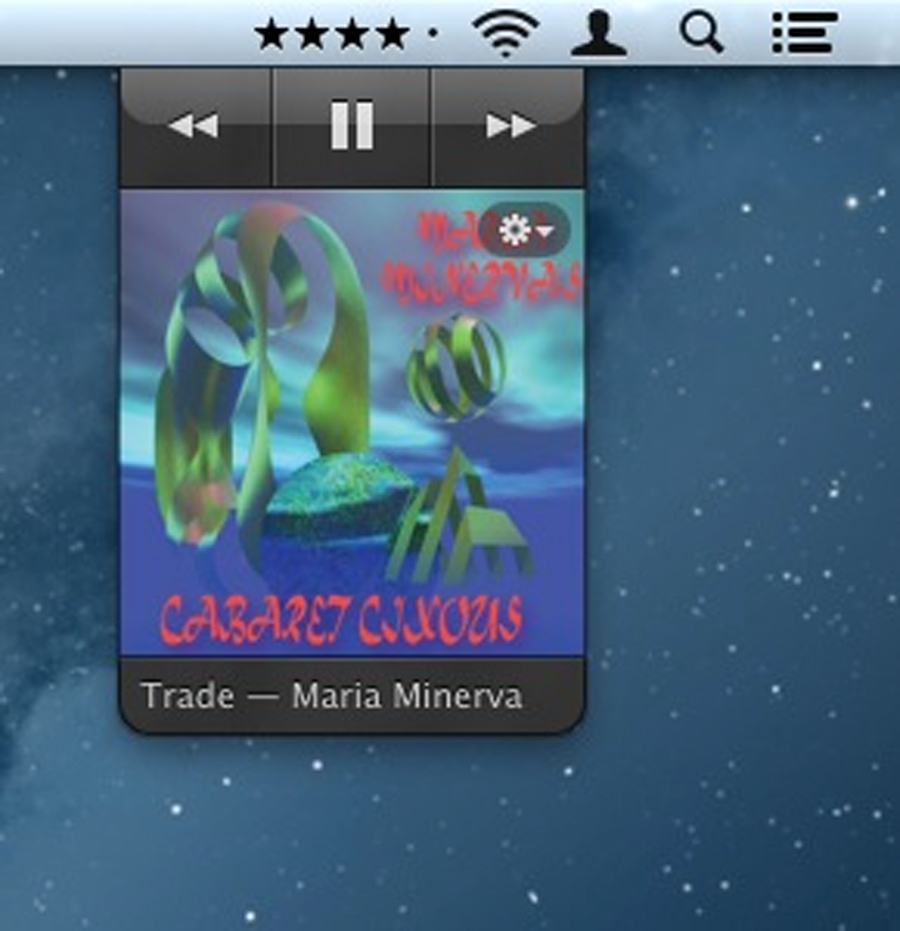
Price: £1.49
iTunes' star ratings system is a great way to organise your music library around your favourite - and not so favourite - tracks. But rating all those songs is a huge undertaking, and simply not practical if you have them on in the background while you're busy with something else.
With I Love Stars, however, you can rate the currently playing song from your menu bar with a single mouse click. Play, pause and next buttons also feature in its dropdown, as well as cover art for the currently played song. You can even set up keyboard shortcuts to set stars, making rating as unobtrusive as possible.
15. SmartMenu for iTunes
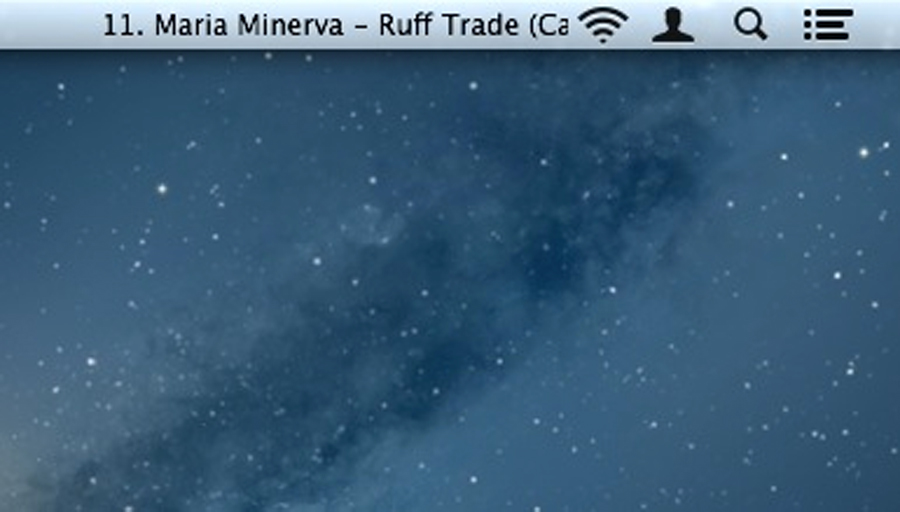
Price: 69p
Smart Menu for iTunes is a highly customisable iTunes applet that displays the currently playing song in your menu bar, including track number, artist, album and duration, all in the font of your choosing. It's not intrusive either, as it scrolls the information in a user-defined space at a speed you designate, thereby avoiding clutter and leaving room for all those other icons you've likely added already...
16. Living Earth HD

Price: £4.99
This awesome menulet began life as an iOS app, and you'll be glad it made the jump. Living Earth HD grants you access to the world's time zones and weather forecasts of cities around the world, all beautifully displayed on a rotatable, scaleable, 3D rendering of our globe.
Its near real-time tracking of cloud cover and active storms really ups the 'live' feeling you get when ogling the view, and the option to expand your orbit to the entire desktop wallpaper only adds to the wonder. See it on a Retina display and you might just hit zero gravity.
17. PinBar Pro

Price: £1.99
OS X Mountain Lion embraced Facebook and Twitter with open arms, but for whatever reason Pinterest got the cold shoulder. You can rectify the jilted social network with this little 'let.
PinBar Pro allows you to browse the latest pins right from your desktop and in an unobtrusive way. Within its mini viewing window you can see what friends have pinned as well as comment, like or re-pin their posts on your own board. The unofficial applet supports multi-touch gestures, while a desktop mode even lets you zoom pins to full size.
18. SnappyApp
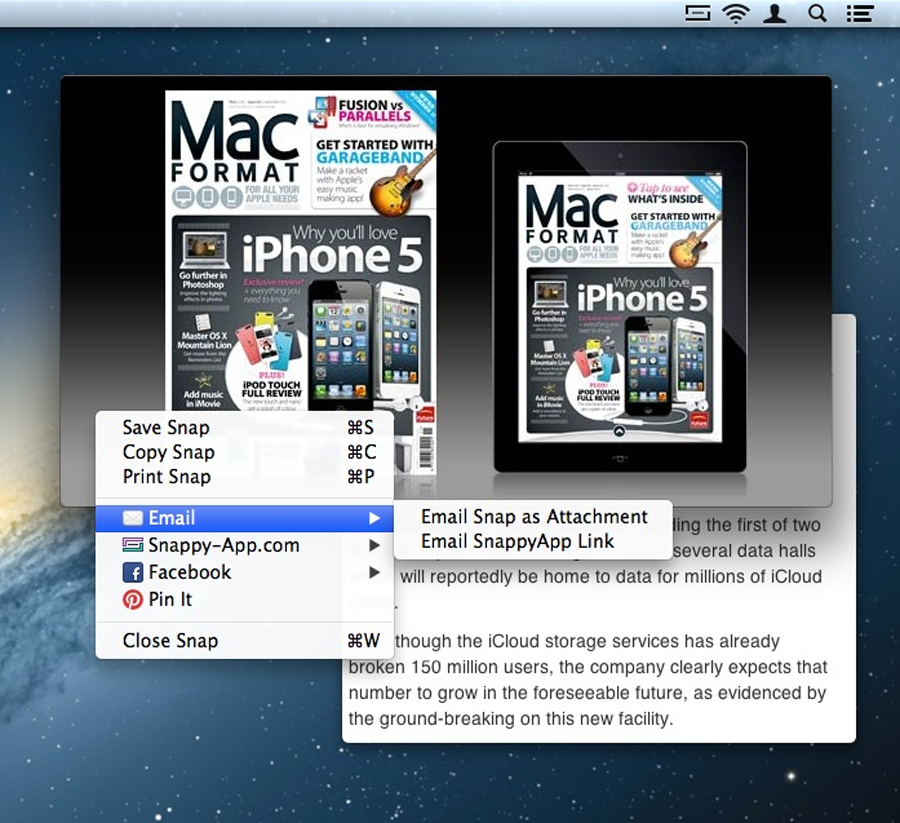
Price: Free
The multiple desktops of Mountain Lion and the rise of ultraportables means we're swiping between apps more than ever. That's fine as it goes, but when you're referencing two apps that are competing for screen space it quickly begins to frustrate.
SnappyApp offers an escape. Essentially it captures a static shot of any area you define within its crosshairs and floats it, or 'snaps' it to the desktop. You can have more than one selection snapped to the screen, save snaps for later, and even share them over email, Facebook, Twitter or Pinterest.
19. iStat Menus 3
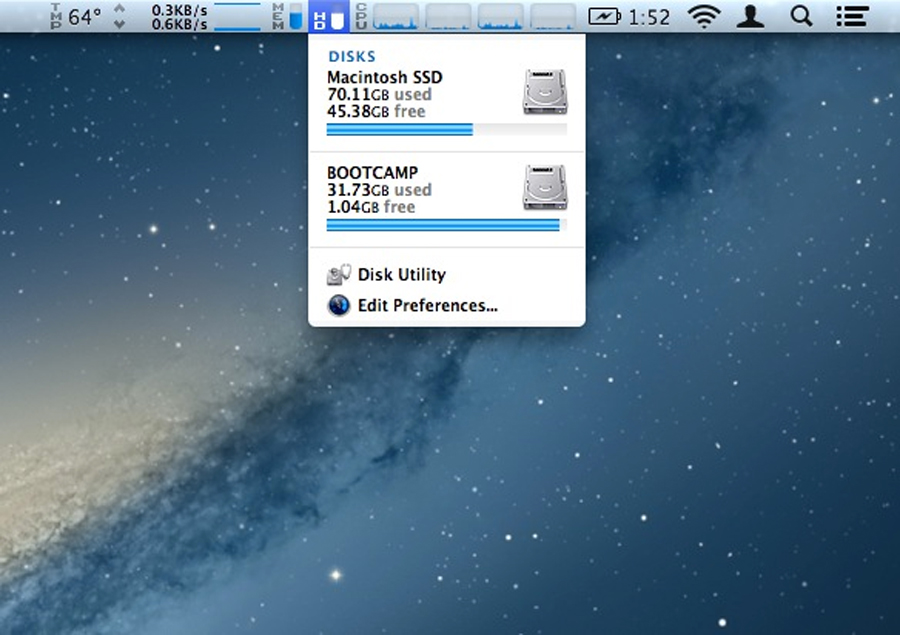
Price: $16 (£10)
The granddaddy of diagnostic applets. iStat Menus 3 crams into the bar real-time data on every piece of Mac hardware you could possibly want to monitor.
There's detailed information on your battery's current state; multifarious memory stats; disk input/output activity; network activity; disk usage; CPU core usage; hard drive and CPU temperature; fan RPM; voltages, current, power... even your top system resource hogs get shamed. You can visualise almost all of this in a range of graph and chart types.
And if that's not enough, it even offers a highly configurable world time and calendar view, with moon phases thrown in for good measure.
20. Bartender
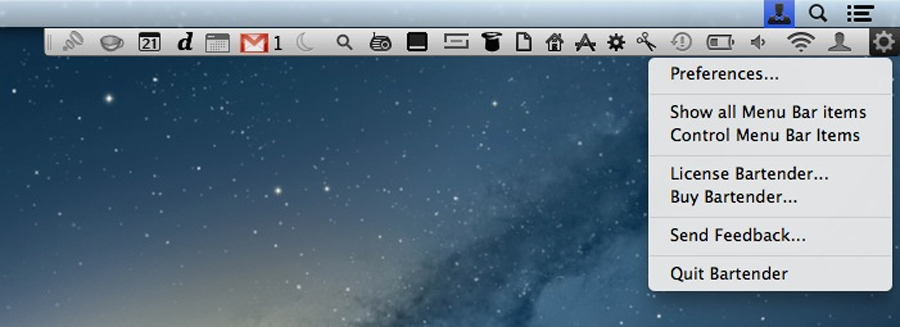
Price: Free
Yep, we thought you might need this one. With Bartender you can choose which of all those lovely menulets appear in your menu bar, which live in Bartender's click-to-reveal sub-menubar, and which get hidden completely.
Not only that, veiled menulets can be set to appear for five seconds whenever they update, so you won't miss a thing.
Of course if minimalism isn't your bag, you could always have Bartender get rid of the entire application menu in order to display the maximum possible number of menulets... but that would be overdoing it, right?
Got a menulet you can't live without that we haven't covered here? Let us know in the comments below!