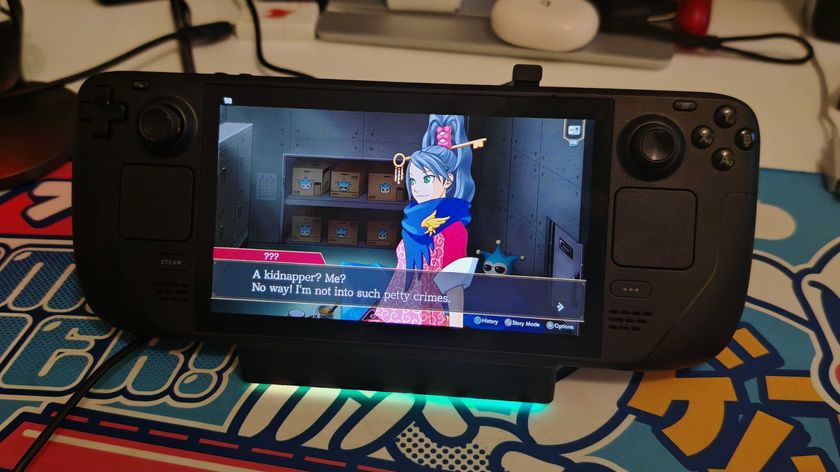Steam Deck’s biggest problem could be fixed by AMD’s FSR tech
Battery life worries might be substantially mitigated by FSR

AMD’s FidelityFX Super Resolution or FSR, Team Red’s upscaling tech and rival to Nvidia DLSS, is now implemented on the Steam Deck for all games – and FSR also now supports Cyberpunk 2077, as well.
It’s good to see support for Cyberpunk 2077 with the game’s most recent update, of course, but the biggest development here is with the Steam Deck.
What’s happened with Valve’s handheld is that while a game normally has to be specifically coded to support FSR, SteamOS (the Steam Deck’s operating system) uses something called the Gamescope compositor as part of its box of tricks to get the best performance when running PC games.
The key bit is that Gamescope has now been tweaked to support FSR system-wide (as spotted by Phoronix recently). VideoCardz further flagged up that YouTuber The Phawx has been playing with this implementation of FSR, which works across any game on the Steam Deck right now, with interesting results. Let’s dive into what all this means…
Analysis: Beating the battery blues with FSR
The first key thing to note here is that this doesn’t render game-specific FSR a moot point on the Steam Deck. While all games can now have FSR applied thanks to the system-wide delivery of the tech via Gamescope, titles which have FSR support actually built-in should still use that integrated version of AMD’s tech.
This is because the catch with FSR as provided via Gamescope is that it upscales everything on-screen, whereas game-specific FSR intelligently upscales the graphics, while leaving interface elements alone. So, with the former FSR method, you may get odd bits of HUD upscaling, blurry text and other such janky bits and pieces.
In short, system-wide FSR for all games is less perfect than full in-game support, but the good news is it’s still very much worth having, as evidenced by The Phawx’s early testing on YouTube.
Get daily insight, inspiration and deals in your inbox
Sign up for breaking news, reviews, opinion, top tech deals, and more.
He found that despite any such UI imperfections, the image quality of the game was still pretty much maintained when using FSR. Granted, if you look close, differences between the native resolution and FSR upscaling can be spotted, but realistically, in the full flow of gameplay, it’s nothing you’ll really pick up on.
The benefits are not just smoother frame rates – as FSR obviously means the Steam Deck is rendering a lesser resolution, which is then upscaled so the image quality is largely upheld compared to native resolution – but less power usage for the handheld.
In other words, by using FSR we could be looking at a good chunk more battery life, and as The Phawx shows, in Control that means the best part of an hour more longevity compared to not having FSR on.
Remember that one of the biggest concerns with the Steam Deck is the level of battery life the portable PC will provide, and this – along with other potential tweaks – could go a long way to shoring up any weaknesses on this front.
Finally, the other caveat The Phawx mentions is that system-wide FSR requires a touch more piddling about to turn on, as you need to manually lower the game’s resolution before switching on FSR. Whereas if a game supports FSR, it’s just a matter of hitting the toggle to turn that on in the menu (the resolution adjusts itself automatically).
- These are the best Steam games
Darren is a freelancer writing news and features for TechRadar (and occasionally T3) across a broad range of computing topics including CPUs, GPUs, various other hardware, VPNs, antivirus and more. He has written about tech for the best part of three decades, and writes books in his spare time (his debut novel - 'I Know What You Did Last Supper' - was published by Hachette UK in 2013).