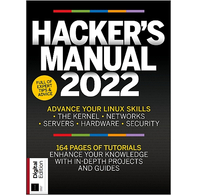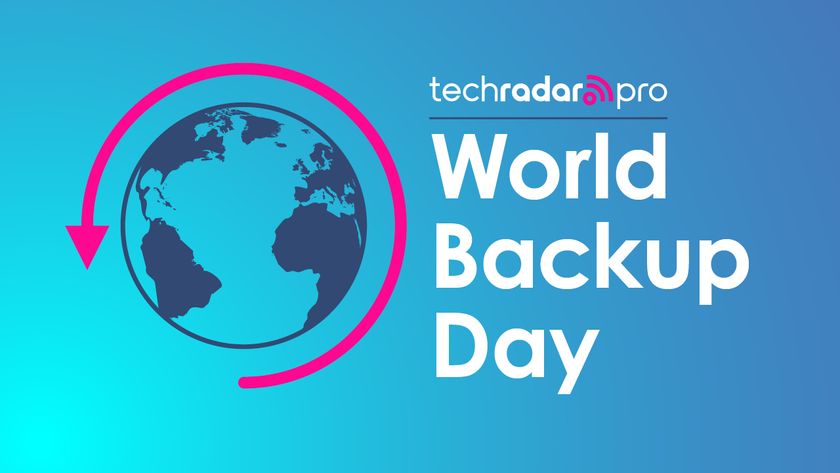The latest Windows updates could fix your broken VPN
Update preview shows hints at an imminent fix.
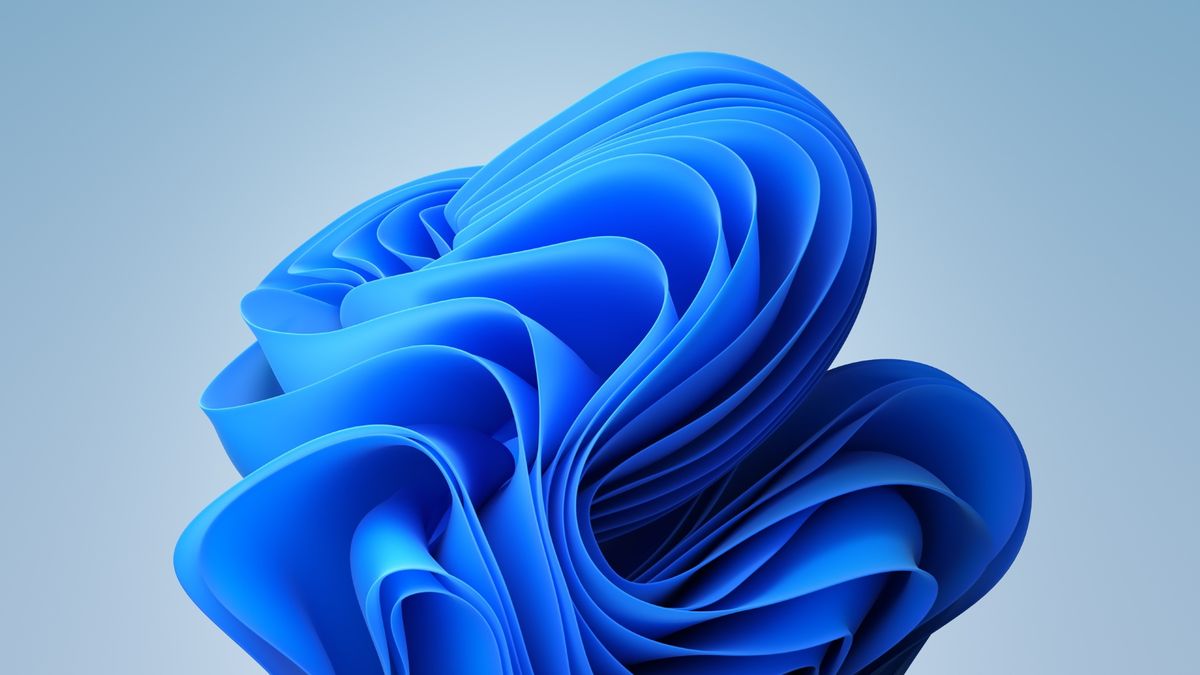
Microsoft has just released previews of three new updates, which seemingly fix multiple connectivity issues plaguing some Windows versions after the last cumulative update.
As reported by BleepingComputer, the company published three cumulative updates for the month, one for Windows 11 (KB5014668), one for Windows Server 2022 (KB5014665), and one for Windows 10, 1809 (KB5014669).
Among the usual bug fixes and performance tweaks, these updates also address the issues reported earlier this week regarding Wi-Fi hotspots. Last week, Microsoft explained how an earlier patch broke the feature.
Share your thoughts on Cybersecurity and get a free copy of the Hacker's Manual 2022. Help us find how businesses are preparing for the post-Covid world and the implications of these activities on their cybersecurity plans. Enter your email at the end of this survey to get the bookazine, worth $10.99/£10.99.
"When attempting to use the hotspot feature, the host device might lose the connection to the internet after a client device connects," Microsoft said.
The fix is great news for those affected by the flaw, but for the time being, only these three versions of the OS resolve the issue. Meanwhile, people using Windows 10 other than 1809, Windows 8.1, or Windows 7 SP1 will have to wait a bit longer (probably until the next Patch Tuesday).
VPN issues fixed too?
On June 14, Microsoft released KB5014697, a cumulative update that addresses a number of known Windows issues. However, the patch also introduced new flaws, namely issues with the sign-in process for Azure Active Directory, as well as Microsoft 365 on Arm devices (besides the Wi-Fi hotspot issue).
According to the Bleeping Computer, Microsoft still hasn’t acknowledged VPN and RDP connection issues that are plaguing RRAS servers following the June Windows Server updates. What’s more, people have also started reporting issues with LLTP/SSTP VPN clients, as well as RDP failing to connect.
Are you a pro? Subscribe to our newsletter
Sign up to the TechRadar Pro newsletter to get all the top news, opinion, features and guidance your business needs to succeed!
Among the more troubling problems is servers simply freezing for minutes, after a client connects to the RRAS server with SSTP. Microsoft’s solution to the problem, as the company told the publication, is to temporarily disable the NAT feature on RRAS servers.
However, some admins are reporting that the latest raft of preview updates solve these VPN-related problems too, which suggests a widespread fix for all Windows operating systems could be imminent.
Via BleepingComputer
Sead is a seasoned freelance journalist based in Sarajevo, Bosnia and Herzegovina. He writes about IT (cloud, IoT, 5G, VPN) and cybersecurity (ransomware, data breaches, laws and regulations). In his career, spanning more than a decade, he’s written for numerous media outlets, including Al Jazeera Balkans. He’s also held several modules on content writing for Represent Communications.