This copy and paste feature might finally be a reason to ditch Chrome for Microsoft Edge
Share links quickly and easily across devices with Microsoft Edge
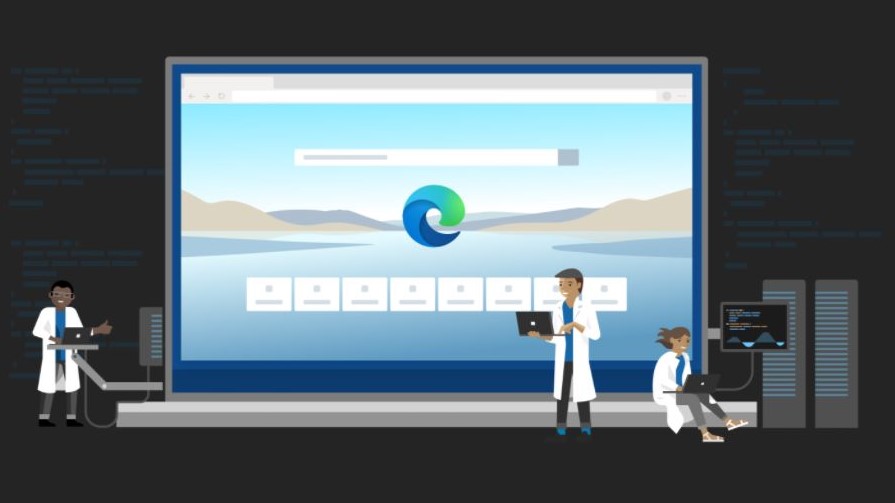
Sign up for breaking news, reviews, opinion, top tech deals, and more.
You are now subscribed
Your newsletter sign-up was successful
Using Microsoft Edge across different Windows 10 devices might have just got an added advantage over the likes of Google Chrome.
A new feature should soon allow Microsoft Edge users to transfer links that they have copied or shared from a browser on one Windows 10 devices onto another.
The new Shared Links feature looks to help those users who may need to send and receive a large number of links every day, but have trouble keeping track of exactly which link was which, and when they'll be needed again.
- These are the best anonymous browsers around today
- We've also rounded up the best password managers
- Secure your PC with the best antivirus software
Shared Links
"We send and receive a large number of links throughout our work weeks. However, when we actually need to use them, we may not remember what the link was called, where we last saw it, or whether we opened it at all," Microsoft noted in a blog post outlining the feature.
"The current processes that users have to re-find their links can be difficult and time-consuming. Users spend time and energy trying to find links that have been shared with them and sometimes shared by themselves, looking in various apps, checking their email and chat messages, and sometimes by asking someone else to find or re-send the link to them."
The company notes that the goal of the new feature is to, "Help users save time and effort by making links shared with/by user searchable in the history page of Edge Browser."
Microsoft does already offer the Windows Cloud Clipboard tool to provide a similar service, but many users remain unaware of the functionality, so the company wants to build it directly into Edge.
Sign up to the TechRadar Pro newsletter to get all the top news, opinion, features and guidance your business needs to succeed!
Now, users will be able to view and access the links they've shared, or had shared with them, on the History page in Microsoft Edge 0 - which will now get a new "Shared Links" tab. As it is part of the History section, users can go through their links using the search function, then quickly copy the links they need.
Shared Links is still being tested, but Microsoft says users can trial it as a beta extension now.
- Get your own site with the best website builder tools around
Via WindowsLatest

Mike Moore is Deputy Editor at TechRadar Pro. He has worked as a B2B and B2C tech journalist for nearly a decade, including at one of the UK's leading national newspapers and fellow Future title ITProPortal, and when he's not keeping track of all the latest enterprise and workplace trends, can most likely be found watching, following or taking part in some kind of sport.