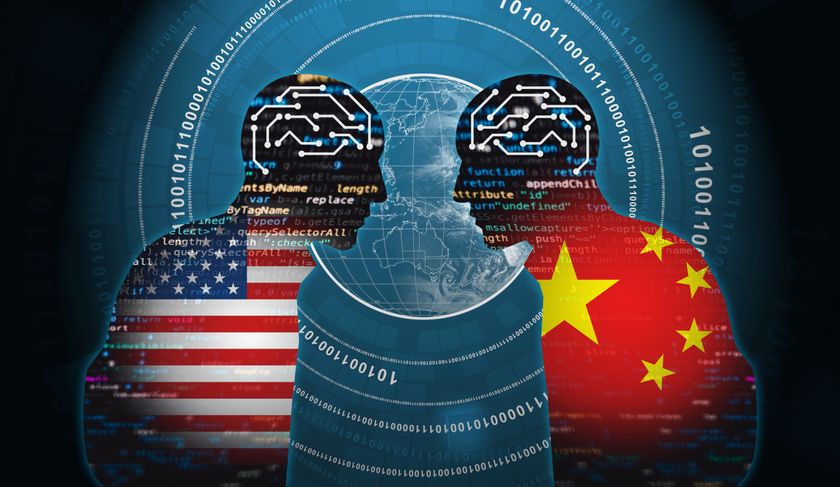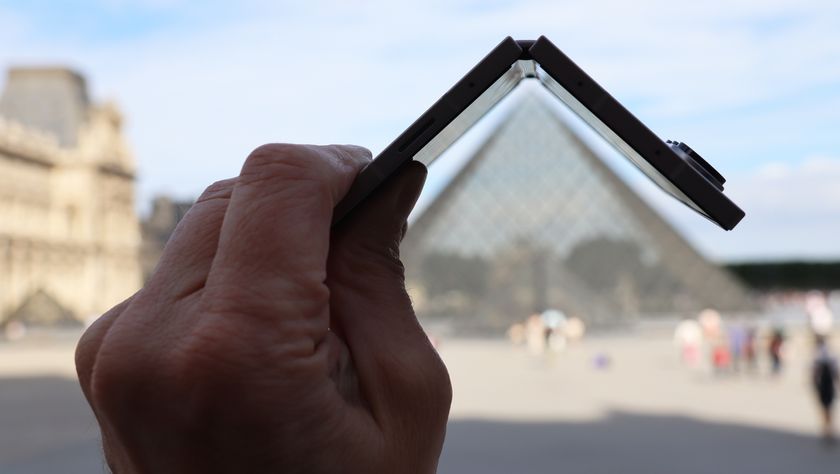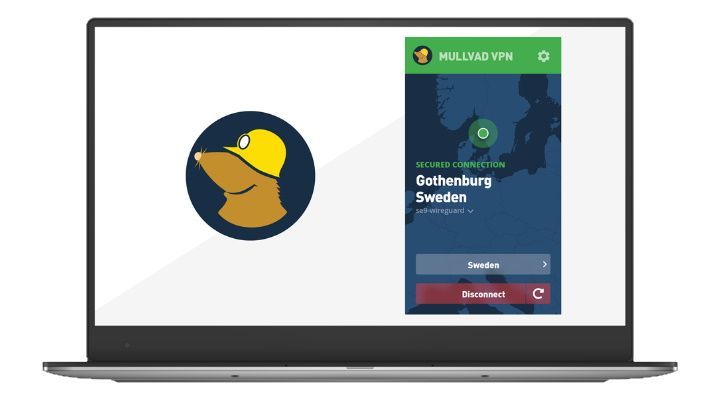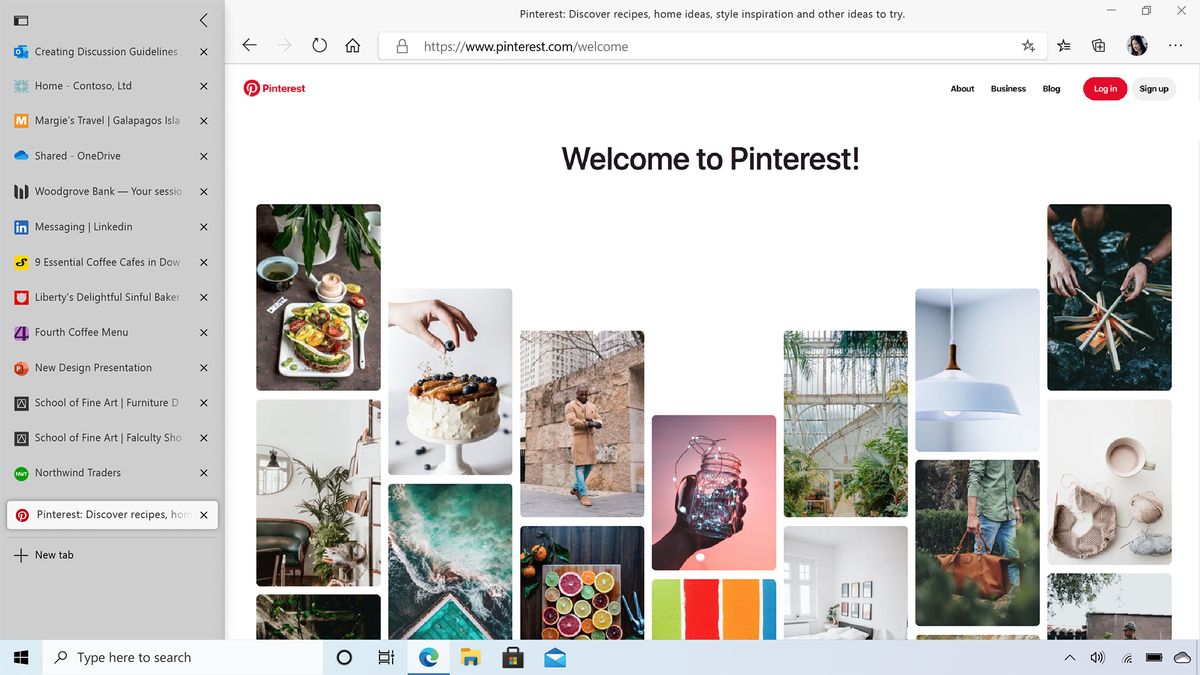
Microsoft is making a major change to the way Edge looks and works, which could be enough to tempt you away from Google Chrome.
At its annual Digital Briefing event, where it lays out its plans for its software over the coming year, Microsoft revealed several new features for the new Chromium-based Edge, including the ability to switch from horizontal tabs along the top of the browser to vertical ones along the left-hand edge.
- Check out our full guide to the best browsers
- Find out where to buy a mouse – which stores still have stock
- We've also tracked down where to buy a webcam
"If you are like me when you research online, you find yourself with dozens of tabs open at any given time," explained Liat Ben-Zur, corporate vice president of Microsoft Edge. "When that happens, there’s less space for me to see which tab is which. I find myself losing track or I’ll accidentally close a tab as a result. Utterly frustrating as that is usually exactly the one page I needed."
When you have a lot of tabs open horizontally, you may find yourself having to identify them by just a couple of letters of their title, or even just a favicon. Vertical tabs give more space for the title of each page, making them easier to navigate.
Edge isn't the first browser to offer vertical tabs (it's been an option in Vivaldi, another browser based on Chromium) for many years) but it's the first time we've seen it as an option in a mainstream browser.
Vertical tabs will be appearing on Microsoft Edge Insider channels (Beta, Dev and Canary) for testing in the coming months.
More to tempt you...
Collections are another new Edge feature designed to help you organize your browsing. These are groups of webpages, images and text on a related subject, which you can sort, export into other Microsoft applications (such as Office) and return to later. They are more convenient than building a list of bookmarks or keeping a bundle of tabs open, and work more like a miniature version of Pinterest.
Get daily insight, inspiration and deals in your inbox
Sign up for breaking news, reviews, opinion, top tech deals, and more.
Collections are available now on the desktop for Microsoft Edge Insider channels, and will be coming to the stable release and mobile devices soon.

Other new features on the way soon include Smart Copy, which lets you copy a chunk of a web page and paste it into Microsoft Word without losing any of the formatting, improved tracking cookie protection, and a new Password Monitor, which works like Firefox Monitor to warn you if your login credentials appear in any published lists of leaked usernames and passwords.
Another tool seemingly borrowed from Firefox is a new Immersive Reader mode, which strips non-essential page elements and formatting, making it easier to scan text. Edge will soon be able to read content aloud as well. Both these features should be a real boon for the many people who struggle to read text on a screen, particularly when websites use low-contrast font and background colors.
Chromium-based Edge is available to download now, and will replace the legacy version of Edge on Windows 10 PCs.
- The best laptops of 2020: the best laptops money can buy

Cat is TechRadar's Homes Editor specializing in kitchen appliances and smart home technology. She's been a tech journalist for 15 years and is an SCA-certified barista, so whether you want to invest in some smart lights or pick up a new espresso machine, she's the right person to help.