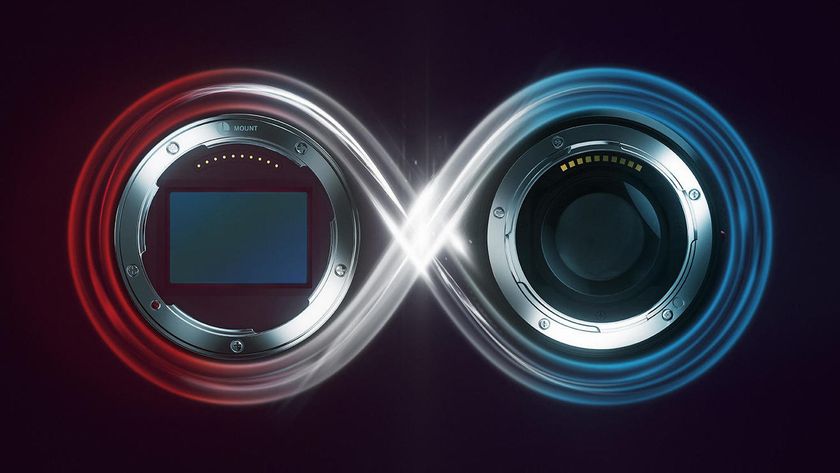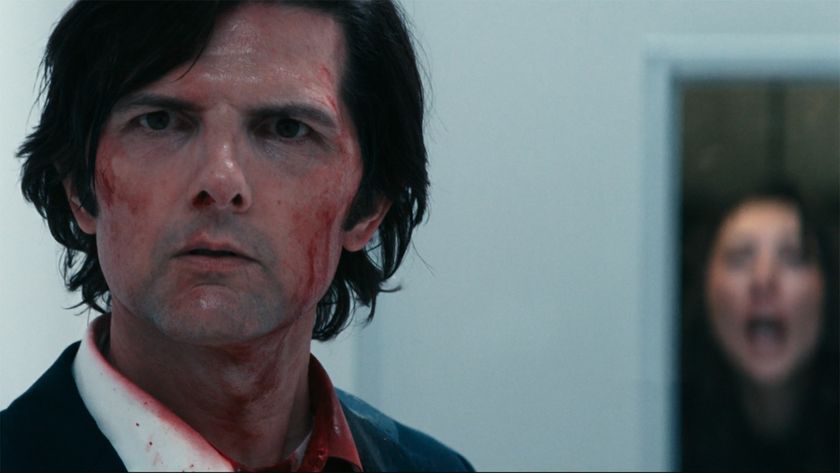This top security software is crashing Windows 10 version 2004
Malwarebytes users are experiencing performance issues after the latest Windows update

Editor's Note: Malwarebytes has released a new version of this software (version 4.1.0.56) that fixes these issues and also contains a number of improvements. You can manually install this update by clicking 'Install Application Updates" in the Settings menu under the General tab.
Following the release of Windows 10 2004, users have reported experiencing performance issues and even crashes when Malwarebytes 4.1 is installed on their systems.
The official Malwarebytes support forum has seen numerous users reporting problems with MBAM 4.1 after Microsoft released its latest Windows update back in May.
The issues caused by having the security company's software installed include random freezes, general slowness, video stuttering, blue screen of death (BSOD) crashes and Windows 10 becoming unresponsive.
- Microsoft admits Windows 10 May 2020 Update already has a load of problems
- This could be the most secure VPN around today
- "Corona antivirus" infects victims with malware
However, not all users running Windows 10 2004 and Malwarebytes' software seem to be affected but there are enough requests for help on the company's forums to indicate that there is a problem.
Potential fixes
In a post on Malwarebytes forum, one user explained that they were experiencing issues after installing Windows 10 2004. However, they were able to mitigate these issues by disabling the software's ransomware protection feature.
To resolve the issues users are having, Malwarebytes also released a new beta version (4.1.1.71) of its security software at the beginning of June.
Are you a pro? Subscribe to our newsletter
Sign up to the TechRadar Pro newsletter to get all the top news, opinion, features and guidance your business needs to succeed!
If you're a Malwarebytes user that is having similar issues, you can install the new beta version by going into the software's settings and enabling the “beta updates” setting under the General tab. After enabling this setting, you will need to check for new updates to install the beta version and its components package.
However, if you're still experiencing issues after installing the beta, then you should probably head over to the Malwarebytes forum for additional help.
- We've also highlighted the best antivirus software
Via BleepingComputer
After working with the TechRadar Pro team for the last several years, Anthony is now the security and networking editor at Tom’s Guide where he covers everything from data breaches and ransomware gangs to the best way to cover your whole home or business with Wi-Fi. When not writing, you can find him tinkering with PCs and game consoles, managing cables and upgrading his smart home.