Windows 10 could borrow a great idea from Android
The onscreen keyboard could finally be customisable

Windows 10 comes with an onscreen keyboard that allows you to type on touchscreen devices, and it looks like it could get a big overhaul in the upcoming Windows 10 Sun Valley update later this year.
As Windows Latest reports, the Sun Valley update, also known as Windows 10 21H2, which is coming later this year, will bring new customisation options that will allow you to add custom backgrounds and change the appearance of the keyboard, much like you can do with onscreen keyboards on Android devices (including the Microsoft-owned SwiftKey).
- How to speed up Windows 10
- How to uninstall a Windows 10 update
- Amazon Prime Day 2021 sale is nearly here
Windows Latest, which has an early version of the update, noticed a new folder called “touchkeyboard”, which holds several stylish backgrounds for both the light and dark themes of the keyboard.
You’ll also be able to change the colors of the keys on the keyboard as well.
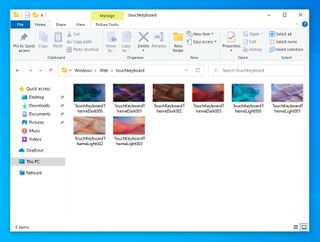
Other options
It looks like the Sun Valley update will also allow you to change the opacity of the keys and background (so you can make it more or less transparent) and change the size of the keyboard as well.
Not only will these new options help you better customise the keyboard to suit your tastes, and make it more personalised, but they should also make the onscreen keyboard more comfortable to use, especially if you feel the current one is too large or too small.
The built-in spell checker and text prediction features have also been improved for better results and a less cluttered look.
Get daily insight, inspiration and deals in your inbox
Sign up for breaking news, reviews, opinion, top tech deals, and more.
We expect the new keyboard to come with the Windows 10 Sun Valley update later this year, alongside a new and improved look for the rest of the operating system as well.
- These are the best laptops of 2021

Matt is TechRadar's Managing Editor for Core Tech, looking after computing and mobile technology. Having written for a number of publications such as PC Plus, PC Format, T3 and Linux Format, there's no aspect of technology that Matt isn't passionate about, especially computing and PC gaming. He’s personally reviewed and used most of the laptops in our best laptops guide - and since joining TechRadar in 2014, he's reviewed over 250 laptops and computing accessories personally.
Most Popular




