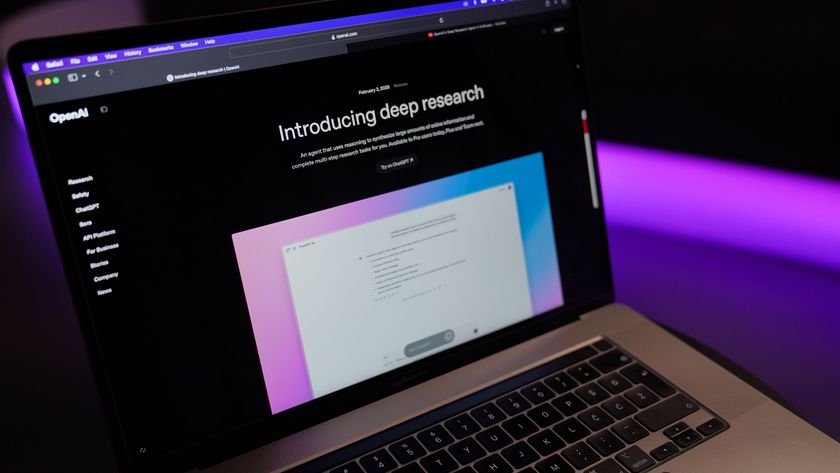Windows 10 May 2019 Update is messing up colors on some monitors
Causing distortion and vertical banding

Windows 10 May 2019 Update reportedly has a bug which mucks up the color settings or calibration of some monitors.
While Microsoft has seemingly fixed the problem with a recent Windows update, according to some users, this doesn’t actually cure the issue, although fortunately there still appears to be a usable workaround.
- How to reinstall Windows 10
- How to install the Windows 10 May 2019 Update
- Windows 10 May 2019 Update problems: how to fix them
The problem itself, as documented on Nvidia’s forums, Reddit, and also addressed by monitor maker Eizo (known for its high-end displays), means that colors are reproduced incorrectly with banding (vertical lines) in color gradations.
Eizo notes: “Advisory: We highly recommend not using a PC installed with Microsoft Windows 10 (1903) [May 2019 Update] for the time being, especially for diagnostic imaging or graphics editing which requires tone accuracy.”
The gremlin appears to be evident for certain GPUs, although as mentioned, with the recent KB4501375 patch for Windows 10 May 2019 Update, Microsoft claimed that the problem with color management was fixed.
In the patch notes, Microsoft stated: “Addresses an issue that may cause Night light, Color Management profiles, or gamma correction to stop working after shutting down a device.”
However, at least going by some of the users posting on Nvidia’s forum, the issue isn’t actually cured by the patch. But as mentioned, there is a workaround which apparently does the trick, and can be enabled from within the Task Scheduler.
Get daily insight, inspiration and deals in your inbox
Sign up for breaking news, reviews, opinion, top tech deals, and more.
Workaround details
As Windows Latest points out, you should head to the Task Scheduler (search for it in the search box next to the Start menu), then double-click on Task Scheduler Library, double-click on Microsoft, then double-click on Windows.
Next, find and click on WindowsColorSystem, and in the Calibration Loader task (on the right), select the Triggers tab. Select ‘At Log on’ in that tab and click Disable, and do the same thing with the second entry ‘On connection to user session’.
You’ll need to reboot your PC for the changes to take effect, and fingers crossed, that will sort your monitor out and get it displaying colors correctly.
Finally, note that as well as Windows, some third-party monitor calibration utilities are also affected by this bugbear, as highlighted by DisplayCal.
As we recently saw, Windows 10 May 2019 Update has a bug that can interfere with some VPN connections, and again this flaw pertains to the KB4501375 patch (but fortunately it isn’t something the average VPN user will encounter).
- These are the best laptops of 2019
Darren is a freelancer writing news and features for TechRadar (and occasionally T3) across a broad range of computing topics including CPUs, GPUs, various other hardware, VPNs, antivirus and more. He has written about tech for the best part of three decades, and writes books in his spare time (his debut novel - 'I Know What You Did Last Supper' - was published by Hachette UK in 2013).