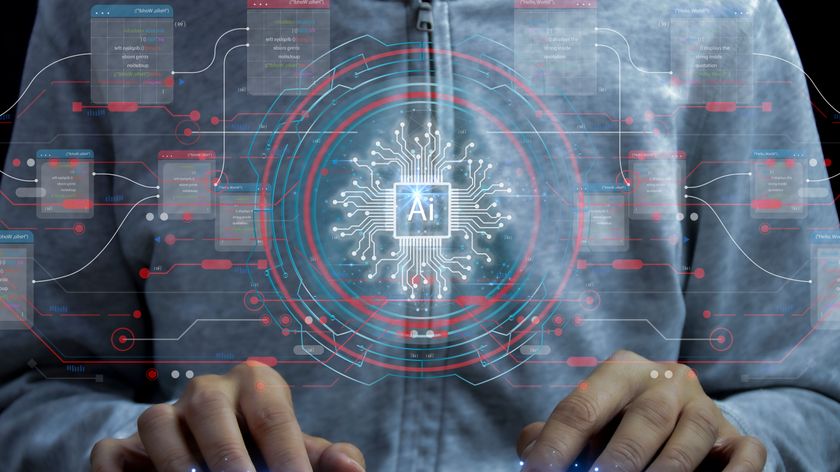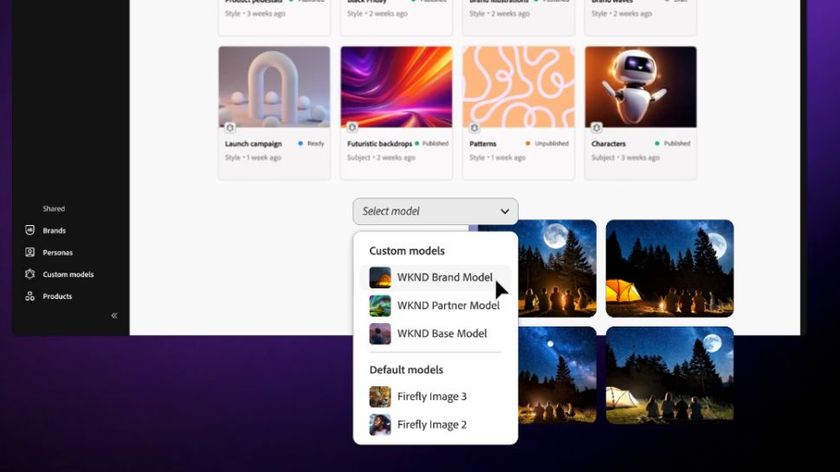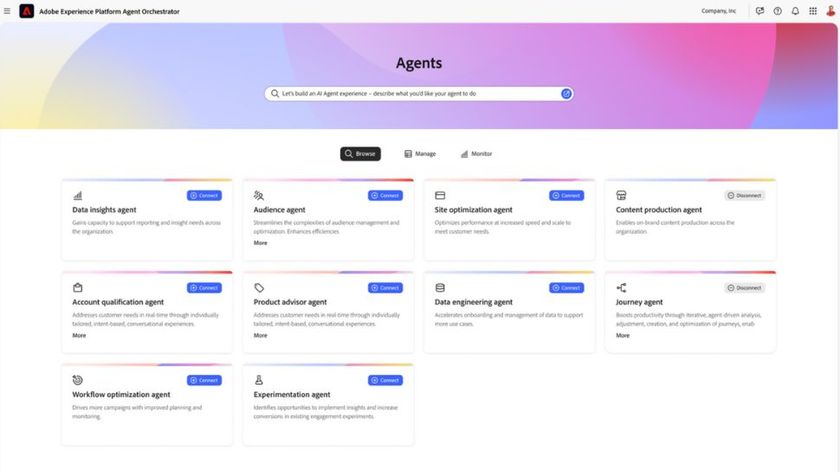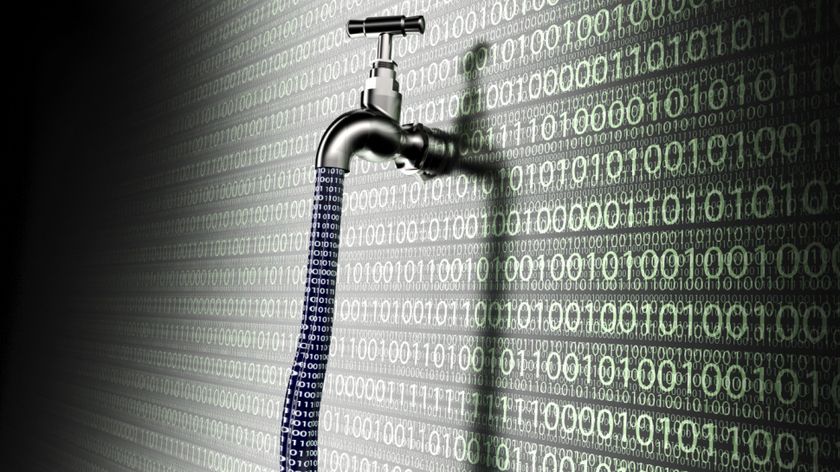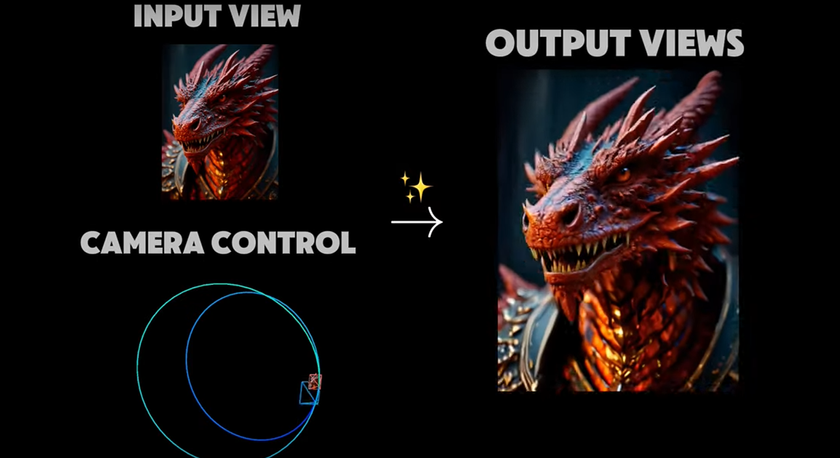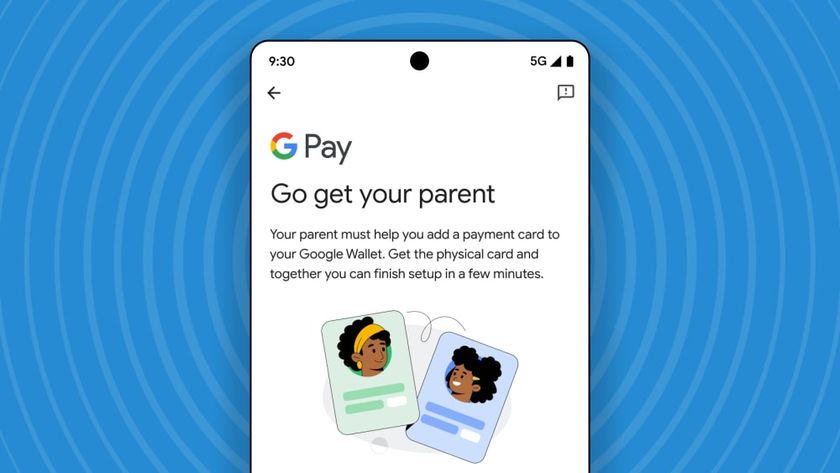Windows 10 update fixes annoying SSD drive issue
Microsoft fixes Windows 10 defragging tool that could have affected your SSD
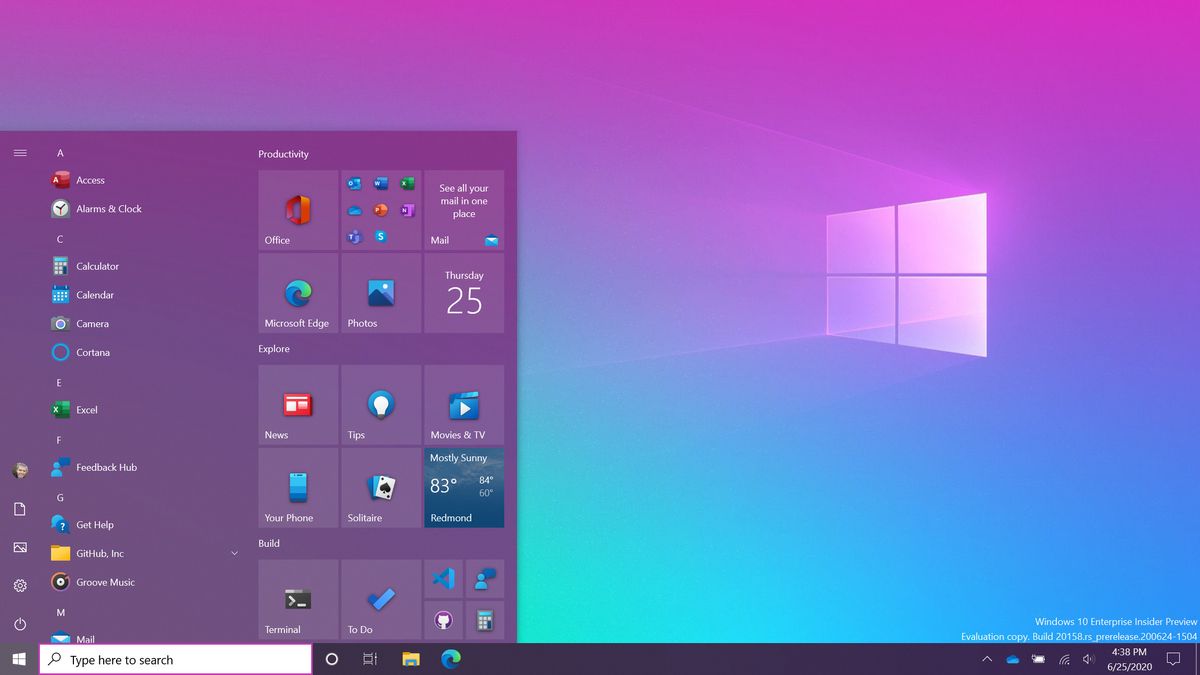
Microsoft says it has finally fixed a Windows 10 update issue which could have potentially seen users encounter issues with their system SSD.
The computing giant has revealed that its latest Windows 10 September 2020 update (Windows 10 KB4571756, or Build 19041.508), has resolved an issue with the Drive Optimize tool that saw Windows automatically defragging the system SSD each time the system was rebooted.
Users had been concerned that the issue, first noticed in a previous Windows 10 update earlier this year, had still not been fixed despite Microsoft's assurances.
- Check out our list of the best portable SSDs around
- We've built a list of the best business computers out there
- Here's our choice of the best rugged storage on the market
Windows 10 SSD
The update addresses a bug first identified by Windows Insiders in January 2020 affecting the Optimize Drives tool, with users fearing for the longevity of their SSDs.
Microsoft patched the issue in its Janury Windows 10 Build 19551, but the bug appeared to have somehow slipped through the gaps to also appear in Windows 10 version 2004, pushed live in May.
Following this release, users began to report that the optimization tool was failing to record the last time a drive had been defragged.
This meant Windows 10 was performing automatic drive optimizations far more frequently than it should, which could have implications for the lifespan of an SSD.
Are you a pro? Subscribe to our newsletter
Sign up to the TechRadar Pro newsletter to get all the top news, opinion, features and guidance your business needs to succeed!
Windows 10 is designed to defrag and optimize an SSD once a month, and should have recored the last time a drive has been optimized to ensure it is not subjected to unnecessary wear and tear. However the Windows 10 May 2020 Update meant this was not the case, leading to the extra defrags and optimization cycles.
When a drive is defragmented, its contents is essentially reorganized in a way that allows data to be accessed more quickly. Defragging a heavily fragmented drive can result in stark performance gains, but the optimization process is also taxing for the drive itself.
The update can be downloaded now, having previously only been available to Windows Insider users.
- Here's our list of the best external hard drives around
Via Windows Latest

Mike Moore is Deputy Editor at TechRadar Pro. He has worked as a B2B and B2C tech journalist for nearly a decade, including at one of the UK's leading national newspapers and fellow Future title ITProPortal, and when he's not keeping track of all the latest enterprise and workplace trends, can most likely be found watching, following or taking part in some kind of sport.