Xbox Cloud Gaming lands in Australia: here’s how to sign up
All you need is a subscription to Xbox Game Pass Ultimate

It's been a long time coming, but Xbox Cloud Gaming has finally launched in Australia today, along with Japan, Mexico and Brazil, as announced at this year's Tokyo Game Show.
The Xbox Cloud Gaming beta is open to all Xbox Game Pass Ultimate subscribers from the countries listed above, granting them instant access to their country's version of over 100 cloud-enabled games.
Each of the available titles can be instantly streamed to supported Windows 10 PCs and laptops, as well as Android and iOS phones and tablets.
While every game in the Xbox Cloud Gaming beta can be played using a paired Bluetooth controller, Xbox has also gone a step further for those who don't own a gamepad – touch controls are available on a selection of games, including Hades, Minecraft Dungeons, Dirt 5, Killer Instinct and even the newly-added Scarlet Nexus, with more titles promised to receive touch support over time.
Each touch supported game has its own layout of on-screen buttons and virtual thumbsticks – you can check out the Hades image below for an example of what you can expect.

- Read our in-depth Xbox Series X review
- Read our in-depth Xbox Series S review
How to access Xbox Cloud Gaming
In order to access the Xbox Cloud Gaming beta, you must first make sure you're signed up to Xbox Game Pass Ultimate, which will set you back AU$15.95 per month. That not only grants you access to Xbox Cloud Gaming, but also over 100 games across Xbox consoles and PC.
If you're not already a member, you can sign up to Xbox Game Pass Ultimate now by clicking this link. Alternatively, you can click on the third option below (labelled Xbox Game Pass Ultimate). Please note, Xbox Cloud Gaming is not available for the first two options.
Get daily insight, inspiration and deals in your inbox
Sign up for breaking news, reviews, opinion, top tech deals, and more.
Once you've signed up to Xbox Game Pass Ultimate, simply download the Xbox Game Pass for Android, iOS or Windows 10 and sign-in.
From here, you have the option of instantly streaming your chosen game via Xbox Cloud Gaming, or installing it to an available Xbox console or PC.
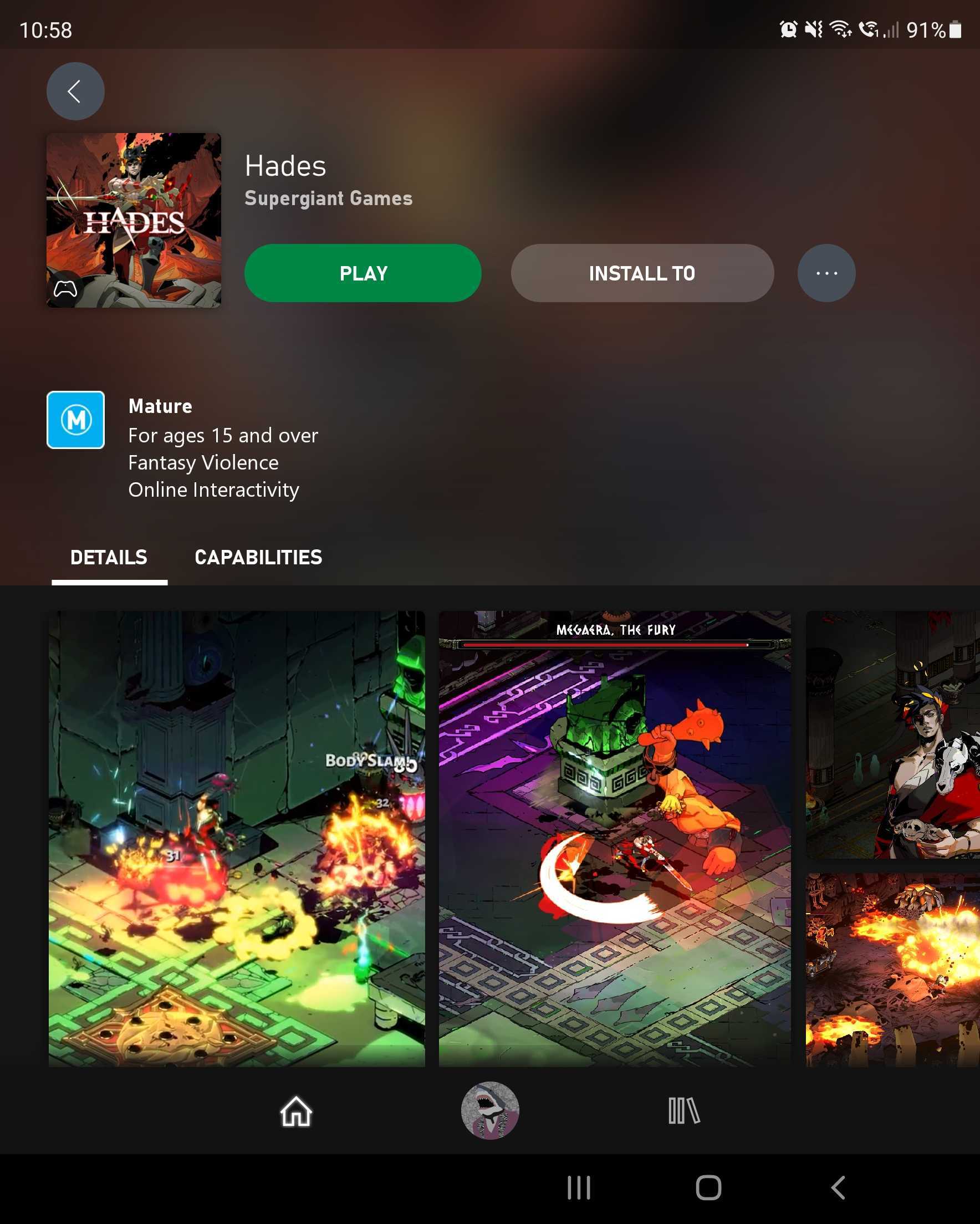

Stephen primarily covers phones and entertainment for TechRadar's Australian team, and has written professionally across the categories of tech, film, television and gaming in both print and online for over a decade. He's obsessed with smartphones, televisions, consoles and gaming PCs, and has a deep-seated desire to consume all forms of media at the highest quality possible.
He's also likely to talk a person’s ear off at the mere mention of Android, cats, retro sneaker releases, travelling and physical media, such as vinyl and boutique Blu-ray releases. Right now, he's most excited about QD-OLED technology, The Batman and Hellblade 2: Senua's Saga.