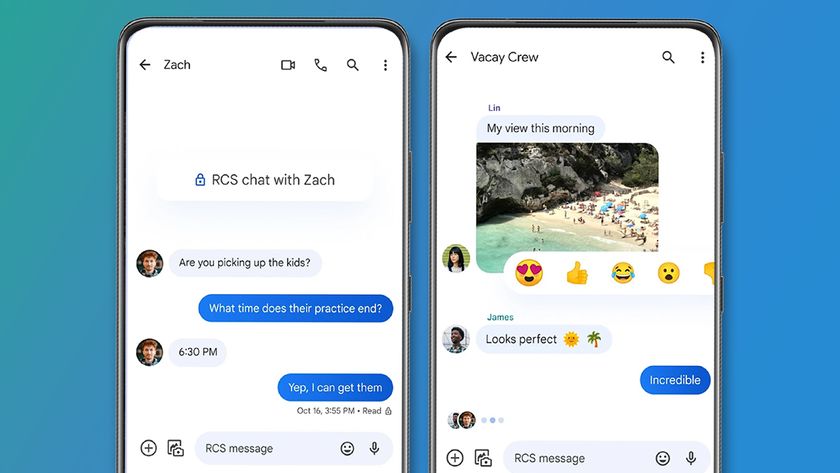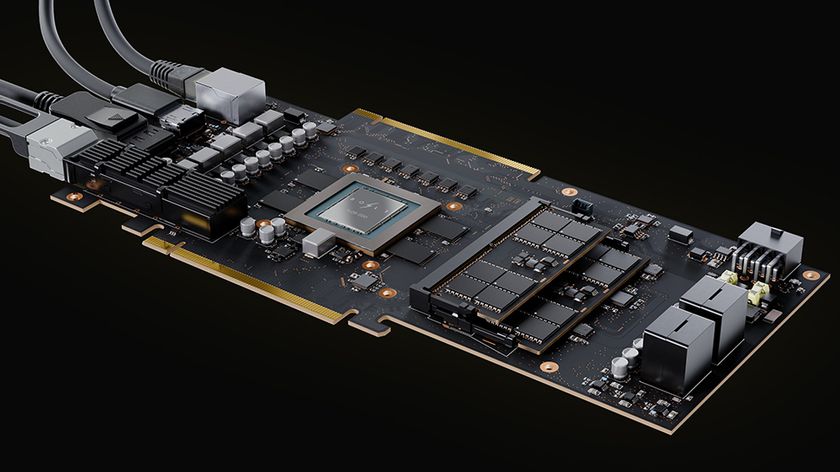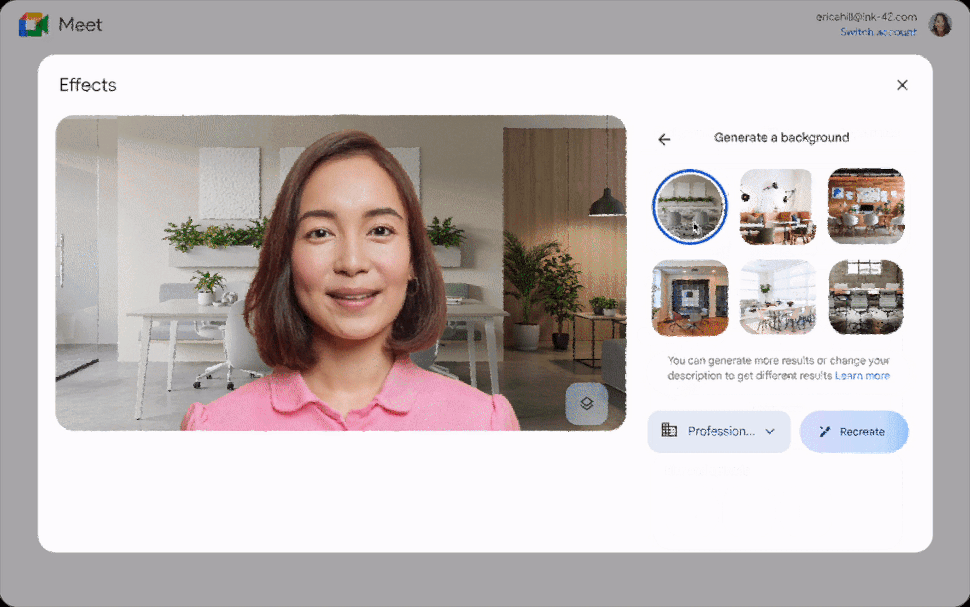YouTube adds ‘time watched’ stats to its mobile apps
See exactly how deep your YouTube rabbit hole goes

YouTube was the first Google product to receive the search giant’s Digital Wellbeing tools, which were announced during the Google I/O developer conference in May this year. These included notification management and reminders to take a break from the streaming platform.
Google is now taking user wellbeing another step forward by adding a ‘Time watched’ profile to its video streaming platform to ensure you don’t waste hours of your life falling down the YouTube rabbit hole.
Announced via a blog post, Google says that the ‘Time watched’ stats will give you “a better understanding of time spent on YouTube, so you can make informed decisions about how you want YouTube to best fit into your life”.
How bad are your YouTube habits?
The ‘Time watched’ statistics begin rolling out today and will be available under the user account menu.
It will quantify how much of your life you've wasted on fail compilation marathons each day (daily average), as well as provide stats on how long you’ve spent watching YouTube – including YouTube Music and YouTube TV – today, yesterday and over the past seven days.
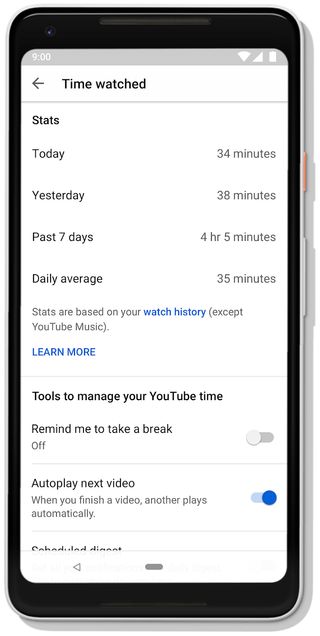
But given these stats are based on user watch history, it’s likely you won’t get accurate data if you regularly clear your history. It’s also unclear how the stats would account for YouTube videos watched while offline. Moreover, users with multiple accounts will most likely need to log into their main Google account to check their ‘Time watched’ profile.
Since Google considers this information important, the ‘Time watched’ profile will be prominently displayed under ‘Tools to manage your YouTube time’. This pane also includes notification monitoring and reminder settings.
Get daily insight, inspiration and deals in your inbox
Sign up for breaking news, reviews, opinion, top tech deals, and more.

You can decide the maximum time you want to spend on YouTube and set a reminder to take a break to avoid bingeing, as well as decide to receive only a single notification containing your entire YouTube digest at a time of your choosing.
You can also disable autoplay of the next video and switch off vibrations during a specified time period on the same pane.

While she's happiest with a camera in her hand, Sharmishta's main priority is being TechRadar's APAC Managing Editor, looking after the day-to-day functioning of the Australian, New Zealand and Singapore editions of the site, steering everything from news and reviews to ecommerce content like deals and coupon codes. While she loves reviewing cameras and lenses when she can, she's also an avid reader and has become quite the expert on ereaders and E Ink writing tablets, having appeared on Singaporean radio to talk about these underrated devices. Other than her duties at TechRadar, she's also the Managing Editor of the Australian edition of Digital Camera World, and writes for Tom's Guide and T3.