Phone How Tos
Latest about Phone How Tos

How to charge AirPods using an iPhone 15
By Axel Metz published
We detail how to charge AirPods using an iPhone 15.
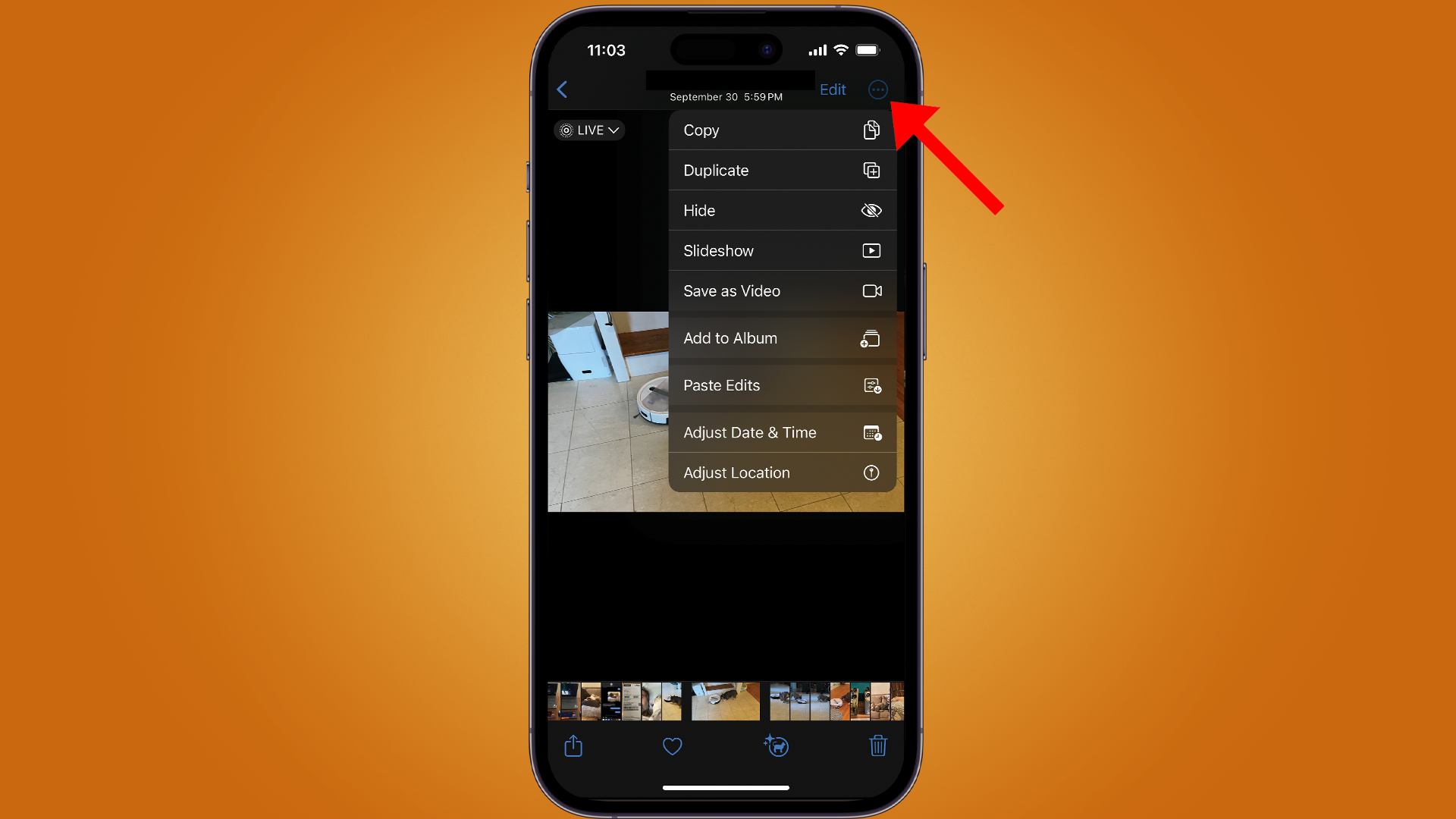
How to copy and paste edits on iPhone
By James Holland published
Learn how to copy and paste edits on your iPhone so you don’t have to do the same intricate adjustments over and over.

How to take different aspect ratio images on your iPhone
By James Holland published
It might be a little hidden, but using the feature to change aspect ratio on your iPhone is very easy. Here’s how.

How to clear an iPhone before selling it
By James Rogerson published
Planning to sell an iPhone? This guide covers how to remove and secure your data before doing so.

Say goodbye to annoying spam calls: Effective strategies to stop getting spam calls
By Sead Fadilpašić last updated
Here is our guide on how to block spam calls from ever reaching you, on both iPhone and Android.

How to block text messages on iPhones
By Michael Hicks last updated
Getting a bunch of texts from mystery numbers or one annoying person? Here's how to block them individually or in bulk.
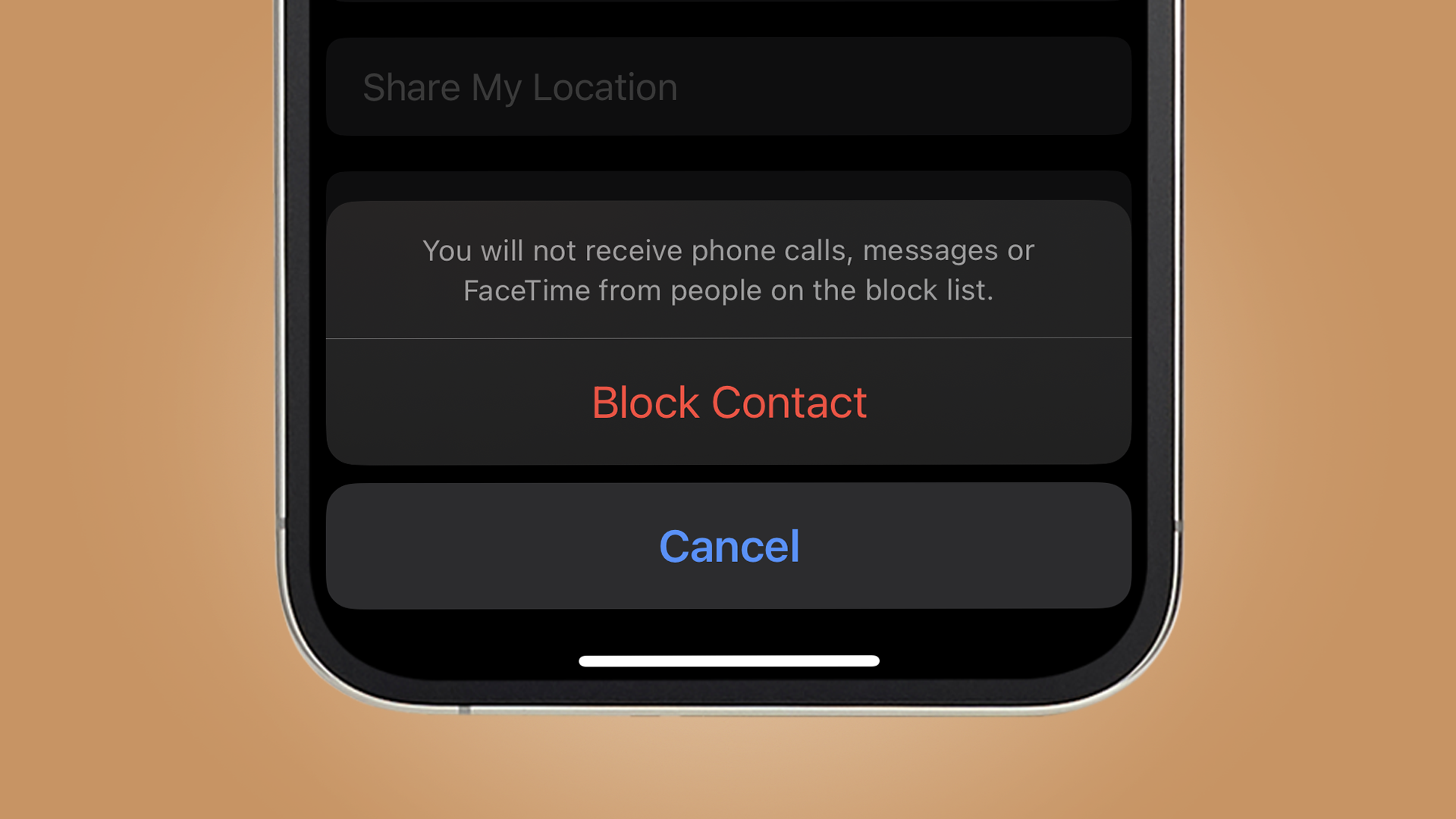
How to block a number on an iPhone
By Josephine Watson last updated
Receiving calls from an unknown or harassing number is never pleasant, so it's useful to know how to block a number from calling your iPhone

How to block a number on Android
By Josephine Watson last updated
Receiving calls from an unknown or harassing number is never pleasant, so it's useful to know how to block a number from calling your iPhone
Get daily insight, inspiration and deals in your inbox
Sign up for breaking news, reviews, opinion, top tech deals, and more.

