TechRadar Verdict
The Arlo Video Doorbell may be cheaper than the Ring Video Doorbell Pro and Nest Hello, but it doesn’t skimp on features - making it our favorite option on the market.
Pros
- +
Good video quality
- +
Excellent smart features
- +
Classy design
- +
Cheaper than the competition
Cons
- -
Limited features without subscription
- -
Requires hard-wired connection
Why you can trust TechRadar
Two-minute review
Dollar for dollar, the Arlo Video Doorbell is probably the best video doorbell out there. While it is pricier than the standard Ring Video Doorbell, it offers a higher resolution and smarter features, and it’s significantly cheaper than the Ring Video Doorbell Pro, despite offering a similar camera quality and feature-set.
If you already have other Arlo devices, the Video Doorbell is a no-brainer - but even if not, it’s our favorite option on the market.
Of course, while it beats the Ring Video Doorbell Pro in price, it doesn’t undercut the standard Ring Video Doorbell - so if you’re really on a budget and don’t mind taking a slight hit in some smart features and video quality, that's still a great option.
It’s also not worth considering the Arlo Video Doorbell unless you’re willing to subscribe to the Arlo Smart subscription. The subscription doesn’t cost much, but not everyone is willing to deal with a monthly fee.
Still, Arlo makes a compelling case for its entry into the video doorbell category - and provided you’re happy to pay the subscription and want those smart features - this is the way to go.
Arlo Video Doorbell price and release date
The Arlo Video Doorbell was released back in 2019, and is available to buy now for $149.99 / £179.99/ AU$289.99 - but you can often find it for under $100 / £125 / AU$200 during big sales. The Ring Video Doorbell Pro, which matches Arlo in overall design and features, $169.99 / £159 / AU$279.

Design
The Arlo Video Doorbell may not cost quite as much as the competition, but it still looks just as premium: it has a white exterior with a black front, and it looks great.
At 5.0 x 1.7 x 1.0 inches (H x W x D), it’s not too big and chunky, like the traditional Ring Video Doorbell is, though it is a little taller than the Nest Hello, but not much, and it should still look great next to any door.
On the front of the doorbell, there’s a big button on the bottom, while the camera is located on the top of the front. It’s a good look, and pretty friendly overall. The button is nice and big, so you probably won’t guests not knowing how to use it. It’s even easier to figure out where the button is given the fact that the ring of LED lights around it light up when they detect motion. Those lights are also used to indicate status during the setup process.
While you won’t really see the back after the device is set up, it’s also very simple. There are two screws, which you’ll use to wire the device in, but that’s about it.
Generally speaking, the Arlo Video Doorbell offers a simple, stylish design.

Setup
Setting up to Arlo Video Doorbell is very easy to do, and the Arlo app makes it even easier. Unlike some other video doorbells, this one does have to be hard-wired - so it's not suitable for renters or for anyone who doesn't have the pre-existing wiring in their house for a doorbell.
To set the Arlo Video Doorbell up, you’ll simply download the app and select “Add New Device”, after which the app will guide you through the whole process.
There are a number of steps to go through, depending on how your home is set up and you should expect that it will take a solid 30 minutes or so to get everything up and running, but it’s not too complicated.
Physically setting the camera up will involve screwing a base plate into the outside of your home, and that may present some challenges if you want to screw it into brick or something like that. If you’re not confident in doing so, it may be worth getting a professional to install the camera. Alternatively, the doorbell may be thin enough to fit on some door frames.

Day-to-day use
After everything is set up, the camera is super easy to use - and it offers an excellent image quality for a camera in this price range.
When someone presses the button on the doorbell, you’ll immediately get a call on your phone, which you can pick up to activate two-way audio - or you can decline to allow the visitor to leave a message. It’s a very immediate response in the app, which is a good thing, but when speaking to the person outside your door, we did experience a delay of a second or so. It’s really not a big deal, but still something to note. You can also set up a message to play when someone rings the bell if you don’t want to talk to them, or use one of the pre-recorded messages.
The camera on the Arlo Video Doorbell is very good, especially for a camera in this price range. The aspect ratio is 1:1 with a 180-degree field-of-view, which is actually quite nice, and allows you to see more than you otherwise would. And, with a 1,536 x 1,536 resolution, details are relatively crisp and clear. There is a bit of a fisheye effect, but it’s not bad by any means, and it certainly doesn’t result in not being able to properly see what’s going on.
As you would expect in 2020, the camera offers some great smart features too. For example, you can set custom motion zones, and the device is smart enough to tell you what’s being detected - whether it be a person, animal, package, and so on.
Arlo isn’t shy about promoting its subscription, and you’re really going to need one if you want to take full advantage of the features on offer by the camera. It comes at $3 per month, and you’ll get a three-month trial of it for free, and without it you won’t get features like object detection, activity zones, and intelligent alerts. We recommend factoring it into your budget.
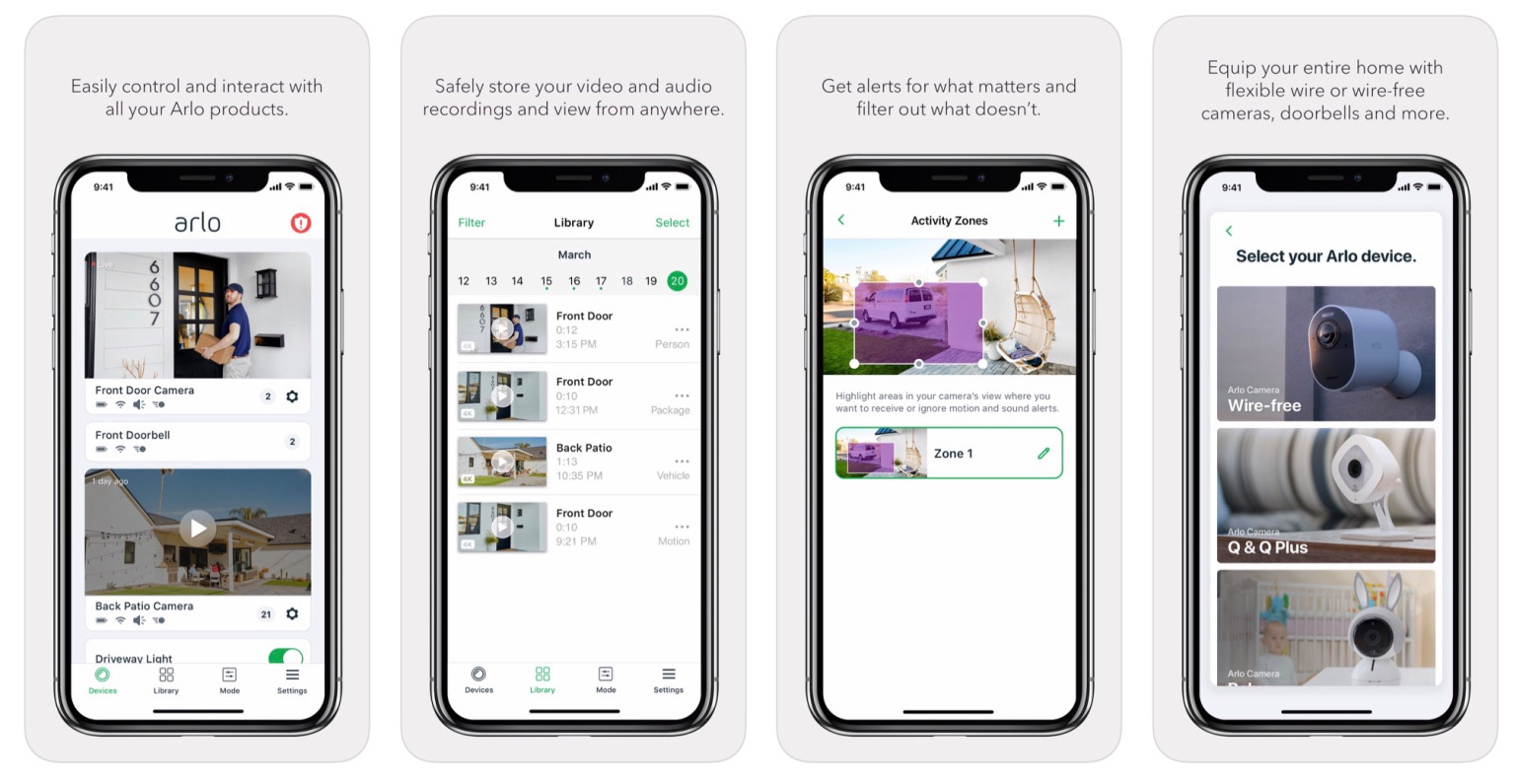
Arlo app
The Arlo app was redesigned last year, and it’s great. Generally speaking, it’s very easy to navigate, even if you have multiple Arlo devices set up. It’s split into four different sections, including a “Devices” section, where you’ll see an overview of all your Arlo security devices; a “Library” section, which allows you to see recordings; a “Mode” tab, where you can easily arm and disarm devices; and a “Settings” section.
One of the first things you might want to do is set up how the app manages different modes. Sure, you could switch modes manually, but perhaps the easiest option is to switch modes automatically. This way, when you’re at home you won’t get calls every time someone rings the doorbell - only when you’re away. It does require location access, but it’s a very handy feature. You can also create custom modes, which is pretty handy, too.
The Arlo Video Doorbell can integrate with your other smart home devices, but not as deeply as some might like. You’ll get support for Google Assistant and Alexa, but there’s no HomeKit support, despite the fact that other Arlo devices work with HomeKit. Hopefully HomeKit integration will come at some point.
Should you buy the Arlo Video Doorbell?

Buy it if...
You want excellent video quality
If you’re looking for a video doorbell that offers among the best video quality out there without the price tag associated with a 4K camera, the Arlo Video Doorbell is probably the way to go.
You have other Arlo devices
Arlo is building an ecosystem of smart home products, and if you already live within that ecosystem, it’s probably worth staying there. The Video Doorbell works great with the Arlo app and other Arlo devices.
Don't buy it if...
You’re on a serious budget
If you don’t want to stretch your budget too much, then the Ring Video Doorbell is worth considering instead, because of the fact that it comes in at only $100.
You don’t have an existing wired doorbell
The Arlo Video Doorbell is designed to replace an existing wired doorbell. If you don't already have doorbell wiring, then don't pay out to get this installed, opt for the wire-free version of the Arlo Vidoe Doorbell which comes with a rechargeable battery instead.
- Looking to beef up the video surveillance of your home? Don't miss our guide to the best security smart cameras
Christian is a writer who's covered technology for many years, for sites including Tom's Guide, Android Central, iMore, CNN, Business Insider and BGR, as well as TechRadar.
