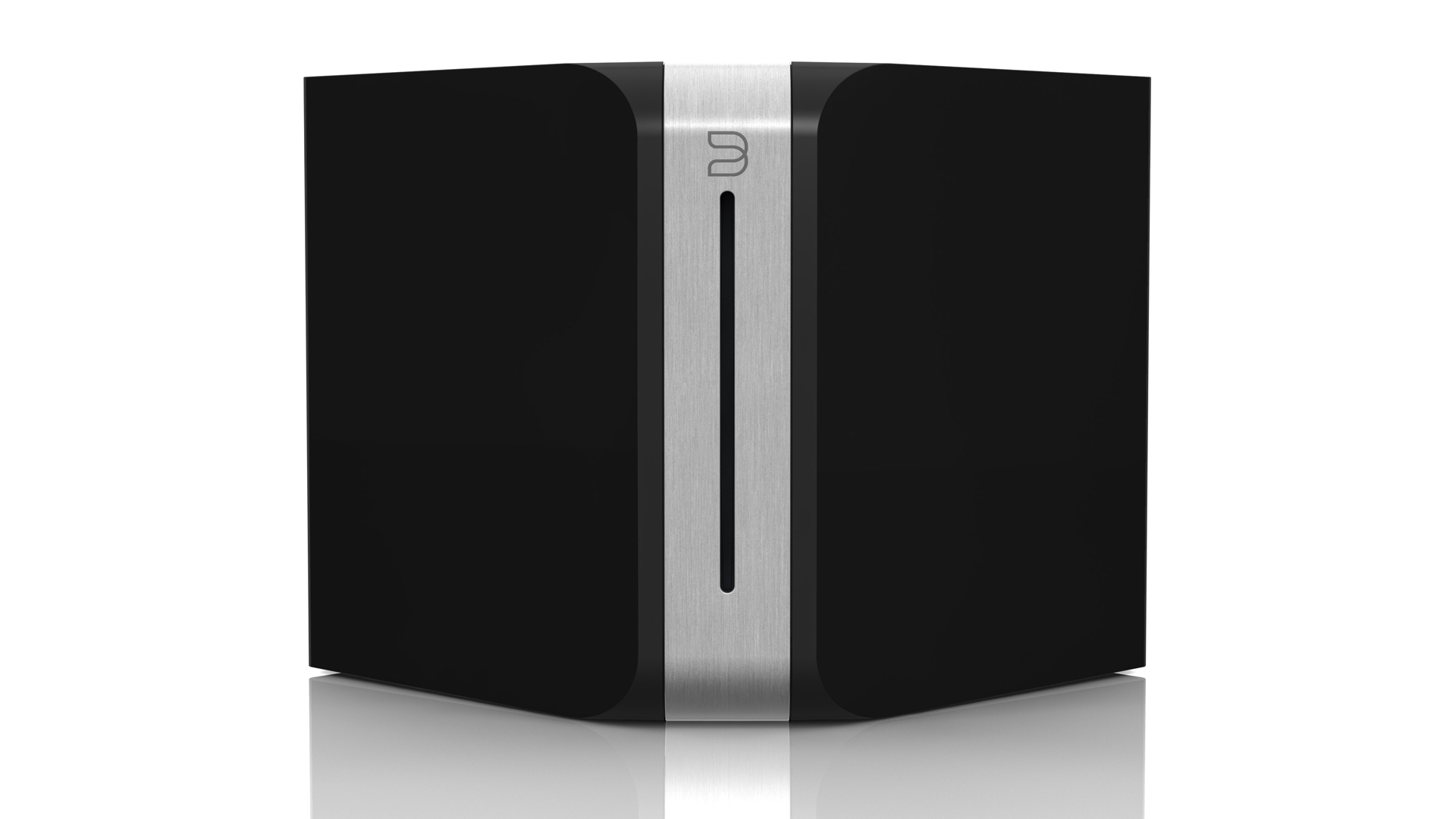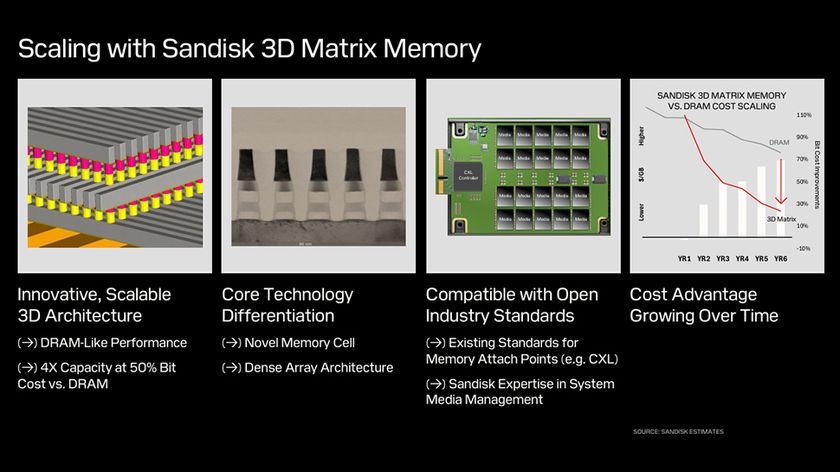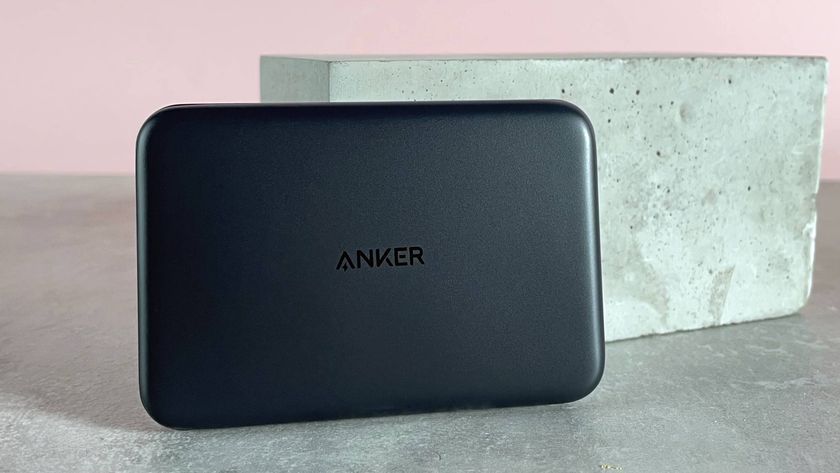Why you can trust TechRadar
I had a few teething problems with the vault.
The first CD I ripped copied fine, but for some reason the Vault also created a second album with just track 5 in it, without any info.
Just track 5, unknown album by unknown artist.
There was no obvious way to remove this from within the Bluesound app. The second CD I tried to rip produced an album with just track 1 in it.
Twenty-four times.
When the third CD got half way through ripping and gave up, I did a factory reset on the Vault. I then had to go into it using my laptop and delete the weird albums from the hard drive and start from scratch.
This time it copied the first CD fine, but refused to copy the second one at all. Granted, it is pretty old and has been played a lot, but it's not scratched to bits and plays flawlessly from start to finish in other CD players.
Almost every other disc I tried after that worked perfectly, but still a couple more wouldn't play ball either.
I found myself revisiting some classic albums I had totally forgotten about, although a lot of the CDs I own are available on either Spotify, Tidal or both. I don't have n extensive CD collection though. The vault is more for people with a huge collection of discs who want to bring that music into the 21st century without compromising on sound quality in any way.
If you have shelves full of CD's you never get round to playing any more, a few hours with the vault will set your music free.
Streaming music from the vault to the Bluesound Pulse was so simple and great for having the same music playing in different rooms of the house, though you can play different tunes on different Bluesound devices at the same time as well.

We liked
That sleek, minimal design is beautiful. And the lack of complex controls means that even the least tech-savvy of audiophiles will be able to back up their collection of rare, bootleg Pink Floyd B-sides without worry.
The sound quality is also excellent. Being able to both rip your audio at the highest quality settings, as well as playback serious Hi-Res Audio files from your library, makes the Vault a very versatile device.
During my testing Bluesound has updated the app a good number of times too, improving it with each iteration, which gives me confidence it will only get better over time.
We disliked
As I mentioned earlier, to begin with the way the app is laid out feels rather counter-intuitive. Though I did get used to its quirks, it could do with a flatter learning curve.
I also had some issues with Vault not coping too well with certain CDs from my library. With some lesser known discs you might run into some metadata problems. And when there isn't an easy way to edit that data yourself the Vault's hands-off approach can get awkward.
There's also no way to get around the fact that at nearly £900 the Bluesound Vault is a vastly expensive device. If it was absolutely falwless then it would get a more glowing recommendation, but as it is I've got to temper my enthusiasm for it.
Verdict
The Bluesound Vault is a great way to digitally free your music.
If you've got a ton of CD's you never listen to but don't want the hassle and constraints of your ripping them into your computer, then this could be the easy storage medium for you.
If you've got the wallet to cope, that is.
The Vault doesn't compromise on sound quality, thanks to its high-end DAC and NAD heritage, and makes mixing your collection with all that the cloud has to offer utterly effortless.
Most Popular