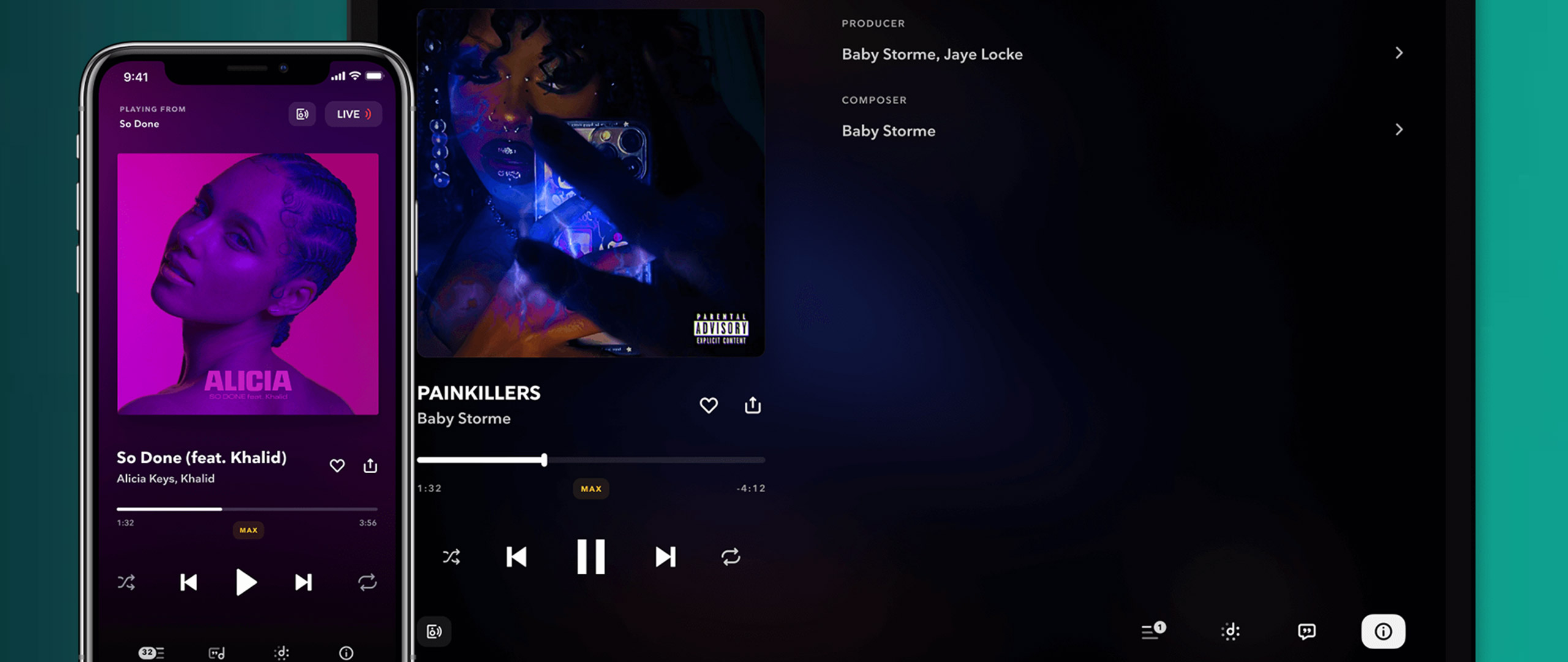TechRadar Verdict
Tidal is the streaming service you need if you care about audiophile-approved listening. It also proves Spotify isn’t the only service with a huge library of music, curated playlists and easy-to-use apps. Anyone serious about music should sign-up for a free 30-day trial to see if you can tell the difference between Tidal’s stellar sound and your current music streaming service of choice.
Pros
- +
Exceptional sound
- +
Music videos
- +
Great interface
Cons
- -
Playlists not quite as polished as Spotify
- -
No podcasts
- -
Not as savvy with social media
Why you can trust TechRadar
Tidal review: Two-minute review
Tidal is our top streaming service recommendation if you're after the best possible audio experience. Since it launched in 2014, Tidal has positioned itself as a solid rival to other platforms, with a strong commitment to prioritizing both artists and sound quality. In recent years, it has expanded its offering to include over 100 million tracks, mirroring Spotify's library size, and enhanced both its user interface and social sharing capabilities.
Despite the fact it looks similar to Spotify, Tidal sets itself apart in two significant ways. First, it ensures artists receive fairer compensation per stream compared to many competitors. Second, it provides listeners with exceptional CD-quality audio.
Tidal isn’t for casual listeners. But for those who take their audio experience seriously, Tidal offers a sonic paradise. Particularly for anyone who owns high-quality audio gear, like the best noise cancelling headphones or the best surround sound system, Tidal's lossless and high-resolution audio files are designed to complement sophisticated setups, deliver a rich and immersive listening experience. Not sure if this applies to you? Start with the 30-day free trial. You might not notice a difference between Tidal and your music streaming service of choice, but you might notice the difference immediately and realize what you’ve been missing out on.
While Tidal is a leading choice for high-fidelity music streaming, it’s not without competition. Deezer also caters to the high-resolution audio market, and both Amazon Music Unlimited and Qobuz offer CD-quality streams. However, Tidal's combination of a user-friendly interface, exclusive content and commitment to audio excellence secures its position as a top pick for audiophiles who prioritize quality and artist connection above all else.
Tidal review: Pricing and subscription
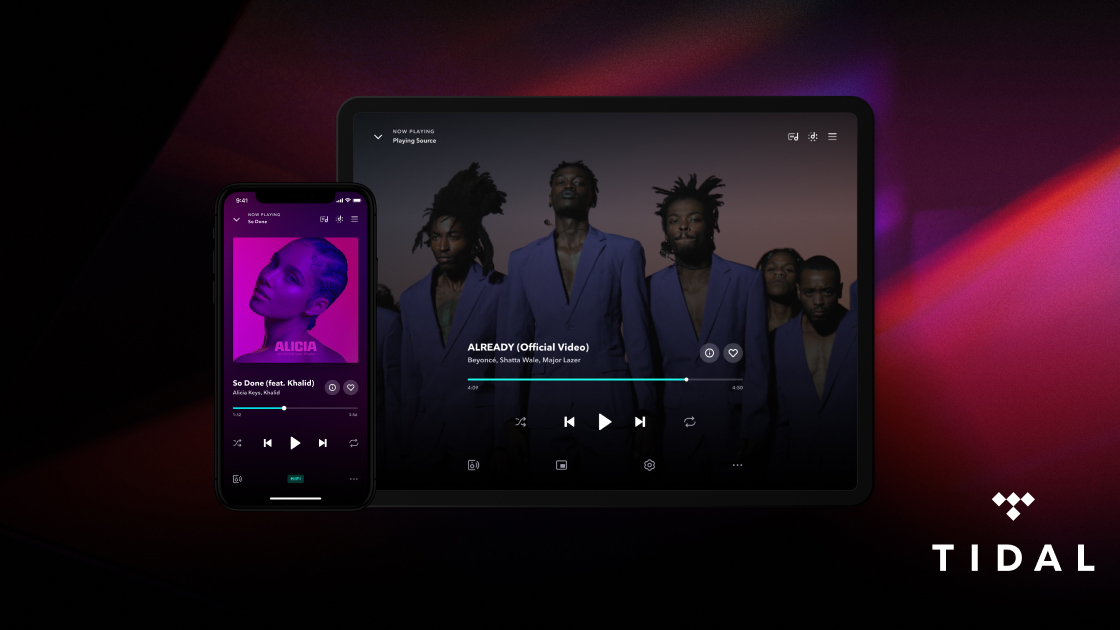
- Individual subscription: $10.99 / £10.99 / $11.99 for Tidal HiFi
- DJ add-on: $9 / £9 per month
- A 30-day free trial
You used to have two subscription options with Tidal, Tidal HiFi and Tidal HiFi Plus – but not any more; not since April 2024, when the service bundled its once-'Hi-Fi Plus' streaming option down to an Apple Music-matching price – ie. $10.99 / £10.99 / AU$12.99 per month (rather than $19.99 / £19.99 / AU$23.99 a month. Yes, we know that's huge).
For this fee, you get the Tidal high-resolution 'Plus' audio option (with a lovely lossless audio tier), for Tidal HiFi money. There's also a $9 / £9 DJ add-on, which gives you catalog access and stem separation via select DJ partners, a half-price student tier (also hi-res, and you can also add your DJ stems here, if you wish) as well as a $16.99 / £16.99 family membership for up to six members of your household.
Is there a free version of Tidal? That's a tricky question to answer. Sign-up for one of the two options above and you get a 30-day free trial before your subscription kicks in to check it's right for you.
Back in 2021, Tidal also announced it would be launching a Tidal Free plan in the US, a free version of the music streaming service. A number of people then signed up, but as far as we can tell, that option no longer exists and Tidal never made an official announcement saying it was no longer an option. Since then, users have posted to Reddit and other forums saying they were prompted to sign-up for a subscription after using Tidal Free.
| Type | Monthly Cost |
|---|---|
| Tidal HiFi | $10.99 / £10.99 / AU$11.99 |
Tidal review: Key specs
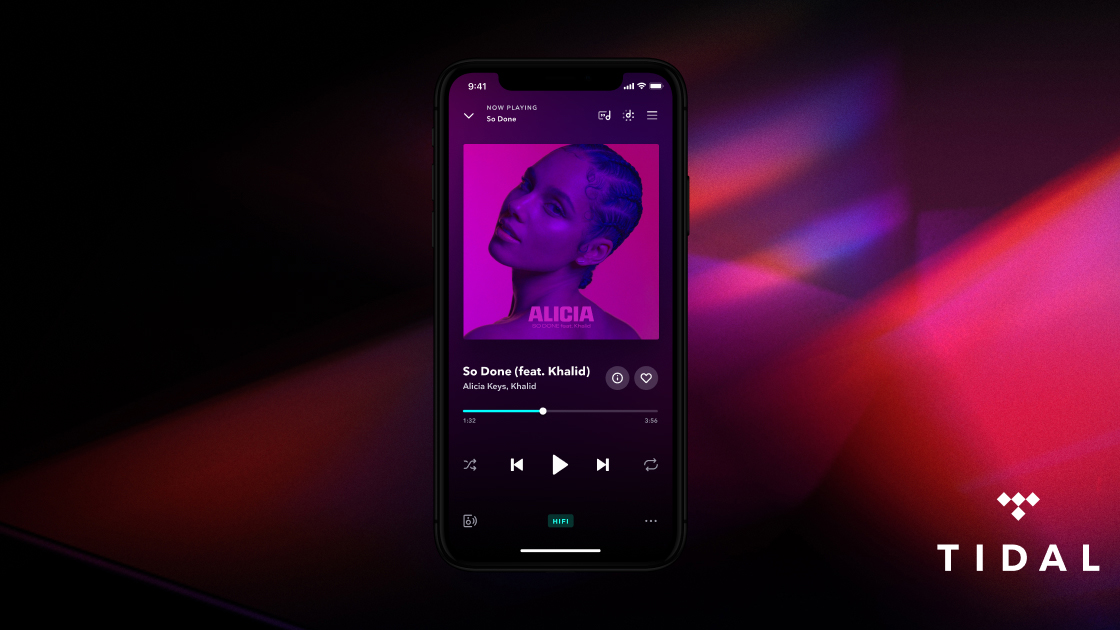
| Monthly fee | Tidal Individual plan: $10.99 / £10.99 / AU$11.99 |
| Free plan? | Yes (US only) |
| Music library size | 100 million tracks |
| Maximum bitrate | 24-bit/192 kHz (via FLAC) |
| Podcasts | Yes |
Tidal review: Music library and content

- More than 100 million tracks
- Over 650,000 videos
- Limited number of podcasts
There are currently more than 100 million tracks on Tidal, which is the same amount you'll find on Spotify and Apple Music. There used to be a time when you’d need to check a music streaming service has your favorite artist before you sign up, but that’s no longer the case now. Although it’s worth mentioning you’re likely to find artists on Tidal who leave (or temporarily leave) Spotify over its various controversies.
Unlike many other music streaming services, Tidal also has a section specially for videos. Right now there are more than 650,000 videos on the platform. You can watch many full length shows and concerts, exclusive content, as well as some classic videos, either within the app or cast them to your TV. This is a cool addition, but you won’t find videos from all of your favorite artists here.
Tidal has added podcasts to its offering. Tidal says it has “curated a selection of podcast series that focus on intimate storytelling”, which means you’ll find a small library of shows that tend to focus on music, creativity and culture. This is a nice addition, but don’t expect the huge selection you’ll find on Spotify covering a range of subjects.
Tidal review: Apps and compatibility
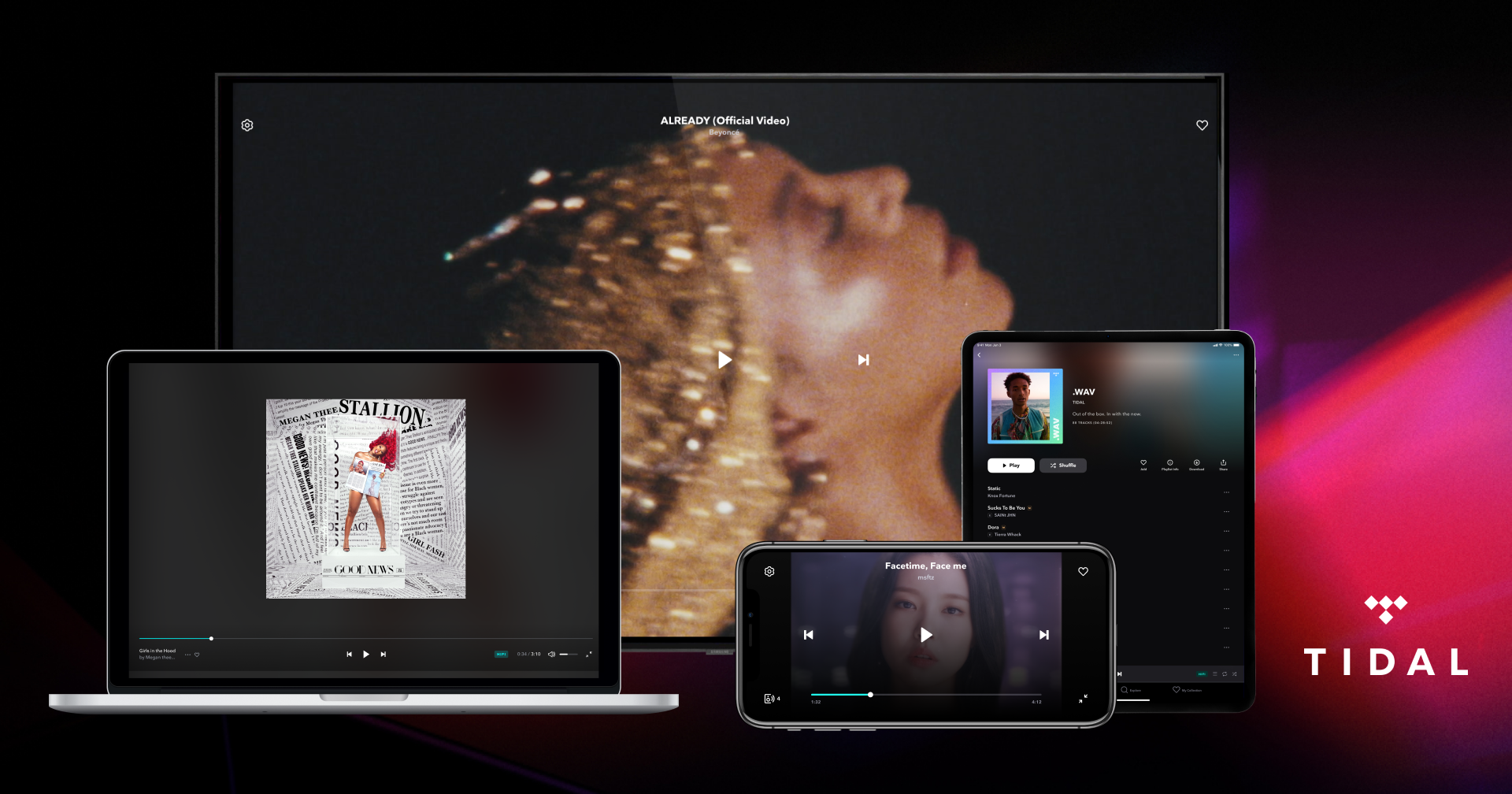
- Mobile and desktop app
- Nice and slick experience
- Tidal Connect for seamless streaming
Tidal has a mobile app and a desktop app, but you can also listen via a web player too. There are a few key sections in both apps. Home is where you’ll find lots of suggested mixes, artists and albums based on what you’ve listened to before. In Videos you’ll have access to video playlists, documentaries and live content. Go to Explore to search by genre, moods and activities or by quality categories, like HiRes and Dolby Atmos. My Activity is where your most streamed and played artists appear and Your Account is where you can access your collection of mixes, radio stations, playlists, albums, tracks, videos and artists.
In the desktop app the larger screen the menu is displayed down the left hand side and there you’ll also find all of your playlists. There are standard sharing features too, to Facebook, X and you can copy the track link or even an embed code. In the mobile app, you can share directly to Facebook Stories or Instagram Stories. Some people won’t care about this feature, others will love the Stories-worthy image Tidal creates for you out of the artwork for the track you’re listening to, which you can then share instantly.
The Tidal apps might be the nicest to use and best-looking compared to its rivals. The design is very similar to Spotify with a grid-like layout, but it feels a little cleaner and less cluttered to scroll through your options. I also like the simple black and gray color palette with bright turquoise accents, as well as the neat font.
Like Spotify, Tidal has a feature called Spotify Connect, which allows you to stream tracks straight from the cloud to a range of other devices, including Cambridge Audio and KEF sound systems, as well as within some cars thanks to Apple’s AirPlay and Android Auto. Simply find the little icon that looks like a speaker in the top right hand corner of whatever you’re playing and compatible devices will appear.
Tidal review: Playlists and recommendations
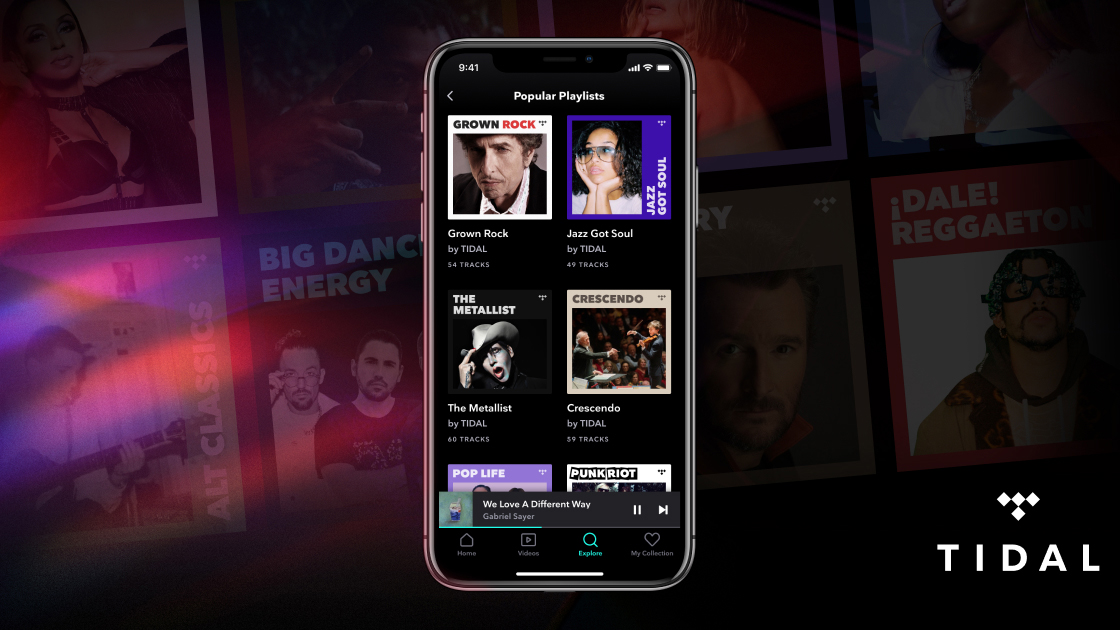
- Great recommendations
- Mixes are spot on
- Tidal Rising is fun
Spotify is considered the king of playlists perfectly crafted for you, but Tidal clearly has a powerful algorithm working behind-the-scenes to make solid recommendations too. When you first sign up for the service, you’re encouraged to pick three of your favorite artists. This informs your first mix, called your Welcome Mix. Based on only three artists, I wasn't holding out much hope with this playlist, but it was spot on taste-wise and I listened to nothing else for the first morning I signed up.
The more you like and listen to music, the more Tidal will learn about your tastes and generate different playlists called mixes. Each is based on your listening and focuses on a different genre. These don’t update as regularly as Spotify’s, but tend to do a great job at predicting what users will like. Make sure to hit save if you like a particular mix, this way you can save it as a separate playlist before it gets refreshed.
The mix of playlist recommendations and updates doesn’t feel as expansive as what Spotify offers, there also aren’t as many fun themed playlists, like Spotify's Wrapped or Daylist, but it’s not too far off. And if you're the kind of person who just wants quality music and doesn't need the themed playlists, then you'll love it here at Tidal.
When it comes to recommendations, a great feature of Tidal’s service is Tidal Rising, which you can find in the explore tab. This is where Tidal spotlights up-and-coming artists from all over the world. It’s a fun way to stay ahead of trends and discover new talent. If you’re at all worried that services like Spotify might serve up the same kind of music and the same kind of artists over and over, Tidal Rising is a good antidote.
Unfortunately, you can’t add local music files to Tidal. This is a bit of a shame but shouldn’t be a dealbreaker for most people. If it is, look at Spotify or Deezer instead. However, you can transfer your music library and your playlists from other music streaming services to your Tidal library via third-party apps.
Tidal review: Audio quality
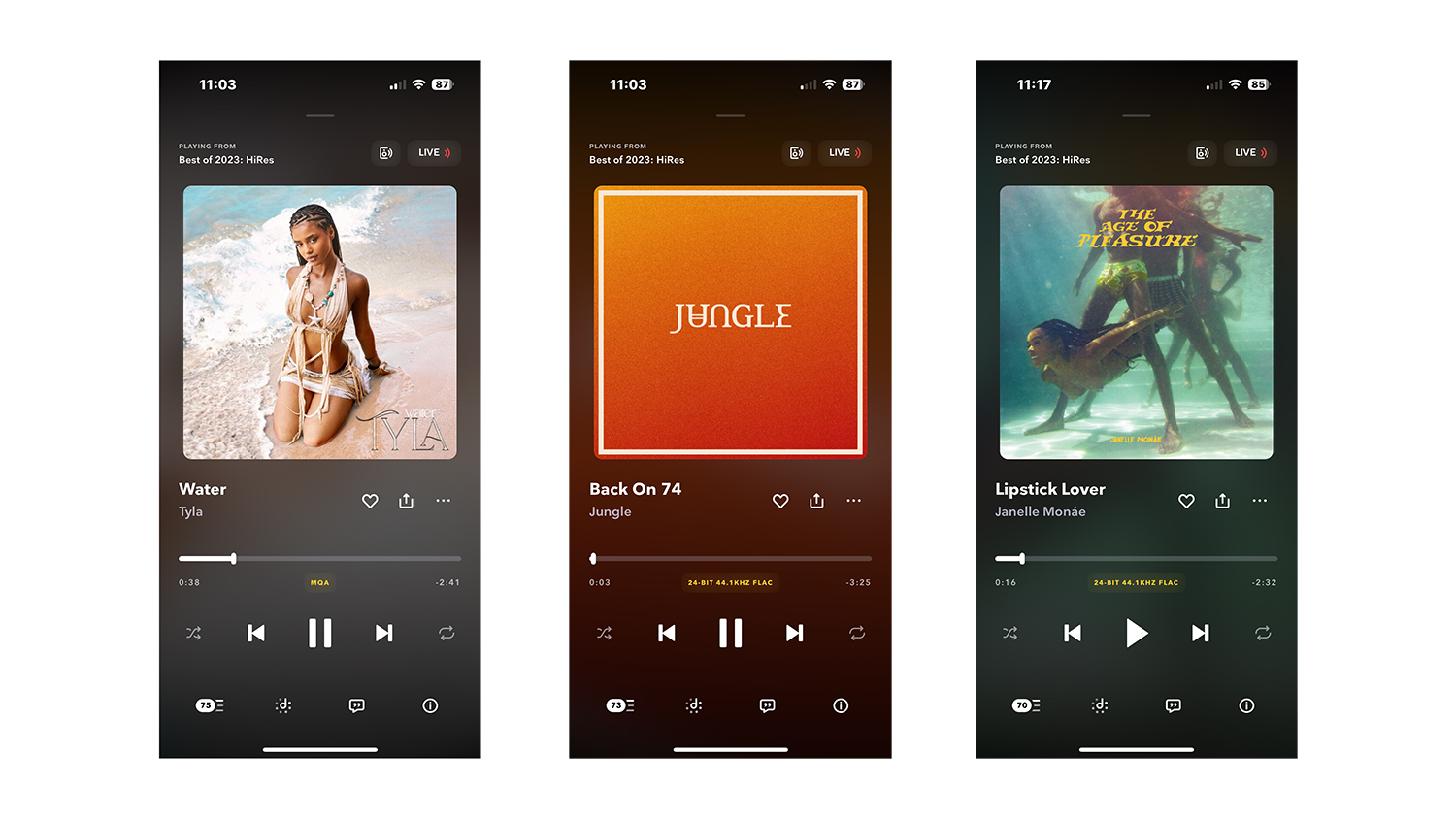
- Tidal offers up to 9,216kbps or 24-bit/192kHz with HiRes FLAC
- You'll need good audio tech to make the most of Tidal
You’ll get a great audio experience with Tidal, with a bitrate of up to 9,216kbps or 24-bit/192kHz with HiRes FLAC.
When you have Tidal, you also have three sound quality options to choose from, which you can manually select. Max is up to 9,216kbps or 24-bit/192kHz, which Tidal says is HiRes Free Lossless Audio Codec (HiRes FLAC). This is best if you’re on 5G or WiFi. High is up to 1411kbps or 16-bit/441.kHz, which Tidal calls “studio quality” in a FLAC format. And finally, Low 320kbps, which Tidal recommends if you have a weak signal. Low actually matches the bitrate on offer from Spotify. With Tidal HiFi, you’ll only get access to High and Low.
I spent a lot of time trialling them, and with the right audio equipment (more on that soon), I could definitely tell a difference between the two options. In summary, Max files are just so much better. With Max, tracks sounded clearer, more detailed and more expansive. This means if you really care about audiophile-grade sound and you have the right kit for it, you’re going to love Tidal.
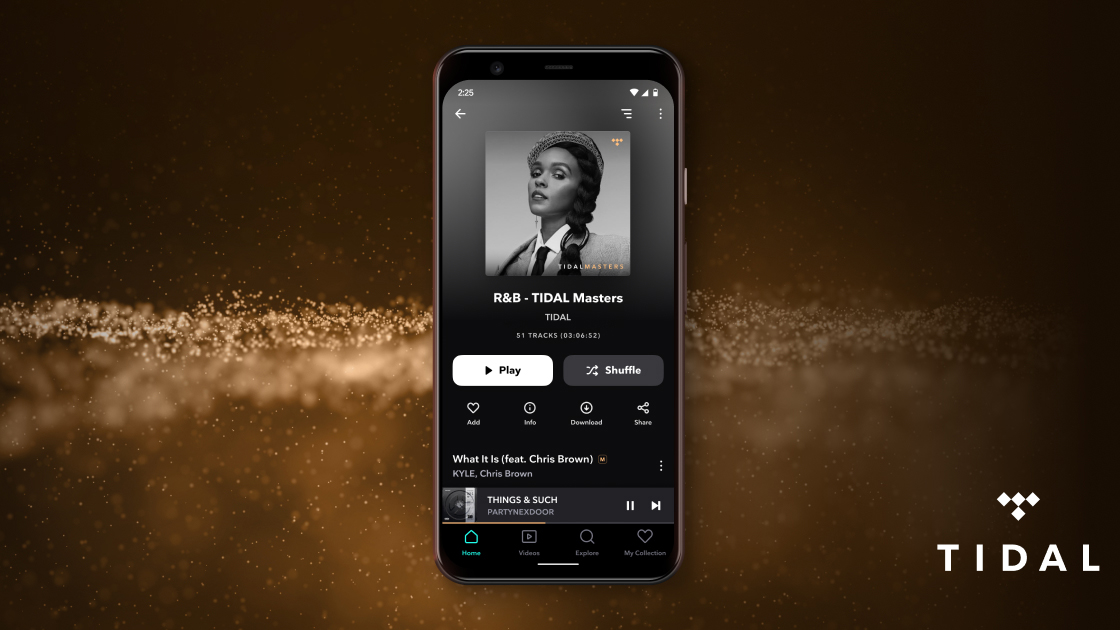
However, the quality of the sound you hear will depend on a couple of factors. The first is the format and quality of the track you’re playing. In 2023, Tidal made some changes to its service. Before then, it was really its Masters tracks. These had an MQA (Master Quality Authenticated) format. This claims to be a superior format, but not everyone is a fan and not all audio devices support MQA decoding. This could be why Tidal has since moved its focus away from MQA, and no longer seems to refer to tracks as Masters. It now instead calls these higher quality tracks Max tracks or just HiRes tracks.
Tidal says it now offers the best quality version of these tracks, which might be FLAC, or it might be MQA. These tracks are now labelled as HiRes in the Tidal app. Go to Explore and scroll down to HiRes to see them. What seems to be happening here is Tidal is migrating tracks to lossless hi-res audio in the open-source FLAC format. So now you’ll play a HiRes track and it might be MQA or not. Take a look at the image above and you’ll see that Water by Tyla has a small MQA label. Whereas Back on 74 by Jungle has a 24-bit, 44.1Hz FLAC label.
It’s also worth mentioning FLAC will never sound quite as good through an average mobile device's headphone jack as it does from a device with more competent audio hardware. That means you might want to upgrade your headphones or sound system to really make the most of Tidal if you don’t have compatible tech already.
With Tidal, you used to get Dolby Atmos Music with Sony 360 Reality Audio, but the streaming platform cut ties and ended support for the Sony proprietary spatial audio solution in July 2024. Apple Music , however, does offer Spatial Audio, so it's worth considering this if you like your music truly immersive…
Should I subscribe to Tidal?
Subscribe if…
You want great-sounding hi-res music
We can tell you that while it's a close-run race here between Apple Music, Tidal's dynamically agile tracks win out.
You want music to be recommended to you
Tidal does a great job of curating personalized playlists based on the artists you like already.
You've forked out for some audiophile headphones
It's worth subscribing to Tidal HiFi Plus if you've got a pair of high-end headphones to really enjoy the audio quality you're getting with this tier.
Don’t subscribe if...
You don’t care about Hi-Res Audio
Don’t subscribe to Tidal’s HiFi Plus tier if this applies to you. And if you don't have compatible tech, go for Spotify.
You want to listen to podcasts and audiobooks
There are now a limited number of podcasts on Tidal, but for broader choice and audiobook options too, you'll need to head to Spotify.
You like fun social features
Tidal has improved its social features over the years, but it still doesn't have the same seamless experience or fun and colorful vibe as Spotify in this respect.
Becca is a contributor to TechRadar, a freelance journalist and author. She’s been writing about consumer tech and popular science for more than ten years, covering all kinds of topics, including why robots have eyes and whether we’ll experience the overview effect one day. She’s particularly interested in VR/AR, wearables, digital health, space tech and chatting to experts and academics about the future. She’s contributed to TechRadar, T3, Wired, New Scientist, The Guardian, Inverse and many more. Her first book, Screen Time, came out in January 2021 with Bonnier Books. She loves science-fiction, brutalist architecture, and spending too much time floating through space in virtual reality.