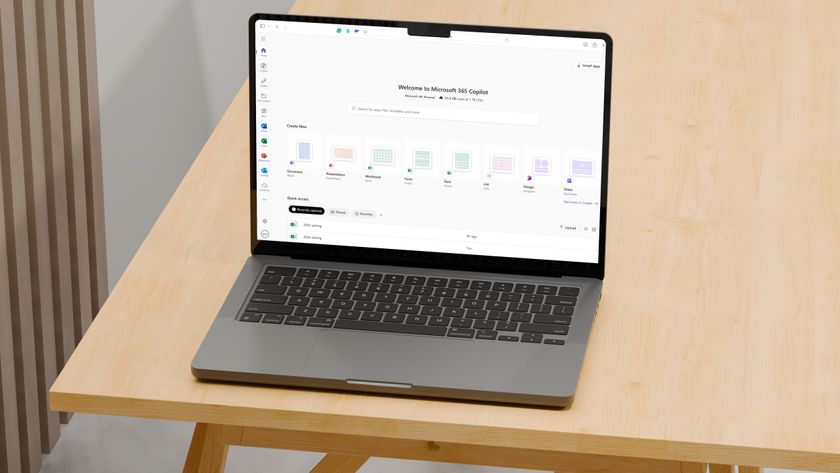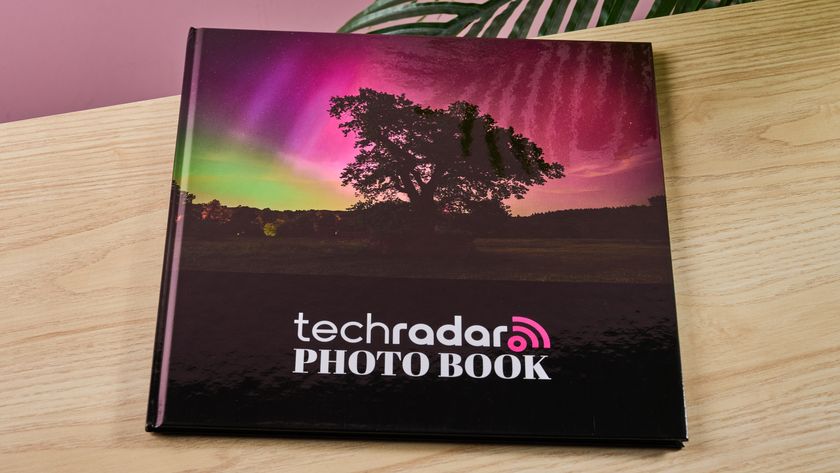TechRadar Verdict
Auslogics File Recovery is a powerful software for rescuing deleted files. The deep scan is impressively fast, and the wealth of auxiliary features adds to the software’s usefulness.
Pros
- +
Includes both quick and deep scans
- +
Comes with tools for permanently deleting files
Cons
- -
Only works for Windows computers
- -
User interface is a little busy
Why you can trust TechRadar
On the hunt for the best data recovery software? Then you’ll want to take a look at Auslogics File Recovery. This file recovery software for Windows can help you save deleted files, even if your hard drive has been reformatted or compromised by malware. It can search multiple drives simultaneously and tracks resource usage while scanning your drives.
So, is this the hard drive data recovery software you need? Our Auslogics File Recovery review will help you decide.
Auslogics File Recovery: Plans and pricing
Auslogics File Recovery comes with a 30-day free trial to test out the software. You’re limited in how many files you can recover and by file size during the trial. If you want to unlock the software, you’ll need a paid license that costs $25.46 per year. You can use a single license on up to three PCs.
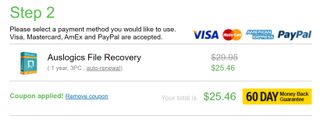
Auslogics File Recovery: Features
Auslogics File Recovery has a variety of features, both for recovering files and for permanently deleting them. On the file recovery side, the most important thing to know about Auslogics is that it can handle any Windows file types and file systems. You can also recover files from external drives, including USB flash drives and SD cards.
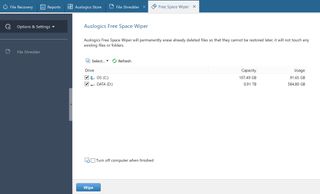
As for deleting files permanently, Auslogics File Recovery includes two options. The first, Free Space Wiper, erases all recoverable files from your hard drive to help clear up additional space. The second tool, File Shredder, enables you to select specific files or folders currently on your computer for permanent deletion. Be careful using this, as files run through the File Shredder will be unrecoverable by most commercial software.
Auslogics File Recovery: Client and client setup
Auslogics File Recovery must be installed on your hard drive. You cannot run it simply from the downloaded executable. That’s generally not an issue, but it can be problematic if you’re worried about recovering files from a damaged hard drive
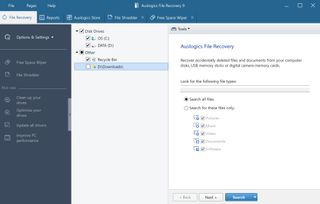
The client itself is more complex than what we initially expected. That’s in part because of the additional file deletion tools, but also because you can scan specific folders as opposed to entire drives. This is helpful, though, if you know where the files you want to recover were located before they were deleted.
Better yet, you can choose to scan only for specific file types to reduce the amount of data you need to sort through in the results. Auslogics File Recovery also supports scanning multiple hard drives at once.
Auslogics File Recovery: Performance
We gave Auslogics File Recovery a test run on a 1TB internal hard disk drive. A quick scan took around 30 seconds. After that, we could home in on the recovered files that mattered using a series of filters to sort files by media type, size, or creation, or deletion date. Although the tool includes a Status label for detected files, the quick scan only appeared to find files that weren’t overwritten and were easily recoverable.

We ran a deep scan on the same drive, which is meant to be used when your hard drive has been reformatted or you’re looking for files deleted relatively long ago. This took around four minutes and turned up a number of files that had been deleted from the system’s Recycle Bin over a month ago.
Auslogics File Recovery: Efficiency
In addition to enabling quick and deep scans, which we appreciated for the sake of efficiency, Auslogics File Recovery also includes information on system resource utilization. This tracks everything running on your computer, but it’s easy to monitor a spike in resource demand when you run a scan with the software. For example, we saw a massive jump in disk usage after initiating a deep scan.

Just as useful is the file preview pane, which gives you a glimpse into your files’ contents before you recover them. This is particularly useful if you’re looking for documents or photos, and we noticed the resolution of the previews is much higher in Auslogics File Recovery than in other file recovery tools we’ve tried.
Auslogics File Recovery: Support
Auslogics offers customer support over email only for its File Recovery software. The company’s website has fairly detailed answers to commonly asked questions, so that’s a good place to start if you run into issues with the software.

Auslogics also hosts a user forum where you can ask questions. However, there’s not a forum category devoted to the File Recovery software.
Auslogics File Recovery: Final verdict
Auslogics File Recovery is relatively powerful data recovery software with a surprisingly large number of features to offer. We appreciated having the option to run a deep scan, and even for a large 1 TB hard drive the process only took a few minutes. While most users won’t turn to Auslogics File Recovery for data deletion tools, the Free Space Wiper and File Shredder can also come in handy on occasion.
The competition
The closest competitor to Auslogics File Recovery is EaseUS Data Recovery Wizard. This software is significantly more expensive—a one-year plan costs $99.95 for one PC. But, that price includes one-on-one tech support while you’re trying to recover files, and the software can recover files even when an entire drive partition has been deleted. The EaseUS software can also recover SQL server databases and Microsoft Exchange server mailboxes, which Auslogics File Recovery won’t do.
Discover more data recovery options in our guide to the Best data recovery software.
Michael Graw is a freelance journalist and photographer based in Bellingham, Washington. His interests span a wide range from business technology to finance to creative media, with a focus on new technology and emerging trends. Michael's work has been published in TechRadar, Tom's Guide, Business Insider, Fast Company, Salon, and Harvard Business Review.