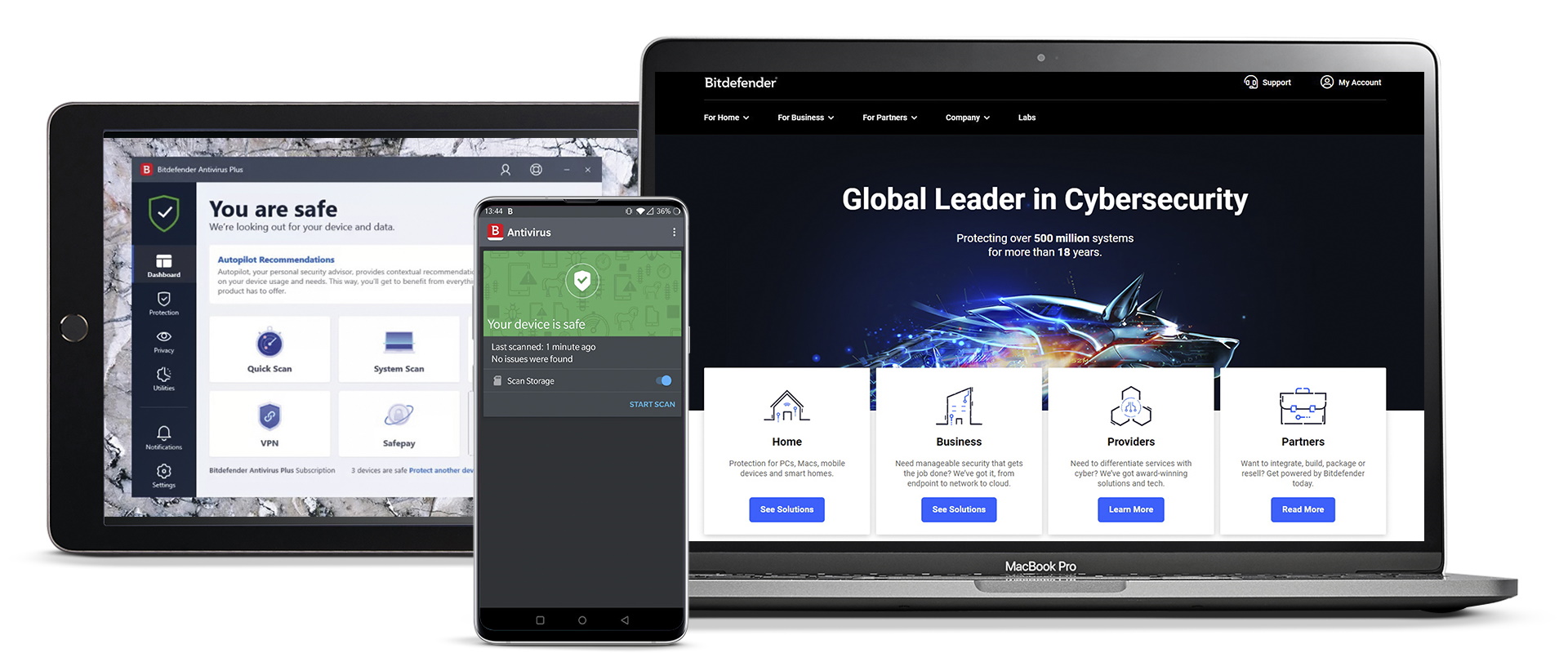TechRadar Verdict
Bitdefender comes out on top simply because it is the best at stopping malware. Threats don’t have a chance to even touch your system, and Bitdefender does it all without creating lag on your device.
Pros
- +
Excellent malware protection
- +
Automatically scrubs system
- +
VPN included
- +
Overall good value
Cons
- -
Scans take awhile
- -
No file encryption
- -
Usage caps for VPN
Why you can trust TechRadar
You’d be hard-pressed to find a list of the best antivirus software that doesn’t have Bitdefender on it. It's simply that good. Bitdefender is so quick at recognizing threats, it stops malware files before they have a chance to begin downloading. And if you try to visit a website with known threats, Bitdefender displays a prominent warning to help you avoid the danger.
It isn't just Windows where Bitdefender is effective. It's also a good Mac antivirus software and its Android antivirus app does decently well.
This is our all-in-one roundup reviewing every Bitdefender consumer security solution for 2023. On this page, after our brief intro, you’ll find
(a) a full evaluation of the entry-level Bitdefender Antivirus Plus, along with our reviews of the additional features incorporated with the rest of the range:
(b) Bitdefender Internet Security, and
(c) the top-end package Bitdefender Total Security.
You can jump to the reviews of those individual products by clicking on the links in the bar at the top of this page, but bear in mind that this article is really designed to be read all the way through, as the features of Antivirus Plus are also present in the higher-level security suites.
Stellar protection isn’t the only perk Bitdefender offers. All of its options include some great security tools that make it more effective at keeping your entire system secure from threats like hackers and snoops.
Most antivirus programs have several subscription options known as tiers, and Bitdefender is no exception. Each tier builds upon the one before with the cheapest tier offering basic malware protection and the highest tier being the ultimate, all-in-one protection solution.
Bitdefender starts with Bitdefender Antivirus Plus as its basic malware protection program, though it does include a fair number of extra security tools to make it an overall great program.
Bitdefender Internet Security has the same excellent malware protection as its basic program but does include more features to make sure you're well protected against other threats like hackers and snoops.
The all-in-one solution, Bitdefender Total Security includes all available security tools offered by Bitdefender, and while it does have just about everything you could need to lock down your system, it's surprisingly light on your devices and doesn't typically cause noticeable slowdown.
The Bitdefender website is really confusing. Several comparison tables show differences in which devices are protected, starting price and the number of licenses included, and even discrepancies in which tools come with each subscription. So I’ve broken it down for you here to help you figure out which Bitdefender subscription is right for you.
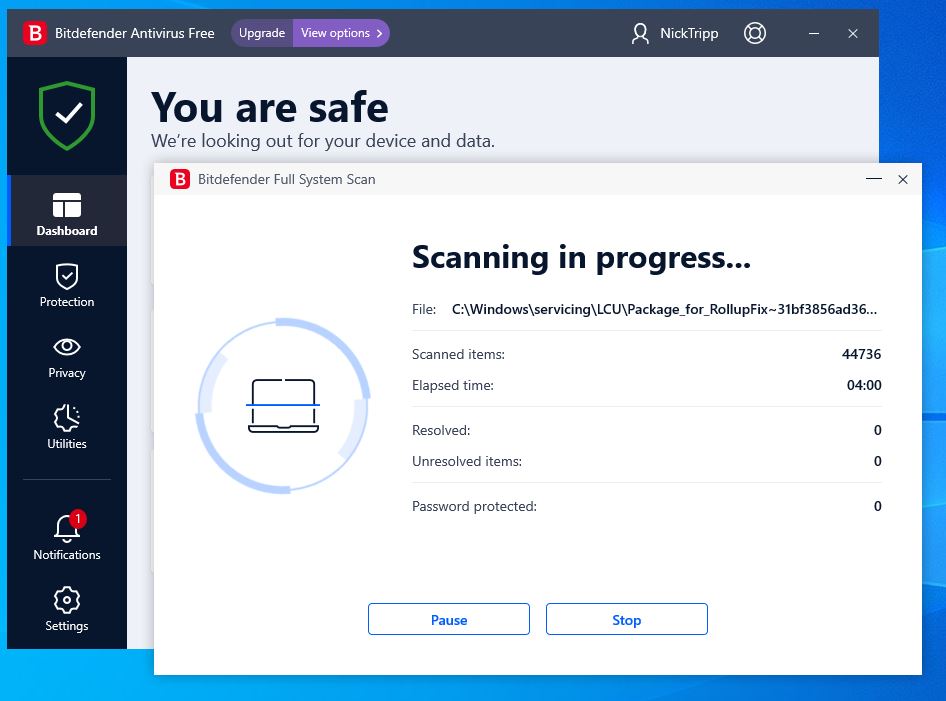
Plans and pricing
For the level of security, Bitdefender comes with, and how well it works on your system without bogging it down, the price is right on point and worth every penny. All subscriptions come with free 24/7 support, real-time protection, and automatic updates, so you don’t have to worry about manually connecting or downloading patches.
Bitdefender has three great paid subscription options that work on Windows, Mac, Android, and iOS devices. Plus, you can get multiple licenses to cover more than one device without paying an arm or a leg. All your devices can be managed from a single online account where you can also schedule scans or view protection reports. Bitdefender also has options of single-year, 2-year, and 3-year subscription plans, and choices of the number of devices to protect from one up to 10.
Starting at $29.99, Bitdefender Antivirus Plus can protect up to three devices. For a basic antivirus program, it includes some impressive advanced features like a file shredder, social media protections, and safe banking tools. You’re limited to 200/MB per day on its VPN, but the fact you even get VPN access at this level is impressive. Also, Antivirus Plus comes with a vulnerability scanner.
The mid-level program, Bitdefender Internet Security, builds on the impressive feature set of Antivirus Plus. Internet Security includes parental controls, webcam monitoring, and microphone protections to give your whole family extra privacy. Its starting cost is $34.99 for three devices, but you can bump that up to 10 devices for an additional cost.
The biggest subscription is Bitdefender Total Security. This package includes every tool, plus a system optimizer to help your devices run faster. It starts at $39.99 for a single year and five devices.
Since there isn’t a big difference between Internet Security and Total Security, this $5 difference isn’t too bad for the first year. However, after the introductory period, the cost jumps to $95 to continue using Total Security. At this point, it may be more economical to use the Internet Security option, which is cheaper.
If you're not yet convinced, no problem: every product has a 30-day trial build available. There are no credit card details required, just register with your email address and you can check out Bitdefender's abilities for yourself.
Compare Bitdefender Subscriptions
| Row 0 - Cell 0 | Bitdefender Antivirus Plus | Bitdefender Internet Security | Bitdefender Total Security |
| Operating system | Windows | Windows | Windows, macOS, iOS, Android |
| Max number of devices | 3 | 3 | 5 |
| Starting price | $24.99 | $34.99 | $39.99 |
| VPN | √ | √ | √ |
| Safe banking | √ | √ | √ |
| Social media protections | √ | √ | √ |
| File shredder | √ | √ | √ |
| Game mode | √ | √ | √ |
| Vulnerability scanner | √ | √ | √ |
| Firewall | Row 10 - Cell 1 | √ | √ |
| Webcam protection | Row 11 - Cell 1 | √ | √ |
| Microphone monitor | Row 12 - Cell 1 | √ | √ |
| Parental controls | Row 13 - Cell 1 | √ | √ |
| System optimizer | Row 14 - Cell 1 | Row 14 - Cell 2 | √ |
Bitdefender Antivirus Plus
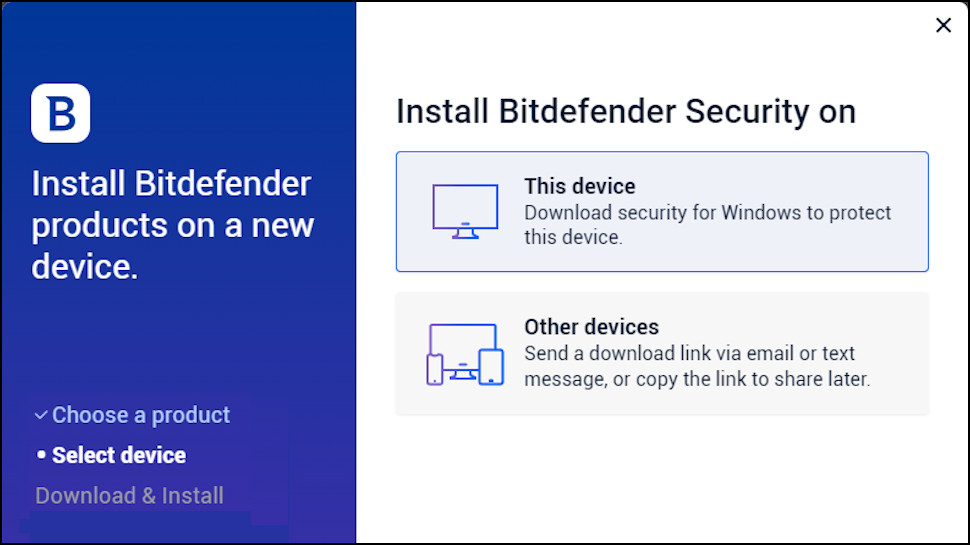
Installing Bitdefender Antivirus Plus is fast and almost automatic. It's as quick and easy as pointing, clicking the download button, and within, a couple of minutes, getting a reassuring 'Bitdefender is successfully installed' message. It walks you through every step to help you get started.
You don't need to set up much because the most important functions are already on by default. But Bitdefender has in-program tutorials and guides to help you enable additional tools for added security of your device.
- Get Bitdefender Antivirus Plus for $40 off by clicking here if you live in the US or UK or alternatively click here if you live in Australia!
During my in-house tests, Bitdefender equipped my test system with 13 new background processes and Windows services, some filter drivers and assorted other low-level clutter. That's not unusual for an antivirus, but it can be a problem if it's a drag on your system speed.
AV-Comparatives is one of the third-party test labs that consistently test antivirus software. During its latest round of testing, Bitdefender didn't show any real problems when it came to slowing down computer processes while running. The only noticeable slowdown was seen while opening new applications. Bitdefender tended to slow down the initial opening but didn't affect the programs while being used.
I ran several self-protection tests to see if malware can disable key protections of Bitdefender. This included trying to delete or replace files, suspend or close key processes, stop core services, remove or edit scheduled tasks, unload filter drivers, and change key settings. Bitdefender has always been a very well-defended product, though, and this time was no different: the package shrugged off all attacks and carried on as normal.
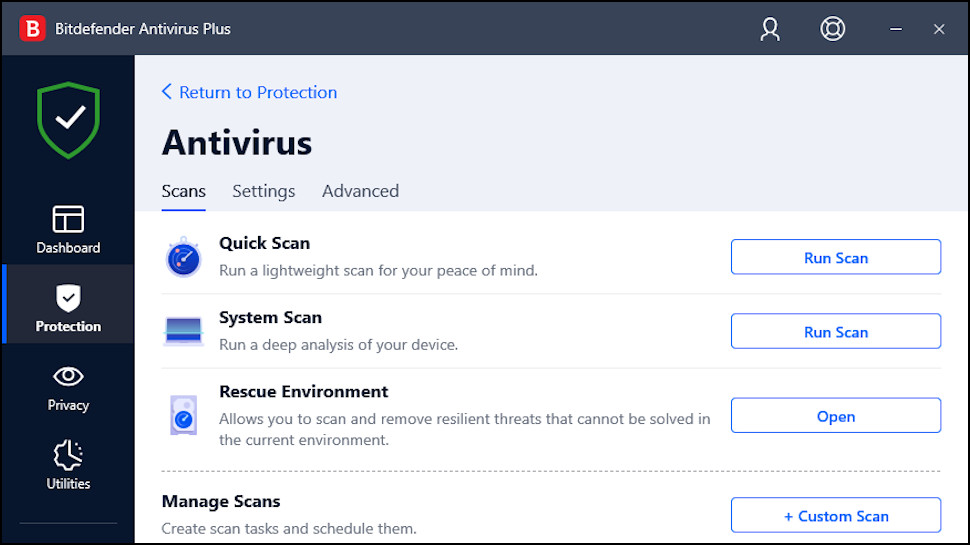
Interface
Bitdefender Antivirus Plus is designed with simplicity in mind. Its dashboard is laid out intuitively with the most important tools displayed front and center. This includes scan options and VPN access. Finding additional functions isn't hard using the sign bar with icon navigation buttons.
Some tools are displayed but aren't available with Bitdefender Antivirus Plus. Clicking these will display a message encouraging you to upgrade to one of Bitdefender's higher-tiered programs in order to use that particular tool. Tools that aren't available do have a lock icon over them to help you see quickly which features aren't available to you.
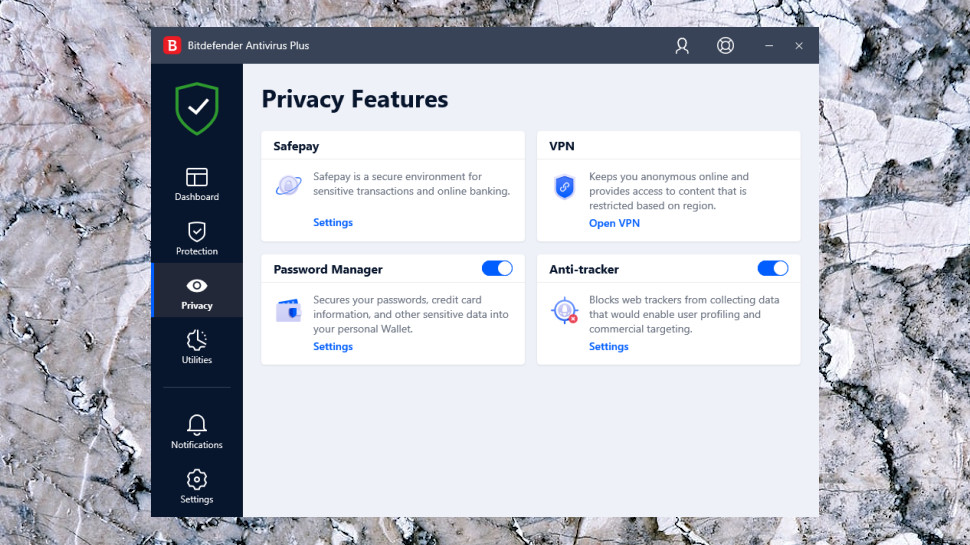
If the standard dashboard layout doesn't quite suit your needs, you can customize it to remove default features or add new ones. Not interested in the VPN, maybe? In a click or two you could replace it with links to the full system scan, the password manager, disk clean-up module, or a host of other tools. If only everyone was this flexible.
Overall, Bitdefender Antivirus Plus offers a polished and professional interface that's easy and comfortable to use for beginners but also offers the configurability and control that experts need.
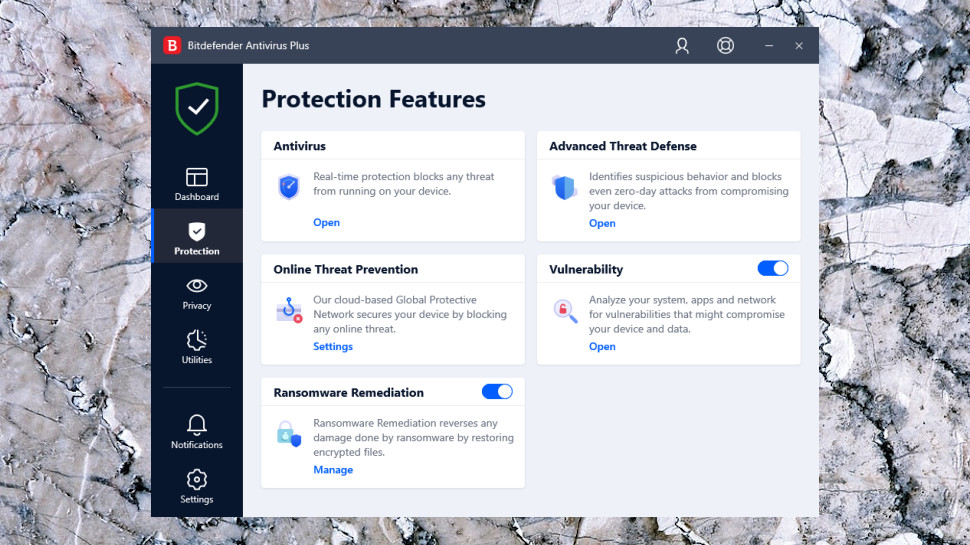
Antivirus
When you first start using Bitdefender Antivirus Plus, it will conduct a full system scan. This examines every part of your device to look for any unwanted intruders. Every antivirus software I've tested does this, but Bitdefender takes a lot more time to complete this compared to other programs.
On average, it takes about 20 minutes for other antivirus to do a full system sweep. Bitdefender, however, takes over an hour. Thankfully I didn't notice any computer slowdown during this scan, so I could continue workings, browsing, playing online, etc., without interruption.
Another scan mode support is Quick Scan. Quick Scan checks the most commonly infected areas. You can schedule Quick Scans for once a day, or weekly if you'd like, and a deeper system scan less often. Bitdefender lets you check individual objects and files, plus it has a bootable rescue environment to assist in cleaning the most stubborn threats.
A Manage Scans tool lets you create new scan types, as well as configuring how the scan works, and setting it up to run on a schedule or on-demand only. There is also a Custom Scan, which scans in any system location where there might be potential threats. Plus, a Vulnerability Scan, to check for privacy risks in application settings as well as for any critical software updates.
This doesn't quite provide the expert-level options that I've seen from vendors like Avast and Avira (you can't define specific file types to check or archive types you'd like to handle, for instance), but there's more than enough power here for most people. Unfortunately, you can't pin your custom scan type to the main dashboard, so it's always at least three clicks away.
Bitdefender's antivirus settings can't match the geek-level configurability of some of the competition, either, but they're well-judged and focus on the functions you're more likely to need.
You don't get intimidating and overly technical options to scan RAR archives to a nested depth of 4, but not scan TARs, for instance – there's just a simple 'scan archives, yes or no?' setting.

Threat Timeline
During the review process, Bitdefender occasionally displayed its 'threat timeline', with what seems like a detailed explanation of how I nearly got infected. This all looks very impressive, a flow chart with times, app names, and big icons, but in my experience, it doesn't mean very much.
One timeline started with Outlook launching, told me it then launched Chrome, which executed software_reporter_tool.exe, and Bitdefender then detected a threat. Anyone seeing this might assume they'd received a malicious email, clicked a link, Chrome opened, and launched an app, which in turn ran a malicious program.
But in reality, I ran Outlook as normal; Chrome only launched because I clicked a legitimate link; the link had nothing to do with software_reporter_tool.exe (that's a standard part of Chrome); and the supposed 'threat' (actually a false alarm) was never downloaded in that or any other internet session.
Giving users more information about the source of an infection is a good idea, but during my review at least, Bitdefender's threat timelines caused confusion more than they answered any questions.
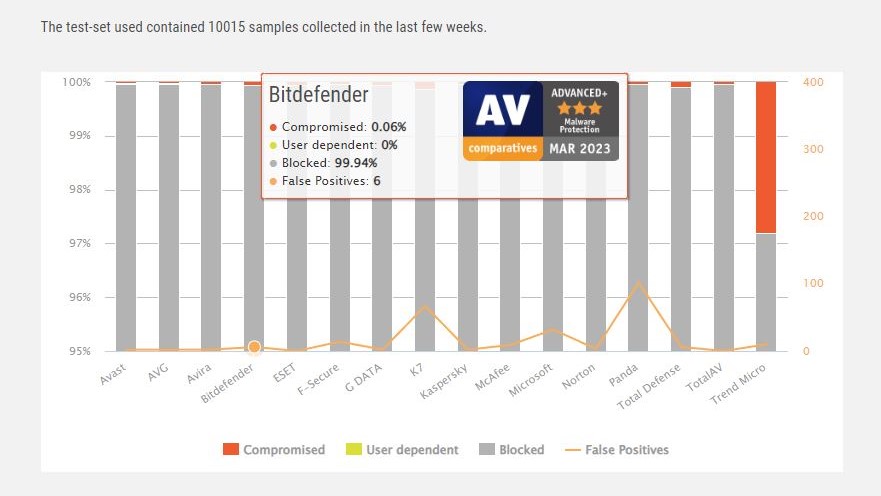
Performance
Bitdefender Antivirus Plus scanning speeds are decent, with Quick Scans taking around 15-30 seconds on my test computer. Regular scans started at 50 minutes to check my target files (209,000 of them, 50GB in total.) That's a little slow, and for example, Trend Micro Antivirus+ Security took 15 minutes to scan the same data.
Bitdefender only checks new and changed files in subsequent scans, though, and that makes a huge difference. Antivirus Plus took only 50 seconds to scan my test files in run #2, compared to nine minutes for Trend Micro.
The scanning engine is smart enough to manage simultaneous scans without difficulty, too. If you're running a lengthy full system scan, for instance, you can still run an on-demand scan of a recent download, or anything else you like. A window pops up to display the results of your second scan, while the first scan continues to run in the background.
The total sum of this is a polished set of malware-hunting tools which go well beyond the basics, but remain easy to use for not-so-technical types. Experts might wish for one or two more fine-tuning options, but in general, Bitdefender gets the configurability/ usability balance right.
Protection
To learn how well Bitdefender protects against malware, I looked at the real-world tests conducted by two of the biggest testing labs in the world, AV-Comparatives, and AV-Tests. Both use live malware in real-life scenarios in their testing and have years of data to compare against.
In the latest results by AV-Comparatives, Bitdefender blocked 99.94% of the threats used during testing. This placed Bitdefender in the top-rated solutions with a very good, higher-than-average protection score. A few of the programs that scored higher include Avast, AVG, Norton, and McAfee.
AV-Test uses a different testing methodology than AV-Comparaties but still simulates real-life usage. The latest AV-Test results show Bitdefender receiving perfect scores across the board. In fact, of the 18 programs reviewed by AV-Test, Bitdefender is among only six that earned perfect scores.
No individual reviewer can hope to compete with the testing labs for thoroughness, but I was keen to confirm their verdicts by seeing how Bitdefender Antivirus Plus handled a couple of ransomware threats. I used a few malware test files on my own test computers to learn first-hand how Bitdefender handles threats.
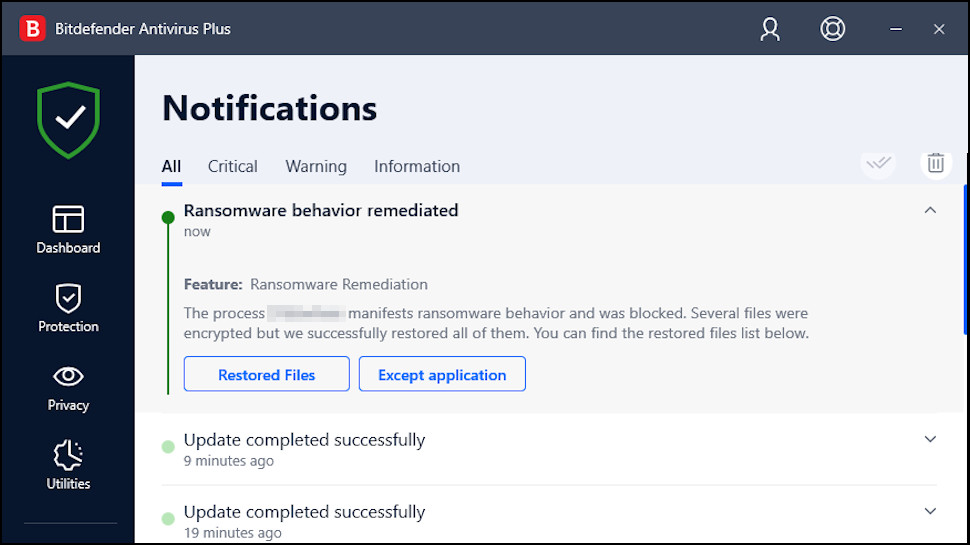
The first, a real-world ransomware specimen, was blocked almost immediately, with Bitdefender killing the process before it could cause any harm.
The second was a custom ransomware simulator of my own. It's about as simple a malware sample as you could get, but it's also something Bitdefender would never have seen before, allowing me to evaluate how Antivirus Plus performs when presented with brand-new threats.
I ran the test software, and in just a fraction of a second, Bitdefender's engine cut in and displayed an alert. Not only had it detected and killed the test process, but Bitdefender's Ransomware Remediation technology successfully restored the ten files the software had managed to encrypt.
While this was a great performance, it did show a few small issues.
Firstly, the Ransomware Remediation feature isn't turned on by default. Bitdefender Antivirus Plus prompts you to enable it, but if you're not paying attention, you could lose at least a handful of files in an attack.
Next, the package didn't quarantine the simulator, either, despite detecting it performing ransomware-like actions. I ran it multiple times, and when I scanned the executable later, Bitdefender flagged it as 'clean.'
The company told me that threats are removed only if they're detected by the signature layer. Mine was picked up by the behavior layer, which will kill an offending process, but not try to remove it.
Other antivirus software I tested went further, quarantining the test executable to prevent it from running again, and on balance that's the approach I prefer. But this isn't a major deal, as Bitdefender's gentler approach doesn't seem to have any practical effect on system security, as although I was able to repeatedly run the same threat, Bitdefender blocked it each time.
That's a major improvement over many competitors, which either miss the simulator entirely or aren't able to stop it from destroying at least some files (Norton Antivirus Plus lost 57.) Overall, Bitdefender provides very capable and effective all-around ransomware protection.
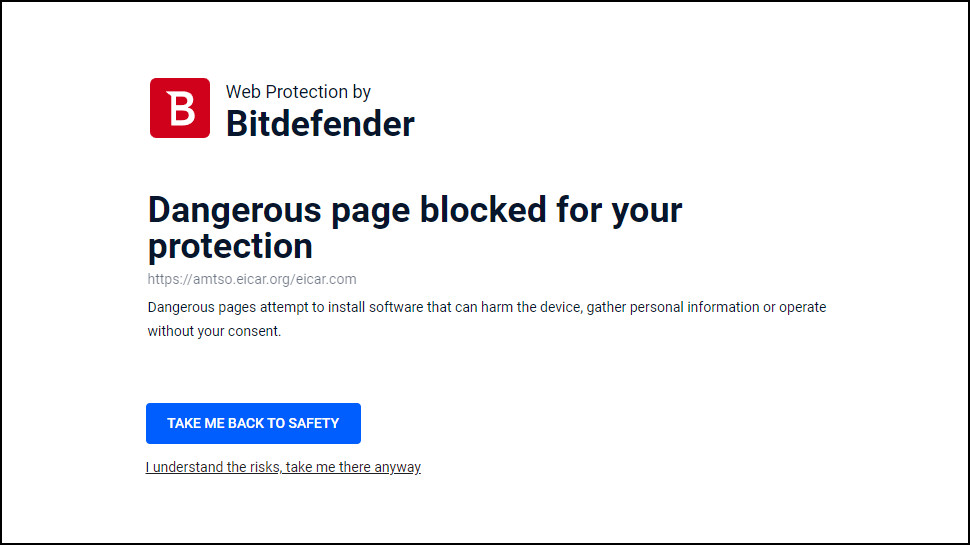
Blocking malicious sites
Bitdefender's web protection module monitors your internet access and blocks malicious and phishing links.
AV-Comparatives' tested Bitdefender for its July 2022 Anti-Phishing Certification Test. The results were a big improvement over the previous year's results with Bitdefender earning a 96% detection rate.
I've previously tested Bitdefender against 139 brand new suspect URLs (malicious and phishing) provided by independent security testing company MRG Effitas. These were so new – many reported only hours ago – that they hadn't all even been verified yet, making them a real challenge to block.
The results were very positive, though, with Bitdefender blocking 73% of my test links. For comparison, Avast Premium Security stopped 55% of the same set of links, while Windows Defender recognized just 30%.
Don't be distracted by the low percentages: this is a measure of how quickly a vendor responds to new threats, not your overall protection against any dangerous links. The main takeaway point from this test is Bitdefender was giving me significantly better protection than others against even the very latest malicious sites.
When you reach a legitimate site, Bitdefender's Anti-Tracker browser extension aims to detect and block the most intrusive web trackers, then displays a count of these in its address bar icon.
I pointed my browser at the newspaper site dailymail.co.uk and the extension reported blocking a chunky 35 trackers in two categories: Advertising (29) and Site Analytics (6). (Other categories include Social Media, Customer Interaction, and 'Essential.')
To compare Anti-Tracker's abilities with the ad-blocking competition, I revisited the same site with the excellent uBlock Origin activated, and this time Anti-Tracker blocked only five trackers. You can get much the same functionality for free, then, but it looks like Bitdefender Anti-Tracker does offer some additional privacy benefits. (And of course, as I did in my tests, you can run Anti-Tracker alongside your existing ad-blocker to get the best of all worlds.)
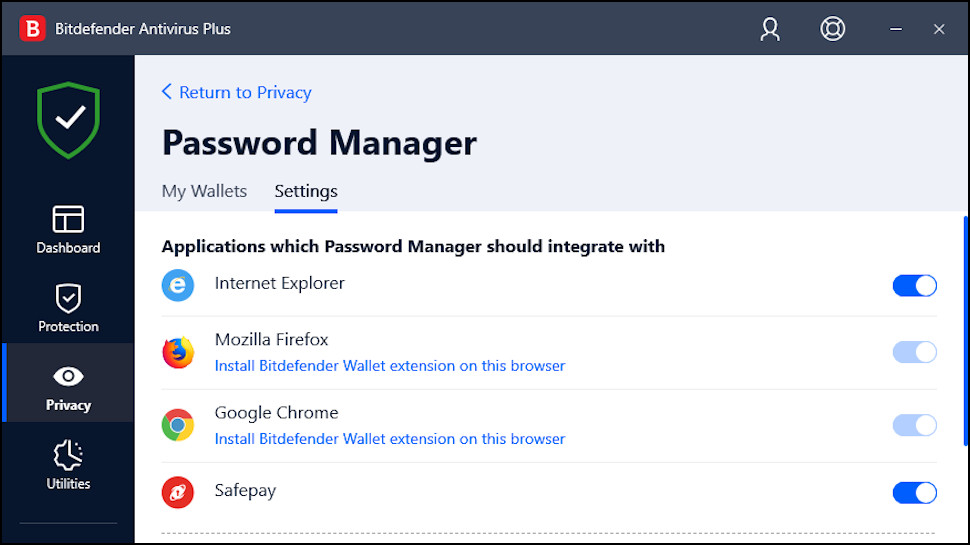
Password manager
Wallet is Bitdefender's password manager. Along with regular website logins, it's able to store credit card details, wireless network passwords, application logins, and license keys, email server credentials and details, and assorted personal information (name, date of birth, address, email, phone number(s), and more). Wallet is able to create multiple password databases and sync them across all your Bitdefender-equipped devices.
Bitdefender Antivirus Plus automatically installed the Wallet extension on Internet Explorer and Firefox and gave me the option to install it on Chrome, but paid no attention at all to Edge or Opera.
I found Wallet wasn't as easy to use as top competitors like Dashlane: it didn't add icons to text fields, didn't always capture username and password fields as I entered them, sometimes failed to fill in forms correctly, and couldn't automatically submit forms. However, it just about handled the basics and is a worthwhile addition to the package.
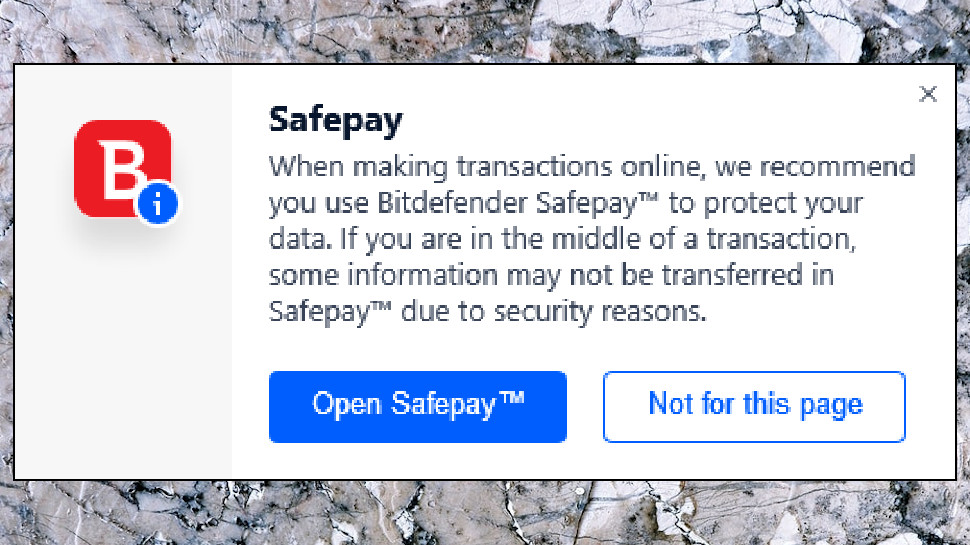
Online banking protection
Safepay is a secure and isolated browser that protects online banking and other transactions from snoopers – or maybe even malware that has somehow installed itself on your system.
Many other security vendors also claim to have similar secure browsers, but Bitdefender goes further than most. Safepay makes real efforts to isolate itself from other processes on your PC, running on a separate desktop and preventing screen grabbers and keyloggers from recording what you're doing.
I checked this by setting up a custom keylogger of my own and using a commercial screen capture tool to take snapshots of my activities every 15 seconds. Safepay worked perfectly, with no recorded keystrokes and plain white screenshots only.
Bitdefender has considered long-term storage, too. Once the session is closed, Safepay clears all temporary files and leaves no trace of my activities.
Much like the safe browsing competition, Safepay doesn't support installing third-party extensions, as they open you up to many more privacy problems. But it does have a handful of useful built-in extras, including a virtual keyboard as an extra defense again keyloggers, and a pop-up blocker to protect you from web trickery.
Safepay isn't just some throwaway extra, then - it's a real highlight of the suite, and using it for the most confidential web tasks could go a long way to keeping you safe.
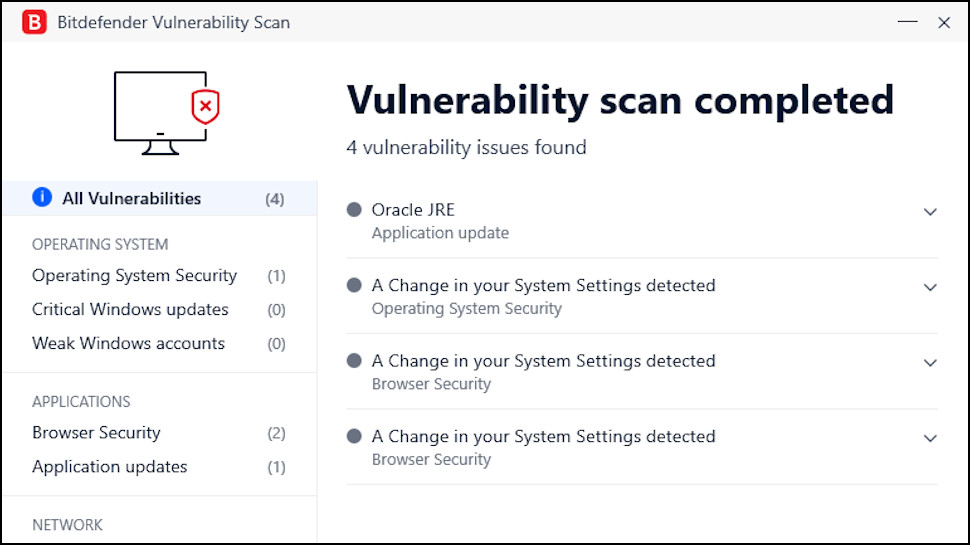
More features
A Vulnerability Scan checks your system for missing application updates and critical Windows patches, as well as weak Windows account passwords, and simple Wi-Fi network issues, and includes more checks for altered and poorly configured system settings.
I turned Autorun on, a risky setting that can automatically run software when you plug in a removable drive or media, and the Vulnerability Scan warned us and offered to fix the issue. It also spotted some far more obscure options - my system wasn't restricting access to site management policies for security zones, for instance - and, more usefully, spotted missing Java and Firefox updates.
This is a basic tool, with one or two usability issues. There's no 'Fix All' button, so you must choose an action for each individual item. You can't tell the Vulnerability Scan to ignore a particular issue, either; even if you're entirely happy with having unrestricted access to site management policies, it's going to warn you about the 'problem' each and every time.
Still, there is value here, particularly with the checks for missing updates, and overall, the Vulnerability Scan is a worthwhile addition to the suite.
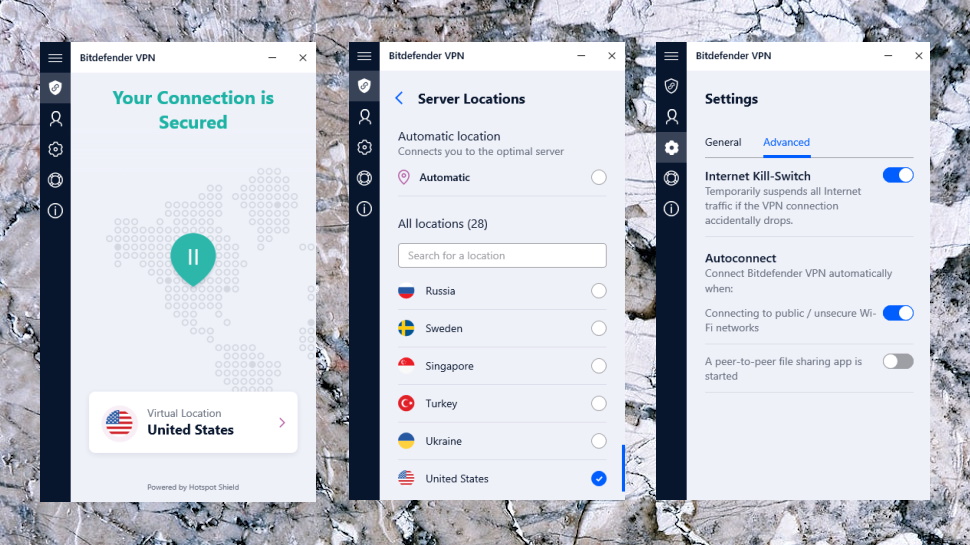
VPN
Last, but not least, there's the VPN. You're limited to only 200MB, which is enough for the lightest of uses, picking up email or carrying out some confidential web transactions via public Wi-Fi. But it's easy to use, has servers that cover 51 countries, and support for Hotspot Shield's Catapult Hydra protocol ensures decent speeds. It's worth having, even in its limited form (but check out this full Bitdefender Premium VPN review if you'd like to go further.)
Final verdict
This is a strong all-around antivirus tool that does a good job of keeping even brand-new, undiscovered threats at bay and throws in some useful extras, too. Bitdefender Antivirus Plus is an absolute must for your PC security shortlist.
Bitdefender Internet Security
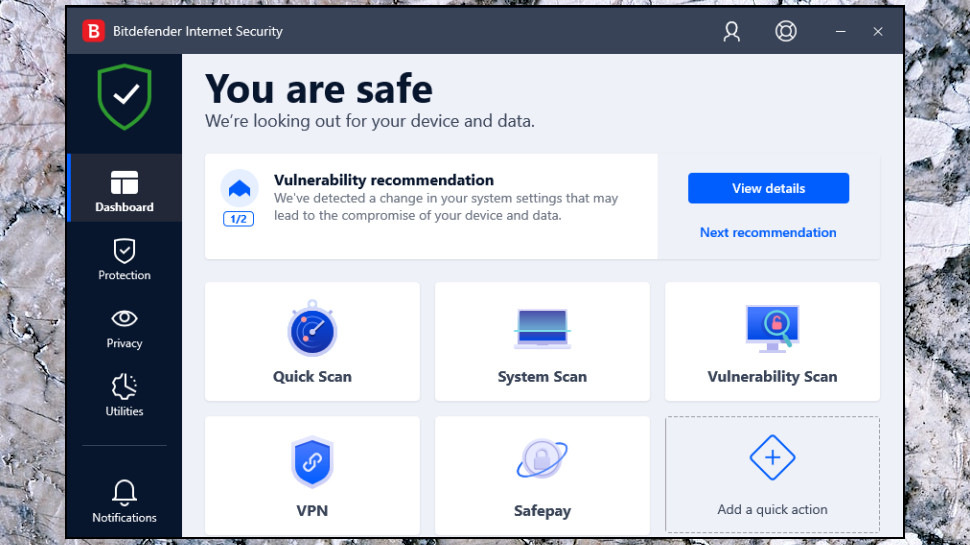
Bitdefender Antivirus Plus has way more functionality than most antivirus apps, but it's still missing some key security suite features. And that's where Bitdefender Internet Security comes in, adding essentials like a firewall, spam filter, and parental controls.
A privacy layer protects you from webcam hijacking by stopping unauthorized apps from accessing your webcam, and a microphone monitor identifies all the apps using the microphone.
As I mentioned at the outset, Bitdefender Internet Security is reasonably priced and only marginally more expensive than Antivirus Plus. For example, a three-device, one-year Internet Security license costs $10 more in year one ($34.99 vs $24.99), and $25 more on renewal ($84.99 vs $59.99). You could spend more than that on a commercial parental controls package or spam filter alone.
- Get Bitdefender Internet Security for $52 off by clicking here if you live in the US or UK or alternatively click here if you live in Australia!
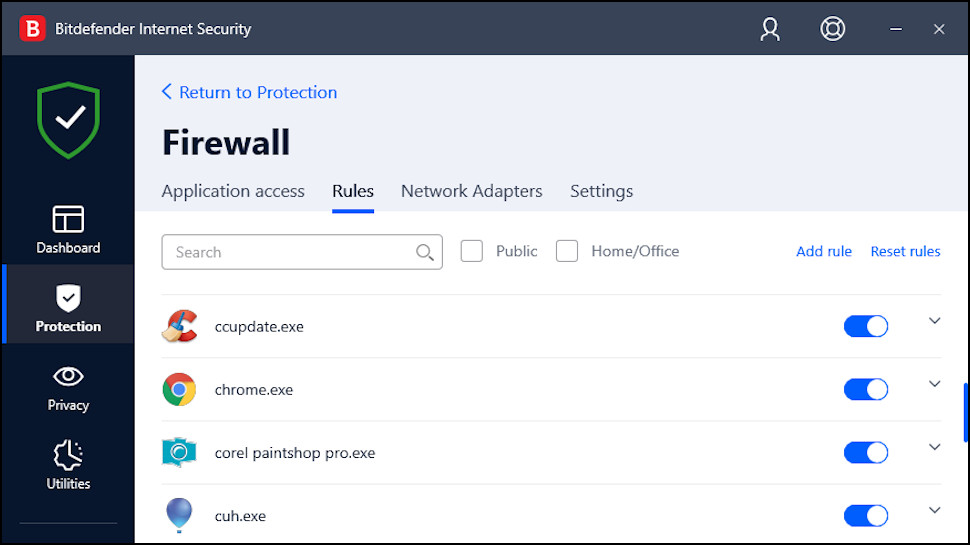
Firewall
Bitdefender's firewall works exactly as you would hope, automatically blocking incoming attacks, intelligently deciding which apps are safe to allow online, and which apps really, really aren't. Most people can leave the firewall to do its work, never seeing any prompts, or having to tweak a single setting.
If you're more experienced in the ways of networks, you can take plenty of low-level control, drilling down to the rule level and tweaking settings for protocols, ports, IP addresses, and more.
Bitdefender exposes this functionality carefully, though, so newbies aren't hit with all the gory details immediately. A smartly designed interface begins by enabling users to block or allow network access for individual apps, for instance, with a simple on/ off switch. The Rule Editor enables setting custom local and remote IP addresses, ports, and more, but again, you're not hit with all that complexity unless you go looking for it, and on balance, it's relatively easy to use.
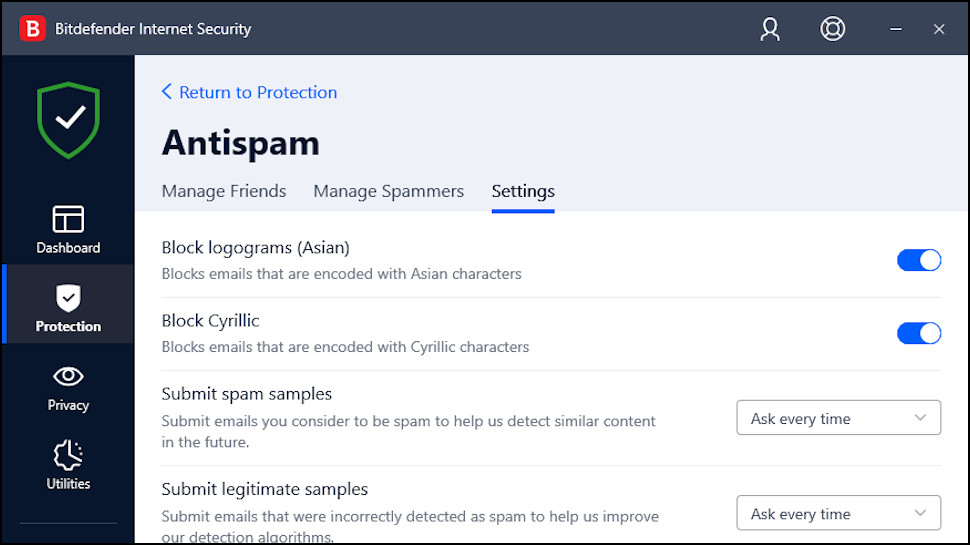
Spam filter
Internet Security comes with a simple spam filter, which in theory should have automatically added a tab to my Outlook setup. This didn't happen for me, and digging deeper, I found an Outlook alert reporting that 'Bitdefender Antispam... caused Outlook to crash. As a result, it was disabled.'
Enabling it manually, I found the filter has only a bare minimum of features, little more than Outlook's own junk filter (blacklists and whitelists, Is Spam and Not Spam options to mark misidentified emails, simple blocking of messages with Asian or Cyrillic characters).
This lack of control doesn't seem to affect functionality, though, with my brief tests suggesting the filter blocks more than 90% of junk mail, while falsely flagging less than 1% of legitimate emails as spam. This was only a very quick check, but it suggests that Bitdefender's filter matches the best of the specialist antispam competition.
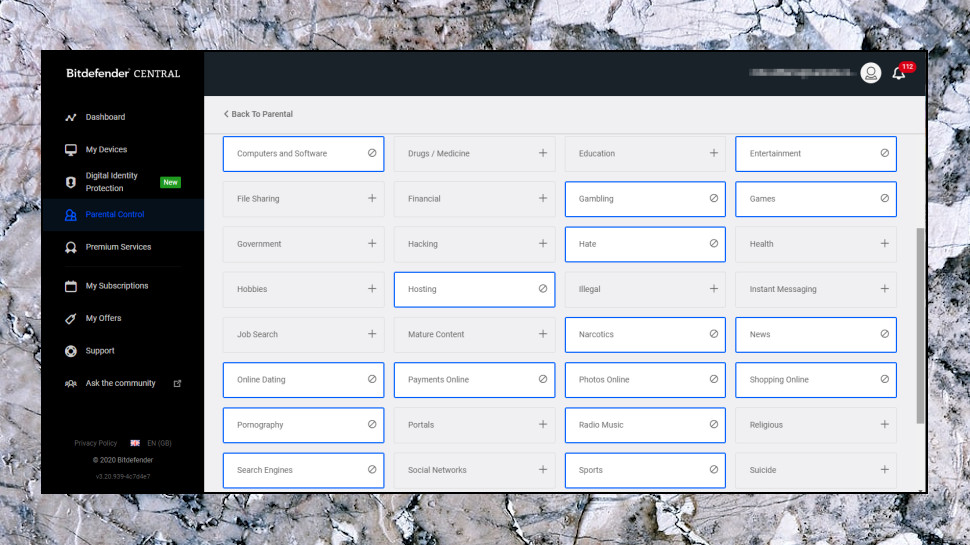
Parental controls
Bitdefender's Parental Controls feature has a reasonable set of features for monitoring and controlling your children's digital activities. You're able to block websites by content, restrict application use, block device usage for specified periods (like bedtime) or set a daily limit of screen time which includes both mobile and desktop devices.
After creating a profile for each child at Bitdefender Central (your account area on the Bitdefender website), your rules are enforced by Windows, Mac, Android and iOS clients. Return to Bitdefender Central at any time and you'll find reports on your child's activities: device usage, apps launched, websites visited, your child's latest phone contacts, and more.
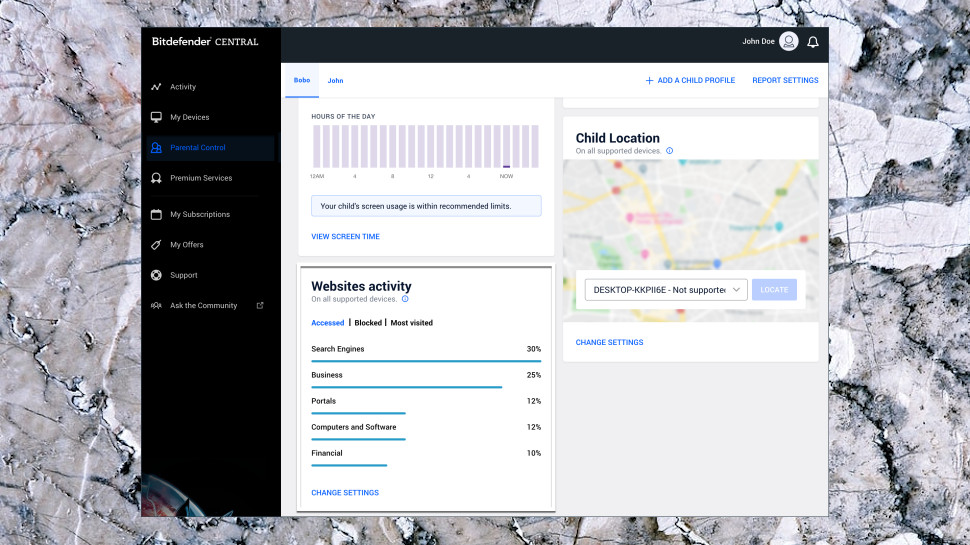
The web dashboard displays your child's location on a map (assuming they're using an iOS or Android device.) Geofencing support enables marking an area as restricted and raises the alarm if your child goes where they really shouldn't.
It's a decent feature set, especially for a security suite, where normally you're left with the absolute basics only. It hasn't changed much over the past few years, though - the iOS app hasn't had a significantly named new feature for several years - and app store ratings of 2.1 (Android) and 1.7 (iOS) - suggest users aren't happy. If parental controls are a priority for you, run plenty of in-depth tests during your Bitdefender trial before you commit to spending any cash.
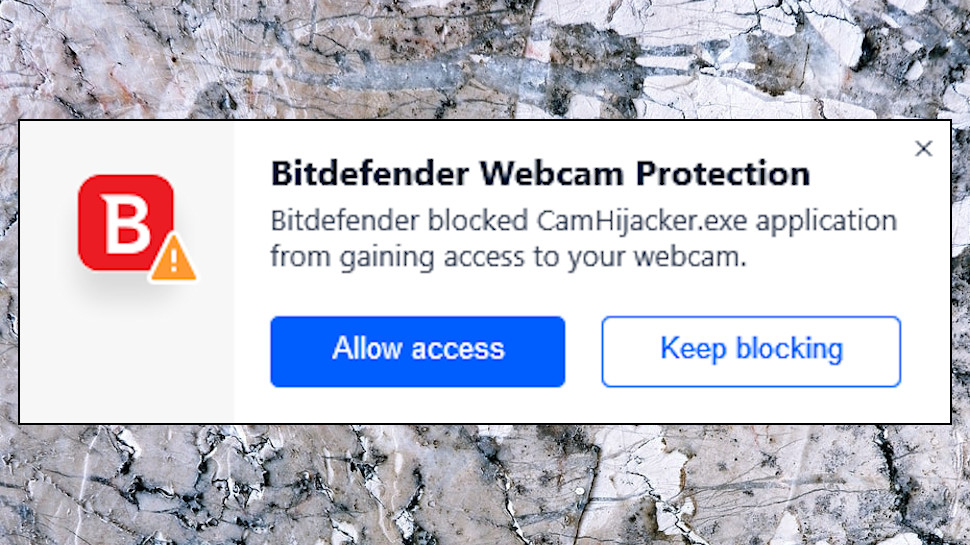
Webcam and microphone protection
A Webcam Protection module gives you control over which applications can access your webcam. This has more options than usual, with settings to block access to all but your chosen applications, block browsers only, or disable the webcam for everything. I tested this with my custom command line capture tool, and Internet Security correctly notified me that it was trying to access the webcam, and blocked it when requested.
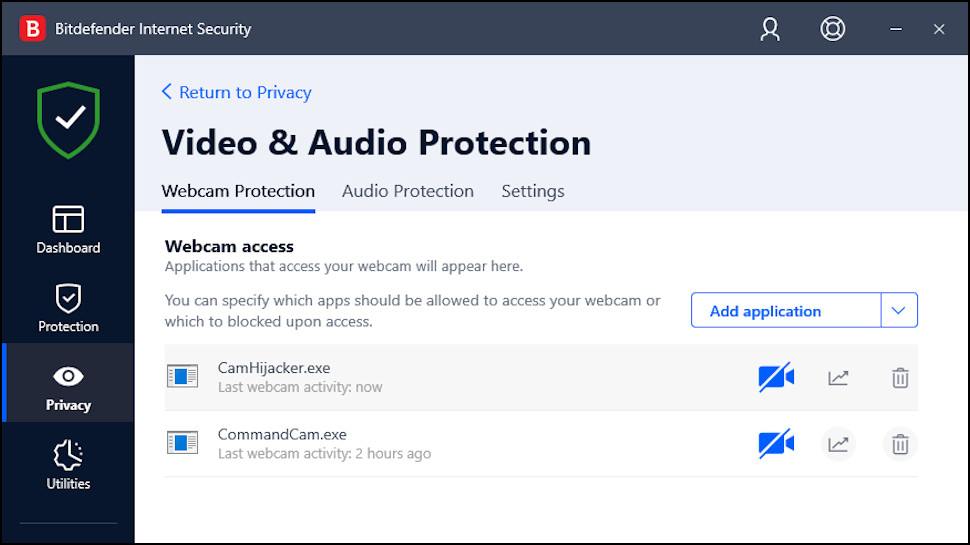
The Microphone Monitor takes a slightly more basic approach, raising alerts for apps that access the microphone, but not allowing you to block them, or setting up rules to block all future microphone access.
This clearly isn't as useful as it could be, but it's vastly better than most competitors, who typically have no microphone-related features at all. I'm happy to see it added to the package, and hopefully, it'll gain features in upcoming releases.
Bitdefender Total Security
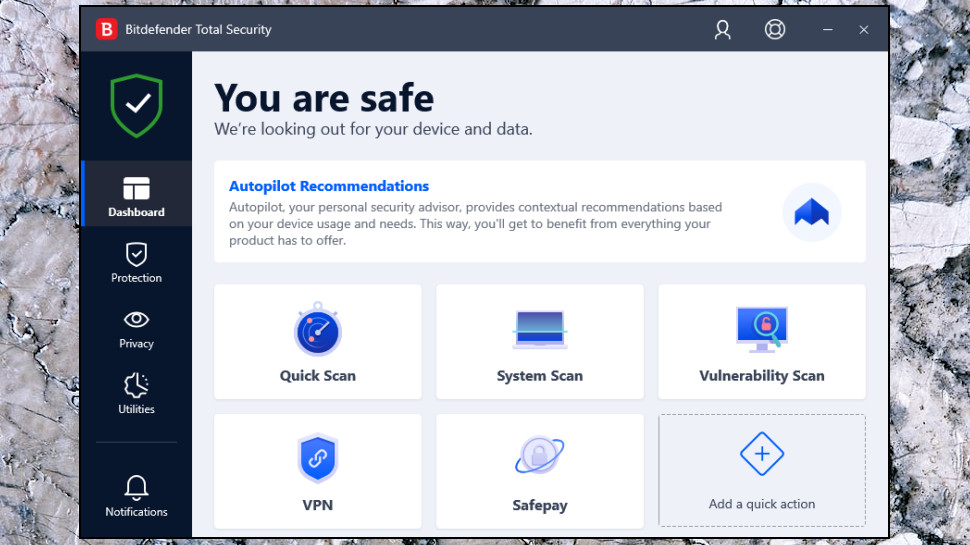
The top-of-the-range Bitdefender Total Security extends the range with a familiar set of PC maintenance tools, including modules to highlight large files, remove disk-hogging junk and optimize the boot process.
Total Security's clean-up tools found 1.2GB of hard drive junk on my test PC. Meanwhile, the free CCleaner located 3.4GB, and even the standard Windows Disk Cleanup could free up 1.53 GB.
The Privacy Cleaner aims to clear up your internet history, but it only covered Chrome, Firefox, Opera, and Internet Explorer on my system. CCleaner does much better, this time, also deleting privacy-related traces of Edge, Brave, Windows, and assorted apps.
Bitdefender throws in a File Shredder to securely delete sensitive files, but again, there's nothing that you can't find elsewhere for free.
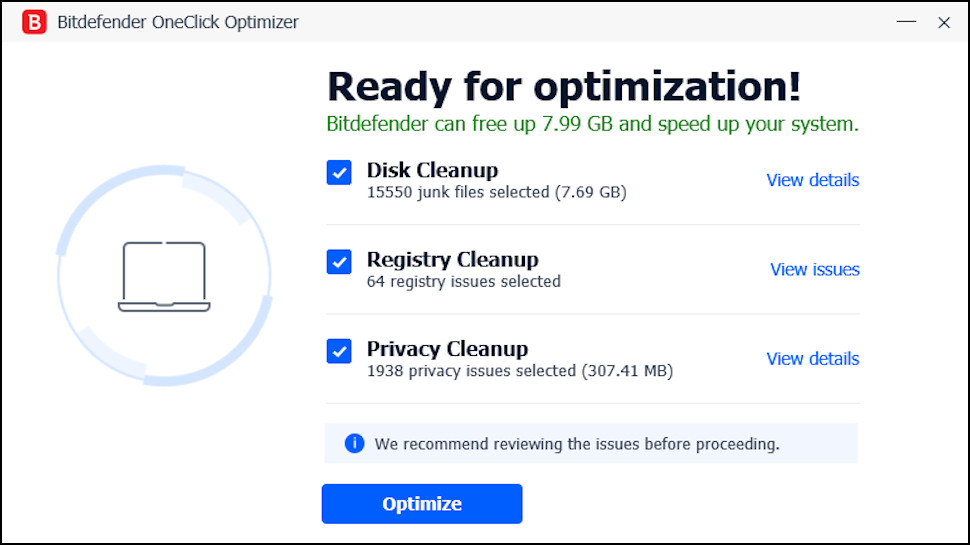
The real benefit of upgrading to Bitdefender Total Security is you get apps for Android, Mac, and iOS devices, as well as PCs. And although the new apps can't match the power of the Windows edition, they're well worth having.
The Mac app looks out for malware and adware and includes Time Machine protection to keep your backups safe from ransomware. Top-quality anti-phishing blocks access to malicious links, and the 200MB a day version of Bitdefender VPN is thrown in.
Bitdefender Mobile Security for iOS is mostly about detecting malicious websites, but it does this well, and that alone could save you from real problems. As a bonus, an account privacy tool raises an alert if your web accounts are involved in a privacy breach.
Bitdefender Mobile Security for Android includes everything you get in the Mac and iOS builds, and adds on-installation scanning for dangerous apps, an app locker to prevent others from accessing your personal data, and anti-theft to remotely locate, lock or wipe a missing device.
You can get a lot of this functionality elsewhere for free – there's no shortage of app locker or anti-theft apps, for instance – but as I discussed earlier, Bitdefender's malicious URL blocking outperforms much of the competition, and could justify the installation on its own.
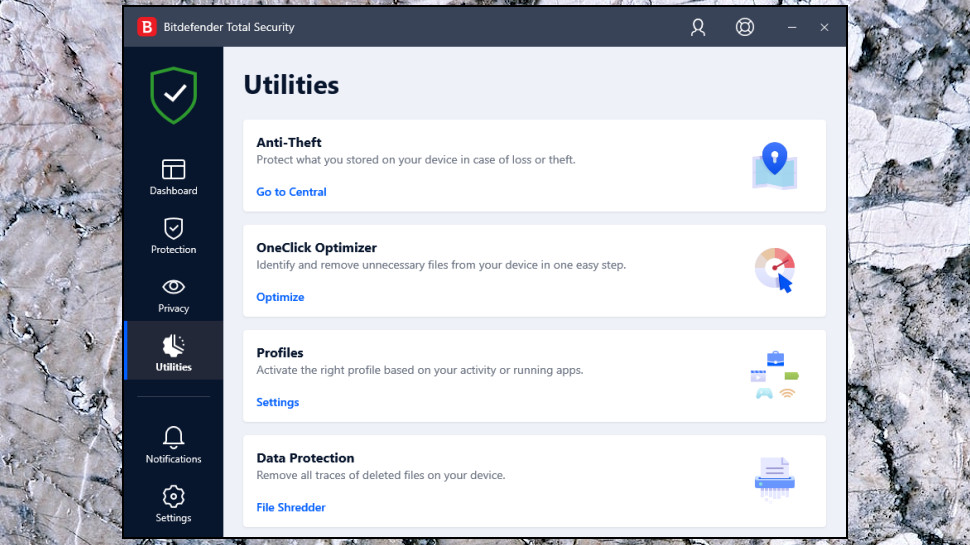
If you're still in doubt, check the prices. A baseline Bitdefender Internet Security license protects up to three PCs for $35 in year one and $85 on renewal. Upgrading to Bitdefender Total Security protects up to five devices, which could be any mix of Windows, Mac, Android, or iOS, but only costs $40 in year one, and $95 on renewal.
Covering up to 10 devices with Total Security still only costs $45 in year one, and $105 on renewal, and you can save more money by adding years to the license.
- Get Bitdefender Total Security for $59 off by clicking here if you live in the US or UK or alternatively click here if you live in Australia!
There may be better deals around, depending on the features you need. Avira Prime is a little more expensive at $100 a year to protect five devices, for instance, and there's no introductory discount. But it also gives you unlimited access to Avira's Phantom VPN across all your devices, a very valuable extra.
If you're looking purely at antivirus and security, though, Bitdefender Total Security 2022 is an impressive package that is crammed with valuable features and functionality. If you're looking for a new all-platform antivirus, it's a must-see.
Want to compare Bitdefender to its rivals? Check out our best antivirus guide

Mike is a lead security reviewer at Future, where he stress-tests VPNs, antivirus and more to find out which services are sure to keep you safe, and which are best avoided. Mike began his career as a lead software developer in the engineering world, where his creations were used by big-name companies from Rolls Royce to British Nuclear Fuels and British Aerospace. The early PC viruses caught Mike's attention, and he developed an interest in analyzing malware, and learning the low-level technical details of how Windows and network security work under the hood.
- Nikki JohnstonCommissioned Editor