TechRadar Verdict
Canon’s Maxify scores well on the paper capacity front, and offers speedy printing and some great office-friendly features like security restrictions. The ink is expensive, but even so, this MFP will suit many SMBs.
Pros
- +
Fast printing
- +
Good security features
- +
500-page paper trays
- +
50-page ADF
Cons
- -
High ink cost
- -
Noisy and bulky
- -
We had some Wi-Fi issues
- -
Relatively low resolution printing and scanning
Why you can trust TechRadar
Canon has managed to pack in all of the features and functionality a small business is likely to need from a multifunction printer into a single desk-standing unit retailing at £130 / AU$1189 (around $170). The Canon Maxify MB2750 is a four-in-one, so that’s printing, scanning, copying and faxing covered. (Readers in Australia or New Zealand, this unit has a different model number in your region; there it's known as the Maxify MB2760.)
It has two large paper trays and high-yield ink cartridge capacity to maintain a high workflow, and a fairly impressive print speed too. Even the ADF (automatic document feed) is a generous size, allowing you to line up 50 pages for scanning or printing.
Canon is clearly targeting the office rather than the consumer here by including security features like scanning to email, where only approved work emails are permitted, and monitoring of all print jobs is possible. This device’s print and scan resolutions are high enough for detailed, professional-looking documents rather than photos, and it lacks consumer-friendly features such as one-touch NFC linking with a smartphone.
This looks like a lot of printer for the money, which usually means your running costs are going to be high, and indeed the inkjet cartridges required by the Maxify MB2750 are certainly expensive – but let’s see how it performs.

Design and build
This big black box is even taller than the average MFP because of its two deep paper trays, but it will still fit onto a desk. This differentiates a small business printer like this from enterprise models like the much larger Xerox VersaLink C405. It also closes up into a more rounded design that’s easier to dust.
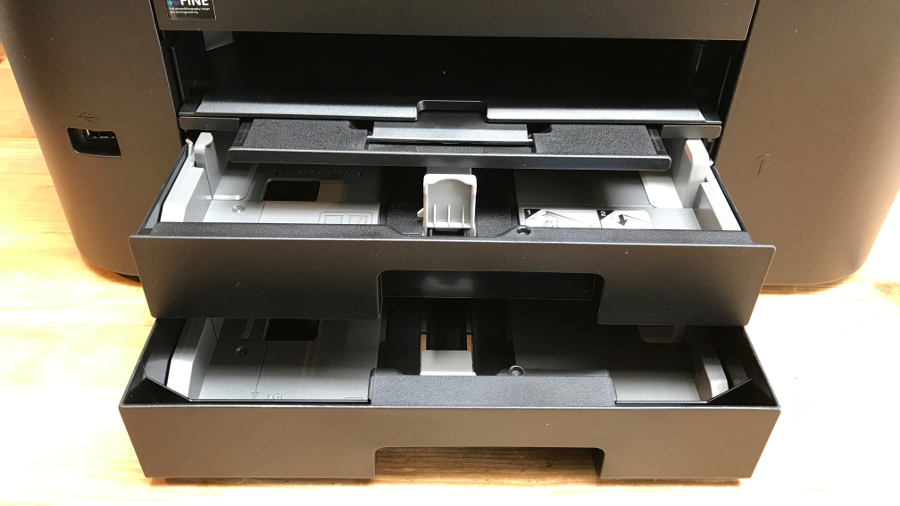
The MB2750 is a lot of plastic for a fairly low price and you would be right to question its build quality. There are certainly a lot of flaps and telescoping pieces that could snap off, although it worked perfectly during our tests with no obvious weak points to be concerned about.
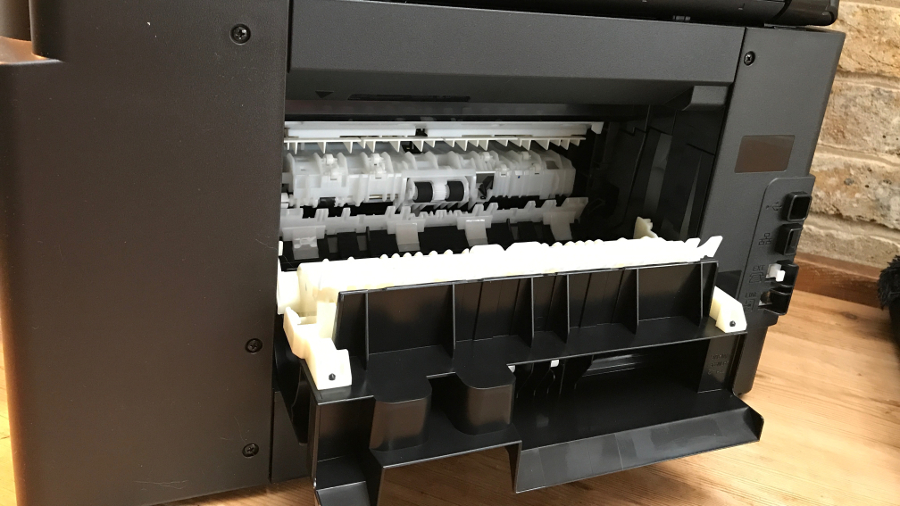
An Ethernet and square USB port can be found at the rear, while there’s another USB slot for flash drives at the front. There’s no SD card slot, sadly, but the front panel display is a colour touchscreen which is a reasonable size at just a smidge under 3-inches.
Here are the full specs of the Canon Maxify MB2750:
Type: Multifunction colour inkjet printer
Functions: Print, copy, scan, fax
Ink: 4 inkjet cartridges (C, M, Y, BK)
Connectivity: Ethernet, Wi-Fi, Wi-Fi Direct, USB
Data storage slot: USB port
Print speed: 23 ppm (mono), 15 ppm (colour)
Main paper tray capacity: 250 sheets x 2
Print quality: 1,200 x 600 dpi
Scan quality: 1,200 x 1,200 dpi
Apple AirPrint: Yes
Google Cloud Print: Yes
App support: Yes (iOS/Android)
Consumables included: 4 refill cartridges
Size/Weight: 320 x 463 x 389mm (H x W x D); 12.1kg
Features
Being a four-in-one means you can print, scan, copy and, if you really want to, fax. Printing is up to 600 x 1,200 dpi, which is great for documents, but not really good enough for photos on photo paper. For scanning, the resolution is similar at 1,200 x 1,200 dpi, which is fine for most office tasks.
More notable is the speed of printing, which is claimed as 24ppm in mono or 15ppm in colour. Out tests concur with these figures, with output produced at an alarming rate – and somewhat noisily, too.
Offering both Wi-Fi and a wired connection is essential in a business printer, while the absence of NFC is no great loss. More importantly, this MFP also supports AirPrint for Mac users and mobile printing is made even easier by the well-designed Canon Print app available for iOS and Android.
Another plus point of the MB2750 is its high capacity for paper at 500 pages with dual-side printing, not to mention this device’s ink capacity. One mono cartridge will yield 1,200 pages apparently, so the time spent refilling this printer should be minimal.
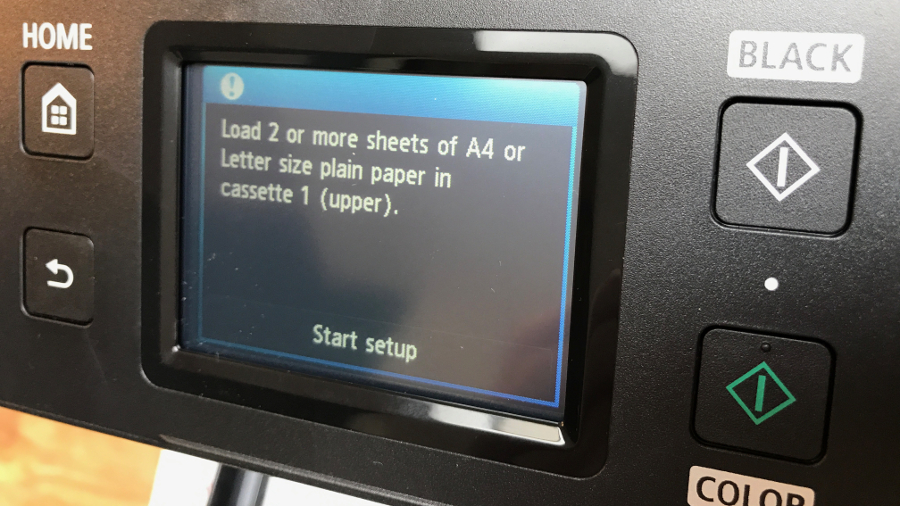
Setup and operation
Getting the Canon Maxify MB2750 up and running was a painless process, made easier by the clear 3-inch touchscreen display and its logical interface. The touchscreen is perhaps a little too sensitive, meaning that we made quite a few miss-hits during the operation.
Loading paper and ink is straightforward and with two 250-page paper trays, you won’t need to do this very often. The 50-page ADF tray is another asset that means you can line up plenty of jobs for this printer to complete without going near it.
In operation, this Canon offering is surprisingly noisy, with lots of whining, whirring and rattling, before, during and after printing.

Performance
Despite all that racket, the MB2750 turns out finely detailed documents in both mono and colour with no creases, smears, or variation in ink application. Black text documents are dark and crisp, but not too heavily printed and very consistent. Canon reckons its ink makes prints last longer, and it certainly dries particularly quickly as it’s difficult to make it smudge at all.
Colourful charts and pictures also appear crisp and well-defined. However, this is no photo printer and it lacks both the resolution and the cartridge configuration to do justice to pictures on photo paper. Without Canon’s six ink cartridge system (there are only five cartridges here) the shading looks unsubtle and unrealistic.

What’s most impressive is the speed at which documents are churned out by the MB2750, with plain text pages in mono being particularly quick. By default it prints on both sides of the page and the consistency is hard to fault.

Jim has been evaluating printers for more than twenty years and has, to date, written over a hundred reviews for TechRadar Pro. From pocket printers to industrial dye sublimation, Jim has been there, run the tests and printed the t-shirt. His expertise extends to consumables (paper, ink, toner) and his printer buying guides make it easy to compare these essential peripherals.
