Why you can trust TechRadar
Battery life
- Typical Wear OS 1.5-day stamina with full ‘smart’ use
- Up to 30 days as a ‘dumb’ watch
- Extend mode lasts up to an optimistic 3 days
Using the Casio Pro Trek WSD F30 as we have, letting it switch between the two display layers freely upon any kind of interaction, the watch lasts around a day and a half. We still saw around this stamina with a 30-minute tracked run around the local park.
The Casio Pro Trek WSD F30 also has an Extend mode that you have to use to eke out the kind of performance needed for a weekend of walking up some hills. This is a semi-disconnected mode you set up before heading out for a trek.
You choose intervals for the watch to GPS track your location, and make the watch download a certain map area for offline use. It lets you use both the color and monochrome screens to check out map and digital compass.
However, the Casio Pro Trek WSD F30 won’t actually interact with your phone to receive notifications and other data because Bluetooth and Wi-Fi are switched off in Extend mode.
Casio says it can make the WSD F30 last up to 3 days of trekking. However, this assumes very little checking of the map, or active use of the watch, and a lax GPS internal rather than the ideal (although not really necessary for hiking) every-second GPS call. If you want to actively navigate using the watch, you’ll ideally want to recharge each night.

If the battery runs out on you, the watch reverts to the monochrome-only display rather than blacking out completely. This is yet more proof of the value of that second layer. Half the smartwatch owners we know walk around with a depleted watch tied to a wrist, acting as nothing more than a dead weight some of the time.
You can also use the Casio Pro Trek WSD F30 as a basic monochrome-only watch, again showing either your steps or altitude. Casio says the battery lasts up to a month like this. For those who want a hiker’s watch and have little interest in the smart side, this is a pretty good way to live with it between activity weekends.
We’re a little surprised Casio hasn’t done anything to improve the charger with this generation, though. Like last time, the Casio Pro Trek WSD F30 uses a magnetic plug that hooks into a terminal on the watch’s side.

Similar to a MacBook MagSafe adaptor, it’s designed to disconnect when knocked, to avoid any damage to watch or charger. However, the connection and the magnets are so weak, it doesn’t take much more force than a gust of wind to make the charger fall out.
Plug it in overnight with the watch resting on a rucksack and there’s a very good chance you’ll return to it disconnected, the battery barely replenished.
The entire charger design is bizarre. Instead of using a phone-like solution, there’s a figure of eight lead, a separate power brick and the charge cable. This seems overkill for a puny power supply. It just takes up more room in your rucksack.
Charging is also slow. It takes up to three hours.

Tracking and trekking
- Handy hike features
- Offline on-watch maps
- No real recorded history of your routes
The Casio Pro Trek WSD F30 is quite different to other exercise tracking devices, most notably those from Garmin. Most, if not all, are designed to record your activity. They let you look back over your routes after the fact, in the form of maps, stats and graphs.
This isn’t the Casio Pro Trek WSD F30's aim. It’s not really into 'tracking' in this sense. Casio wants you to use this as a tool while you’re actually hiking or, at a stretch, fishing. There’s a lot of software baked-in here, but the companion phone app doesn’t actually record your route for posterity.
If you want that, you’re much better off with a Garmin Fenix 5 Plus or Etrex Touch 35.
The Casio Pro Trek WSD F30 offers a set of tools, and easy-access on-watch maps. This is where the two additional buttons on the watch’s side take you.
Those tools are compass, altimeter, air pressure reading, tide times and a screen that shows the sunrise and sunset times. None of these require particularly advanced sensors, but the Casio Pro Trek WSD F30 makes these stats quicker to access than most other Wear OS watches.

Mapping is perhaps the most important feature, though, particularly as very few dedicated sport watches actually have full maps. Even the expensive Garmin Fenix 5 Plus makes you download expensive custom packages to do the job properly.
The Casio Pro Trek WSD F30 offers Google Maps and Mapbox maps. You can switch between the two, and pick satellite, terrain and standard views.
There’s 4GB of storage inside the watch, and it lets you save five different circular areas with a diameter of up to around 25 miles each. While entire baked-in countries would be ideal, this kind of flexibility is still excellent as you can pick areas anywhere across the world. And there’s no extra cost.
Looking over maps on watches in never the best experience. And here there is a slight delay when you initially fire-up maps.
However, it is reasonably quick and clear on the Casio WSD F30’s OLED screen, and flicking across them using the touchscreen is intuitive. The watch uses the Qualcomm Snapdragon Wear 2100 CPU, capable of running Wear OS fairly well, though this chipset is a bit dated now.

When you actively track an activity, you have five options: Trekking, Fishing, Cycling, Paddle and Snow. Casio couldn’t say “this is not a runner’s watch” more clearly. Each has its own distinct tracking stats.
Trekking it all about elevation. Fishing lets you log your catches on the map. Cycling predominantly shows your speed, as does the kayak-friendly Paddle. Snow logs your number of mountain runs, total distance over those runs and stats like max speed.
And the Movement Setter part of the watch lets certain events cause corresponding actions, like showing the altitude for every 1km of a climb, or the distance whenever you stop on your bike. This is set up via an app, which we discuss more below.
Having used the Casio WSD F30 for a while now, though, it continues to feel fiddly. A tracker watch like this works best when its features are wound around a custom interface. Wear OS is not the perfect home for them, as different parts exist as separate apps. General navigation is, like all Wear OS watches, a little awkward too.
App and features
- No heart rate monitor or NFC
- Has a mic for smarter Wear OS uses
Casio’s companion app is very limited. It’s called Movement Setter, and lets you choose the tools you’ll see in the WSD F30, as well as set up the rules that fire off on-screen alerts during exercise.
However, that’s it. If you want to track runs, and get any insights into your performance, you’ll need to use other third-party apps.
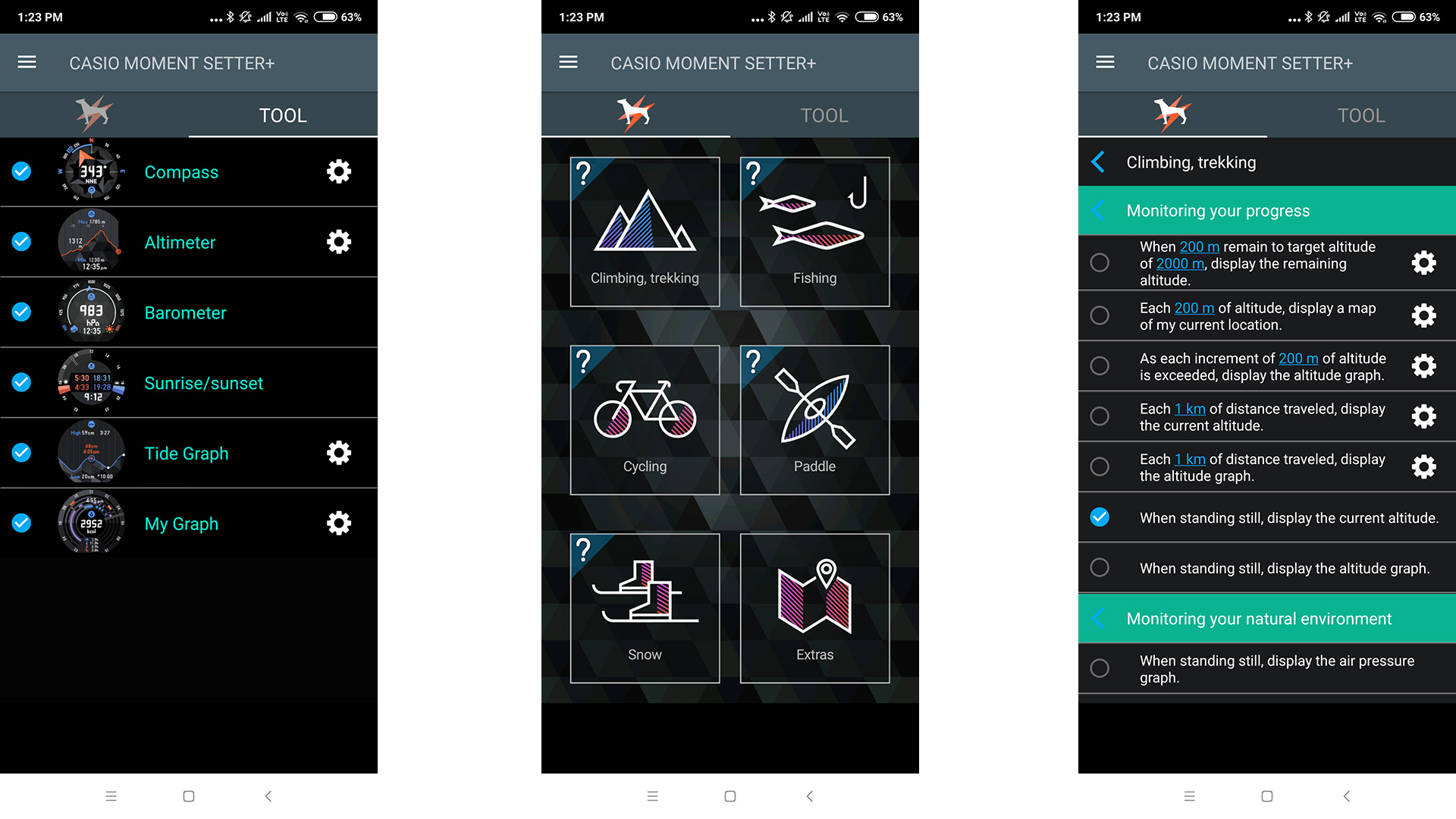
This need not be a deal-breaker, though. The Casio WSD F30 comes with Google Fit pre-installed, which is more than capable of tracking runs. And you have other options such as Strava too. That Casio has stepped out of this high competition area is probably for the best.
The hardware also limits the kind of tracking you can do, though. There’s no heart rate monitor. This watch has no idea of your exertion level, which we consider a must for any kind of training tracker.
We also can’t quite grasp why there would be no appeal for this among hikers. Wouldn’t it be fun, or at least interesting, to see how fast your heart was beating along that particularly steep climb?
There are arguments against this tech-ification of hiking, of course. But if you’re keen on those, you probably won’t want a smartwatch at all. A phone with offline maps could easily do the job for any navigation emergencies.
Outside of the pure fitness tech, the Casio WSD F30's feature list is patchy. It has a mic, which is fairly impressive considering its 5ATM water resistance. Long-press the main side button and you can talk to the Google Assistant.
However, it does not have NFC so can’t be used for contactless payments.
Image Credit: TechRadar
Current page: Battery life, fitness and specs
Prev Page Introduction, design and display Next Page VerdictAndrew is a freelance journalist and has been writing and editing for some of the UK's top tech and lifestyle publications including TrustedReviews, Stuff, T3, TechRadar, Lifehacker and others.

