TechRadar Verdict
The Echelon Smart Connect EX3 Max Bike does a pretty good job as a smart indoor exercise bike. It’s easy to set up, the classes will work you hard and there’s plenty of metrics on offer if you want to dig into the numbers as well. The app could certainly do with a bit of tidying up, and you ideally need a tablet to get the best experience. We’d say some of the plastic elements in the design don’t feel quite so premium as other parts of the bike as well. If you’re looking for an exercise bike in the Peloton mould and you’re happy to pay that subscription on top of the one-off price, there’s certainly a lot to like about the EX3 and its quest to get you fit at home.
Pros
- +
Easy to set up
- +
Good range of classes and instructors
- +
Quiet to use
Cons
- -
Requires own display
- -
Some plastic parts in the bike design
- -
App is a bit busy
Why you can trust TechRadar
Two-minute review
The Echelon Smart Connect EX3 Max Bike is an indoor bike that’s designed for taking fitness classes through Echelon’s Fit platform, which is available for Android and iOS devices.
The spin-style bike uses magnetic resistance to control effort levels during classes, which you can view in real-time along with metrics like speed RPM and power in Watts. It doesn’t come with a built-in display, so you will have to provide your own phone or tablet to use it and a subscription costs $39.99 / £39.99 (about AU$60) a month, which is at least slightly cheaper than Peloton’s subscription service.
The app offers a whole host of classes with a range of on-demand and live options where you can choose based on instructors, genres and workout duration. The classes will work you hard, and instructors on the whole do a good job to keep you on track, though some can be a bit vague with instructions.
There’s room in the app to view progress, and it lets you send data to Fitbit and Strava apps too. It’s a bit of a busy app, but it was stable on the whole connectivity-wise with just a single drop out from a connection with the bike.
It’s an easy bike to set up, it’s quiet to use and the experience is largely a seamless one based on our experience. Peloton’s similar bike setup is pricier, so if you have less money to play with and want something similar, the Echelon bike is a good shout too.

Price and availability
The EX3 Max Bike is priced at $1,039.98 / £1,199 (about AU$1,500) and you’ll also need to sign up for subscription service, which adds a $39.99 / £39.99 (about AU$60) monthly charge.
The cheapest Peloton bike option costs $1,895 / £1,750 (about AU$2,700) and requires a $49 / £45 (about AU$70) monthly subscription, which does make the Echelon substantially cheaper.
Design and setup
With the Echelon EX3, what you’re getting essentially is a spin-style bike that you’ll need to put aside around an hour to get it all put together. If you’ve owned an indoor bike before, that setup is going to feel very familiar. You’ll need to get in place parts like the seat, pedals and holders for your water bottle and display device and the tools you’ll need to do it are thankfully supplied.
When you’re done, you’ll have in front of you a mostly metallic bike frame with some plastic up front around the handlebars. You’ve got the 13kg flywheel at the back, a competition-style seat that can be adjusted and handlebars to accommodate different holding positions during workouts.
The clip-in and cage pedals give you the option to slip on cycling shoes or stick to a pair of gym shoes to keep your feet in place. There’s also room for up to two sports bottles that are in easy reach when things get sweaty.

You’ll need to position the bike near a plug socket to get it powered up and while there are wheels up front, it can still feel a little on the heavy side to move on your own. The power source will turn on the Bluetooth connectivity that you need to pair the bike up to a display. Unlike a Peloton bike, you’ll need to provide your own and bigger is definitely better. It will work with a phone, but a tablet will ultimately offer a better viewing experience.
Below that holder is a large button that is your indicator of when that Bluetooth connection has been established. It flashes when it’s looking for a connection and glows when it’s hooked on successfully.
Look further down and you’ll find the plastic resistance dial. The EX3 uses magnetic resistance with 32 levels on offer to create the variations in effort levels. When you’re in a class, and prompted to move the resistance left and right, you’ll be able to see your resistance level on screen in real-time. The delay between the resistance changes is usually fine, though can take an extra twist every now and then. The dial feels a little too plasticky for our liking too.

Performance
When you’re ready to take in a class, you’ll need to download the app, which is available on Android and Apple devices. We tested it out on two different Android phones as we had some tablet-related issues that were no way related to the bike or the platform.
It was a largely issue-free experience from a connectivity point of view. There was one instance where the connection did drop out during a class, which meant we’d lost the data from the session and had to restart the class. It seemed to be a one-off, thankfully.
It’s fair to say that when you open that app for the first time, it can feel like quite an overwhelming place to take in. There are lists of classes, both live and on demand, challenges and that’s just under the Featured tab.
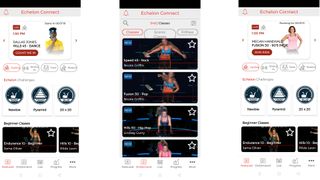
We kicked things off by taking all of the intro classes on offer. These last around 10 minutes and do a good job of introducing you to the main trainers as well the types of workouts you can expect and perhaps most importantly, get familiar with the kinds of instructions that trainers will give during classes to let you know what to do.
After completing the intro videos, it’s time to jump into a class. In the OnDemand section of the app there are over 5,000 classes to choose from, and you can apply a whole range of search filters to find a class that’s more to your liking.
You can pick based on your current experience level, workout length, by instructor and even break things down to the type of workout and genre of music you want to work out with.
We kicked things off with a 45-minute ‘Touchdown’ class. The first thing you’ll notice is that you’ll be staring at an instructor in an otherwise empty dark studio as the workout music plays in the background, which takes a bit of getting used to. That music essentially feels like it’s just being pumped out from a music system in that studio, so you’ll need to turn the volume up or grab some headphones to help things feel a little more immersive.
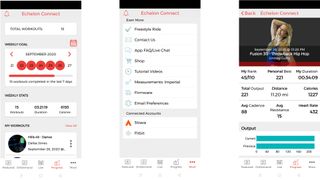
Overlaid the instructor are a series of screens that you do have control on whether you want to see them or not during the class. There’s a leaderboard if you’re driven to being top of the class. There’s screen space reserved for a heart rate data when you pair up an external monitor. We paired it up with a MyZone chest strap monitor and had no issues from a connectivity point of view.
The key data you want to pay attention to sits centrally. It’s here where you see your RPM, resistance level and wattage. Those first two things are what most instructors will use to govern the intensity of your workout. So you might be asked to move the resistance up one or two points or pedal faster to hit a higher RPM or slow down for recovery.

The on-demand and live classes that we tried do that job of leaving you a sweaty mess at the end, if you pay attention to what the instructors are saying. That’s easier to do with some instructors more than others, as they can sometimes be a little vague about telling you what to do or assuming you have a basic knowledge of the key class terms, even if you’ve completed those intro videos.
That being said, those classes are well designed on the whole, the bike goes about its business in a very quiet manner even when you pick up the pace, and there’s a good variety of on-demand and live classes available during the day and evening.
All your rides are ranked in the Progress tab of the app, where you can expand logged workouts to see data like rank, distance and data like average resistance, total output and average cadence (though the way that heart rate data is recorded seems a little odd, in that it doesn’t just post an average reading). There’s the option to share sessions to Fitbit and Strava and you can switch users if multiple people are making use of the bike too.

If you don’t want to take a class, there’s also a freestyle mode and scenic classes where you can cycle through routes in Spain, Hawaii or head out for a beach ride.
Echelon also includes something called FitPass, which offers video-based workouts that are designed to be done off the bike. These include things like meditation, yoga, HIIT and barre.
There’s enough here to make sure you’re not delving into the same classes all of the time, if you want to keep things fresh, you should find an instructor who gets the mix of instructing and keeping you motivated just about right.
First reviewed September 2020

Buy it if
You need some extra motivation
Echelon's live and on-demand workouts are led by enthusiastic instructors who will help you push yourself that little bit harder.
You'll be sharing the bike with others
You can create individual profiles for multiple users, and changing the bike's seat and handlebar height is straightforward.
A Peloton bike is out of your price range
The initial cost of the Echelon bike is lower than its Peloton counterpart, and the monthly subscription fee for the app is lower as well.
Don't buy it if
You're nervous about trying spinning for the first time
You'll get to grips with the fundamentals soon enough, but some instructors assumer a basic level of knowledge at the outset.
You rely on music to get pumped up for a workout
Echelon's workouts are backed by music, but you'll be focusing a lot more on the instructor. If you depend on good tunes to get moving, Les Mills RPM might suit you better.
You have a small phone
There's a lot going on in the Echelon app, so the more space you can give it, the better. It works best with a tablet, but a large phone will work too.
- Check out our complete guide to the best e-bikes of 2020
Michael is a freelance journalist who has covered consumer technology for over a decade and specializes in wearable and fitness tech. Previously editor of Wareable, he also co-ran the features and reviews sections of T3, and has a long list of bylines in the world of consumer tech sites.
With a focus on fitness trackers, headphones, running wearables, phones, and tablet, he has written for numerous publications including Wired UK, GQ, Men's Fitness, BBC Science Focus, Metro and Stuff, and has appeared on the BBC Travel Show. Michael is a keen swimmer, a runner with a number of marathons under his belt, and is also the co-founder of YouTube channel The Run Testers.

Arcane season 2 act 3 ending explained: is [SPOILER] dead, is there a post-credits scene, will there be a season 3, and more of your biggest questions answered

How to win at the Black Friday deals - top tips from our deals experts

Huge savings for your handheld! Crucial drops this 2230 SSD to its lowest price ever for Black Friday
