TechRadar Verdict
The Asus ZenBook Pro Duo is an interesting spin on the classic laptop design, with two 4K screens and a huge amount of firepower built into its body. However, it feels like there are a few too many compromises made to house the second screen – known as the Screenpad Plus. It’s expensive, bulky and the Screenpad Plus doesn’t quite justify those compromises. A shame.
Pros
- +
Gorgeous OLED main screen
- +
Screenpad Plus is an interesting concept
- +
Powerful specs
- +
Great build quality
Cons
- -
Very expensive
- -
Bulky
- -
Screenpad Plus isn’t essential
- -
Some issues with fullscreen apps and games
Why you can trust TechRadar
The Asus ZenBook Pro Duo UX581 is a breath of fresh air, especially in a time when business laptop designs have become a bit safe and boring. Asus’ attempt to do something quite different with its professional laptop seems to have paid off, with Asus ZenBook Pro Duo touting a second 4K display that’s quite rare in laptops these days.
Known as the Screenpad Plus, that second display is the Asus ZenBook Pro Duo’s biggest selling point. Essentially, it’s a supercharged Touch Bar – but while Apple’s slim screen (which also sits above the keyboard) is limited to shortcuts and icons, the much larger Screenpad Plus is able to show whole applications.
Of course, having a second 4K screen has big ramifications elsewhere for the laptop. The keyboard shoved to the front of the laptop to accommodate the Screenpad Plus. The Asus ZenBook Pro Duo is a lot thicker and heavier than other ZenBooks as well, and it’s a hell of a lot more expensive.
This means the Screenpad Plus needs to prove to be a genuinely useful addition, rather than a gimmick. Never before has a laptop’s success or failure depended so much on one feature.

Here is the Asus ZenBook Pro Duo UX581 configuration sent to TechRadar for review:
CPU: 2.4GHz Intel Core i9-9980HK (octa-core, 16MB cache, up to 5GHz)
Graphics: Nvidia GeForce RTX 2060
RAM: 32GB DDR4 (2,666MHz)
Screen: 15.6-inch, OLED Ultra HD (3,840 x 2,160), 14-inch Ultra HD (3,840 x 1,110) touch display
Storage: 1TB PCIe SSD
Ports: 1 x Thunderbolt 3 (USB-C), 2 x USB-C 3.1, HDMI 2.0, headset jack
Connectivity: Intel Wi-Fi 6 with Gig+ performance (802.11ax), Bluetooth 5
Camera: IR webcam with Windows Hello support
Weight: 5.51 pounds (2.5kg)
Size: 14.13 x 9.68 x 0.94 inches (35.9 x 24.6 x 2.4cm; W x D x H)
Price and availability
Asus’ ZenBooks are the company’s flagship laptops, and coupled with the powerful components included, and the unique dual 4K screen setup, the Asus ZenBook Pro Duo was always likely going to be an expensive device – but you still may be surprised just how costly this thing is.
For the model with a 6-core Intel Core i7-9750H processor, the price is $2,699 (£2,499, around AU$4,000).
Meanwhile, there’s also a version with an 8-core Intel Core i9-9980HK processor, and that sells for $3,299 (£2,999, around AU$4,900). We’re following up with Asus to get official Australian prices.
Both models come with an Nvidia GeForce RTX 2060 GPU, a 15.6-inch OLED 4K touchscreen, a choice of 8GB, 16GB and 32GB of RAM (your choice here will raise the price of the laptop) and up to 1TB SSD storage.
Both units also have the 14-inch 4K ScreenPad Plus.
While these specs make the Asus ZenBook Pro Duo a pretty decent gaming laptop, Asus has definitely pitched this at professionals – especially creatives, and the price is pretty comparable with the 15-inch MacBook Pro ($2,399/£2,399/AU$3,499) and Razer Blade Pro 17 ($2,499.99/£2,399.99/ AU$4,299).
Those two laptops come with similar specs – though its worth noting that neither have a secondary 4K screen like the Asus ZenBook Pro Duo. The MacBook Pro comes closest with its Touch Bar, but as we mentioned earlier, it’s no competition.

Design
Laptop designs have remained pretty conservative for years now, with the main variations being screen size and how thin and light the laptop is.
That means we’re always excited to see a laptop try something different – and with the ZenBook Pro Duo – the design is very different.
The first thing you’ll notice when you open up the box and take out the laptop is how thick and heavy it is. With dimensions of 0.94 x 14.13 x 9.68-inches (2.4 x 35.9 x 24.6cm) and a weight of 2.5kg (5.51 pounds), this is a seriously weighty and bulky laptop.
It’s something we’re not used to with the ZenBook line – usually these laptops are impressively sleek machines. The size and weight actually makes the Asus ZenBook Pro Duo look and feel (when closed, at least) like a rather out-of-date machine.

Asus can’t blame the size of the laptop on the powerful components of the ZenBook Pro Duo, as professional laptops like the MacBook Pro have demonstrated, you’re still able to have a powerful pro laptop that’s thin and light.
So, the extra weight and size has to be down to the second screen, and it means that it’ll have to demonstrate that it’s a useful addition that makes the compromise to size worthwhile.
That second screen is the main reason why, on opening the laptop, the ZenBook Pro Duo feels like a futuristic laptop, despite its size and weight. Forget the slim Touch Bar of the MacBook Pro, the ScreenPad Plus is an impressive addition. The screen, which has a 14-inch diagonal size and 3,840 x 1,100 resolution, is placed directly below the main screen.
While this allows you to move almost seamlessly between the upper and lower screens, it does result in the keyboard being pushed further down, to the front of the bottom half of the laptop. It’s a layout similar to Asus’ ROG Zephyrus gaming laptops, like the Asus ROG Zephyrus S GX531GX, so we’re sort of used to it, but if you’ve never used a laptop in that position before, it might be a bit strange at first.

The touchpad is also moved to the right of the keyboard. This probably takes even more getting used to, as you’d usually expect it below the keyboard. Most users of the ZenBook Pro Duo will probably want to use an external mouse anyway, and there’s a nifty button above the trackpad that switches it to a numpad (another feature borrowed from the Zephyrus laptops).
If you were hoping that the large size of the ZenBook Pro Duo, along with the fact that it’s pitched as a productivity machine, means that it comes with a large range of ports, then we’re afraid it’s bad news – the Pro Duo is limited to a Thunderbolt 3 USB-C port, audio jack and USB 3.1 port on the right-hand side of the laptop, and a power port, full-size HDMI and another USB 3.1 port. That’s it. No Ethernet, no microSD card.

While that’s not too surprising for modern laptops, when you’re after a professional laptop, it’s good to have a variety of choices – and the ZenBook Pro Duo certainly has space in its body to house them.
It’s not quite as bad a situation as the MacBook Pro, which despite being a productivity machine, only features four Thunderbolt 3 ports and an audio jack – leaving owners to rely on a dongle if they want to plug in plenty of devices.
Overall, the design of the ZenBook Pro Duo is a bit of a disappointment when compared to modern Asus ZenBooks (and other thin and light Ultrabooks). The heavy weight and thick dimensions are due to the second screen – but was it worth it?
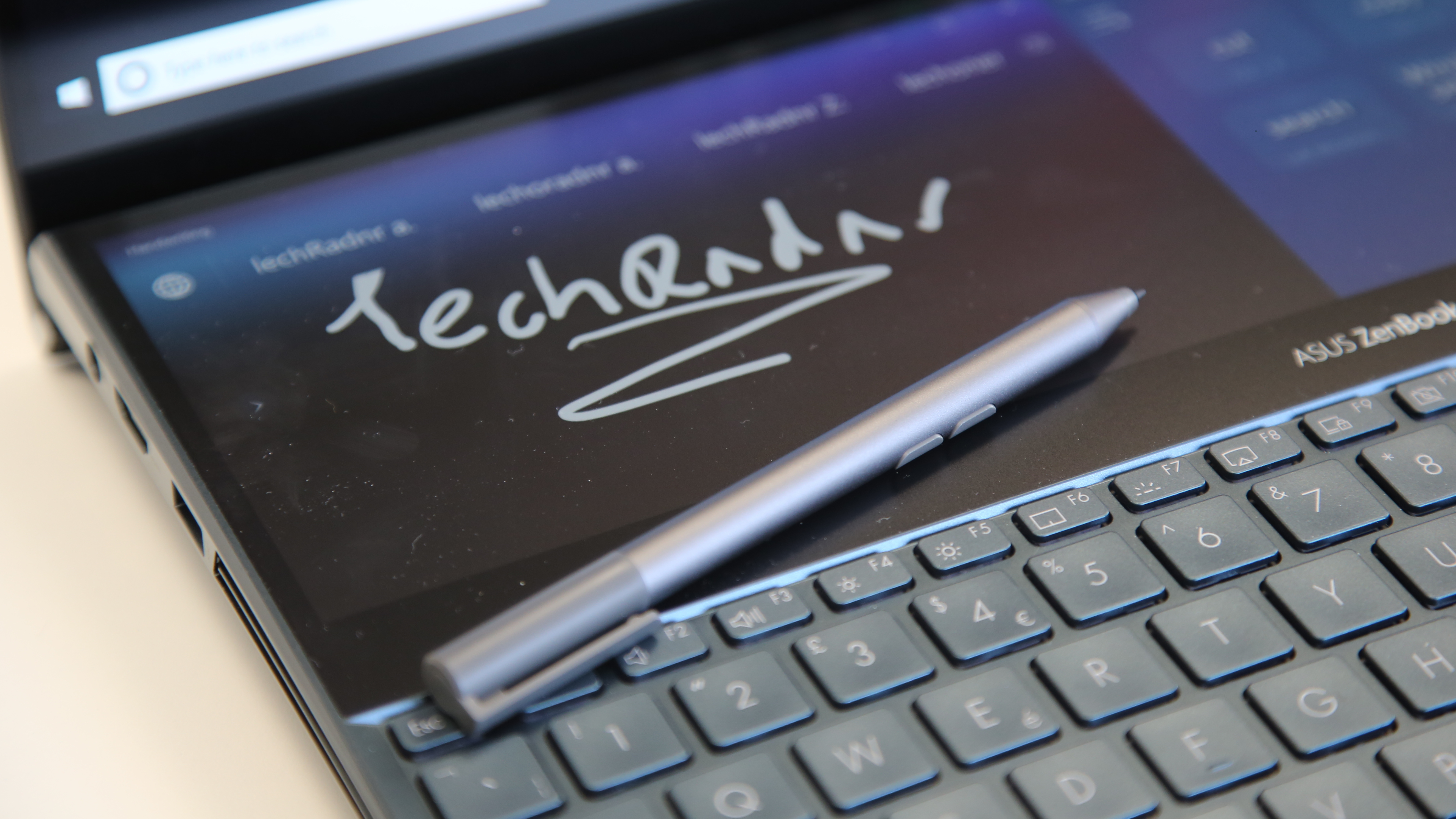
Are two screens better than one?
The dual screen setup of the ZenBook Pro Duo is by far its biggest selling point, and its most noticeable feature. The top screen is a gorgeous looking 15.6-inch 4K OLED touchscreen, and that OLED technology coupled with the 3,840 x 2,160 resolution results in simply stunning image quality.
Colors are vibrant and contrast is excellent, and the top screen alone means this is a laptop that you should consider if you’re looking for a machine to edit photos and videos on.
The 5mm thin bezels on either side gives the ZenBook Pro Duo a more modern feel (despite the thickness elsewhere) and ensures the upper screen remains the main focal point.
The fact that the top screen is so good – especially when it comes to brightness and vibrancy – means that the second Screenpad Plus screen looks a bit dull in comparison. You can increase the default brightness of the screen to better match the top screen, but it still can’t reach the heights of the larger display.
Windows 10 treats the Screenpad Plus as a second monitor, so when you drag the mouse cursor to the bottom of the top screen, it will then appear on the bottom screen – and the reverse happens when you move the mouse to the top of the second screen.

It means you can easily drag windows and apps down onto the Screenpad Plus and display them there. The 3,840 x 1,100 resolution means that apps can feel a little cramped, and they may resize themselves when brought down from the 3,840 x 2,160 screen above, but it works quite well. For example, you could drag an email app to the bottom screen and have it open, so you can keep an eye on incoming messages while freeing up the main screen for other applications.
As the Screenpad Plus is a touchscreen, you can use your fingers to move or select open apps, or use the included Asus Pen stylus, essentially turning the Screenpad Plus into a drawing tablet – making it a tempting choice for digital artists.
Asus has also included its own software that can be used with the Screenpad Plus. By tapping on an unobtrusive on-screen button, you can bring up a menu that lets you pin app shortcuts, tweak the Screenpad Plus’ settings and perform a few other nifty moves – for example quickly swapping which apps and windows are open on which screen.
It’s a nice addition that makes the Screenpad Plus more useful than just a second monitor. However, during our time with the ZenBook Pro Duo, we weren’t quite convinced that the Screenpad Plus is an essential tool.
In some respects it was nice to have, but it did get in the way some times as well. For example, when moving the mouse to the bottom of the top screen to click on the taskbar, it’s a bit too easy to overshoot, and results in the mouse ending up on the bottom screen. That can be annoying.

The problem is even worse when playing games or running apps in full screen, because if you move the mouse cursor onto the second screen and accidently click it, it minimises the game/app. You can at least avoid this by pressing a button above the trackpad that disables the second screen. However, it means you can rule out using the second screen while playing games – for example having a live streaming app running on the Screenpad Plus.
While the Screenpad Plus is an interesting addition, it didn’t prove itself to be essential by any stretch of the imagination, and in some cases proved to be a bit of a hinderance. The fact that the top screen is so good means the Screenpad Plus seems a bit dull and lifeless by comparison. While some people may love the additional features the Screenpad Plus provides, we found it doesn’t quite justify the impact it has on the price and dimensions of the Asus ZenBook Pro Duo.
If you like the idea of the extra screen space, then getting a more affordable laptop and plugging in a portable USB monitor is a good way to get a similar experience – Asus even has its own ZenScreen range which nicely complements its ZenBook laptops.

Matt is TechRadar's Managing Editor for Core Tech, looking after computing and mobile technology. Having written for a number of publications such as PC Plus, PC Format, T3 and Linux Format, there's no aspect of technology that Matt isn't passionate about, especially computing and PC gaming. He’s personally reviewed and used most of the laptops in our best laptops guide - and since joining TechRadar in 2014, he's reviewed over 250 laptops and computing accessories personally.
